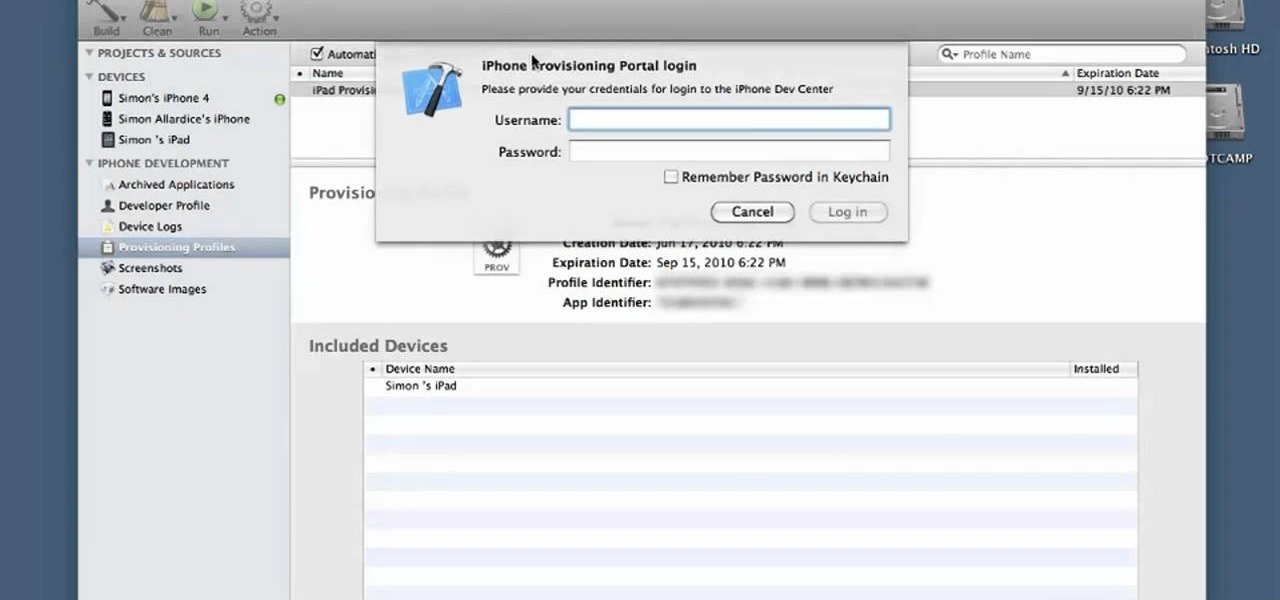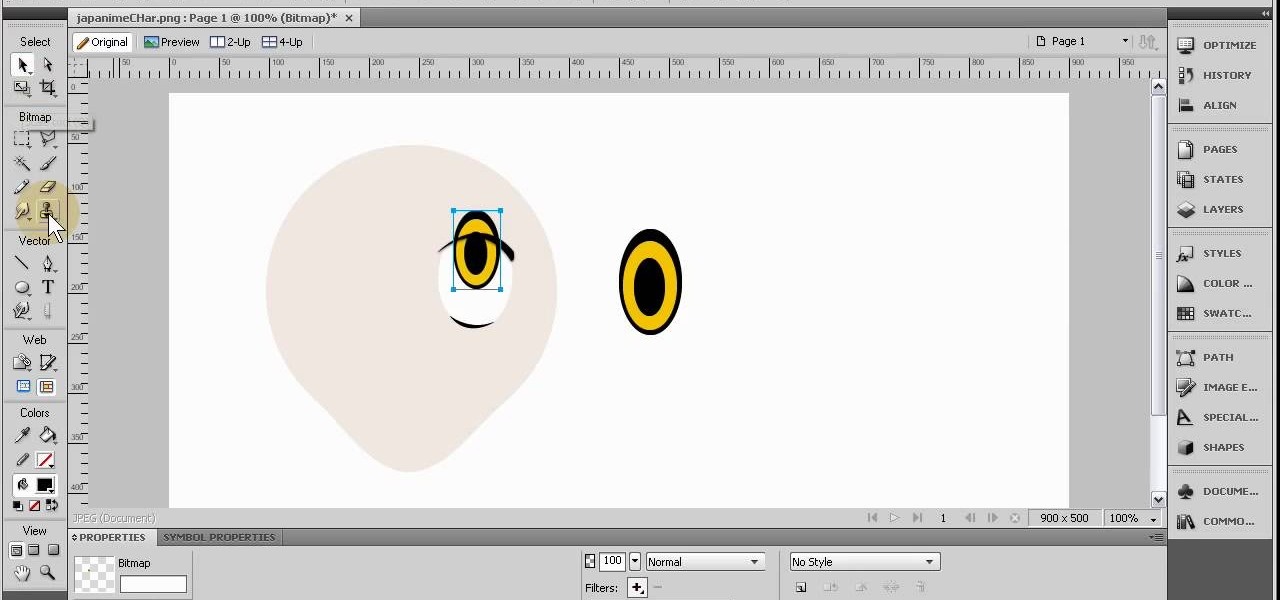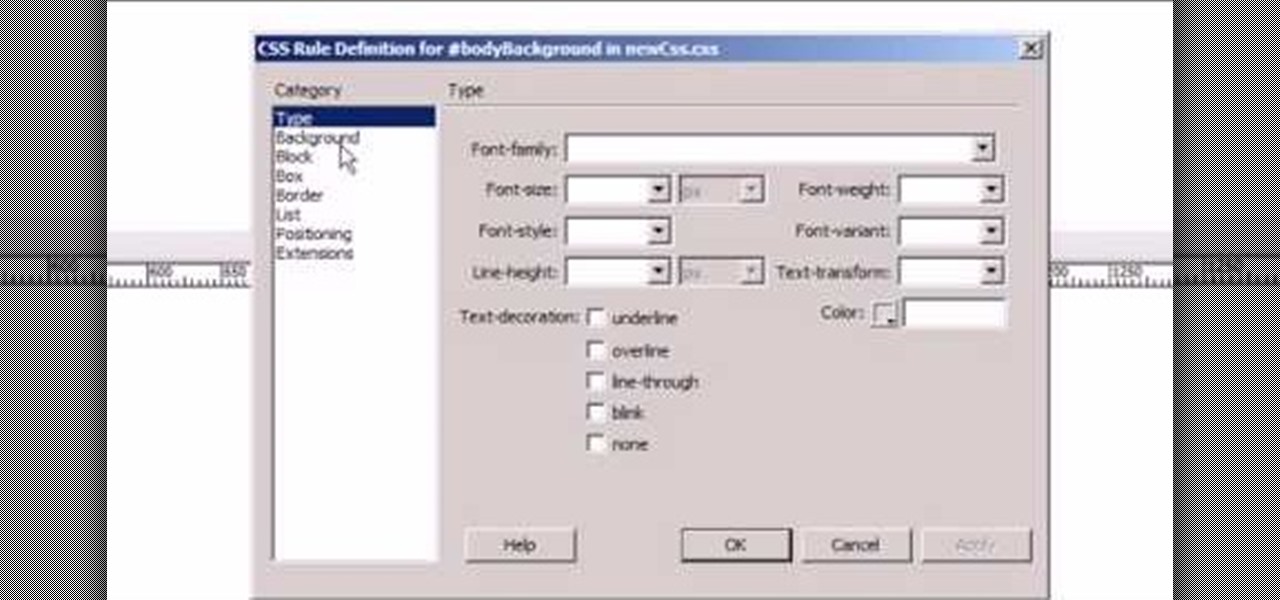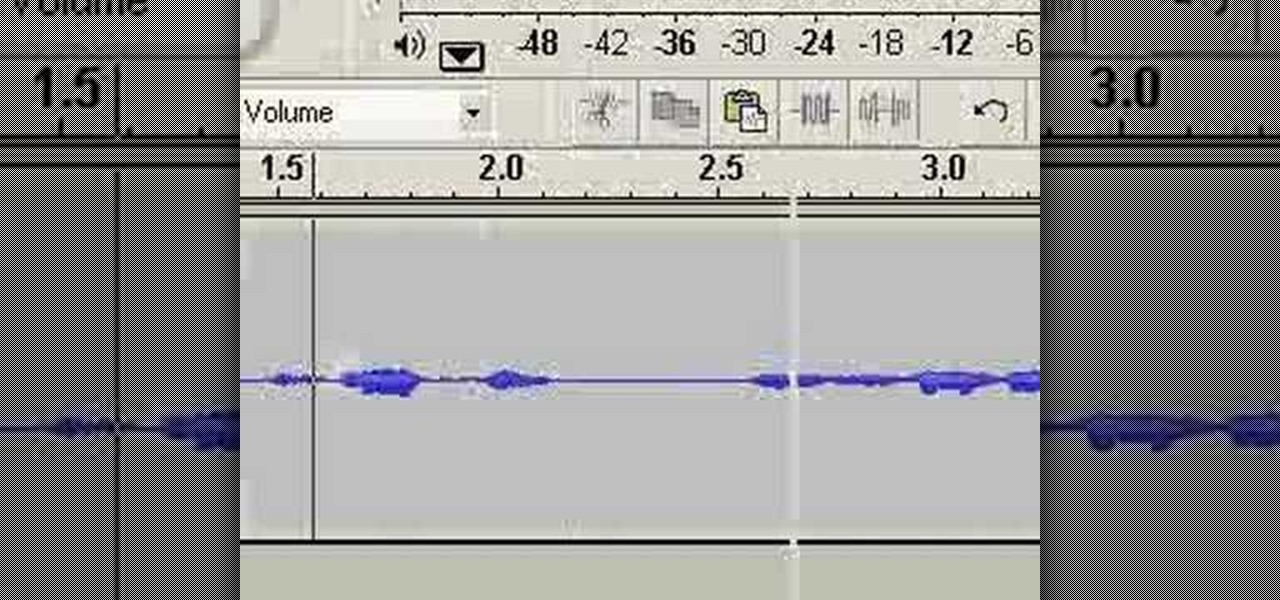Forget fumbling around in Microsoft Office for help. When you really need to solve a problem, you can never find any answers, even when it comes to performing menial tasks, such as adding hyperlinks. Seems easy, right? With Leo it is. This video demo will show you how to add hyperlinks in PowerPoint using the Leo help application from Kryon Systems. Learn. Evolve. Operate. That's what Leo stands for, and in PowerPoint, getting things done is no longer a chore. Leo can do it for you! It's a ne...

Learn. Evolve. Operate. That's the basis of Leo from Kryon Systems. It's a new application that runs on top of any program you have open (web and desktop applications), providing you with instant help. Leo can actually perform your duties for you! Like in Microsoft Word 2007. In this video demo, you'll learn how you can use Leo to help you insert a picture into Word 2007, making Office a whole lot easier. See it in action!

In this clip, you'll learn how to implement a simple friend management application with PHP, MySQL and jQuery. Whether you're new to the PHP: Hypertext Preprocessor scripting language or are a seasoned web developer merely looking to improve your chops, you're sure to find benefit in this free video programming lesson. For more information, including detailed, step-by-step instructions, take a look

The final battle, the one to end them all with the dastardly Mysterio! All four Spider-Men come together to combat Mysterio on their own home plane in Spider-Man: Shattered Dimensions! If Mysterio is pulling a hat trick on you and you're not really sure how to beat him, you're in luck! In this video you will get a full walkthrough of the final fights with Mysterio! Get him web head!

Spidey is after the next fragment in the distant future, 2099 to be exact. A new fragment has been discovered, and Scorpion is on the move to get it, and the only person qualified for the job to bring him down is your friendly neighborhood web head. In this video you'll get a full walkthrough of chapter 7 along with the final boss fight.
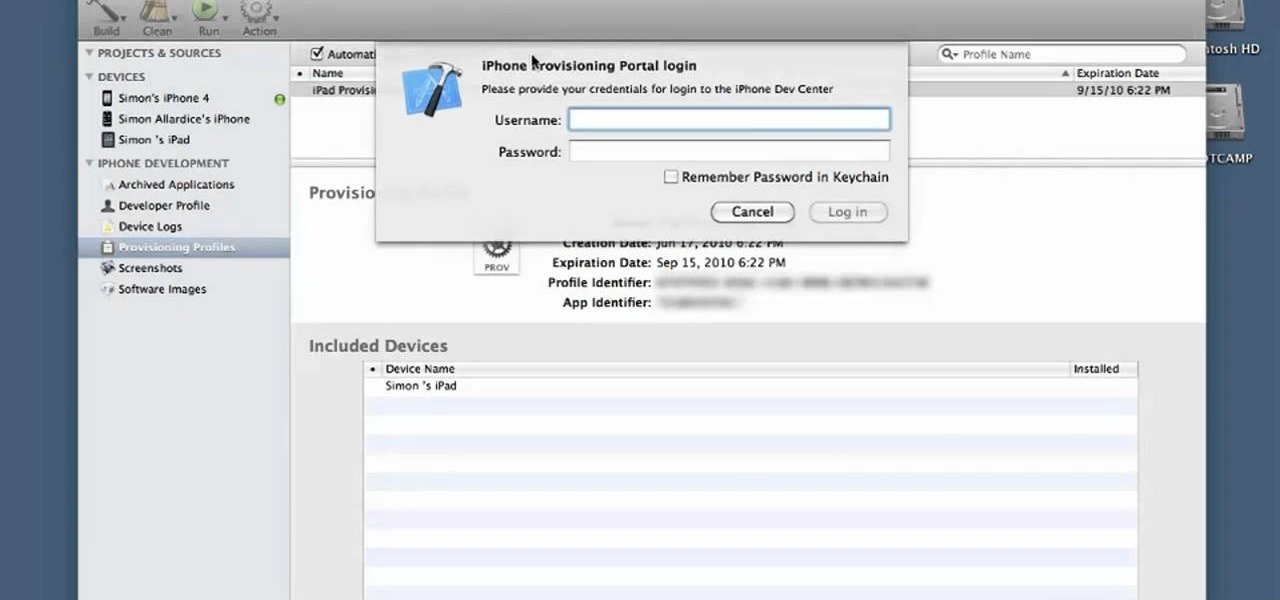
This clip presents a general overview of what's new to the latest version of the iOS SDK. If you're interested in writing apps for the iPhone, iPod Touch or iPad, you'll need to know how to use the iOS SDK. If you're entirely new to the dev kit, however, never fear: the web is awash in high-quality, free tutorials like this one, which will teach you everything you'll need to know. For more information, including detailed, step-by-step instructions, and to get started writing your own apps and...

This clip presents a general overview of how to utilize content tags when writing a website using HTML5, the new HTML standard. Whether you're using a fancy WYSIWYG (or what-you-see-is-what-you-get) page editor like Adobe Dreamweaver CS5 or a barebones text editor like Notepad, if you want to build websites, you'll need to have some understanding of HTML (for the structure of your web pages) and CSS (for their style). And this free coder's guide will get you started along that path.

If you are a web developer, you can check your iPhone location in a webpage by using these simple java script codes.

In this video, we learn how to submit your site to the Yahoo search engine. First, go to site explorer. Once here, submit your website or web page in the appropriate box. After this, enter the full URL of the site feed you want to submit. After you do this, go to the side bar and verify your site, or add a META tag, then go to your site. Now, copy the code that Yahoo gave you and paste it into your website. After you do this, your site will be submitted and you can search for it through the Y...

In this tutorial, we learn how to upload HTML files without a FTP client. First, go to your HTML files and name the home page "index". Next, go to Zymic and sign up with the website. Next, go to your account management, then click "create new web host account". You will now enter in your website, then login. Now, you will click on file manager and click "upload files". Browse to find your index page and anything else you want to upload. When finished, copy your URL, then test it out to see if...

In this video tutorial, viewers learn how to cite sources. The citation style depends on the college major, professor or enrolled class. Citation gives credit to the author, validates claims that you have made, help readers learn about the subject and avoids plagiarism. To cite an article, users will need: the author, publication title, article title, date, volume/issue, page numbers and web address. To cite a book, users will need: the author, title, editor(s), chapter title, date of publica...

In this video tutorial, viewers learn how to draw the black Spider-man in Adobe Photo-shop. Begin by drawing the shape of Spider-man and then scan it. Now extract the ink from the white page. Then change the ink from black to white. Make the background black. Then fill the entire figure of the character in black color, using the pencil tool. Now create a blue layer over the entire image. Add white to the eyes and center spider symbol. Finish by adding details and a spider web in the backgroun...

In this Computers & Programming video tutorial you will learn how to archive and preserve web pages. To do this, you don't need to install any program. You just need to sign up for a free account with iterasi. Go to the site and crate an account by typing in a username, password and your email id. Then go to your email and click on the confirmation link. Hit 'Ctrl + b' on the page that comes up to bring up your bookmarks and drag the bookmarklets that it gives you to your bookmarks toolbar. N...

In this tutorial, we learn how to grip a bow. If you have an improper grip, it will effect how your bow flies in the air. If you have a bad grip, your shooting will be off and mess with your accuracy. You will grip your bow flat, imagining you are pushing up against a wall. This will also force you to keep your center balanced. Now lie the grip in the web between your thumb and index finger. All the pressure should be in the heel of your hand before you shoot. You want as little of your hand ...

This tutorial shows you how to use QuicKeys to create an autmation that saves web pages as PDFs. This action saves you three or four clicks in the normal process. Whether you're new to Startly Software's popular macro and automation application or are merely looking to pick up a few new tips and tricks, you're certain to be well served by this free video software tutorial. For more information, including detailed, step-by-step instructions, watch this video guide.

There are a few ways to bring pictures into a Flash file. This tutorial shows one simple way to do that. You can work with the photos in many ways, which will be discuss in later tutorials. Importing a .psd directly into Flash can be very useful because it maintains the layers in CS3, making it easy to animate or apply action script later to the layer. Whether you're new to Adobe's popular Flash-development platform or a seasoned web developer looking to better acquaint yourself with Flash CS...

This tutorial shows you how to create a picture rotating slideshow, that fades in and out using Adobe Flash. Using optimized embedded photos is not the only way, but it is a very basic and easy method to create a slideshow picture rotator. Whether you're new to Adobe's popular Flash-development platform or a seasoned web developer looking to better acquaint yourself with Flash CS3, you're sure to benefit from this free software tutorial. For more information, including detailed, step-by-step ...

Add interactivity to your Flash files with this basic tutorial on start/stopDrag functions in ActionScript 2.0. This function allows the user to manually move objects with their mouse clicks. Whether you're new to Adobe's popular Flash-development platform or a seasoned web developer looking to better acquaint yourself with Flash CS3, you're sure to benefit from this free software tutorial. For more information, and to get started using startDrag and stopDrag in your own projects, watch this ...

Nothing says chic like DIY. With spring and summer just around the corner, this breezy and elegant tube dress is all you need to stay cool. See how to make a DIY chic tube dress in this video from GiannyL.

Interested in creating anime-style characters within Fireworks? See how it's done. Whether you're new to Adobe's popular bitmap and vector graphics editor (formerly known as Macromedia Fireworks) or are a seasoned web design professional simply looking for a fun project, you're sure to benefit from this free video software tutorial. For more information, including detailed step-by-step instructions, take a look.

The registry is like a filing cabinet for your operating system; it contains everything from the last web site you visited to the last program you opened. Over time, it gets loaded with junk and that slows things down. Fortunately, cleaning it up is easy. So easy, in fact, that this home-computing how-to from the folks at Butterscotch can present a complete, step-by-step overview of the process in just over four minutes' time. For detailed instructions, and to get started tidying up your own ...

What's the difference between a webpage and a text file? CSS. See how to use CSS styles to format your content when working in Adobe Dreamweaver CS4. Whether you're new to Adobe's popular WISYWIG HTML editor or a seasoned web development professional just looking to better acquaint yourself with the CS4 workflow, you're sure to be well served by this video tutorial. For more information, including a step-by-step overview, watch this free video guide.

Interested in adding rollover buttons to your website? With Adobe Dreamweaver CS4, it's an easy process. See how it's done with this free video guide. Whether you're new to Adobe's popular WISYWIG HTML editor or a seasoned web development professional just looking to better acquaint yourself with the CS4 workflow, you're sure to be well served by this video tutorial. For more information, including a step-by-step overview, watch this free video guide.

Orbit Downloader is a Windows compatible tool that helps increase your download speed by up to 500% and uses less than 3MB of memory and 3% of CPU.

Since YouTube was first introduced, so many people have logged on and searched for some of the most randomnest and craziest videos to ever hit the web. Many videos consist of video blogs started by people in hopes of hitting it big, while others are just videos of people or events in everyday life. It can be difficult to keep in touch with everything that is out there, so this video tutorial will help. It shows you how to add a playlist to your YouTube channel. So sit back and enjoy!

Audacity is a sound program that is very easy to download off the web. In this program, you will be able to make very quick and easy, professional sounding podcasts.

You can make a screensaver with a MPG you get from the web and use "CamStudio" as one idea. You can use Infanview40, and install it the way you want it to open mpegs and add plug-ins that you get from the homepage.Open Infanview40, right click your .exe file to install in the program. Click "open" and Slide Show on INF.,scroll down to MPG that you want to add for your screensaver. Now the MPG is in the INFanview program,add to the screensaver.Click on "Play in full screen mode. Current Monito...

Wireless networks are really the only way to go these days. With WiFi you can access the world wide web from almost anywhere, at anytime, and not have to worry about annoying wires or cords. In this tutorial, learn how to set up a wireless connection in a Windows Vista based machine.

Carole Gallesie from Creative Media Web shows viewers how to set up a new account in Microsoft Outlook Express. Express is preferred because it is a scaled-down version of the popular email client and it is easier to navigate. From your Windows desktop, go to the start menu, all programs, and click on outlook express. When the program opens, look at the top of the page for the "tools" menu, select accounts, add, and mail. The new account wizard will then appear and will walk you through setup...

In this video, our author, atomicinteractive, shows use how to use Fetch FTP to upload a temporary webpage. Please make sure your directory has the html file. Please find your email with ftplogin information. This will also show login information for the control panel and creating alternate email addresses.

This video demonstrates how one might be able to successfully create an Ubuntu Bootable CD-ROM. The procedure described involves downloading the Ubuntu Desktop Edition Operating System image off the Ubuntu web site. In order to successfully create a usable disc, one needs to burn the image file onto a blank CD-ROM, using the Disc Utility application. Once the disc is burnt, one needs to insert the disc into one's computer, and then boot from it using the menu that pops up. If you are new to U...

In this video tutorial, viewers learn how to bypass web-sense filter using the software, Hopster. This program allows users to bypass firewall, bypass proxy and HTTP tunnel. To download this program, go to Google and search for the program. Click on the first result and select download. Once the file is downloaded, double-click on it and follow the instructions to install the program. This program runs silently and invisibly so that the administrator won't be able to detect it. This video wil...

Master Gardener Valois Pearce advises how to identify problems with pecans. 1. Look for webworms. One control is to cut the branch off if you can. You can break the web with a strong blast of water. 2. Shiny leaves indicate there may be a problem with Aphids. 3. Check for Pecan-nut Casebearer. Should you decide to use insecticide for any of these problems, please check with your local county extension office to confirm spray dates. Even with these precautions trees normally do not give a hund...

In this how-to video, you will learn how to make a .gif animation from video footage. First, open Photoshop, click file and select import video frames to layers. Next, select the video you want to use and open it. Once this is done, you will see the amount of frames in the videos as layers in the video. Go to window and animation to open a new display for the animation. If you want to shrink the .gif image size, go to edit and image. Change the size to your liking. Now, just go to file and se...

In this video from richardfallah we learn how to track a scam email. You can tell a scam from an email that looks a bit funny. So if it's an email that looks like it's from Bank of America, you might see a link to click that actually would take you to another site which is an exact clone of the Bank of America website, but it has a different web address. This is NOT Bank of America! They will try to steal all of your information if you type in your personal information. Whois is a great tool ...

In this how-to video, you will learn how to identify and control problems with Ash and Golden Rain Trees. If there are discolorations in the tree branch, there may be a few problems. If you see a severe orange color, this will damage the tree. You can paint the tree with a white paint to avoid this problem. Pruning cuts that have been executed poorly will also cause discoloration and rot. If the leaves have tip burn, this may mean that the air is dry and arid. If twigs on Junipers look dirty ...

Using ASP.NET Secure Services and Applications Services

Fetch is an FTP program for Macs (Smart FTP can be used if you don't have a Mac). These can be downloaded from Download.com

If interested in writing a story this two part tutorial will introduce you to Tikatok. You will learn the basic navigation and setup of the web site. Tikatok allows you to create and publish your own storybooks online. This program is ideal for allowing anyone to be creative and come up with their own ideas for stories.

In this video from SocialMacbook we learn how to get HD in ScreenFlow. He teaches how to get the best quality you can get when using ScreenFlow. When you finish your video, go to File, Export, and save as whatever you want. Then change the preset to Web - High (Best Quality). In dimensions, click 100% and click export. Depending on the time of your video the export time will vary. Using these steps you will get great quality for ScreenFlow videos and they will look great on YouTube. For more ...