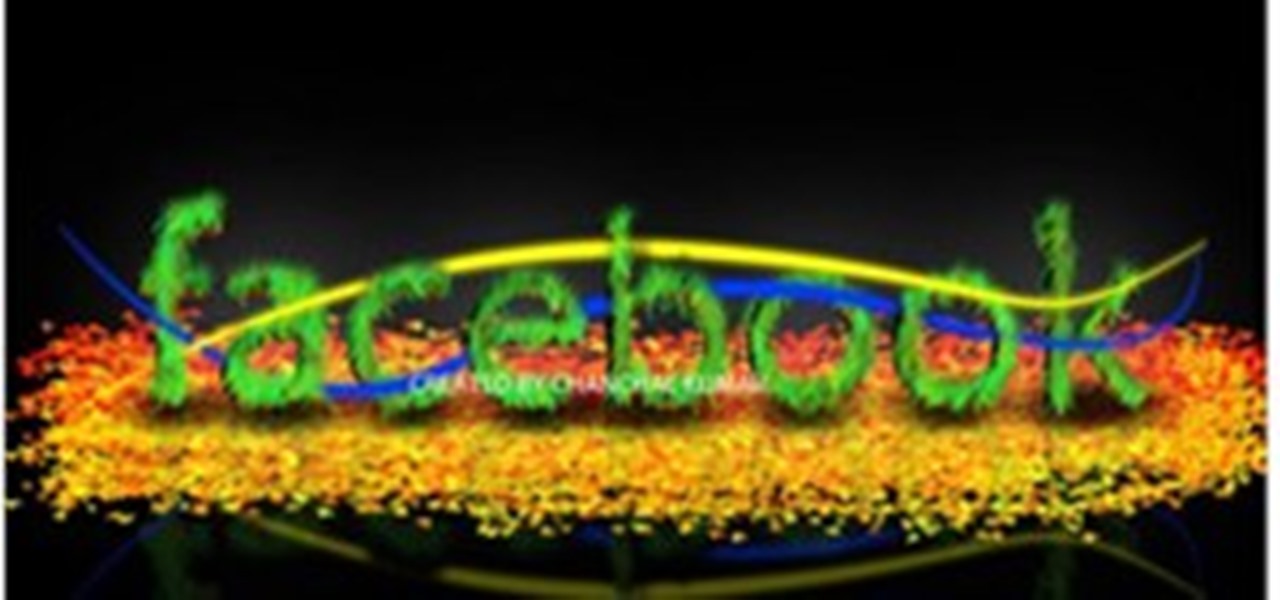Sometimes, you just want to save a photo from the web onto your phone for further use, maybe a background or maybe to send to someone. Well, on the HTC Hero Android enabled mobile device, it's not hard at all. Best Buy has answers. The Best Buy Mobile team explains how simple it is to save web images to your HTC Hero cell phone.

So, you're browsing the web on your iPhone using Safari, and you come across a picture you really want to keep forever and ever… what do you do? You can save it directly to your phone! But how do you download that web image? Best Buy has answers. The Best Buy Mobile team explains how simple it is to save web images from Safari on your Apple iPhone.

This tutorial shows you how to use some of the basic functions in Adobe Photoshop, including the ability to save an image in multiple file formats, to create a picture that you can easily use on your website or blog.

This tutorial shows you how to crop and resize images in Photoshop so they can be used on the internet.

After announcing at Google I/O 2019 that augmented reality content would come to Search, Google revealed how it would make that happen with the latest round of updates to ARCore.

Cropping images can be a huge pain if you have a bunch to do at once. Even if you have Photoshop or a similar program, the process of opening each individual photo and cropping them one at a time can take forever. A free web-app called Cropp.me makes that task a lot easier by auto-cropping your photos to whatever size you choose. All you have to do is upload an image, choose what size you want it to be, and click Cropp My Images. You can choose from a list of sizes or input a custom size of y...

Augmented reality's status as a new storytelling medium has already led to the reinvention of filmmaking and journalism.

Hayes mag calipers on a chain-stay mount are not the most common sort of brakes anymore for mountain bikes since they can't be put on a full-suspension bike, but they are great for those without. This video shows you how to set one up yourself and maintain it.

In this software tutorial you will learn how to change the rims on a vehicle in Photoshop CS3. Get the rims you've always wanted on your car or truck, in Photoshop CS3 that is! In this video, you will see how to change the rims on a car to Mag Wheels rims with some simple Photoshop methods. This video is best viewed full screen.

In this five and a half minute video tutorial the host Dana Lajeunesse, "the MAMA of Makeup," conveys to viewers how to put on make up in fashion to look like the character Blind Mag from the rock opera "Repo." Throughout the video Dana covers various steps and methods for applying makeup in different ways in order to have a near perfect result. She covers topics such as what types of makeup to use and how to apply it. Most of the makeup is applied around the eyes so viewers should be prepare...

Blind Mag is a, well, blind singer from the movie "Repo! The Genetic Opera," who is given her sight back in exchange for singing for the GeneCo Genetic Opera. Portrayed by classically trained Sarah Brightman in the movie, she has a beautiful voice and a gorgeous face but deathly white eyes.

When driving are you coming up a little short? In this video presented by Golf Tips Mag, learn how to hit a golf ball longer and straighter when driving to up your game! Get free advice in this video from one of the PGA Tour's best drivers, Jason Gore!

Keeping your computer organized and your desktop clutter-free can be pretty difficult. And with last week's official release of Windows 8, users have another screen they need to get used to organizing—the new Metro-style Start Screen. It uses large rectangular or square tiles in place of the standard icons you've seen on older Windows operating systems. For better organization and grouping, you can group similar items onto a page (similar to many smartphones), you increase or decrease the siz...

Is your game on the green coming up a little short? Go long with help from this tutorial presented by Golf Tips Mag. In this free lesson, learn how to stretch more yardage on your golf swing with a littl help from a gold expert.

Check out this instructional cinematography video to learn how to load 16mm film into the Arriflex SRII magazine. Professor Plow demonstrates the process of loading the Arri SR2 mag. To start loading the feed side, it needs to be done entirely in the changing bag, in a light tight environment. This cinematography tutorial video is ideal for serious film enthusiasts and professionals alike.

There are many reasons to remove a toilet and store it elsewhere. Maybe you want to paint the bathroom or re-tile the floor, or you've got house guests that just won't leave. Mag has some tips for you when it's time to put the old porcelain potty back on her moorings.

This video will show you an all-new fire starting idea that deals with steel wool and your flashlight batteries.

Learn how to do Vanessa Hudgens bohemian hair in Seventeen Magazine. Pursebuzz is a YouTube makeup star. Her makeup tutorials are widely watched and favorited. Pursebuzz delivers beauty tutorials on makeup application and hairstyling. Search Pursebuzz on WonderHowTo for all of of her beauty how to's, including skincare, hair, makeup and celebrity looks.

See how to make a working paper magazine for a paper sniper rifle. Check out the mag in action with the paper sniper rifle. For full instructions on how to make a working paper magazine for your paper gun, just watch both parts to this paper gun tutorial.

This is a video tutorial in the Magic & Parlor Tricks category where you are going to learn how to do card tricks: "Mismag822" card trick revealed. This is really easy for beginners. Ask someone to tell you a number from one to ten and count up those many cards from the deck and place them face down on a table. Now count out the same number of cards two more times and put them on the table. Then ask them to place the rest of the pack on any one of the piles. Next ask them to pick up any one o...

In this video tutorial, Chris Pels will show how to create a web service in ASP.NET and then call the service from another ASP.NET web site. First, learn how to create an .asmx component which represents a web service in an ASP.NET web site. When creating the web service learn how to control several aspects of the web service functionality with web service attributes. Next, see how to test the web service in the Visual Studio web service test page. Then learn how ASP.NET allows many .NET data...

Esports — and, subsequently streaming it — are possibly some of the more surprising products of the 21st century so far. Who would have thought that people would be watching professional gamers play, the same way we've watched pro sports players on TV for more than half a decade?

While the PlayStation and Xbox models may rule the current world of gaming, there are still those who love to keep it old school. The grittiness, toughness and nostalgia that is laced throughout old gaming consoles appeals to many people. Every time I play Donkey Kong 64 (with the expansion pack of course!), I revert back to the days of Sunday morning cartoons and only worrying about homework.

Coca-Cola has unleashed a brilliant marketing campaign to celebrate the one year anniversary of their online Coca-Cola.FM radio in South America. In the latest issue of the popular Brazilian magazine, Capricho, the Coca-Cola advertisement literally turns the magazine into an iPhone amplifier. Attached on top of the real cover, the advert has two precisely placed flaps on the back page. Simply roll up the magazine, secure the flaps, then pop in your iPhone. Check out the video to see exactly h...

Google is one of the most powerful forces on the Internet, and their technology can be the key to helping you find success in whatever your online endeavor might be, from web design to filmmaking. This video is a part of their Google Webmaster Series, offering help to webmasters the world over on how to best utilize Google in their work. This video will show you how to optimize your deep web content, like databases and forms, to be crawled by Google using a few simple tricks.

The browser on your Android-powered cell phone offers numerous features that enhance your overall web experience. Some of the great features include double-tapping to zoom in, searching for text on webpages, sharing websites with friends, and copying and pasting. There's a lot more, so watch this video tip from Google to see how to fully enjoy your web browser.

Create a text box for the web using Adobe Photoshop! Whether you're new to Adobe's popular image editing software or simply looking to pick up a few new tips and tricks, you're sure to benefit from this free video tutorial from TutVids. For more information, including step-by-step instructions on how to create and slice up your own custom text boxes in Photoshop from scratch, watch this web designer's guide.

Right out of the box, iPhone is incredibly easy to use. If you want to get the most out of every feature, you’ve come to the right place. This video tutorial straight from Apple will teach you how to browse the web with Safari on the Apple iPhone 3G. The iPhone redefines what a mobile phone can do.

This video tutorial talks about browser exploitation. Particularly, it talks about tools, like BeEF, that can be used to hack known vulnerabilities within browsers and some cool frameworks that you can use to check the security of your own browser. To get started hacking your own browser, watch this how-to.

This video provides an introduction to building 15mm scale buildings for Warhammer or miniature dioramas. Simulate roofing shingles and with small pieces of cardboard. Create a haunted scene with real spider webs. Preserve tiny spider webs with a protective spray or make miniature spider webs out of milkweed. Build small scale grapevines with toothpicks, wire, and painted leggy moss.

The spider web stitch and the ribbed spider web stitch are both "woven" embroidery stitches, either used as isolated accents or used in clusters. They aren't a line stitch or a filling stitch, and they aren't really a "small" detached stitch that can speckle a background lightly, either. Watch this video from Needle 'n Thread to see how it's done.

In this three-part tutorial, learn how to create a web page layout in Dreamweaver CS4 with DIVs. In Dreamweaver CS4, this Dreamweaver expert uses DIV containers with margins and floats to create web page layouts. A demonstration of a basic CSS reset rule is also included.

This tutorial covers the ABC's of getting started in Web Development. Mike Lively shows you how to get a server, a free HTML editor, and free FTP Software.

No website will be inaccessible and no web filter will deny you content once you learn the skills presented in this internet hacking video.

In this video tutorial, viewers learn how to record with Web Visuals. Begin by opening the Web Visuals program. In a meeting, users will be able to record the audio, web and video portions of the meeting. In the sidebar under Meetings Features, click on Show More Features and select Recording Controls. Now select Start Recording under the Recording Controls sidebar menu. When the recording window opens, title the recording and choose whether to include the web cam or not in the recording. To ...

In this how-to video, you will learn how to pick a theme in order to make your own web show. You must decide what your web show is about. It can be about anything. For example, if you liked dogs, you could do a web show about dogs. If you like eating healthy foods, you could do your web show about healthy foods. Clothes can also be a great theme for a web show. Cool and lame music, cats, lunch meats, cooking, sports, and monkeys are also great themes you can try out for your web show. Your sh...

Microsoft ASP.NET is a free technology that allows programmers to create dynamic web applications. ASP.NET can be used to create anything from small, personal websites through to large, enterprise-class web applications. All you need to get started with ASP.NET is the free .NET Framework and the free Visual Web Developer. Using an existing web application, this video tutorial will demonstrate how to use Visual Studio 2008 to debug JavaScript in a web application.

If you want to submit information to a user, you build a website; if you want to receive information from that user, you use a web form. As such, it's crucial that your web forms be well designed. One easy way to design web forms is with CoffeeCup's Web Form Builder.

This 3D modeling software tutorial shows you how to use the Web Exporter tool in Google SketchUp. The SketchUp Web Exporter allows you to export your models for 3D interaction in a web browser. You will need to have the Web Exporter plug-in installed before watching the SketchUp tutorial.