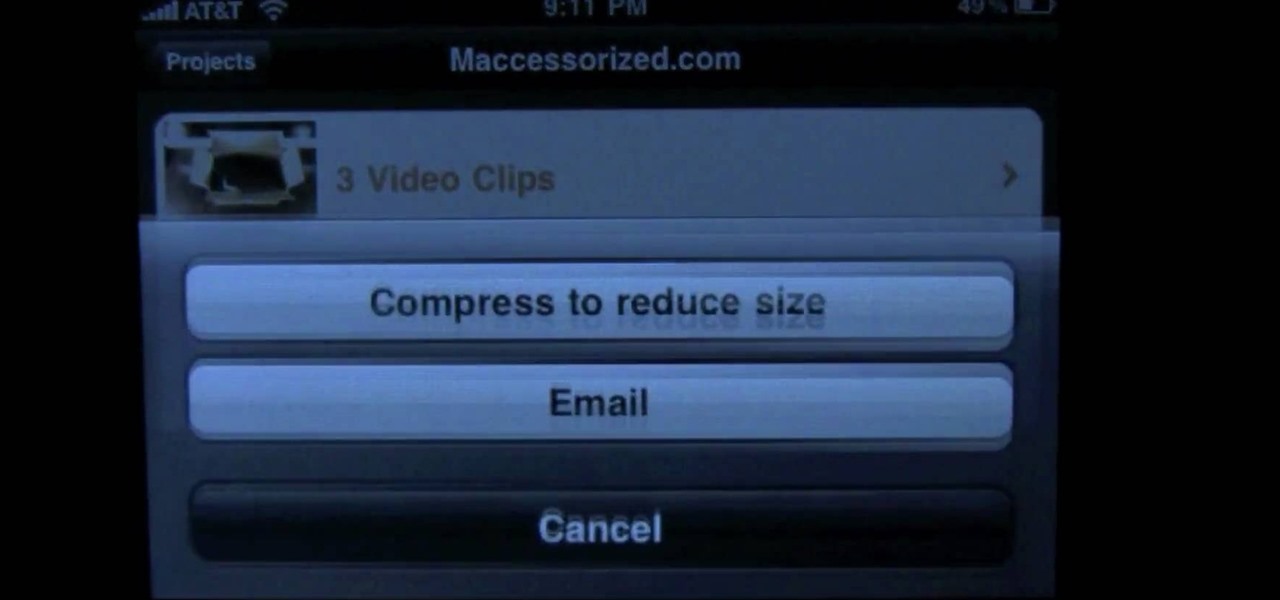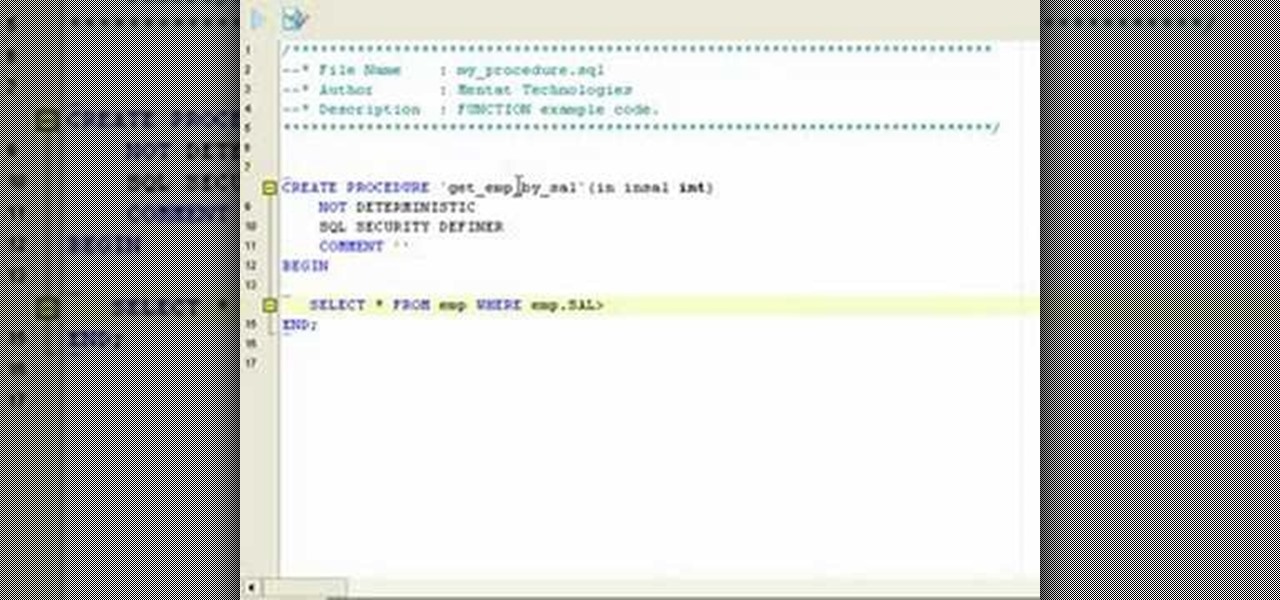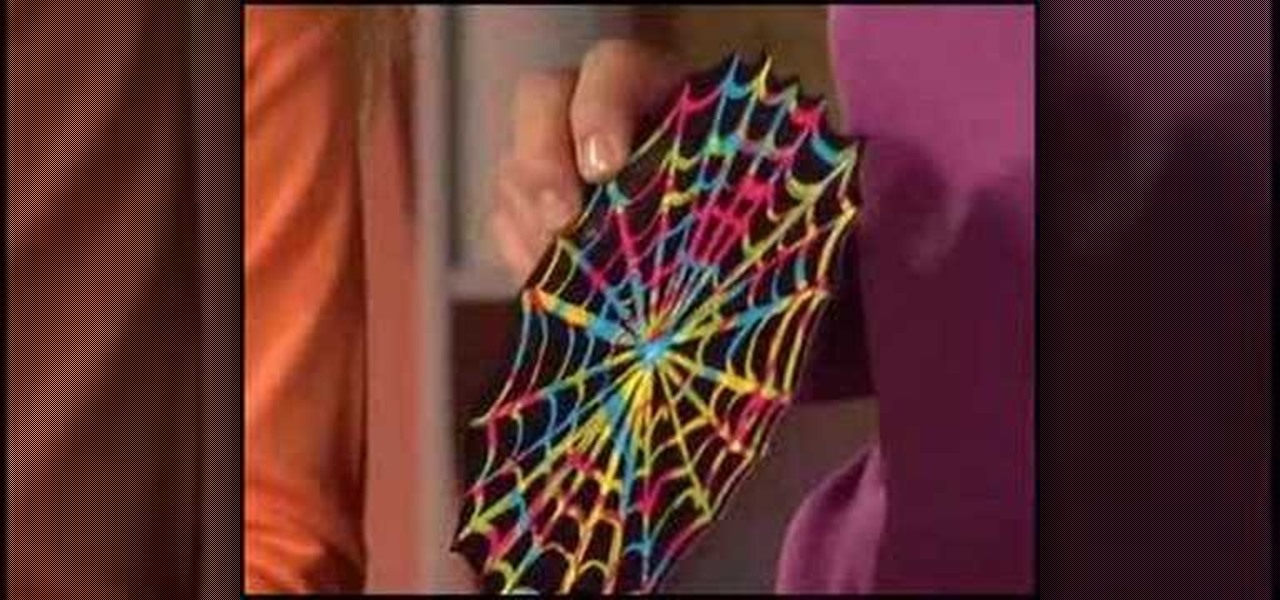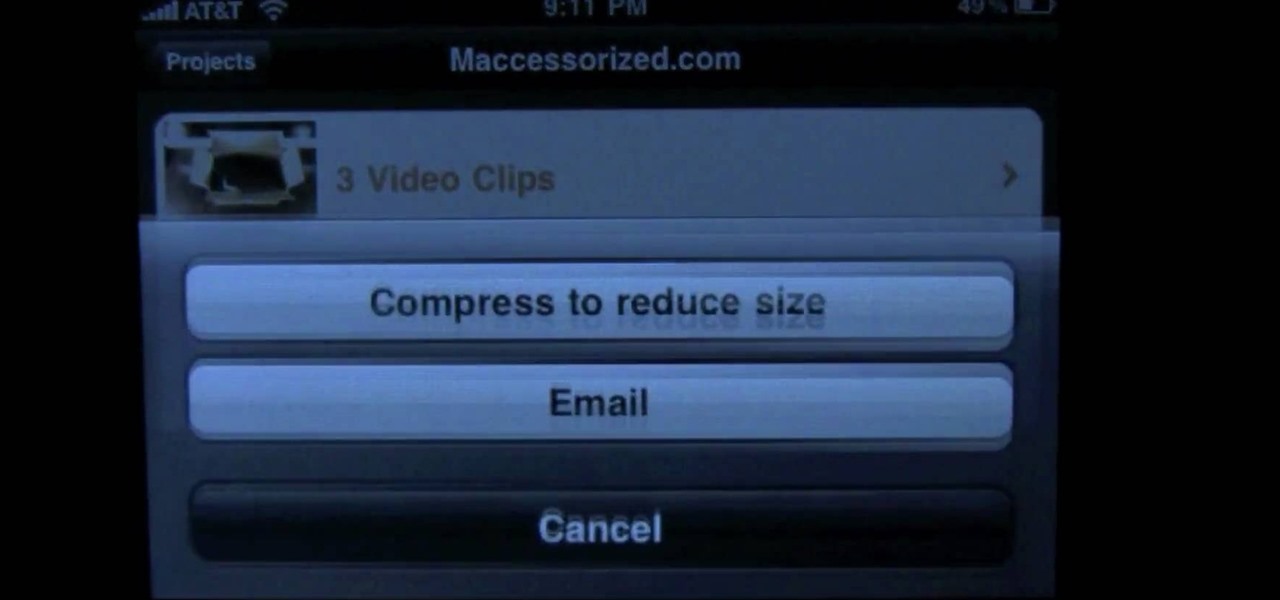
Yes, there's an app for that - even video editing. You can get the Reel Director app from the Apple store for five dollars, and then use it it edit video stored on your iPhone. You can even add opening and closing credits!

Pectin, which comes from the cell walls of plants, is used as a primary gelling agent in many james and preserves. Most jam makers go to grocery stores to purchase pectin in powder form, but it's much healthier to make it yourself. Check out this video to learn how to produce pectin from underripe green apples.

If you're an urban bike rider, you're probably all too familiar with how hard it is to find a safe, convenient place to store the bike. This video offers one solution, constructing a bike rack on the ceiling in your apartment. It looks cool, and at least it won't get stolen this way.

Jailbreaking your iPhone or iPod Touch will allow you to download and run apps from stores other than the Apple store. This tutorial will show you how to use the redsn0w program to jailbreak either your iPod Touch 2G or iPhone 3G.

In this video, we learn how to make timpano. First, you will need meatballs, sausages, chicken, cheese, peas, pasta, and vegetables. You can prepare the dough yourself or you can purchase it from the grocery store if you don't have time. Place the dough into a large spring form pan, then prepare your meats. First, layer penne pasta into the bottom, then layer chicken breast in slices on top of that. After this, place on meatballs and frozen green peas. On top of this, add on cut up sausages, ...

What's the best way to make sure your fruits, specifically melons, are staying fresh and tasty? Wrapping and storing your melons properly is the key to freshness. YouProduceGuy has the tips you need to make sure you wrap your melons perfectly for long-lasting fruit delight, so you can have it ready for a quick healthy snack from the fridge, or even have on display before you cut into them for a party.

One of the hardest fruits to determine the freshness of is the watermelon. It's the biggest question in the produce department of grocery stores, so you're not the only one having problems. This video from YourProduceGuy gives you the tips to finding out what to do when picking out a fresh and perfectly ripe watermelon and the local store. There's a sweet spot for every fruit.

You can use your Apple product (iPod, iPhone or iPad) to store your data and then send it to a different computer using a wifi connection. You'll need to download the File Sharing program from the Apple store and make a note of the IP address you want to send your data to.

If you still own and use an original XBox console, good for you! You've got a little piece of history right there that most people just tossed or sold to a game store for $10. This video will show you how to replace the paltry 8gb hard drive that the console came with with a big honking 120gb drive. This will allow you to store more data, and since hacking the original XBox is the best reason to keep it around at this point, you should probably make sure that you can do that.

In this video tutorial, viewers learn how to disable the awesome bar in the Mozilla Firefox web browser. This task is very easy, fast and simple to do. Begin by opening the web browser and type in "about:config" in the address bar. Press Enter on the keyboard. A warning will appear, click on "I promise, I'll be careful". In the Filter bar, type in "browser.urlbar". Then double-click on the result and change the value to -1. Now restart the Firefox web browser. This video will benefit those vi...

In this tutorial, learn how to save money and keep your food for longer by freezing it. You will get a ton of tips so you know which foods are most suitable for freezing, how to store them and exactly how long they will last. Enjoy!

Natasha Levitan demonstrates making a honey vanilla lip balm. Ingredients needed are two tablespoons of petroleum jelly, one eighth of a teaspoon of vitamin E oil, one tablespoon of beeswax granules, one teaspoon of vanilla extract, one teaspoon of honey and a lip balm container, tub style, in which to store the balm after it is made. She starts by putting the beeswax and petroleum jelly into a glass bowl and microwaving it for five minutes, mixing after two and a half minutes. When the mixtu...

Sarah East from Grocery School gives a lesson on how to buy fresh asparagus. Look for straight, firm stalks with dark green or purple tips. It is best to choose stalks the same size so they will cook uniformly, though the size does not affect the flavor.

To do this, you must be using Safari; make sure you are not using Firefox or another program. This can be very useful for quickly finding information on web pages. Press Command F. This will open up a toolbar on the top of the page which will ask you what you are searching for. Type the word you are searching for into the toolbar. The word will be highlighted on the web page; you can then click the next arrows to find the section of the page you are looking for. This can be used to find speci...

In this how-to video, you will learn how to light your web show. This is important as it will make your web show look more professional. Proper lighting allows you to see your face, eyes, and the colors of your shirt. If there is not enough light, you cannot see yourself as well. You will also look dark and grainy. Too much light will cause your face to look too hot. Backlit lighting will cause your face to be too dark because the light is in the background. This is why background lighting is...

Show your love and appreciation (or you distaste and hatred) to your fellow podcasters and review their work in iTunes. Giving reviews in the iTunes Store for podcasts and other things is a great way to help others decide the worth of such items. One way in which podcasters get ‘seen’ more by the iTunes logarithms is by having people leave reviews to podcasts.

Jonathan Wallace demonstrates how to pickle beet root and store garlic. First, boil the beet root. Keep the root and about three to six centimeters of the stem on the beets during the boiling process. Next, create a spiced pickling vinegar by using 2 1/4 liters of vinegar, cinnamon powder, 12 cloves, two tablespoons of coriander seed, one tablespoon of mustard seed, four dried red chilies and two teaspoons of black peppercorn. Boil the ingredients together and then let it simmer for 15 minute...

This video is about making a bookmark for your web browser in Visual Basic 2008.The videos begins with a simple web browser which consists of simple web components, a textbox and a go button. Pull the sides of the browser to stretch it and put in a listbox. Enlarge the listbox and use two buttons below the listbox. Enter the text for the buttons as "Enter current page" and "clear". Now go to selection explorer, double click "my project" and go to settings. Add a new setting called "Bookmarks"...

In this tutorial, the instructor shows us how to make simple homemade coleslaw. First, you want to take 1/4 c of sugar and put it into a large mixing bowl. Next, take 1/4 c of vinegar and add it to your bowl, mix this together and then add in 1/4 c of mayonnaise. Mix this together and then add salt and pepper to taste. Your final step is to add in your own coleslaw and mix the dressing in until it's well incorporated. To store this, put it in a container and store it in the fridge.

Geoboards are fun tools to teach your child the basic concepts of shapes and how they work in math; any kid would love a gigantic one! Firstly, you need to obtain a pegboard (what they hang merchandise on in hardware and similar stores). They usually come in 4x8' sheets, so you may need to ask an employee to cut one into fourths for you. The fourth piece should have 64 holes in 8 rows of 8, which means you need 64 nuts and bolts to make the board. Assembly is a no-brainer; you and your kids s...

This is a demonstration of sanitizing shoes if bought secondhand or before storing. The shoes are first cleaned thoroughly with cloth or soap and water to remove all the dirt and patch marks. If the shoes don't have parts which can spoil if soaked it can be washed in a washer. Once the cleaning is complete it is sprayed with Lysol spray. This works as a disinfectant. Since the shoes are wet with the spray it is left to dry before storing it.

Tired of boring, run of the mill Easter baskets? Well, then its time to get crafty! Make an Easter basket bouquet out of candy. Your little ones will be delighted to receive this edible bouquet and adults will be impressed with how beautiful it is! So, this year skip the drug store's Easter aisle and get your crafting supplies ready as this video teaches you exactly how to make your own edible bouquet! Happy Easter!

This video discusses Dead Drop Devices and how to use them to transfer messages. The video starts by explaining what Dead Drop Devices are. They are basically common everyday objects that are hollow inside to store a message. The video shows a large lag bolt and a spike that are actually Dead Drops. The head of the dead drop bolt screws off and reveals a hollow cylinder used to store something valuable. The second object is a spike that is supposed to be shoved into the ground so that it will...

Want to create the look of expensive Hollister designer jeans? Fancy department stores, specialty jean stores and boutiques sell them for outrageous prices. Now you can create them at home with simple supplies, a little practice, careful observation and some "elbow grease". The creator of this video uses common hardware store supplies to complete the task. With the help of the video's host, the right sandpaper and with the right moves, you can create all of the most common styles of Hollister...

To create a web photo gallery on Photoshop, first go to file show all menu items if you have then automate go to Web photo gallery then to changes the styles click on the style to see them the description on thee right then set up email address after Source images on (use) choose a folder, click all sub folders if you do not have any sub folders in Your folder. Go to options select one that you choose then click OK then in Photoshop it resizes all photos quickly after open up a web browser an...

Looking to buy a home? Why leave your current digs? Using technology has made it easier than ever before to find the home of your dreams. Learn how to buy a home online with help from this how-to video.

You may think you'll never be in an emergency situation, but you can never be too prepared! This video provides excellent tips on what to bring and do in an emergency situation.

Bethany's back and she has a pretty amazing tutorial for us this time! Learn how to create X-Men Wolverine inspired eye makeup. This is a pretty awesome interpretation. Nothing's cooler than X-Men, so try out this Wolverine look for a costume party, next Halloween, or just a crazy night out on the town.

Brew laundry detergent that cleans your clothes for just three cents a load -- a fraction of what it costs with store-bought detergent.

Designing a cool app for Android? If you were looking to integrate web content into your Android app, you can—and the Android Developers are here to show you how it's done! It's all done with an embedded WebView, allowing you to embed HTML, Javascript and style sheets from your web content. If you were looking for a quick answer on how you embed your web content into your app, let the pros at Google teach you the right way.

These quick kitchen tips will get you cooking efficiently and happily. In this how-to video, learn how to efficiently store basil so that it stays fresh days after you buy it. You'll enjoy using fresh basil all week long.

Setting up a haunted house for Halloween doesn't have to be expensive. This how-to video offers some tips for adding spooky touches to your haunted house. Instead of buying everything from a Halloween store, thrift stores and tag sales are a great place to pick up decorations to modify yourself. Watch this video tutorial and learn how to get props ready for a Halloween haunted house.

Microsoft ASP.NET is a free technology that allows programmers to create dynamic web applications. ASP.NET can be used to create anything from small, personal websites through to large, enterprise-class web applications. All you need to get started with ASP.NET is the free .NET Framework and the free Visual Web Developer. Generally, the DataPager control is used with the ListView control. The ListView control is data driven. First create a ListView control and provide it some data. Next drop ...

Microsoft ASP.NET is a free technology that allows programmers to create dynamic web applications. ASP.NET can be used to create anything from small, personal websites through to large, enterprise-class web applications. All you need to get started with ASP.NET is the free .NET Framework and the free Visual Web Developer. This video tutorial uses a web template from oswd.org to demonstrate the use of Master Pages and how they are supported in Visual Studio 2008. Specifically, this Visual Stud...

Microsoft ASP.NET is a free technology that allows programmers to create dynamic web applications. ASP.NET can be used to create anything from small, personal websites through to large, enterprise-class web applications. All you need to get started with ASP.NET is the free .NET Framework and the free Visual Web Developer. In this video tutorial, you'll take a tour of the new features and changes to the IDE in Visual Studio 2008. See the updated web page editor, WPF form designer, CSS editor, ...

Microsoft ASP.NET is a free technology that allows programmers to create dynamic web applications. ASP.NET can be used to create anything from small, personal websites through to large, enterprise-class web applications. All you need to get started with ASP.NET is the free .NET Framework and the free Visual Web Developer. Using Visual Studio 2008's improved Designer, this video will demonstrate how to create a Nested Master Page. Nested Master Pages are useful when you build a hierarchy of te...

This is how to store a rope so it will not tangle. If you have long lengths of rope to carry along on a boating trip or camping adventure, it helps to wrap the rope into an accessible yet compact series of loops. This rope will unwind easily for all your rope tying needs.

If you're new to DreamCoder for MySQL, one of the things you may want to know how to do is create a stored procedure in a remote MySQL database. Happily, this tutorial will walk you, step by step, through the process. For detailed instructions, press play!

Learn from those crazed coupon clippers who've figured out how to buy $500 worth of groceries for 50 cents. You will need Sunday newspapers, coupon websites, accordion folders to store the coupons in, and the store specific circular fliers. Watch this video budgeting tutorial and learn how to save money on food with coupons.

Learn how you can make a spooky spider web treat bag with this arts and crafts tutorial from Crayola. These easy spider web treat bags are perfect for a trick-or-treat bag or as party favor bags. You will need 2 small white paper bags, Crayola Color Explosion black paper, Crayola Color Explosion markers, glitter glue, scissors, and brass fasteners. With this how to video you will be able to make these fun spider web treat bags with your kids.