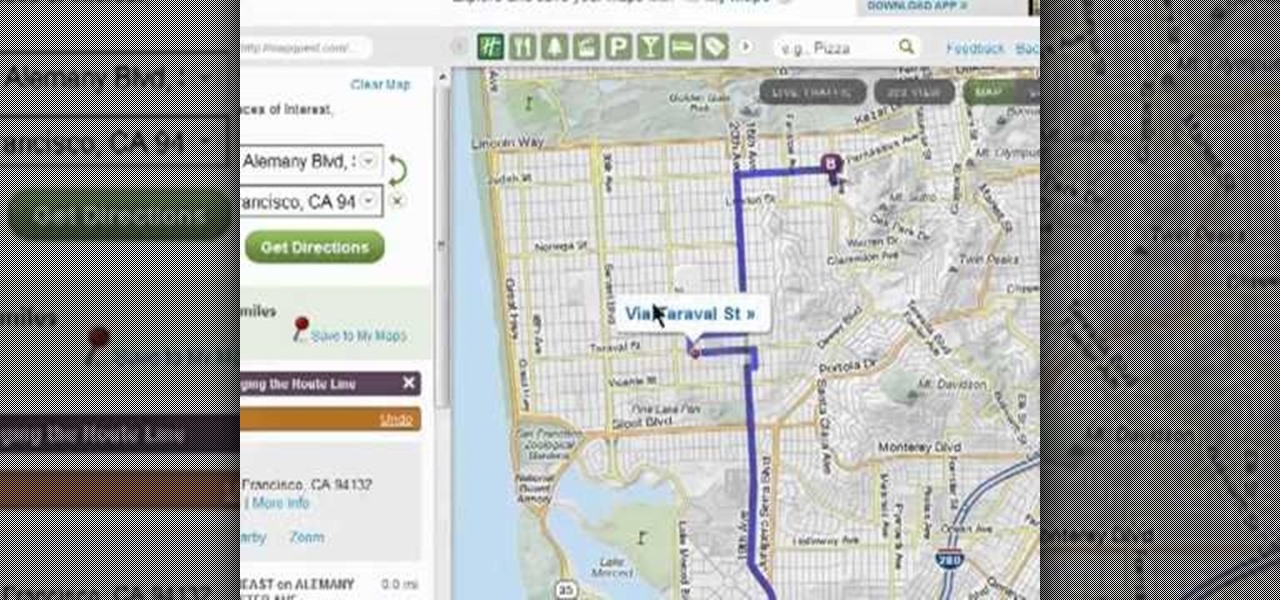In this ASP.Net video lesson, you will explore the new membership capabilities of ASP.NET 2.0. In addition, you will learn about role-based security, and how you can use roles to control access to your Web site.

Watch this ASP.Net video tutorial to learn how to create culture-aware and locale-specific web content with no additional code. Use the Resource Editor to create page-level and application-level resources.

Follow along through the creation of a fictitious customer portal to learn about master pages, themes, membership, roles, site navigation, user profiles, and the Web Site Administration Tool in this ASP.Net video tutorial.

When you're ready to install iTunes, open your web browser and go to www.iTunes.com and click "Download iTunes." Follow the installation instructions.

Xeni checks in with the authors of the forthcoming O'Reilly HOWTO book "iPhone Hacks" (David Jurick, Adam and Damien Stolarz) for a demonstration of how to unlock and jailbreak your iPhone or iPod Touch. The authors promise to teach you how to coax more out of these devices: little-known features, performance tweaks, and tips on great web-based apps to install -- video game emulators, IM and VoIP apps, and media players that can handle a wider range of filetypes.

Learn the common and not-so-common css selectors to control the various elements on your web page. Part 1 of 2 - How to Use CSS selectors.

Instagram is one of the hottest mobile apps to date, yet they have no way to upload photos straight from your computer. You can log into the Instagram web app to like and comment on photos in your feed, but that's about it. Fortunately, there are third-party apps that let you do more on Instagram from your Mac or Windows computer, so you can enjoy Instagram pics on the big screen instead of your tiny iPhone or Android device.

At first, it seemed like a clever art installation housed on the web, but now we're not so sure... the Newstweek hack may indeed be legit.

Mozilla Firefox is one of the Big Three web browsers, beloved for it's open nature and lack of affiliation with Microsoft or Google. Firefox 4 has been in a rather cranky Beta for some time, but has finally reached Release Candidate (RC) status! Watch this video for a guide to the new features you can play with in the RC, then click the link below to download it.

Whether you want to search the web or just the contents of your phone, the Desire HD's searchbar widget is the way to go. Learn how to use it with this quick, official guide from HTC.

Watch all of your favorite television shows over 3G or WiFi with the official Hulu Plus web app. (Note that, as of November 17, 2010, the subscription rate has dropped from $9.99/month to $7.99/month.) In this clip, you'll learn how to navigate and use the Hulu Plus app on an Apple iOS mobile device like an iPhone, iPad or iPod Touch.

Ever wish you could run Emacs or Vim from within the Mozilla Firefox web browser? Well, with the It's All Text! browser extension, it's not only possible, it's downright easy! For all of the relevant details, and to get started using the It's All Text! Firefox plug-in yourself, take a look.

Ever wish you could search the web from the comfort of the Google Chrome context menu? With an app appropriately called Context Menu Search, it's not only possible, it's easy! For all of the relevant details, and to get started using this handy extension yourself, take a look.

In this video tutorial, we learn how to use Plotbot, a web application for writing and collaborating on screenplays. For all the details, including a complete demonstration and detailed, step-by-step instructions, and to get started using Plotbot yourself, watch this home-computing how-to from the folks at popSiren.

In this tutorial, we learn how to make adjustments to Mozilla Firefox's "Awesome Bar" search engine, a feature which first appeared in version 3 of the web browser. It's an easy process and this video presents a complete guide. For more information, including a full demonstration and detailed, step-by-step instructions, watch this helpful home-computing how-to.

In this tutorial, we learn how to hack Google with addons for the Mozilla Firefox web browser. They're easy to install and use and this video presents a complete guide. For more information, including a full demonstration and detailed, step-by-step instructions, watch this helpful home-computing how-to.

In this tutorial, you'll learn how to move a hosted domain from one hosting service to another. It's an easy process and this video presents a complete guide. For more information, including a full demonstration and detailed, step-by-step instructions, watch this helpful home-computing how-to.

The latest beta from Firefox introduces Panorama, a new tab-grouping feature that makes it much easier to manage tabs. See how to use it in this video. For more information, including detailed, step-by-step instructions on how to get started using the Pandora tab manager yourself, take a look!

People love Google Chrome, it's as simple as that. But did you know that Google puts out three versions of Chrome? In this How-To video, we recap the differences and show you how to jump between builds, also known as channels, in Chrome.

The world first knew it as Weave Sync, but Mozilla has moved Firefox's in-house synchronization project out of its Labs, giving it a new name. Check out how Firefox Sync, which will be included in Firefox 4, matches up your preferences, bookmarks, passwords, history, and open tabs in this How To video.

In this clip, you'll learn how to generate dynamic tables with PHP & MySQL in Dreamweaver CS5. Whether you're new to Adobe's popular WYSIWYG HTML editor or a seasoned web development professional just looking to better acquaint yourself with the CS5 workflow, you're sure to be well served by this video tutorial. For more information, include detailed, step-by-step instructions, watch this free video guide.

Tired of having to install multiple files every time you set up a new computer? This tutorial shows you how Ninite.com to set up a free installer so you can install all your free software applications at once (like web browsers, iTunes, GIMP, etc), instead of having to do it one by one.

Yojimbo is a great Mac program which allows the the user to collect bookmarks, notes and entire webpages and assemble it into a single document. This tutorial shows you how to get it and then takes you on a visual tour of the program.

In this clip, you'll learn how to add stops and customize directions when using the MapQuest Maps web app. Happily, those things are easy to do. So easy, in fact, that this home-computing how-to can present a complete overview of the process in just two and a half minutes. Take a look.

You've finished your masterpiece, and now it's time to share it with the rest of the world! This tutorial shows you how to render your file into YouTube-friendly format, and then upload it onto the web for sharing on YouTube (or any other video sharing site).

Looking for a convenient way to make calls over the web? With Gmail's new VOIP feature, it's easy! So easy, in fact, that this home-computing how-to from the folks at TekZilla can present a complete overview of the process in just over two minutes. For more information, including step-by-step instructions, take a look.

Need some help figuring out how to sign into the latest version of MapQuest? It's easy. And this brief video tutorial from the folks at Butterscotch will teach you everything you need to know. For more information, including detailed, step-by-step instructions, and to get started using the new, improved MapQuest yourself, take a look.

Play Flash on an Apple device? It's possible! You'll need a jailbroken iPhone or iPod Touch, and then go through the Cydia app store to get the Flash player available at d.imobile.cinema.com. This video shows you how to get and load the app so you can start watching videos from anywhere on the web!

In this video, we learn how to clear browser cookies and cache in Internet Explorer 6. First, log onto Internet Explorer, then click on the tools menu. After this, click internet options, then go to the general tab. Next, click the delete button underneath browsing history, then select "delete files". A warning box will now pop up, click "yes" and your browsing history will be deleted. To delete your cookies, click on the button for "delete cookies", then click "yes". After this, your cookies...

In this clip, you'll learn how to use the features new to Blackboard 9.1. Whether you're new to Blackboard's popular content management system or CMS or are a seasoned web instructor just looking to better acquaint yourself with the features and functions of versions 9 and 9.1, you're sure to be well served by this free video software lesson courtesy of the folks at Lynda.

In this clip, you'll learn how to log into a Blackboard course and upload files, edit and manage files. Whether you're new to Blackboard's popular content management system or CMS or are a seasoned web instructor just looking to better acquaint yourself with the features and functions of versions 9 and 9.1, you're sure to be well served by this free video software lesson.

Blind is a Limbo-like platformer on A10 Games where the player must platform through 2D environment that is largely concealed to them. This video will walk you through all of the game's 21 levels.

Looking for a quick way to restart Firefox? This clip will show you how it's done. With a dedicated quick restart button, it's easy! So easy, in fact, that this handy home-computing how-to from the folks at Tekzilla can present a complete overview of the process in about two minutes' time. For more information, including detailed, step-by-step instructions, take a look.

Looking for a quick guide on how to install and use the Skyfire web browser on your Android smartphone? It's easier than you'd think! So easy, in fact, that this free video tutorial can present a complete overview of the process in just over three minutes' time. For specifics, including detailed, step-by-step instructions, take a look.

In this Computers & Programming video tutorial you will learn how to create a zip file. You need to create a zip file in order to upload your website in to the digital dropbox in blackboard. Blackboard doesn't like folders with extra files in it. So you have to turn it into a zip file. You have created your 'my first website' inside which will have index files and image file. To get this onto blackboard in Mac, right click on the folder and select 'compress my first web site' option. Now you ...

This clip presents a general overview of Apple's iOS 4.0. Apple's new iOS 4 for the iPhone and iPod Touch brings with it a host of new features. While that's certainly a cause for celebration, there's also, believe it or not, a downside: learning how to take advantage of them. Happily, the web is awash in helpful video tutorials like this one which make the process a pleasure (and a simple one at that).

Learn how to multitask when running iOS 4! Apple's new iOS 4 for the iPhone and iPod Touch brings with it a host of new features. While that's certainly a cause for celebration, there's also, believe it or not, a downside: learning how to take advantage of them. Happily, the web is awash in helpful video tutorials like this one which make the process a pleasure (and a simple one at that).

See how to add a background image to an CSS image container div with this handy hand-coder's guide. Whether you're using a fancy WYSIWYG (or what-you-see-is-what-you-get) page editor like Adobe Dreamweaver CS5 or a barebones text editor like Notepad, if you want to build websites, you'll need to have some understanding of HTML (for the structure of your web pages) and CSS (for their style). And this free coder's guide will get you started along that path.

In this free video CSS tutorial, you will learn how using attribute selectors easily add images to download links and email links. Whether you're using a fancy WYSIWYG (or what-you-see-is-what-you-get) page editor like Adobe Dreamweaver CS5 or a barebones text editor like Notepad, if you want to build websites, you'll need to have some understanding of HTML (for the structure of your web pages) and CSS (for their style). And this free coder's guide will get you started along that path.

Adobe Fireworks is a powerful vector graphics editing tool for creating Flash websites. It has many powerful functions, just one of which you will learn how to use here. This video explains how to make slideshows (or image galleries for the web-savvy) that will display on your website. Making slideshows in Fireworks is easier than doing so in some other programs, so if you're lucky enough to have it watch this video and then get those photos organized!