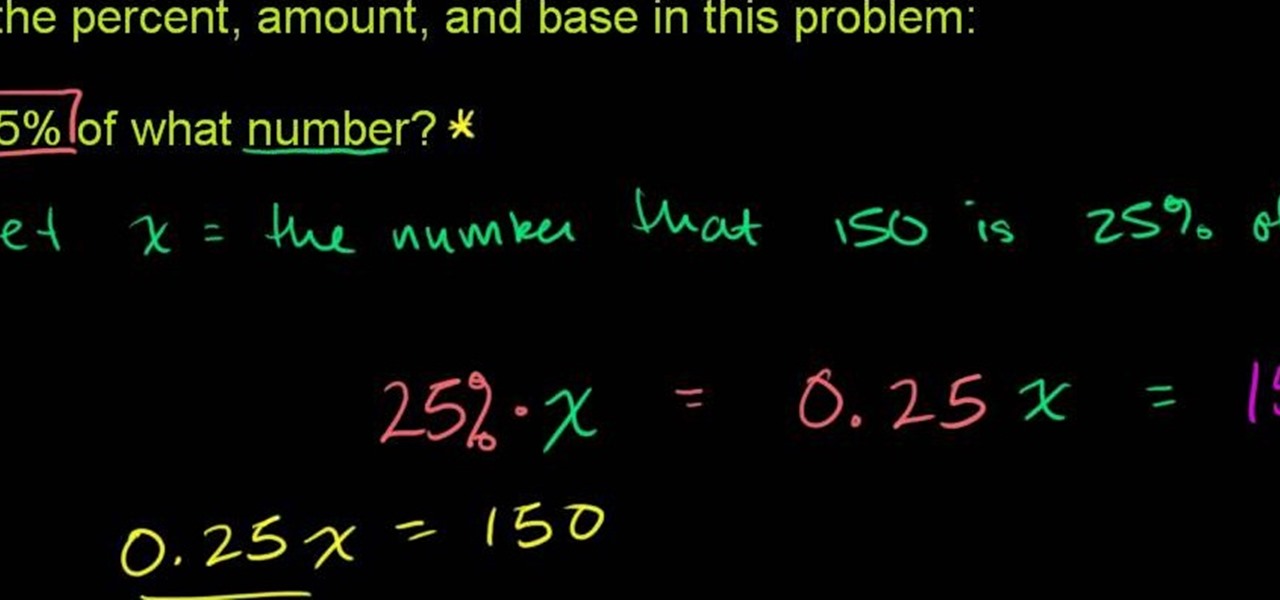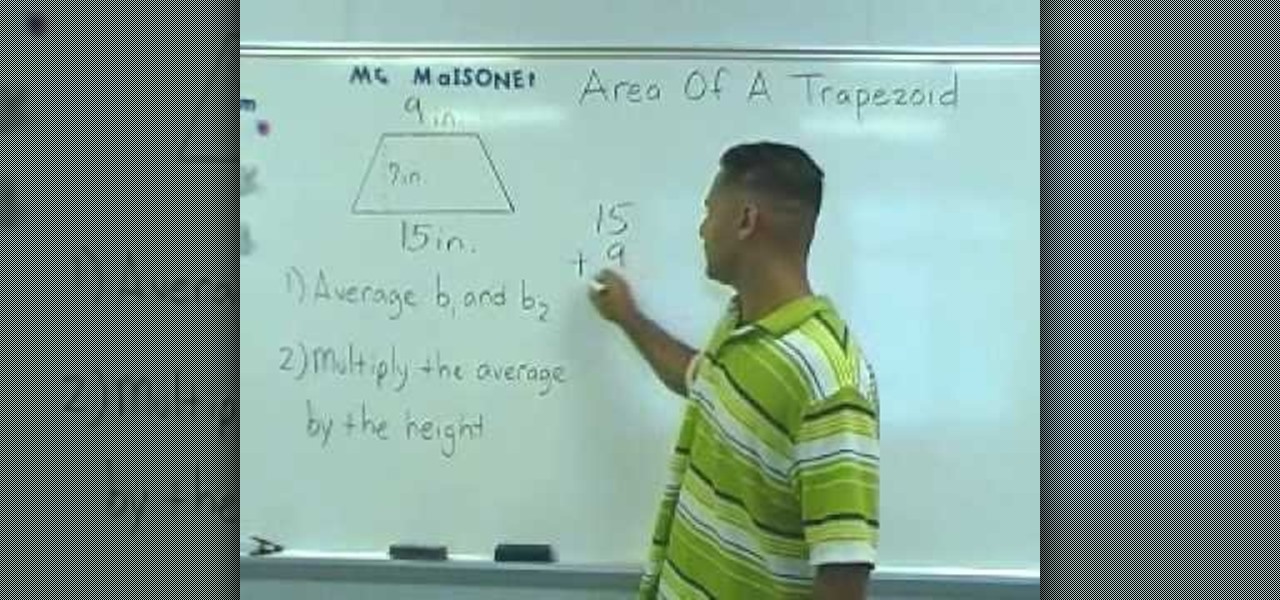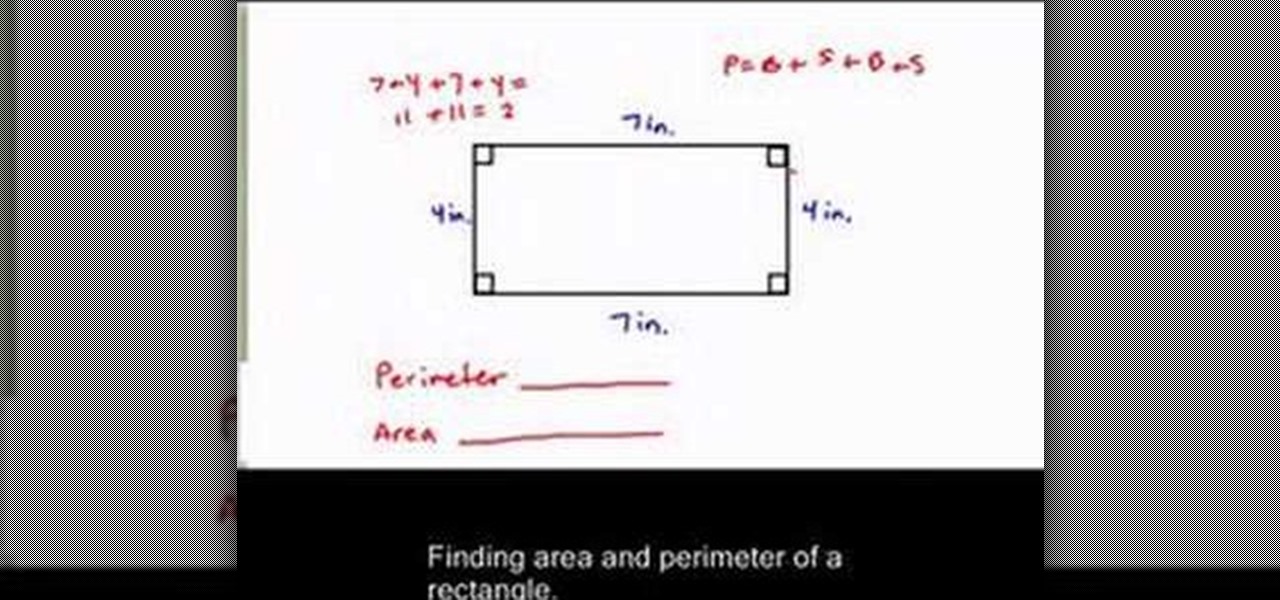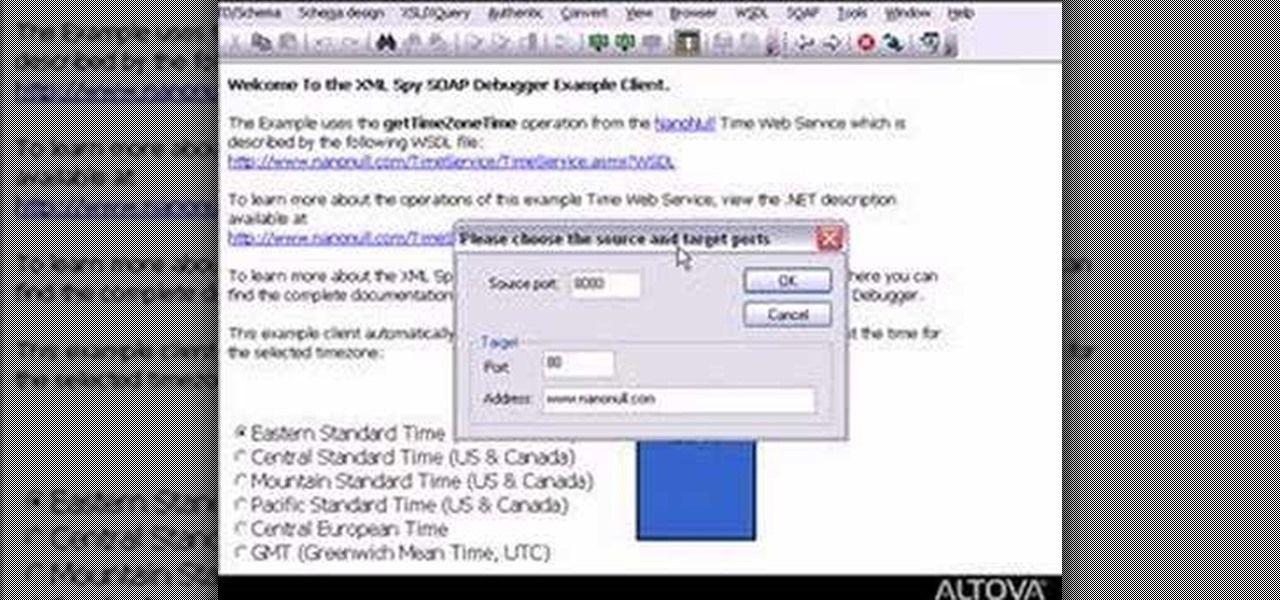After a primer on how to create radio buttons when creating web forms in Adobe Dreamweaver CS4? This clip will show you how it's done. Whether you're new to Adobe's popular WISYWIG HTML editor or a seasoned web development professional just looking to better acquaint yourself with the CS4 workflow, you're sure to be well served by this video tutorial. For more information, including a step-by-step overview, watch this free video guide.

Use Flash CS4 to create a simple scene animation and then use Dreamweaver to include it into a web page. Whether you're new to Adobe's popular Flash-development platform or a seasoned web developer looking to better acquaint yourself with the new features and functions of this particular iteration of the application, you're sure to benefit from this free software tutorial. For more information, watch this Flash developer's guide.

Learn how to add content to a website in Dreamweaver CS5. Whether you're new to Adobe's popular WISYWIG HTML editor or a seasoned web development professional just looking to better acquaint yourself with the CS5 workflow, you're sure to be well served by this video tutorial. For more information, and to get started adding content to your own pages when working in Dreamweaver CS5, watch this free video guide.

Need to build some glossy buttons and bars for a website or web project and you're not sure how? Thanks to Task Tutorial, learn how! In this video, learn how to create a glass bar in Adobe Illustrator... perfect for your coming web projects! Give your website a professional look with the addition of these glossy buttons and bars.

Are you an enormous fan of Spider Man? So much so you wonder what it'd be like to be him and have his capabilities? In this episode of Indy Mogul's Backyard FX, learn how to make your own Spider Man usable web shooters! Use this prop for a low budget film, Halloween costume, or just for fun and take your Spider Man costume to the next level!

Duct tape artists are known for their adherence to straight lines due to the difficulty of making more elaborate shapes in the medium. For advanced duct tape artists looking for a challenge, this video will teach you how to create a spider-web-like design as part of a credit card holder into which the cards will go. If you have the chops, this is a very cool effect sure to impress all of your fellow DIY duct tape aficionados.

In this video tutorial, viewers learn how to create a web 2.0 style badge using Adobe Illustrator. Adobe Illustrator is a vector graphics editor. Viewers will learn how to manipulate the Star Tool in Adobe Illustrator, how to apply a custom radial gradient to that shape and how you can create, save, and open custom swatches. This video will benefit those viewers who design websites. These web badges can be used on a website to promote a product, announce a sale, or simply draw attention.

In this video tutorial, viewers learn how to use divs in Adobe Dreamweaver CS4. Divs are container elements that are called Layers in Dreamweaver. In HTML, div elements are used where parts of a document cannot be semantically described by other HTML elements. Dreamweaver is a web development application. This video provides 14 steps for viewers to easily follow along and learn how to use divs. This video will benefit those viewers who are are interested in web designing and and want to learn...

This video teaches "How to Download and Install JAVA plug in for your web browser". Open your web browser.

Learn how to use the Web Capture and Compare Documents commands in Acrobat 9 Pro with this tutorial selected by experts at Adobe. You can use this command to compare the differences between two versions of a web page. First, you have to convert the pages to PDF files using the built-in Convert-to-PDF command in Acrobat 9. Then, select the Compare Document command from the Document menu, choosing the settings. The program will run through the two files, compare them and present the results in ...

In this online video training tutorial, Task Training shows us, how to create a web button using Adobe Illustrator. The 1st step is to select the rectangular tool in Illustrator and set the size you want your button to be. The 2nd step is holding the shift key you can re-size your shape. The 3rd step is to give the button some color such as a gradient. The 4th step is to add a drop shadow to the button by going to Styles and then selecting Drop Shadow. The 5th step is add text to the button t...

ClearTechInfo takes you though a series of tweaks to customize Firefox in order to get maximum web browsing space. This is done by changing the default Firefox skin, installing a menu button by going to Firefox add-ons and searching for the specified add-on and installing them. Next by customizing Firefox by removing unwanted buttons and changing the locations of essential buttons, the address bar and the search bar thereby minimizing the screen space taken by the browser.

In this video, learn how to download a web browser for your Nintendo DSI. This application was developed by Opera Software + Surprise Ending.... And for those of you who might ask: "Why can't I watch YouTube videos?" There is no Adobe flash player in this version of the browser, so YouTube videos are not available with this version. Connect your DSI to the Internet with this helpful video.

Make your cat happy by giving them a sturdy scratching post. They'll sharpen their claws – without tearing up your furniture.

This video tutorial explains how to structure your web site the right way using content silos. But what's a content solo, you ask? Watch this video SEO tutorial to find out. Make structural improvements to your website such that Google has an easier time isolating your keywords with this how-to.

Check out this video tutorial to learn more about the Phishing Filter on Internet Explorer 7. Web browsers such as Microsoft's Internet Explorer 7 have become an important part of the computing experience for business and home users around the world. With the popularity of web browsers for accessing information, running programs, and even accessing corporate resources, the browser has become a target for viruses, malware, and phishing schemes that present real dangers to Internet users. Inter...

In this episode of Web Design TV Paul Wyatt tackles page layout in Dreamweaver. In this web development software tutorial we cover basic CSS layout, working with Divs to create a simple site template. This episode follows on from last week’s Dreamweaver primer on formatting text with CSS.

Do you believe in fairies? Well, even if you don't you can look like Disney's most popular fairy, Tinkerbell. Learn how to create a Tinkerbell inspired makeup look with this tutorial. You will need Urban Decay Primer Potion as eyeshadow base, MAC Cream Color Base: Luna shadow base to help color stick and stay vibrant, Urban Decay Deluxe Shadow: Graffiti on lid, MAC Mineralized Duo: Fresh Green Mix in crease, Cuberry Shadow: Caribbean Soul in outer crease, MAC Eyeliner Mixing Medium patted on ...

This CoffeeCup Web Form Builder software tutorial shows how to create a MySQL database to be used in CoffeeCup Form Builder to build web forms. Mike Lively shows you how to do this using cPanel and the Site Ground server for hosting since it allows an unlimited number of MySQL databases. Start by creating your database in cPanel and then upload the results to CoffeeCup Form Builder.

n this ASP.Net video lesson, you will explore the various ASP.NET 2.0 server controls available in Visual Web Developer 2005 Express Edition. In addition, you will begin to get familiar with the windows in VWD.

Tutorial on how to use a proxy to hide your IP address when surfing the web. This tutorial covers use with the Firefox browser although Internet Explorer (IE) is exceptionally similar.

"Connect via Facebook" — these words are coated on over a million websites nowadays, but Facebook Connect poses a risk of leaking personally identifiable information to those third parties. If you're not convinced Facebook Connect is safe, then turn off the flow of personal data to those websites!

Cheat Engine is a pervasive program that will attach to your browser when you play web games, and let you hack into the games and cheat. This tutorial focuses on the free web game Dragon Fable, and shows you how to use Cheat Engine to hack the game.

Whether you're a World War 2 veteran (thank you), the next-of-kin of a vet, or a member of the general public, there are lots of reasons you could want to look at service records for WW2 vets. Watch this video for tips on acquiring these service records from the US government.

In this video by Simon Leach, we learn how to fit a lamp base into pottery with Simon Leach. First, you will take the lamp base that has all the wires inside of it. From here, you will wire the cables through the proper fittings for the light. Then, you need to put a hole in the bottom of the lamp base so you can string the light base through and then place the light bulb on top. When you are finished, the pottery can sit on top of the base and then you can add a light shade to finish up the ...

In this automotive maintenance tutorial you will learn how to service the brakes on a Volkswagen Fox. Servicing the brakes involves changing the brake pads and checking the fluid. If your Volkswagen Fox isn't stopping as well as it should, watch this video and learn how to service your front brakes.

Check out this video tutorial on how to use the Band Website Template. This is just a quick tour of it, explaining why it was built and why it can be useful for bands and their web designers. So, if your a band or a CSS web designer, check this out, because you're Internet page isn't getting any prettier.

From Prime It Up and for the beginning painter, an end to end tutorial about painting a 40K Ork to a tabletop standard. This video covers how to base your figure.

Another popular origami base is the square base. This video demonstrates fold by fold how to create this no frills base.

Allow for your community to grow and expand by adding in a private messaging system to your website. Even if you're not experienced with PHP or MySQL, this tutorial walks you through the process of setting up the messaging system.

Having an epic base in Minecraft is one thing, having an epic moat, much more awesome. But let's up the stakes, a moat that also doubles as a way of killing those nasty zombis, spiders, creepers and more and then transports all their loot right into a little holding area that you can claim them from. In this two part video series you'll learn how to construct the moat itself, although he does it for a 6x6x6 building you can do it for larger, it will just require more materials.

From Ramanujan to calculus co-creator Gottfried Leibniz, many of the world's best and brightest mathematical minds have belonged to autodidacts. And, thanks to the Internet, it's easier than ever to follow in their footsteps. With this installment from Internet pedagogical superstar Salman Khan's series of free math tutorials, you'll learn how to solve simple percent problems in basic arithmetic.

In this video, Mr. Maisonet provides a quick and easy method for calculating the area of a trapezoid. In the first step, The lengths of the two bases (the two sides of a trapezoid that are parallel to one another) are averaged. The lengths of the bases are first added together, and the sum is divided by two, yielding the average. The average is then multiplied by the height. The resulting product is the area of the trapezoid. This method for finding the area of a trapezoid is mathematically s...

This helpful video gives simple step by step instructions on how to find area and volume of prisms. To find the area of a prism you must first find the area of the base, it may be rectangular, triangular, or otherwise. You must then multiply the area of the base times the height. Examples of all types of scenarios are given to better explain the method of finding the area. To find the volume of a triangular prism you must first find the area of the base. The next step is multiplying the area ...

This video starts out with a basic view of a rectangle and its dimensions. The base is 7 inches while the sides are 4 inches. It then displays the formula for finding the perimeter of the rectangle which is the addition of both bases and both sides. After the substitution of the values into the formula you can quickly come up with the perimeter. Then moving on the area, the formula is the base multiplied by the side. In this case, the base being 7 inches and the side being 4 inches you come o...

This how-to video is not for church-going makeup; the makeup look demonstrated is based on the deadly sin of wrath, and is as intensely theatrical as it sounds. The cosmetic products used to create this look are MAC's Full Coverage Foundation, Select Moisture Cover Concealer, Blot Powder, & Peach Invisible Set, Bat Black Cream Color Base, Black Black Pigment, Bat Black Cream Color Base, Dark Soul, & Softwash Grey Pigments, Burnt Burgundy, & Black Black Pigments, Boot Black Liquid Liner, Bat B...

Not sure what to origami today? Watch these two how to videos to learn how to fold a crow out of origami paper. Give Japanese origami folding a try with this how to video tutorial on folding a crow stating with an origami bird as the base.

Handy technique for search & rescue, learn how to tie a hasty webbing harness with this knot tying animation. This animated knot tying tutorial is the best you'll find. With this knot tying how to, you can tie the Hasty Webbing Harness Knot fast or slow, or pause it at every step along the way. Learn to tie knots for your next outdoor trip. Tie a hasty webbing harness for search & rescue.

In a move that harkens back to the good old days of AOL Instant Messenger, Google has recently snuck a new feature into its Hangouts service.

Need to debug some exisiting net services? Well, check this video out for how to do some basic XML editing in XMLSpy.