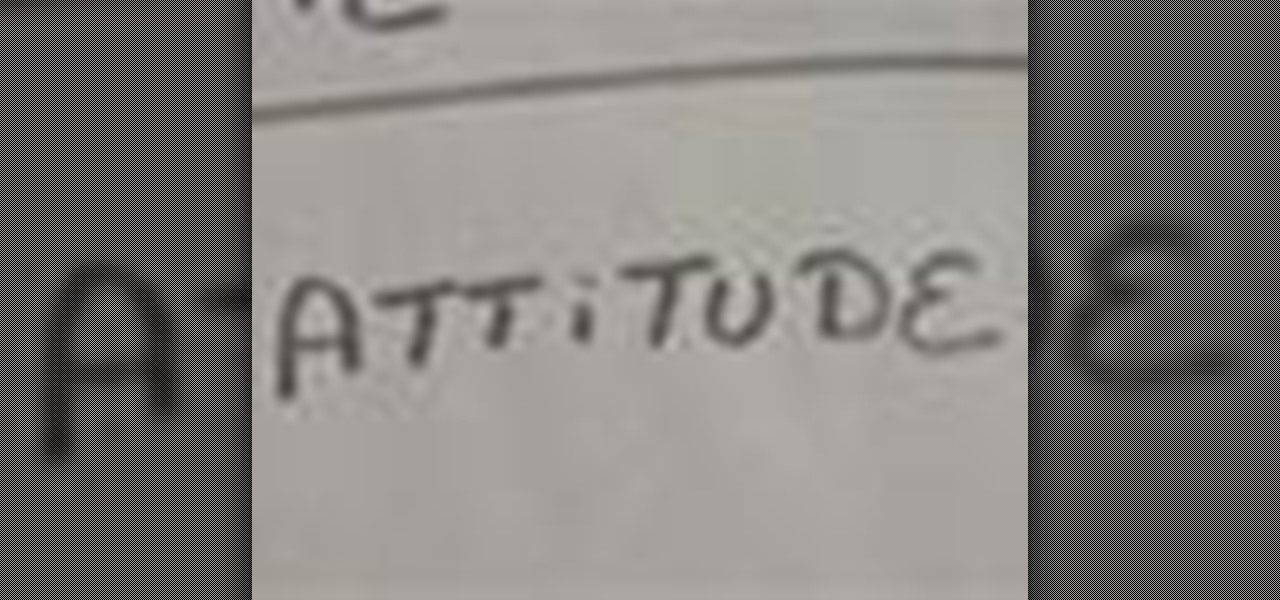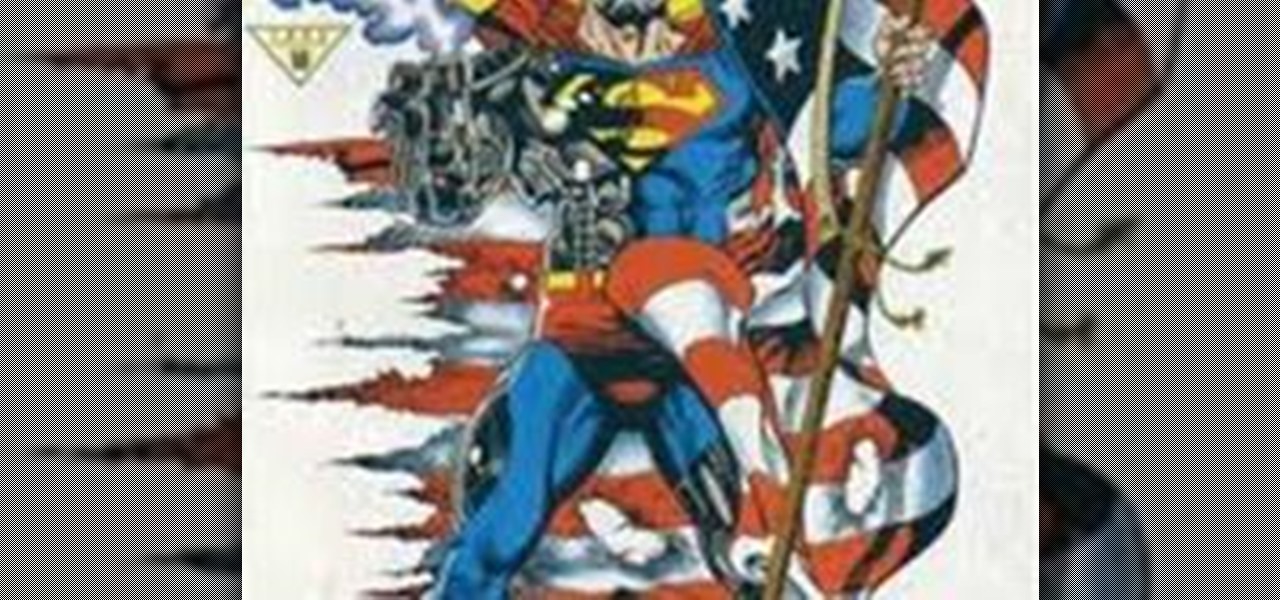In this video tutorial, viewers learn how to save money on beauty products. In-store cards and frequent buyer programs can save a lot of money. When you scan the CVS Extra Care card at checkout or in-store kiosk, coupons based on your purchase will be printed automatically. It will give good discounts. Web only offers are becoming popular. Private sale sites have also become popular. You simply sign up on the site and take offers that the site has. This video will benefit those viewers who ar...

DF hacks, cheats, glitches. How to play and hack the flash game DragonFable. Watch this video tutorial to learn how to hack DragonFable with Cheat Engine 5.5 (09/30/09).
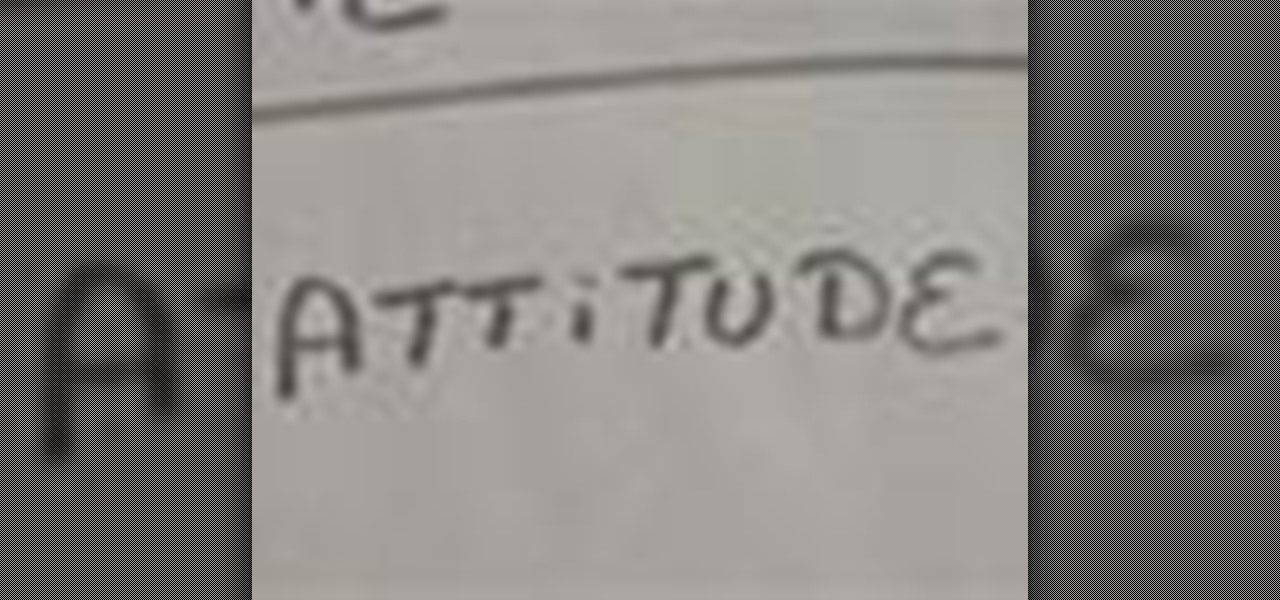
Improve your customer service by mastering the ABCs of customer service--attitude, business knowledge, and customer-oriented customer service--with expert training tips in this free online customer service training video series.

This video covers creating and programming a a PHP-based web forum. Topics include basic layout, login and logout, Admin start, creating categories and subcategories, creating topics, and more...

Once you already have a keyword-researched name, it's time for you to register your domain in your favorite registrar/web hosting service—Godaddy, America Registry, Asia Registry, etc. You can definitely register foreign-sounding names, which are most likely not taken, but if you want a name that's rich with relevant keywords, this video can help.

Ever wished you could check your cell's voicemail online? You can, for free, with the YouMail web application. In this tutorial, you'll find step-by-step instructions for signing up the the YouMail service. For more, or to get started signing up for you own YouMail account, take a look! Sign up for, and use, YouMail visual voicemail.

Google is one of the most powerful forces on the Internet, and their technology can be the key to helping you find success in whatever your online endeavor might be, from web design to filmmaking. This video is a part of their Google Webmaster Series, offering help to webmasters the world over on how to best utilize Google in their work. This video will show you how to optimize your deep web content, like databases and forms, to be crawled by Google using a few simple tricks.

The browser on your Android-powered cell phone offers numerous features that enhance your overall web experience. Some of the great features include double-tapping to zoom in, searching for text on webpages, sharing websites with friends, and copying and pasting. There's a lot more, so watch this video tip from Google to see how to fully enjoy your web browser.

Create a text box for the web using Adobe Photoshop! Whether you're new to Adobe's popular image editing software or simply looking to pick up a few new tips and tricks, you're sure to benefit from this free video tutorial from TutVids. For more information, including step-by-step instructions on how to create and slice up your own custom text boxes in Photoshop from scratch, watch this web designer's guide.

Right out of the box, iPhone is incredibly easy to use. If you want to get the most out of every feature, you’ve come to the right place. This video tutorial straight from Apple will teach you how to browse the web with Safari on the Apple iPhone 3G. The iPhone redefines what a mobile phone can do.

This video tutorial talks about browser exploitation. Particularly, it talks about tools, like BeEF, that can be used to hack known vulnerabilities within browsers and some cool frameworks that you can use to check the security of your own browser. To get started hacking your own browser, watch this how-to.

This video provides an introduction to building 15mm scale buildings for Warhammer or miniature dioramas. Simulate roofing shingles and with small pieces of cardboard. Create a haunted scene with real spider webs. Preserve tiny spider webs with a protective spray or make miniature spider webs out of milkweed. Build small scale grapevines with toothpicks, wire, and painted leggy moss.

The spider web stitch and the ribbed spider web stitch are both "woven" embroidery stitches, either used as isolated accents or used in clusters. They aren't a line stitch or a filling stitch, and they aren't really a "small" detached stitch that can speckle a background lightly, either. Watch this video from Needle 'n Thread to see how it's done.

Paying for web hosting isn't ideal in most situations. If you have your own website, hosting it yourself is very acceptable and easy to do, assuming your internet bandwidth permits. Most people want to run a personal site, nothing crazy, so hosting from home on low-bandwidth internet is actually a better solution in most cases.

Angry Birds, one of the first franchises to find success in mobile gaming, continues to shoot its shot at new life in augmented reality gaming.

Cosmetics augmented reality specialist ModiFace appears to be really benefiting from the brand power of L'Oréal, which acquired the company last year.

The next libSSH or OpenSSH exploit may be just around the corner. Keep your SSH service out of Shodan's database before hackers find new ways to bypass the password protecting the server.

With the number of web applications out there today, it comes as no surprise that there are just as many vulnerabilities waiting for hackers to discover. Finding those vulnerabilities can be a difficult task, but there are plenty of tools available to make the process easier. While it won't help find any zero-days, web scanners such as Uniscan will detect common vulnerabilities.

When Pokémon GO developer Niantic launches its Real World Platform for augmented reality gaming, it will run over 5G speeds courtesy of T-Mobile parent company Deutsche Telekom and the edge servers of its MobiledgeX subsidiary, the companies announced today.

With a pair of new APIs and low-latency media servers, Twilio's Programmable Video platform could soon help ARKit and ARCore app developers build shared AR experiences between multiple users.

Welcome back, my hacker novitiates! In the previous part of this series, we looked at how to use Metasploit's web delivery exploit to create a script to connect to a UNIX, Linux, or OS X machine using Python. Many members of the Null Byte community have asked me, "Can we do the same for a Windows systems?" The answer is YES!

Like its predecessor—and probably every device in the future—the Samsung Galaxy S6 comes with a fingerprint scanner that allows for a more secure lock screen, web sign-ins, and account verification. But unlike its brethren, the sensor on the S6 has been vastly improved. No longer does it require a clumsy swipe—all you have to do is place your finger on it for less than a second, much like Touch ID on iPhones.

NOTICE: Ciuffy will be answering questions related to my articles on my behalf as I am very busy. Hope You Have Fun !!!

Steam is by far the biggest and best service for getting games on your Linux, Mac, or Windows PC. With their catalog containing everything from the biggest blockbusters to indie games created by one-man development teams, it's no easy task to keep track of their best values—until now.

As great as the Internet is, it is not without its dangers. Hackers at any time may be breaking into your online accounts and compromising your sensitive information. Last year, hackers broke into Facebook, Gmail, and Twitter and made off with 2 million stolen passwords.

Add music content to your website! If you want to add a scrollable, clickable playist to your Flash-based website (like to show off your band's music), this tutorial shows you a step by step process to building this interactive .mp3 player using Adobe Flash CS3 and Action Script

This tutorial is for anyone who wants to create their own Flash-based website, even those with little to no coding experience. You're shown how to incorporate animations, loader bars, and other interactive content into your website; as well as how to manage it all from the admin side.

This tutorial covers the ABC's of getting started in Web Development. Mike Lively shows you how to get a server, a free HTML editor, and free FTP Software.

No website will be inaccessible and no web filter will deny you content once you learn the skills presented in this internet hacking video.

There’s a lot going on in your head when creating a comic book and it doesn’t stop after it’s done. There are other things that you have to do once your comic book goes online. You have to market it, introduce it to the right market, and find a way how to get it published.

In this clip, you'll learn how to use the Entity Framework and RIA Services to migrate data from an SQL database to a Silverlight DataGrid (data grid). Whether you're new to Microsoft's popular web application framework or a seasoned web developer merely looking to improve your chops, you're sure to find benefit in this free MS Silverlight programming lesson. For more information, including a complete demonstration and detailed, step-by-step instructions, take a look. Move data from an SQL da...

Interested in creating your own dynamic, web-based applications using Microsoft Visual Basic 2005 Express Edition? In this installment from the Absolute Beginner's Series of VB/ASP.NET form control video tutorials, you'll learn how to use the FlowLayout panel to create dynamically resizing Windows UI. For more information, as well as tips for being a smarter user of Microsoft Visual Basic, take a look! Use FlowLayout panel in Microsoft Visual Basic 2005.

This video shows you how to upload files to your Internet service provider (ISP), and reviews the differences between Put and Get operations. You learn about the difference between local and remote files, how to check files in and out in order to edit them, and how to post new information to a remote server. Check out this video by Garrick Chow now! Upload content to a web server with Dreamweaver CS3.

This video shows you how to modify previously-created web pages based on a template using Dreamweaver CS3. You learn how to select a page you want to edit and modify text on that page. You also learn how to modify repeating and optional regions, and change the template file itself. Use templates in Dreamweaver CS3.

In his famous 1996 "Content is King" essay, Bill Gates predicted that content is where tech companies will make money on the Internet. The adage clearly holds true in the current phase of augmented reality experience.

As demonstrated by holographic experiences for the Microsoft HoloLens and the Magic Leap One, volumetric video capture is a key component of enabling the more realistic augmented reality experiences of the future.

It looks like Jaunt's pivot from VR to volumetric captures services for augmented reality experiences has paid off.

After announcing at Google I/O 2019 that augmented reality content would come to Search, Google revealed how it would make that happen with the latest round of updates to ARCore.

It only takes a few commands to manipulate a MacBook's secure HTTPS traffic and pluck login passwords out of the encrypted data. Let's take Facebook and Gmail hacking to the next level by intercepting Safari and Google Chrome web traffic in real time.