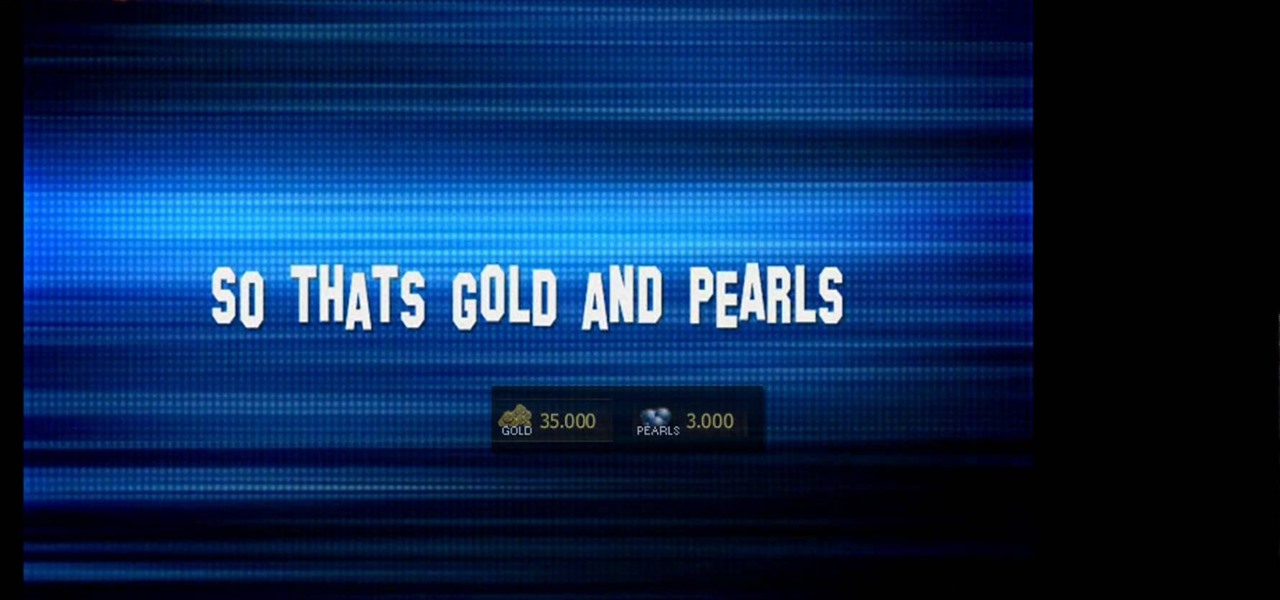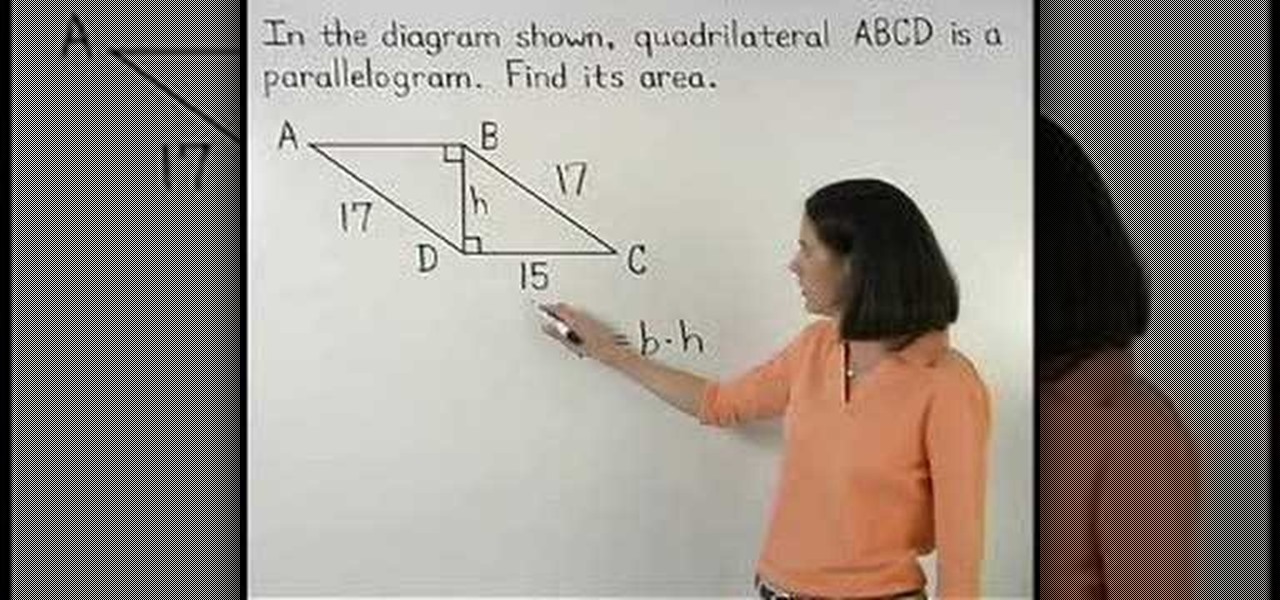Create a rounded corner box with CSS in the Adobe Dreamweaver! Whether you're new to Adobe's popular WISYWIG image editor or simply looking to pick up a few new tips and tricks, you're sure to benefit from this free video tutorial from TutVids. For more information, including step-by-step instructions on how to create your own rounded-corner boxes, watch this web designer's guide.

This 2 part video will show you to make a classic Victoria sandwich sponge cake. Follow along as this sweet afternoon tea snack is put together. Fans of raspberry jam will be delighted to get a nice sweet filling. It's a lot easier than it looks! Just follow the recipe and the video!

Ever daydream about making your own comic strip? Well, what's stopping you? With this lesson from television cartoonist Bruce Blitz, you'll learn everything you need to know to produce your very own comic strip suitable for publication in a newspaper or on the web. For more information, and to get started making your very own funny strips, watch this free video guide.

In this video, Anne Marie teaches us how to make soap cupcakes with whipped frosting! This recipe will make 16 soap cupcakes, which is perfect for parties. For the cupcake base you will need: 40 oz white melt & pour soap, 1 1/2 oz vanilla select fragrance, 1 1/2 oz vanilla color stabilizer, 6 ml canary LabColor (diluted), SoapyLove scalloped round mold and spray bottle with rubbing alcohol. For the soap frosting you will need: 16 oz white melt & pour soap, 8 tbsp natural castile liquid soap, ...

Whether you're new to Adobe Photoshop or a seasoned graphic arts professional after a general overview of CS5's most vital new features, you're sure to be well served by this official video tutorial from the folks at Adobe TV. In it, you'll learn how to create vector objects precisely on the file’s pixel grid to generate clean, sharp graphics for the web and mobile devices in Illustrator CS5.

This video will show you how to translate webpages using Google Toolbar. To quickly translate a web page using Google Toolbar, simply do the following: Click on the 'Translate' button in the toolbar. Select the language into which you wish to translate the page, and it will be translated within seconds. If you want to go back to viewing the page in its original language, simply click on 'Show Original'.

Because of its large, high-resolution screen, the iPad is well suited for watching web video (provided said video is delivered by an HTML5 player). With this official video guide, you'll learn how to use the free YouTube app to watch clips from the popular video sharing site on your Apple iPad.

This video demonstrates how to make edible fruit bouquets and arrangements. you can use any fruit and chocolate. Start with a ceramic base. Also, you'll need a Styrofoam ball about 2 inches larger than the base, a hot glue gun, flower shaped cookie cutters, a pack of toothpicks, wire cutters. The video demonstration plans a layer of dates, topped by a layer of chocolate truffles, pineapple and then apricots. Begin by placing artificial leaves to the base, gluing them on. Then hot glue the Sty...

In this Flash tutorial you will start from scratch and build a navigation bar and then convert one of the buttons to a drop down button. You will also learn how to link the buttons within the drop down to sites and pages out on the web.

Watch this fine art video tutorial to learn how to illustrate with markers and colored pencils. "This video shows my process for making an illustration (non tradigital). I use illustration markers (usually prismacolor) and color pencils (usually prisma once again) and a wax blending stick. I make my illustrations in two steps:

In this web development software tutorial Paul Wyatt shows you how to use repeat images for Dreamweaver backgrounds. You’ll learn how to use AP (absolutely positioned) Divs in Dreamweaver, and create tiled backgrounds with ease. If you don't know how to use repeat images for Dreamweaver backgrounds, this tutorial will explain it all.

Aperture's extensible architecture supports third-party export plug-ins that make it easy to export your photos directly to various web publishing sites, print service providers, and other software applications. You can find many of these plug-ins on www.apple.com.

Don't get caught in an awkward situation without the proper gear. Corinne from Threadbanger shows you how to make a simple bathing suit cover-up out of an old towel and Rob takes you on a tour of some wacky wears he found on the web.

XAMPP is a free install program you can use to turn your computer into a web server. This video also has a installation guide for XAMPP

In this video, we learn how to delete browsing history, cache, and cookies. First, go to your internet browser and click on "tools". After this, go to the internet options, then go to "delete". After this, you will see different sections of things you can delete on your computer, with brief descriptions underneath all of them. If you want to delete it all, click on the bottom on the bottom of the window, then it will start to load and when finished you can exit out of the window. After this, ...

Ninja-Pi-Ro is a point-and click adventure game on PencilKids where you play as the ultimate geek character: a shapeshifting ninja-pirate-robot. This video will walk you through the entire game.

The second game in the The Scene of the Crime series of Flash adventure games, The Scene of the Crime: Golden Doll is a cool film-noir mystery experience. This video will show you how to beat it.

Topsy Turvy is a Flash game on CandyStand where players platform in a universe that can rotate at any time. This video will show you how to beat levels 1-15.

In this video, we learn how to create a web logo with Photoshop Elements. First, go into Photoshop and select the text tool to enter in your logo words. Now, put your picture logo underneath it and change the font and size that you want for your text. Change the colors as you prefer, then place the logo in the background of your image and create a new layer. Place the icon behind the text so that the text is what stands out the most. Now, use FTP to place this logo up onto your website and sa...

With the advent of HTML5 standard, Adobe Flash is becoming less of a necessity – which, depending on your own personal views, might be a very good thing indeed. Interested in seeing what a Flashless web looks like (and don't have an iPhone or iPad)? This home-computing how-to from Tekzilla demonstrates how to disable Flash entirely within the Google Chrome web browser. For more information, including detailed, step-by-step instructions, and to get stared blocking Flash yourself, take a look.

Facebook has added (yet another) brand new feature to their ever-expanding website. This new tool is called "social plugin" and it actually works all over the web. Now, Facebook will follow you wherever you go online. If you are on a completely different site (a news site for instance or a blog) you will see a little Facebook widget in the corner. You can then "Like" what you are reading or see if your friends "liked" it before you. This will then be published to your profile on Facebook for ...

Tom of Videomaker teaches how to use the green screen to make a character appear in front of a set or to achieve the website spokesperson effect. Install a green screen in such a way that the fold at the corner of the wall and the ground is instead curved in order to create an even transition from the top to the bottom of the green screen. Build the base at the bottom part of the screen by weighing down the fabric at the corners and stretch it evenly. Light the green screen separately from th...

See how to make a very tall, simple, yet elegant centerpiece for weddings and other events. You first need a tube and a base that it will fit into. Placing the tube in the base, use a hot glue gun to secure the tube into the base. You can then fill up the balloons with air using an air pump and tie pairs of balloons together. Twisting together four balloons, place the cluster of balloons around the base of the tube. Repeat with an additional 8 balloons and place this cluster at the top of the...

Need some high quality images to work on? High resolution images are those that are at least 300 dpi (dots per inch)... In layman's terms, high quality. When an image is less than 300 dpi, you will notice a loss in quality and an add-in of pixelation when printed.

Watch this video series to learn how to start the conversion process of an Adobe Photoshop mockup of a website, into a real live CSS based website.

There are a lot of things on your computer that can reveal information about you when you are surfing the Internet. If you are like me, then you will do anything to maintain your privacy and prevent those little leaks of information from happening. Here's a list of a few of the "threats" that can reveal information about you:

Power Armor that isn't faction based, mostly around the Brotherhood of Steel, is very hard to come by in Fallout New Vegas. Wearing faction based armor can have negative effects if you're traveling in the territory of a faction that doesn't like that faction, regardless of your standing with that faction. Now THAT's a mouthful! But, there is a suit of Enclave Remnant Power Armor laying at the crashed Enclave Vertibird. Check out this video for the location of the Power Armor!

Raise the Jolly Roger and set sail on the high seas! Seafight is a free to play, browser based game in which you assume the role of a pirate and sail about the world, killing monsters and collecting plunder. This video shows you how to start playing!

There are zillions of fun and cool things you can do with guitars, including riffs, hammer down, and so on. But in order to unleash the rock star that we know is hidden deep within you, you have to start with the basics first.

Conceptually, what is node-based compositing and what do nodes do? This clip uses the factory analogy to convey the concept. Blender can process video, images, sequences, and families of images in a directory. Then you'll fire up Blender and talk about threading nodes and how images are duplicated and routed through the compositing network ("noodle"), how threads are created between sockets. Creating threads, cut threads. The clip also points out common threading errors and misrouting threads...

A major Hollywood player since she was a preteen, Vanessa Hudgens knows what looks on the red carpet and what doesn't. And, like most girls, she's found that the smokey eye never fails to make your eyes pop and to the make the eyes of nearby cartoon wolves pop out.

Replay AV is the newest software to come out for downloading steaming audio from the web. Replay AV allows you to download audio from different sources all over the web. You can even record radio broadcasts and set your account to record the station. This video will show you how to add a radio station to Replay AV.

This is a video that explains to a person how to write their name in Japanese. The woman shows two ways as to how to translate your name in Japanese. The first is how the name is pronounced, and the second way is to translate your name based on the meaning. Usually the name is translated based on pronunciation in the native language. The name is pronounced similarly but not exactly the same. For example Rachel is pronounced "Reicheru". She also shows a website where more information can be fo...

This video describes how to make a "no calorie" birthday cake centerpiece with carnations in soft and sweet hues of pink, yellow, white and cantaloupe. first a flower foam was taken. Then the toothpicks were used to join the flower foam together. Then trace out a circle from the foam using a kitchen knife. Add some water to the base of the cake. With equal size flowers decorate the base of the cake. Then the cake is beautifully covered with different types of flowers. decorate with as many fl...

The video shows us how to find the area of parallelogram using geometry. Here in this video it is done by using an example where the parallelogram is given ABCD. The area of the parallelogram is base times height (bh). Here the base is given as 15 but the height is not known but it is represented by the segment BD. To find the value of h, let’s use right triangle BDC on the right side of the figure. Since base is 15 and the opposite side of the parallelogram is congruent, the hypotenuse of th...

In this video tutorial, viewers learn how to make a Midori based "Green Iguana" cocktail. The video lists all the required ingredients to make a "Green Iguana" cocktail. The ingredients include: an ounce of Midori, half an ounce of tequila and 2 ounces of homemade sweet sour mix. To make the "Green Iguana" cocktail, follow these steps: mix all three ingredients in a cup, mix ingredients by shaking and add ice. This video will benefit those adult viewers who enjoy alcoholic beverages and are w...

This video teaches the secrets of applying flawless false lashes. An excellent summary is given below. First hold the lashes with tweezers to your eyelash to check the size of it. Cut it off a bit if the false lashes are big compared to your eyelashes. Now apply some glue carefully to the base of the false eyelash. Close your eyes and stick the false lashes to the base of your eyelash and hold it for a few seconds to let it dry. After the glue gets dried blend the false lashes to match with y...

Here is a simple gradient eye look created with Cool Heat Mac products. Follow along and learn how easy it is to apply this dark and light blue eyelid color.

From brute force hardware-based solutions like pointing a camcorder at your monitor to more elegant, software-based solutions like (the free and open source) Xvidcap, there are no shortage of ways to create a screencast while running Linux. In this how-to from Linux Journal Online, Shawn Powers offers a comparative look at many of the most popular techniques employed by Linux users.

This video crocheting tutorial, brought to you by thecrochetside.com, demonstrates how to crochet a double crochet base chain. Learn how to crochet by watching this instructional video.