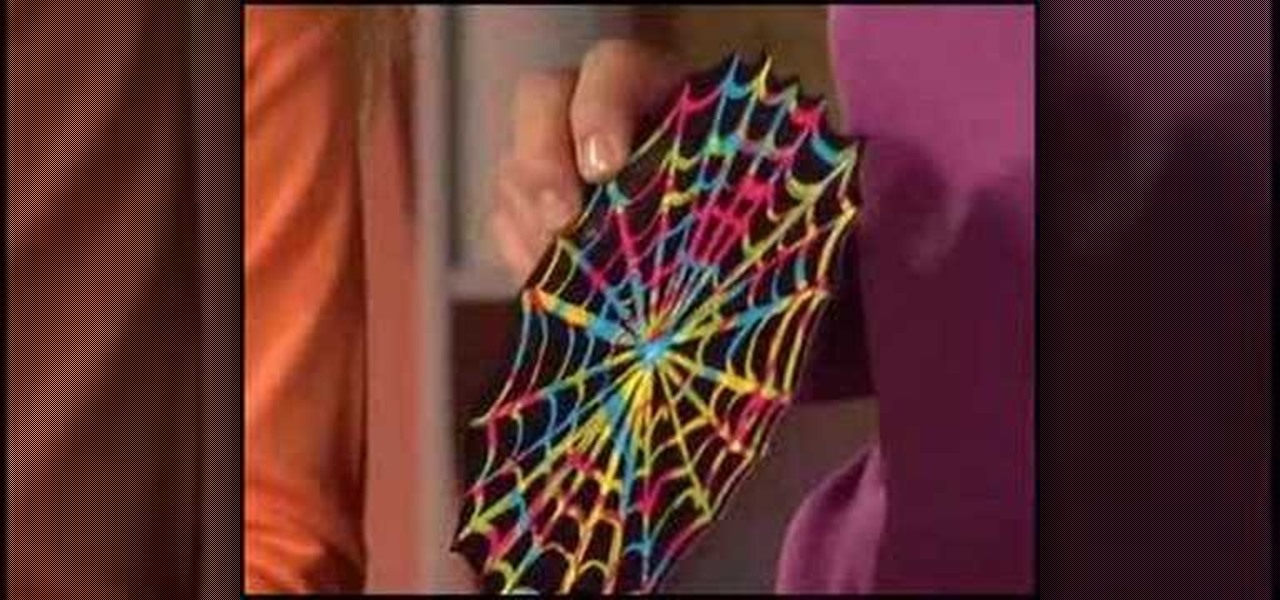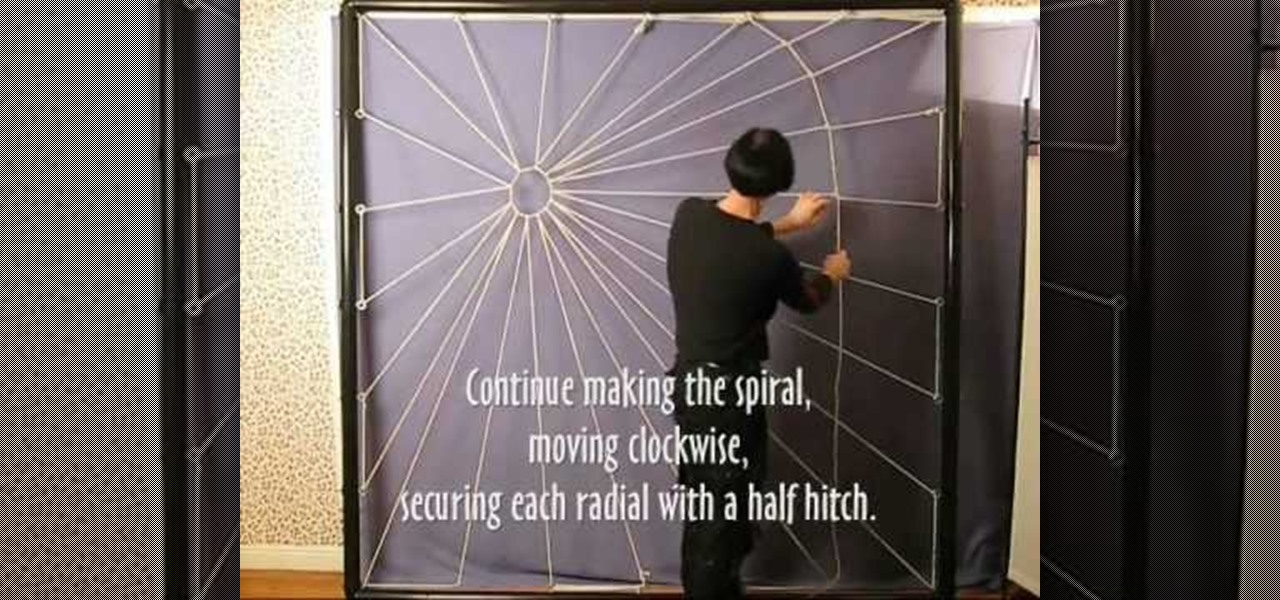Microsoft ASP.NET is a free technology that allows programmers to create dynamic web applications. ASP.NET can be used to create anything from small, personal websites through to large, enterprise-class web applications. All you need to get started with ASP.NET is the free .NET Framework and the free Visual Web Developer. In this introductory video Diego Vega will show you how to use the Entity Data Source in an ASP.NET Application.

Apple's web browser, Safari, stores information like web history, Google's search history and cookies from websites. There may be certain instances where you want to keep this information private–for example, if you're on a public computer or have borrowed a computer from a friend, you may want to keep that information to yourself. For a step-by-step guide to using the private browsing feature in Safari, watch this OS X video tutorial.
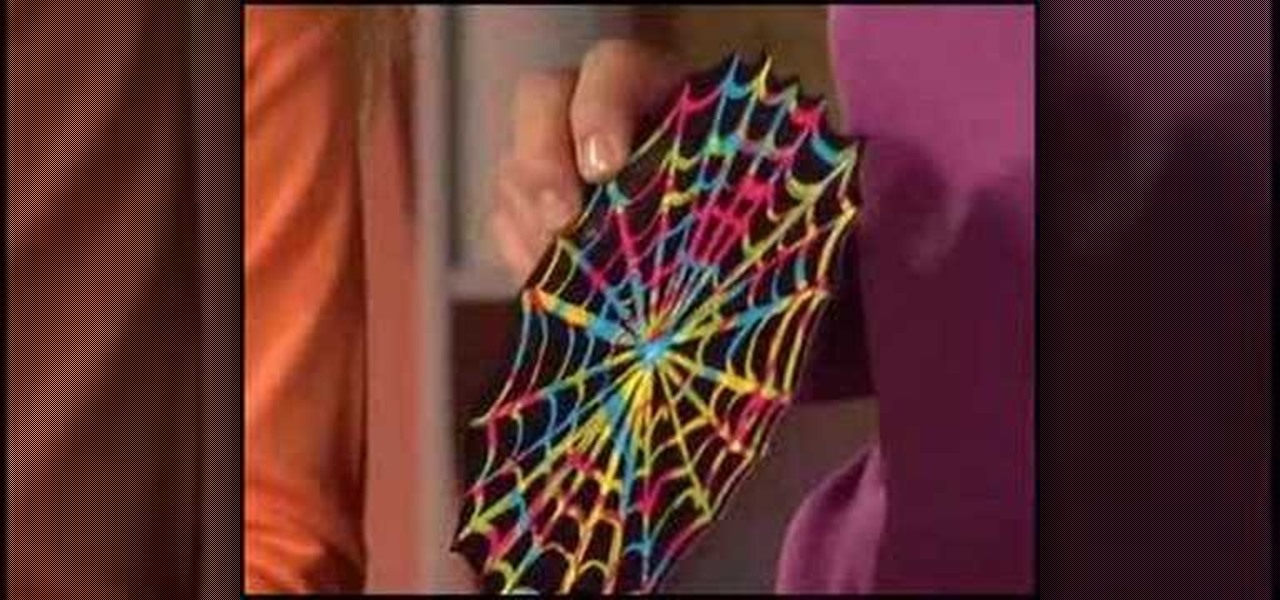
Learn how you can make a spooky spider web treat bag with this arts and crafts tutorial from Crayola. These easy spider web treat bags are perfect for a trick-or-treat bag or as party favor bags. You will need 2 small white paper bags, Crayola Color Explosion black paper, Crayola Color Explosion markers, glitter glue, scissors, and brass fasteners. With this how to video you will be able to make these fun spider web treat bags with your kids.

In this Inkscape software tutorial you will see how to create a shiny web 2.0 style button or icon. There is no sound but the picture and mouse movements are clear enough to follow along visually. So watch and learn how to create a crisp reflective web 2.0 style button in Inkscape.

In this web application development tutorial you will learn how to use brushes in Microsoft's Silverlight for color, gradient and video. Learn how to write ASP.Net functions in Silverlight to control colors, shapes, gradient and videos on your web app or web page.

How do you make a water based finish look more like oil-based finish. Its a common problem since water-based finishes are "water-white", which means they don't impart any color to the wood. This can be great in certain situations, but not so great when you want your project to have that warm glow to it. In this woodworking tutorial, you will learn how to use dye, shellac, and boiled linseed oil to try to spice up our water-based finish.

See how simple it is to create data-driven web sites using ASP.NET 2.0, Visual Web Developer 2005 Express Edition, and SQL Server 2005 Express Edition. Watch this video tutorial to learn how to create a database, add its data, and display that data on a web page.

Microsoft Visual Studio 2008 is an integrated development environment that lets you develop websites, web applications, and web services. It requires a bit of computer coding to run (C#, Visual Basic, ASP, C++) and will work on any web server that supports Microsoft.

At first, it seemed like a clever art installation housed on the web, but now we're not so sure... the Newstweek hack may indeed be legit.

Add an extra level of functionality and user interactivity by adding sound to your menu buttons on your Flash-based website! This tutorial shows you how to create these sound files, and then incorporate them into your dynamic Flash-based menu by using the ActionScript code.

The new RealPlayer 11 lets you save streaming Web video to your hard drive. Watch this internet video tutorial to learn how to use RealPlayer 11 to download streaming web videos and save them to your computer. This how-to video helps make the whole process of saving streaming web videos easy.

No website, service, or platform is immune to being abused or exploited by hackers, and Google Analytics is no exception. To better understand how Google Analytics can help deliver payloads and bypass security protocols, one might want to learn how to use Google Analytics from a user's perspective first.

While much of the world is currently in some form of quarantine due to the COVID-19 pandemic, augmented reality (AR) gives us all the opportunity to see virtual content while stuck in our homes.

We're glued to the news now more than ever, but our "free press" isn't necessarily free of charge. Cable news outlets like CNN and MSNBC are locked behind expensive cable TV packages and cord-cutting streaming subscriptions such as Sling TV and Hulu + Live TV. Luckily, there are plenty of alternatives to get your TV news fix, free of any payment, account, or commitment.

Amazon Web Services is calling up an age-old tactic of the tech industry — the hackathon — to drum up excitement and encourage the development of apps built on the Amazon Sumerian AR/VR platform.

Web application vulnerabilities are one of the most crucial points of consideration in any penetration test or security evaluation. While some security areas require a home network or computer for testing, creating a test website to learn web app security requires a slightly different approach. For a safe environment to learn about web app hacking, the OWASP Juice Shop can help.

More video content is making its way to Facebook as the social network relentlessly tries to get its video platform up to par with YouTube. Now, they seem to be making more of an effort to improve their video tab, as new features have started to appear on some Android phones.

Welcome back, my greenhorn hackers! A few years back, Microsoft implicitly recognized the superiority of the Linux terminal over the GUI-based operating system by developing PowerShell. Since Windows 7, every Windows operating system has had PowerShell installed by default, and they even made PowerShell capable of running Linux commands on Windows!

Do you take your notes on a word processor while browsing the web? Well, stop. There's an easier, less RAM hungry way to take notes by turning the tab of your web browser into a notepad. Whether it's an email address, a line of code, a new how-to, or an idea you don't want to lose, you can easily jot it down without slowing down.

Apps that have no business accessing the internet can share your location, device ID, and other personal information with potentially malicious data snatchers. If you're connected to the internet on your Nexus 7 tablet, you're a potential target for cyber threats.

Website Design Tutorial for Xara Web Designer - graphics folder in designs gallery. In this web design tutorial learn how to add various graphics, modify colors and remix images to create your own custom icons or logos. The web design tutorial will put some of the concepts you learned in previous web design tutorials to practical real world use. If you need assistance using Xara Web Designer let us know and we will do our best to create web design tutorials to help you.

In this web design tutorial learn how to adjust width and color of speech bubbles and text within speech bubbles. This is a two part series web design tutorial so make sure to watch the following web design tutorial to help you fully understand how to modify speech bubbles from designs gallery.

In this web design tutorial we will show you how to protect yourself from losing your work just in case the program malfunctions, computer crashes or you accidentally forget to save document and so on. I highly recommend you utilize this Web Design Tutorial especially if you are working on large websites for clients.

In this web design tutorial you will learn how to manage web design layers efficiently by using solo mode, hiding layers and locking layers. This Xara Web Designer tutorial will show you the importance of using these features to manage your website design.

In this web design tutorial learn to create and delete layers. This web design tutorial for Xara Web Designer also covers deleting pages, deleting objects on different layers and re-arranging layers that have objects on them. A brief discussion about MouseOff Layer and MouseOver layer is also introduced in this Xara Tutorial. I would say this is one of the single most important Xara Web Designer Tutorials because layers allow you to do so many unique things with your website within Xara Web D...

Use the Xara Web Designer 7 Premium Mould tool to mould, re-shape and change perspectives of objects. The Xara Web Designer Mould tool will allow you to create some very interesting effects to make your website stand-out and have depth. Even the thumbnail shown for this web design video tutorial was created with the envelope tool. If you have ever seen the software boxes shown on various those are usually created with an envelope tool to give the box its perspective.

In this web design tutorial, you will learn to use the Xara Shadow Tool. Use the Xara Web Designer shadow tool to add shadow types such as: floor, wall and glow.

Learn to re-size, position, re-shape, rotate and skew objects using selection tool in Xara Web Designer.

Firstly, I'd like to say that I have nothing against iPhoto; it's a great application that works wonderfully in Mac OS X. Unfortunately, when you no longer have iPhoto on your MacBook—and you don't want to pay for it—looking for an alternative is a necessary endeavor. I could sit here and try to explain to you how I updated to Lion and then inexplicably dragged the iPhoto application into the trash—and proceeded to empty said trash. I could tell you guys that story, but I fear you might judge...

In Fallout: New Vegas, you will eventually end up having to check out the other factions and tribes in the game. One of them happens to be the Boomers over at Fort Nellis Air Force Base, a clan of old vault dwellers who took over the base and have been making use of their heavy artillery to keep intruders away.

In this clip, you'll learn how to use the Web document profile when working in Adobe Illustrator CS5. Whether you're new to Adobe's popular vector graphics editor or a seasoned graphic arts professional interested in better acquainting yourself with the new features and functions of Illustrator CS5, you're sure to benefit from this free software tutorial. For more information, and to get started using this trick in your own Illustrator projects, watch this video guide.

Grow Valley is an educational but fun flash game where you develop a valley with all the niceties of modern life, from cars to dams.

In this clip, learn how to use the Save for Web & Devices feature in Adobe Photoshop to export and optimize your images for use on the Internet. Whether you're new to Adobe's popular raster graphics editor or a seasoned designer looking to better acquaint yourself with the new features and functions of the latest iteration of the application, you're sure to benefit from this free software tutorial. For more information, watch this video guide.

With version 5.0.1, Safari joins the ranks of web browsers that support user extensions. In this home-computing how-to, you'll learn how to install and make use of extensions in your own web browser. For more information, including detailed, step-by-step instructions, and to get started using browser extensions in Safari yourself, take a look.

AJAX (Asyncronous Java and XML) is one of the most important parts of web design, allowing web designers to create much more dyanmic and interactive websites then they could in the past. This video for beginners will show you how to get started using AJAX with jQuery, an easy-to-use but powerful Javascript library, to make websites. It won't walk you all the way through creating a website, but is a good place to get started.

Save your Illustrator CS5 illustrations for the web. This clip will show you how it's done. Whether you're new to Adobe's popular vector graphics editor or a seasoned graphic arts professional interested in better acquainting yourself with the new features and functions of Illustrator CS5, you're sure to benefit from this free software tutorial. For more information, and to get started using this trick in your own Illustrator projects, watch this video guide.

Spooky Halloween parties necessitate a certain amount of creeptastic spider webs, but the cheap cottony stuff that comes in plastic bags at most retailers feel fake and have been overused over the last few years.

Want to protect your privacy when surfing the Internet? Thwart would-be snoopers with this free video guide from CNET TV, which presents an overview of a number of services and good practices one can observe to project one's privacy when using the web. For specifics, and to get started surfing the Internet anonymously yourself, watch this free video guide.

Most Playstation 3 models have massive hard drives, just begging to be filled with the media files from your computer. This video will show you a cool trick for transferring files from your PC to a PS3 over the web. All you need is the simple free program here. Why plug anything into anything else to send files when this is so much more elegant?

Did you know that your copy of Photoshop is already equipped to help you design a web gallery? If you are thinking of publishing your images online, have a look at this tutorial. In it, you will be guided through a quick and easy way to create a web photo gallery in Photoshop using 20 different templates.