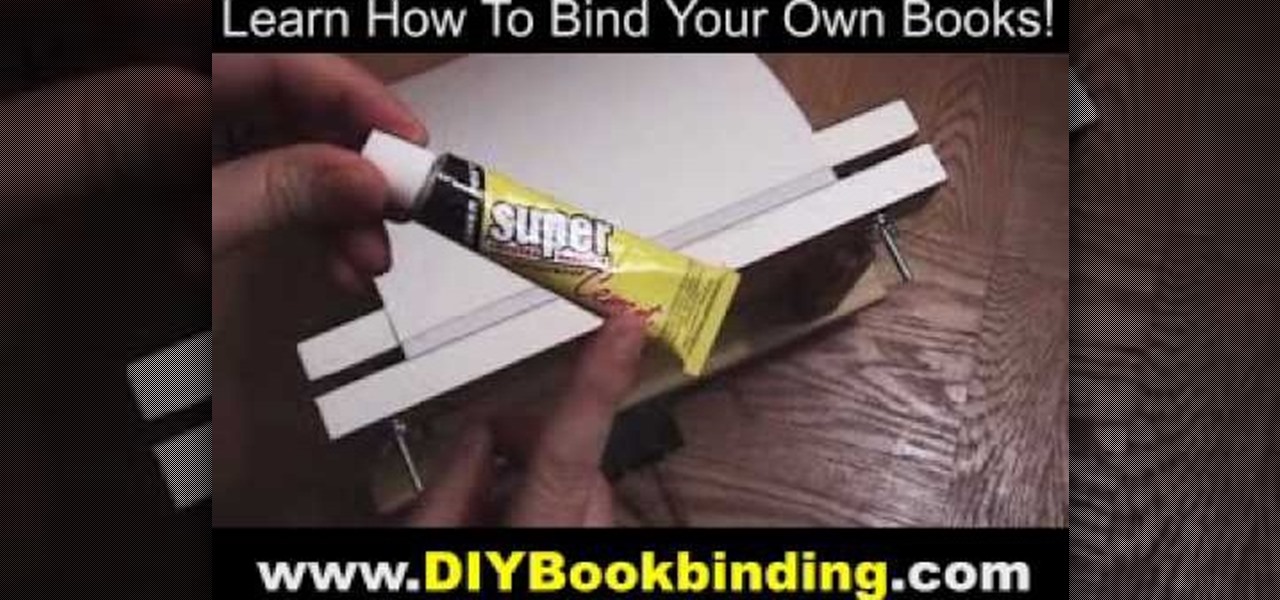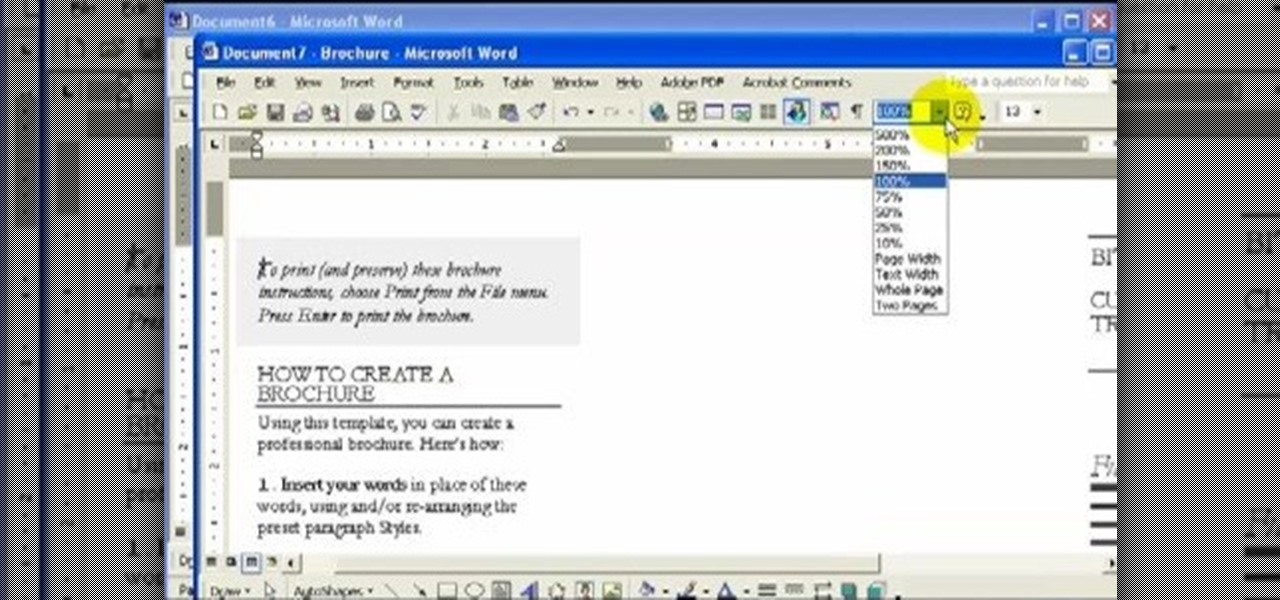User mel_bone teaches you how to use navigation and selection techniques in Microsoft Word 2007. You will notice in the bottom right corner of the main window a slider. This controls the zoom. You can thus increase the page size or decrease it, as you need. When you have a document that has more than one page, you can go to the end of the document by pressing ctrl+end. Ctrl+home brings you to the start of the document. Clicking and holding the mouse button pressed on the navigation bar lets y...

The first step is to print 4 full sheets of paper, folded in half to make 8 physical sheets of paper, or 16 possible printed pages. In the video, the lady only prints on half the pages, and puts page numbers on the others. She then draws evenly spaced holes on the binding of each signature, and sews each of the signatures together. You then start sewing signatures to each other starting from the front of the book to the back of the book. You sew the binding of each adjacent signature with a p...

This tutorial will show you how to set up your college essay using MLA style formatting in Microsoft Word. Follow these steps to set up MLA style formatting: Open a new document and change your margins to 1". Set your font to 12 point Times New Roman. Set the header by typing your name, your professor's name and your class and section. Add the date from the Insert Menu. Set your spacing to double. Enter your title in the center of the page. New paragraphs are indicated by indents, and not spa...
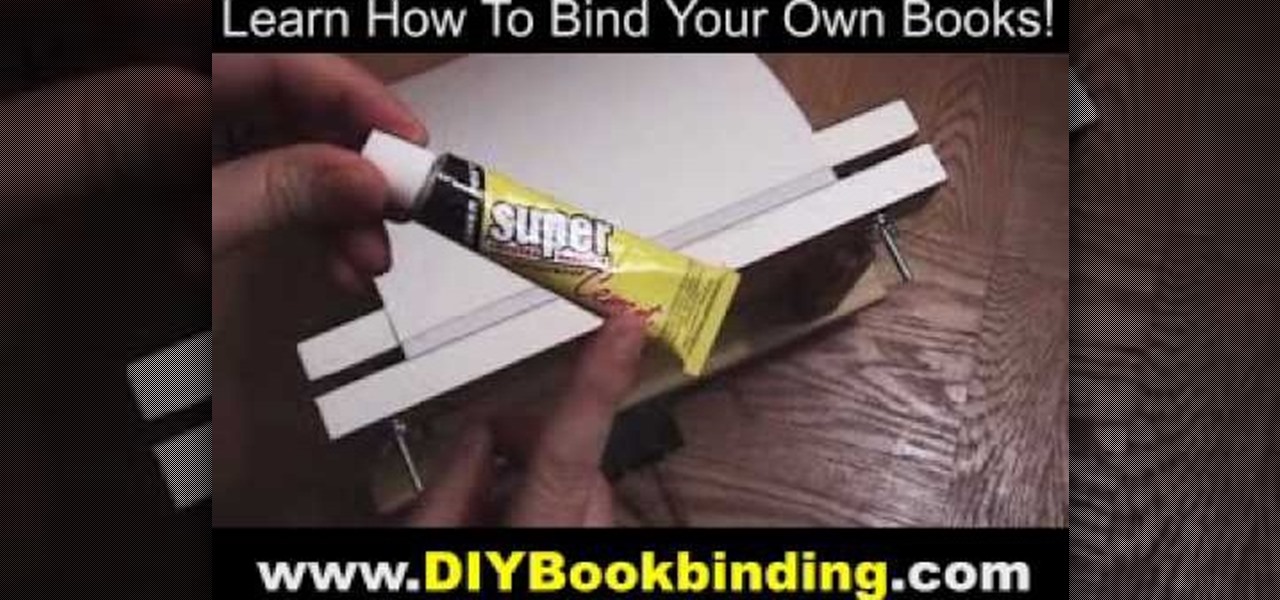
You Tube user go to guy enterprises teach you how to make glue bound paperback book. You will print you book on a4 paper, 2 pages per side, on each side. That means you'll have 4 pages in total on a sheet of a4 paper. Fold the paper in the middle and make stacks of the pages. You will also need an adjustable wood placement for the pages. Make sure you also have a piece of card stock for the black cover. Then align everything up, clamp it down to make the pages staying tight. On the spine of t...

gotoguyenterprises teaches you how to make a glue bound paperback book. You will print you book on a4 paper, two pages per side, on each side. That means you will have the four pages in total on a sheet of a4 paper. Fold the paper in the middle and make stacks of the pages. You will also need an adjustable wood placement for the pages. Make sure you also have a piece of card stock for the black cover. Then align everything up, clamp it down to make the pages staying tight. On the spine of the...

The Epson video describes how to print two-sided on one piece of paper. When document is ready, go to "File" and then "Print". Click the "Properties" button and select Page Layout tab and turn on the two-sided printing option. Click "OK" in print window. Wait for Epson printer to complete the first page. Take paper, flip over and put it back upside down in the paper feeder. There are instructions that will pop out on screen for this. Click resume and the second page will be printed on the bac...

Rod Milstead brings us a video on how to create a brochure in Microsoft Word. He shows us how to navigate Microsoft Word in order to create the brochure. He gives us step by step instructions on how to get a general template to work with. Then he explains how to work with the template once you have pulled it up. He shows us that it is a two page document and that page one in the outside and page two is the inside. He says that while it might be a little hard to use at first, once you get used...

Turn your possessions into cash and become an online selling machine. You will need: Something to sell, a computer with internet access, an eBay account, a digital camera, shipping supplies, something to sell,a computer with internet access, an eBay account, a digital camera, & shipping supplies.

In this video tutorial, Chris Pels will show how to share data in between JavaScript and server-side code by using a hidden field in an ASP.NET page. Next, learn how to use the RegisterHiddenField method in server-side code to programmatically create a hidden field on the client. In addition, see how to programmatically create a HiddenField server control for sharing data on an ASP.NET page. Finally, use the RegisterArrayDeclaration method to create a container in server code for storing mult...

In this video tutorial, Chris Pels will show how to make standard HTML elements in an .aspx page accessible from server side code so they can be used in page processing like a standard ASP.NET server control. First, see how the addition of a runat=”server” attribute to a standard HTML control like a div allows it to be referenced in server side code with full Intellisense. Next, see several examples of how you might manipulate HTML elements on a page with this technique. Lastly, see how this ...

In this video tutorial, Chris Pels will show how information can be passed from one page to another using a query string. First, see how to construct a query string including variable names and values from information on a data entry form. Next, see how to access the query string information when the page is posted including how multiple query string variables are handled. As part of the server side processing of query string information, see how to implement validation for existence of query...

Sure, you can remove apps from your iPhone's Home Screen without deleting them. But there's something satisfying about seeing them laid out and well-organized on the Home Screen, just a tap away, especially if you use user-selectable or custom icons for all your apps. Still, there may be days or situations when you want to hide apps without removing them entirely from the Home Screen.

Hacking web applications can sometimes be challenging due to the sheer amount of moving parts they possess. At the core of these apps are HTTP requests and parameters, but these things are often concealed from the user, due to security reasons, convenience, or both. However, a tool called Arjun can be used to discover hidden HTTP parameters in web apps.

When an app is acting buggy, you head to its App Info page in Settings and hit the "Force Stop" button. And since all software has bugs, this is quite the handy feature. But now that Samsung's Settings app got a makeover with the Android 10 and One UI 2 update, you might have trouble finding this option.

Google Docs is made for teamwork and collaboration, but Apple's iWork suite also comes with the same functionality. If you're working on a Pages document on your iPhone, and you want input from other members of your team, you can easily invite them to view, comment, edit, and more right alongside you.

Canary tokens are customizable tracking links useful for learning about who is clicking on a link and where it's being shared. Thanks to the way many apps fetch a URL preview for links shared in private chats, canary tokens can even phone home when someone checks a private chat without clicking the link. Canary tokens come in several useful types and can be used even through URL shorteners.

Sony Pictures has tapped the powers of augmented reality as provided by startup 8th Wall & the Amazon Sumerian development platform to help it promote the latest motion picture manifestation of Spider-Man.

With all the web applications out on the internet today, and especially the ones built and configured by novices, it's easy to find vulnerabilities. Some are more perilous than others, but the consequences of even the slightest breach can be tremendous in the hands of a skilled hacker. Directory traversal is a relatively simple attack but can be used to expose sensitive information on a server.

The internet is chock-full of fun and interesting content, but there's only so much time in the day for consuming it. That's when saving webpages for later comes in handy. If you don't want your bookmarks and favorites folders to clutter up fast, consider using the "Reading List" feature built right in Safari on your iPhone.

When iOS releases in the next few weeks, consumers on both iOS and Android operating systems can expect to see more AR ads in the mobile web browsers thanks to Vertebrae, an advertising platform for immersive media.

The stock home screen app that comes with your phone is nothing compared to Nova Launcher. Not only is Nova faster, but it's got tons of customization tweaks like gestures, adjustable grid sizes, and icon packs, just to name a few.

The Instagram Explore page is one of the most useful tools available to users. It's also one of the easiest ways to discover new content and, if you use it right, to increase your own follower count.

Mobile gaming is a huge industry that raked in more than $91 billion in revenue in 2016, and of course, all of the major players get most of the glory. But smaller, independent game developers make some of the most fun and unique games out there — it's just harder to find their stuff because they don't have the promotional budget of studios like Rovio and Gameloft.

Google's Chrome browser comes pre-loaded on the vast majority of today's Android devices, and it's one of the fastest, most stable, and useful browsers out there. But it does have one major annoyance—while a page is loading, you'll see a link, then reach to tap it, but an element further up the page will load, and the link will jump out from underneath your fingertip.

Chrome apps and extensions are powerful tools for students: they can help optimize your web browsing experience by helping you take notes, check your grammar as you compose documents and emails, and even help you squeeze a little more juice out of your laptop's battery by freezing unused tabs and optimizing YouTube streams.

If you purchased something from iTunes, the iOS App Store, iBooks Store, Apple TV App Store, or the Mac App Store and it doesn't work, didn't download, is buggy, or wasn't what you thought it was, you can get a full refund from Apple—you just have to know how to ask.

Like the majestic mountain structure it's named after, Apple's latest version of OS X, El Capitan, goes a little deeper to expand on the foundation laid by Yosemite. While the update may not be as monumental as some have hoped, it is an improvement and includes tons of useful new features you don't want to miss.

NOTICE: Ciuffy will be answering questions related to my articles on my behalf as I am very busy. Hope You Have Fun !!!

Your iPhone's home screen is a tricky thing. You can sort your collection of apps in any order you'd like, but where you place those apps is a totally different story. App and folder placement follows a strict grid on iOS from left to right, top to bottom. No exceptions, and that's how Apple wants it. So you might think without a jailbreak you're stuck with this layout — but you're wrong.

In a long-awaited move, the popular messaging platform WhatsApp has finally made its official web debut. Desktop and laptop owners will be happy to know that they can now message their favorite contacts directly from their computers, without the need to install additional apps.

Unless you're waiting in line for your iPhone 6 or iPhone 6 Plus, it's a sure bet that you'll be sitting by at home for your new device to get delivered today.

Welcome back, my tenderfoot hackers! Not too long ago, I showed how to find various online devices using Shodan. As you remember, Shodan is a different type of search engine. Instead of indexing the content of websites, it pulls the banner of web servers on all types of online devices and then indexes the content of those banners.

For over 20 years, a tiny but mighty tool has been used by hackers for a wide range of activities. Although well known in hacking circles, Netcat is virtually unknown outside. It's so simple, powerful, and useful that many people within the IT community refer to it as the "Swiss Army knife of hacking tools." We'll look at the capabilities of Netcat and how the aspiring hacker can use it.

In this web design tutorial, you will learn to modify and create various styled quick shapes using info bar and tool modes. As you follow through future tutorials, you will start to realize how important the info bar is for using the Xara Web Designer software.

Google Reader is soon to be no more. Yesterday, the company announced that the service will be shutting down as of July 1, 2013, as part of Google's second "Spring Cleaning."

Our attention spans have vastly shortened thanks to the Internet and our subsequent procurement of information from it at a rapid pace. It's tough to pay attention to something for a good amount of time, unless it's ridiculously interesting and stimulating. It's gotten so bad for me that I keep checking my phone every ten minutes—I even did it during a midnight showing of The Dark Knight Rises.

Congratulations, iOS device owners! You can officially view Flash content on the web using the Skyfire web browser. This video will walk you through how the Skyfire browser works and how it converts Flash content to HTML5 content, allowing you to view it on your Apple iPhone, iPad or iPod Touch running iOS. It's about time.

Google is the biggest and best search engine on Earth, and if you are a webmaster and want your website to be a big success it would really behoove you to know as much about how it works as possible. The Google Webmasters series of videos and website were created to teach webmasters, SEO professionals, and others how Google works by answering their questions and giving them insights into how they can best integrate and utilize Google's functionality to improve their business. This video will ...

Google is the biggest and best search engine on Earth, and if you are a webmaster and want your website to be a big success it would really behoove you to know as much about how it works as possible. The Google Webmasters series of videos and website were created to teach webmasters, SEO professionals, and others how Google works by answering their questions and giving them insights into how they can best integrate and utilize Google's functionality to improve their business. This video will ...

Google is the biggest and best search engine on Earth, and if you are a webmaster and want your website to be a big success it would really behoove you to know as much about how it works as possible. The Google Webmasters series of videos and website were created to teach webmasters, SEO professionals, and others how Google works by answering their questions and giving them insights into how they can best integrate and utilize Google's functionality to improve their business. This video will ...