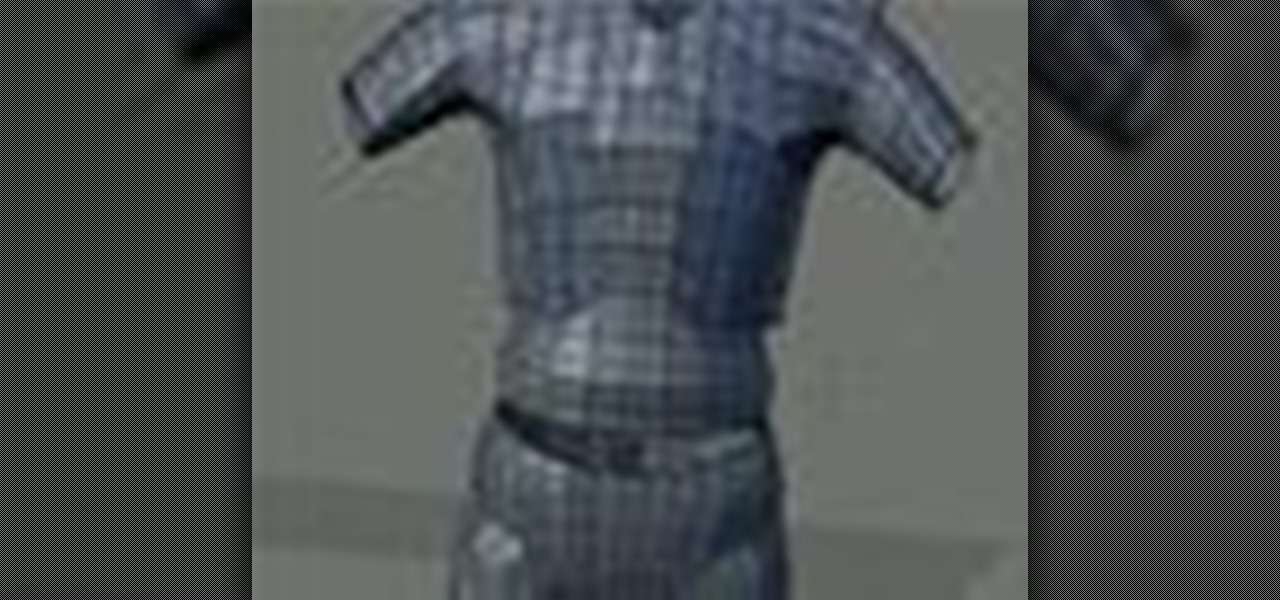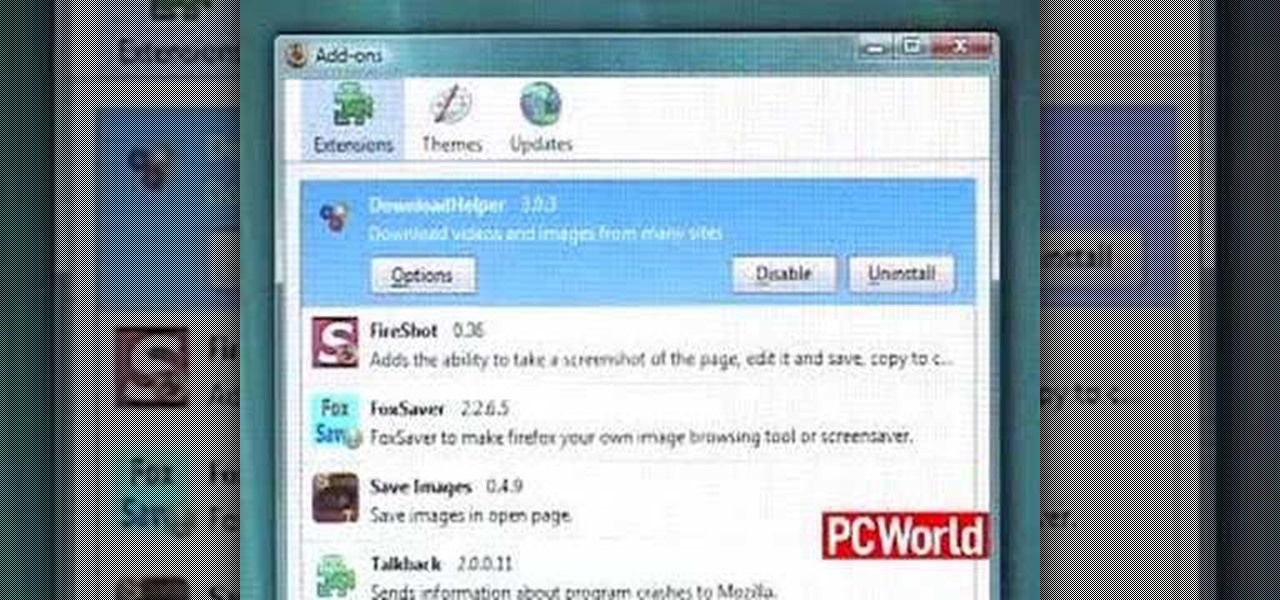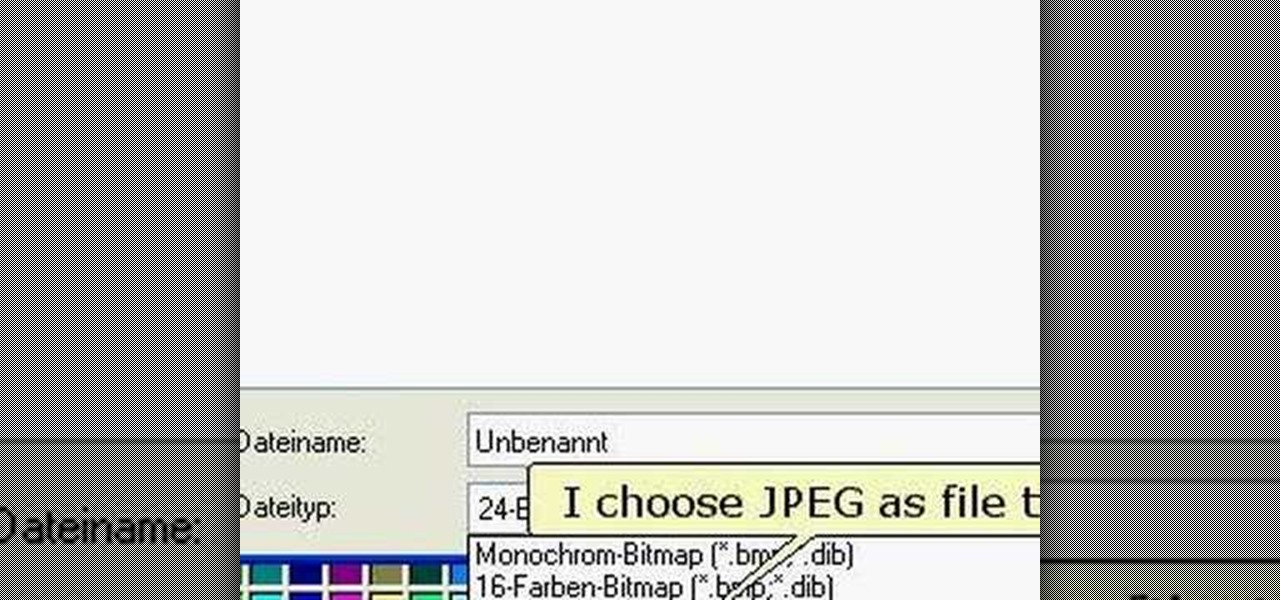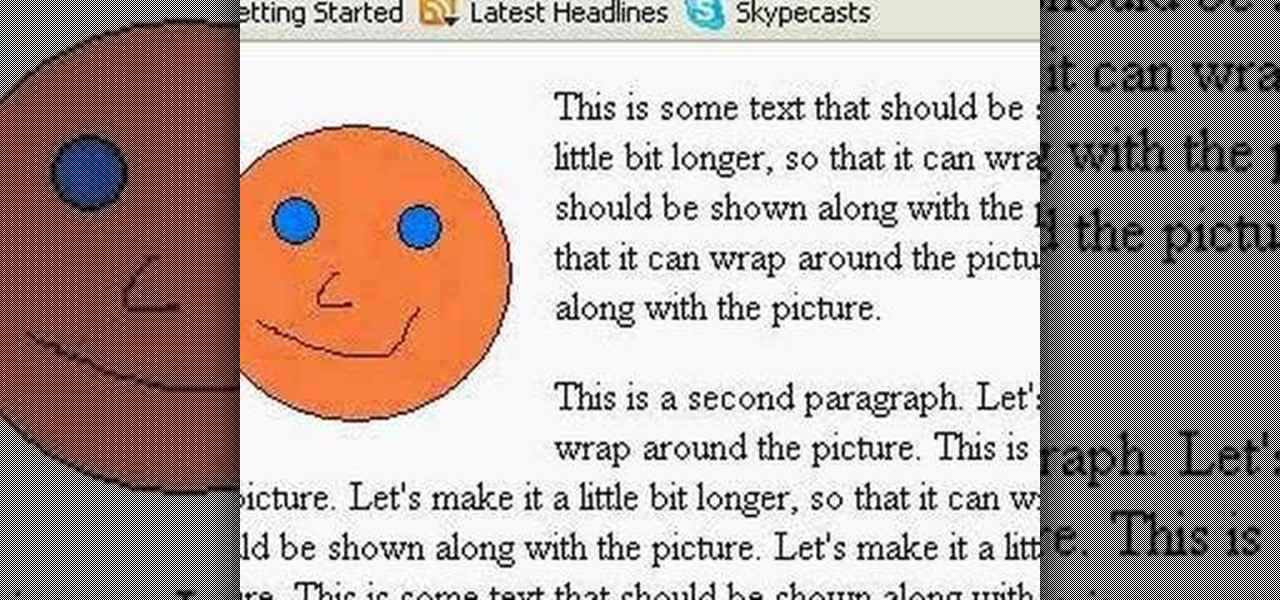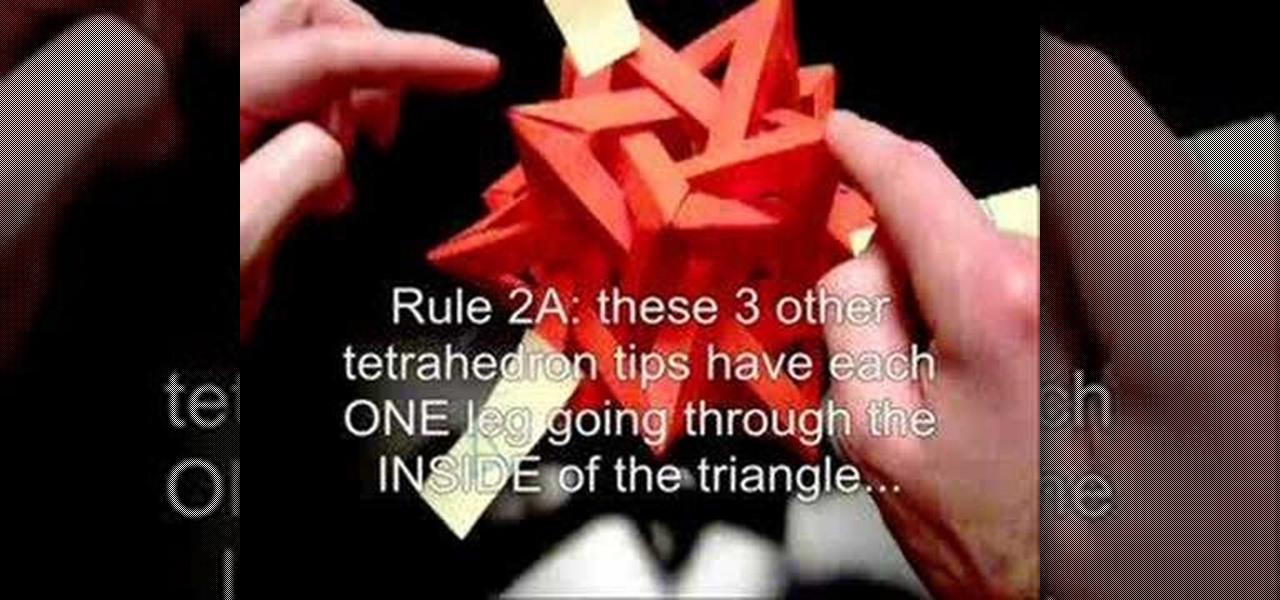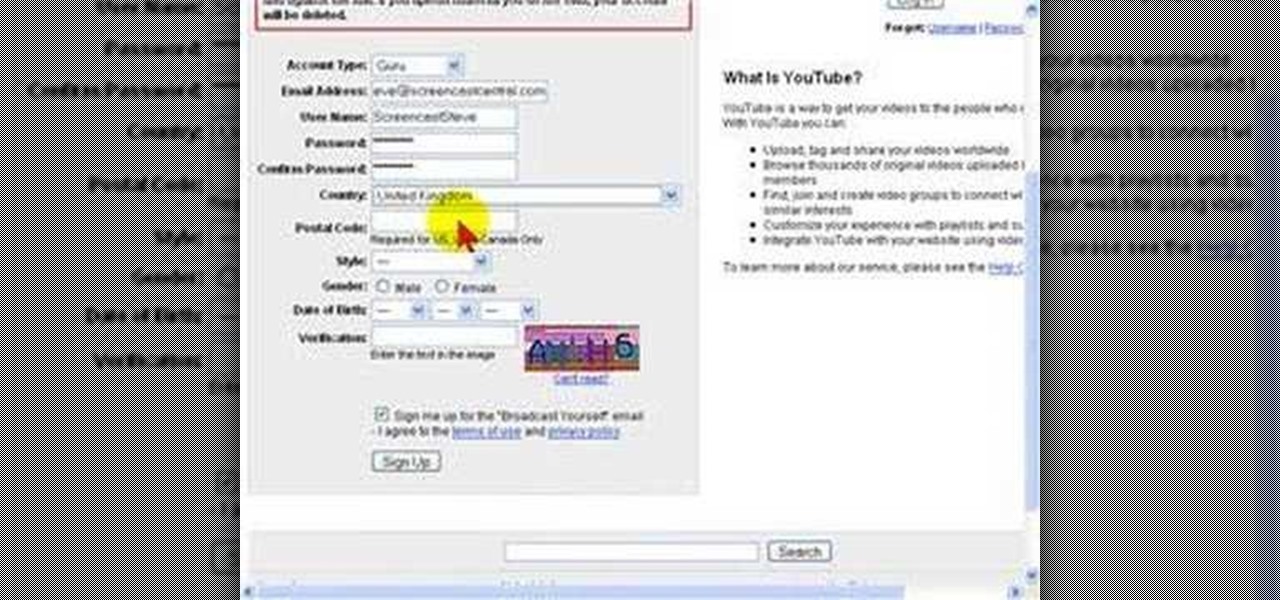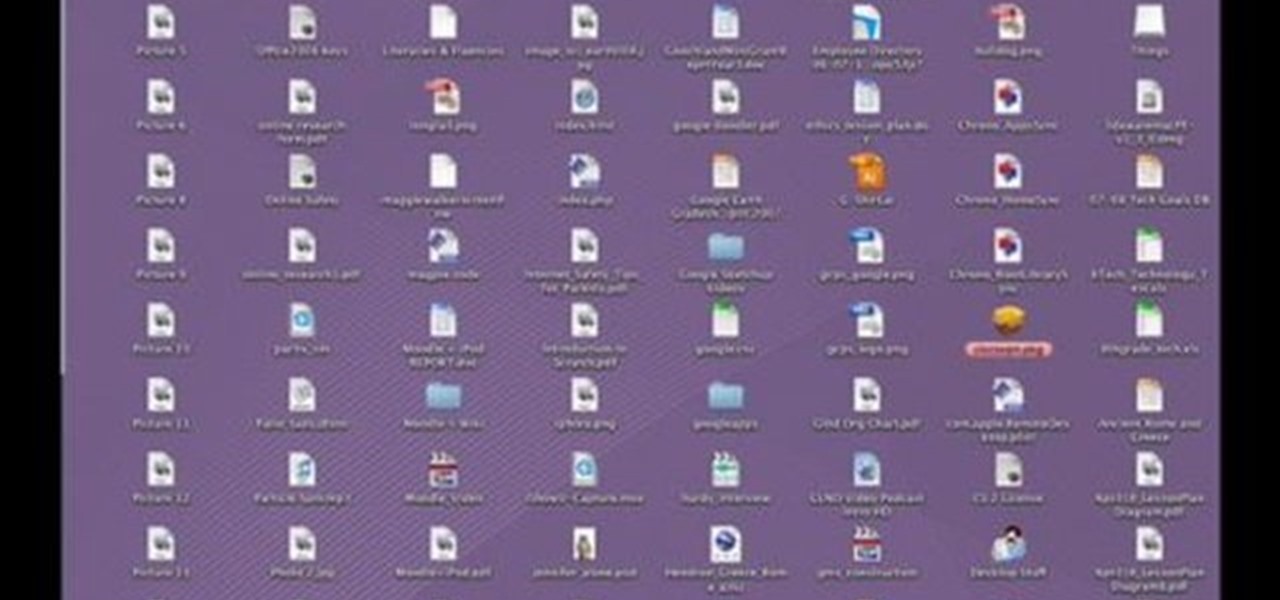Scrapbooking is a very fun activity for a rainy day. With this video, you can become acquainted with basic scrap booking technique, as well as learn all you need to get started on the road to being a scrapbook master.

In this special edition Jason Welsh takes on unwrapping captain subtools in Blender from Zbrush and makes him a brand new set of UVS then brings it back to Zbrush.

Learn the basics of lighting and how to manipulate lights within your scene in Maya.

This video is a crash course introduction to Maya geared for kids. Learn how to create a biped that is animatable.

This video tutorial shows you how to create links to other webpages from your website. A great use of HTML to create more traffic on your website.

This tutorial shows you how to model a hand in Maya from a Photoshop image.

This lesson shows you how to setup your viewports with reference for modeling in Maya.

This tutorial shows you how to work with deformers and blend shapes in Maya.

Using Zbrush Jason makes very high resolution textures then adds them to objects in a scene in Maya. You'll also learn how to create lighting to add realism to the scene.

Make uniform geometry in maya that is easy to sculpt in Zbrush using a method I call "stick and ball". This is a very easy way to learn forms on creatures.

Learn how to buiild a sculptable / poseable mesh for Zbrush in Maya. This tutorial is geared towards people completely new to Maya.

Jason Welsh shows you how to model a mech robot in Maya.

This tutorial shows you many of the different tools available in Maya for modeling a biped creature.

Check out this video to learn how to make a chipboard monogram letter. Chipboard brings a decorative dimension to scrapbook pages. Make your words really pop by adding these easy chipboard monogram letters.

Basic installation of Drupal on a web server from start to finish with good explanations of Drupal's framework. Tutorial assumes viewer knows basic FTP and database configuration.

This tutorial gives an introduction to using Xara Xtreme for drawing and illustration, including web graphics.

You will find a lot of information on the web about how to get an exposure reading and using a softbox, but you have to learn the most flattering angles of the face and body (poses) before you can really apply correct lighting techniques.

If you have ever done a multi UV model this is how you now handle multi-UV multi-Mesh in Zbrush 3.1.

In this lesson we will be sculpting a human skull from image planes in Zbrush 3.0.

This tutorial covers joining models together using topology tools. You'll join a head with good topology with the body from another model.

Jason Welsh shows you how to make a human face in Zbrush 3.1 and gives easy steps for roughing out form. This tutorial is more about process than specific tool movements so you should be familiar with sculpting tools already.

In this Zbrush tutorial Jason goes over everything you need to know about painting textures and more.

Lesson 8 of Jason Welsh's Zbrush tutorial series covers how to use and combine subtools.

This video is about how to download epsxe Playstation emulator. Very useful if you want to play some final fantasy games and your favorite games you use to play on the PSONE back in the day.

Build a device that automatically takes and uploads pictures of your life every 30 seconds on the Internet.

Speed up your web browsing when you copy and paste links into Opera in this video from Tekzilla.

Does your Web browser seems to be acting up? Does surfing the Internet seem to take forever? If so, follow these simple tips and tricks to get Internet Explorer or Firefox back on track.

"Miki Falls" manga creator Mark Crilley demonstrates his drawing techniques by filming as he shades part of an actual final page from the 3rd book in his manga series, "Miki Falls: Autumn"

This tutorial shows you how to crop and resize images in Photoshop so they can be used on the internet.

Install, Setup, and adapt a free PHP script for adding a calendar to your web site.

Preparing Yerba Mate in Montevideo, Uruguay for Your Life Abroad web series. This is a traditional tea with a spiritual history.

This tutorial shows you how to add a picture to your HTML page.

This tutorial shows how you can combine text and pictures on your HTML page.

Ask your little sister to make all the tetrahedron beams and concentrate on the assembly. Just before you throw it in the bin watch this video again and have another try!

YouTube is the latest craze to hit the web, allowing users to upload and distribute their own videos. YouTube now boasts more than 100 Million Video Views per day.

John demonstrates using Google Notebook and Google Apps with web shortcuts and the Mac OS X Dock.

John Hendron shows you how to "subscribe" to free content found on the Web using a (free) "news aggregator" called Vienna. Find out what to do with those orange RSS/XML buttons and more.

http://AskTheTechies.com Brandon Jackson is back with D.Lee Beard to answer "What files are safe to trash on a Mac to free up hard drive space?" What files are the biggest hogs? Have you really trashed all the files you thought you had? Also in this episode: how to sort web browser bookmarks.

This is an introduction to HTML using Notepad. While some prefer to use a WYSIWYG editor, HTML can be a great benefit if you want to modify your MySpace profile, embed video clips on your blog, etc. The second part of this video series expands on using HTML, introduces a WYSIWIG (What You See Is What You Get) editor into the mix, and gives a basic introduction to Microsoft Front Page.

This page gets folks up and running with their own blog in minutes using the Blogger site. I start from clicking "Register" and take you through adding pictures, editing the layout, etc.