
How To: Speed up Firefox with FasterFox
Learn how to increase the speed of the Firefox web browser using the FasterFox add-on.


Learn how to increase the speed of the Firefox web browser using the FasterFox add-on.

This tutorial demonstrates how to turn on Safari's Debug mode so you can use additional functionality like the JavaScript console, Web Inspector, and spoof Internet Explorer.

A non-geek tutorial for anyone who wants to take advantage of google's free, web-based e-mail program. This tutorial guides you step by step through the process of how to sign up for and delete a G-Mail account.

Why would you want to have an action just for creating a 500px size image? Well, that's the perfect size for posting images on a forum, and if you create an action in Photoshop to do this, you'll never have to manually resize an image for the web again! Learn how to create, and customize this action.

This one is a neat little Flash tip that is fun for sticking on a blog or MySpace page. Put your picture up and have the eyes follow the mouse.

Use a hot glue gun to craft a large spider web to use for Halloween decorations (or to catch giant mutant flies).

Cut out some pages in a book and you will have a secret stash for your stuff. Put the book back on the bookcase and nobody will ever know...

A simple method for setting up a slackline with 5 carabiners. This setup should not be used for highlines. Practice this circus trick of balance and skill. You need webbing for this slack lining technique.

In this origami instructional video you can learn how to fold an origami book.

How to convert videos to various formats (including web format) with VLC Media Player, free open-source media player

Doodles are fun, but turn them into a flipbook and they spring to life on the page—your flower blooms, your rocketship blasts off, or, if your doodles are a little on the primitive side, sure: your stick figure walks.

Learn how to create a web text box using Dreamweaver that get bigger or smaller depending on how much text you place in it. Also make a header that spans the users screen not matter what size.

The existing uninstall routine for the Mozilla Firefox web browser may leave profile data and a Program Files folder behind. This is how to remove it.
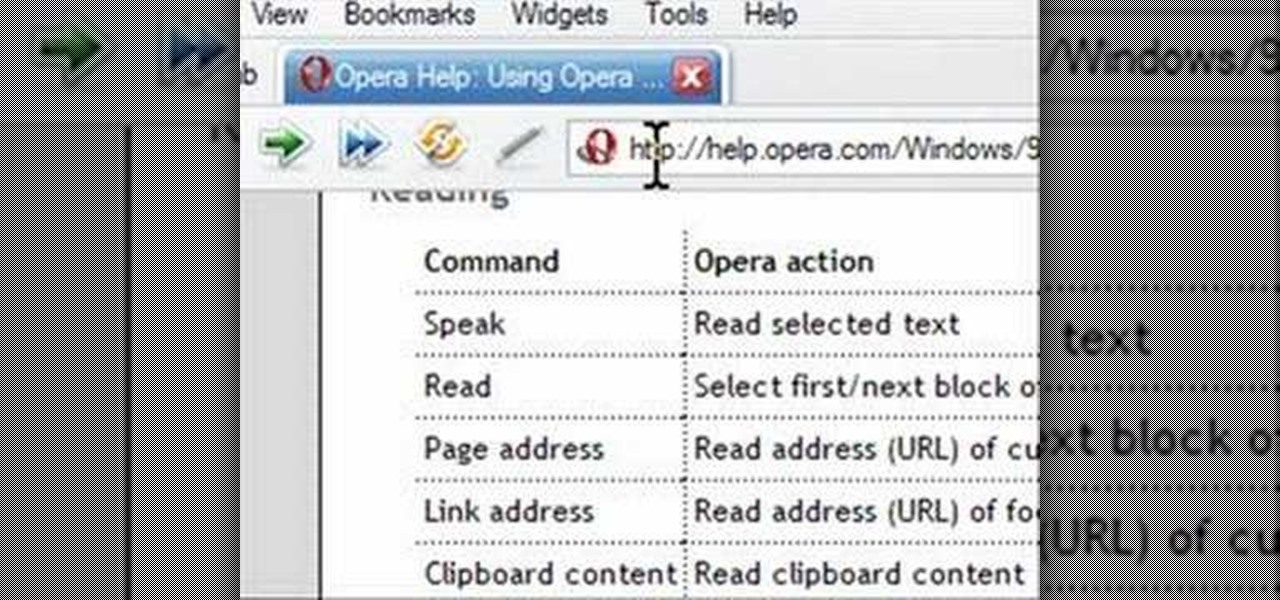
Opera has a feature where you can talk to it and it obeys your commands - and it works! No "voice training" required. Learn how to use Opera Voice.

For all you whos resolution it was to start making your own clothes and DIY'in, this week were taking a look inside the mysteries of the sewing machine plus a look at our 2008 top DIY web picks.

David Page Coffin teaches you how to make a pattern from your favorite shirt, which you can then use to make a new shirt.

Finding out your torso length is half the battle. Backpacker's Gear editor Kristin Hostetter explains all the strategies to you need to find a good-fitting backpack--from how to simulate a fully-loaded pack, to what to look for in hip belts and shoulder straps. Learn how to find your perfect pack at Gear School - straight from the pages of the March 2007 Gear Guide.

Knowing your torso length is crucial to finding the best-fitting backpack for your body type. Don't estimate a pack size using the clothing standbys of tall, medium, and petite: a 6-foot guy can have a shorter torso length than a 5'10" woman. Backpacker's Gear editor Kristin Hostetter explains the correct way to measure your torso length. Learn more important skills with Backpacker's Gear School videos - straight from the pages of the March 2007 Gear Guide.

Backpacker magazine shows you how to build a plastic footprint for your tent--a skill taken from the Jan/Feb 2007 issue. Associate editor Jason Stevenson explains the nine steps to create a footprint, including how to cut webbing and punch grommets. Learn more Skills at www.backpacker.com.

Once your video is on the Web you can share it with friends and family in an instant. Learn how to export with Windows Movie Maker so the best possible version of your video is shared.

The free download manager wget lets you download all the files on a page or directory with a single command. It also allows you to resume downloads after getting disconnected letting you start where you left off instead of starting the download at 0% again. Check out this tutorial and see how to install and use wget.

This video demonstrates how to connect a PSP to a home wireless network. To do this, just turn on your PSP, create a new network connection, and start the web browser on the PSP.

Libraries have been used in page layout applications for years. InDesign CS2 has one of the best implementations of Libraries, however, InDesign CS2 also introduces Snippets. In this episode Terry White will show you the ins and outs of both and let you decide which one is best

When you place an image in the same box as text, chances are you're going to want the text to wrap around the image just as you would in page layout. In this tutorial, Terry White will show you just how easy it is to not only wrap the text around, but to also give your image some extra white space around it. Watch this amazing video now!

When you want to encode your video for DVD instead of for the web, there are a few extra steps you have to take. You have to split your source media into seperate streams. See how to do it in Compressor 3 in this tutorial.

Rebecca Katz explains how to export your finished project for the web using Apple iMovie. The final menu will allow you to title your film and save it to a location of your choosing.

Watch the Grillmasters at the Barbecue Web prepare some beef chuck burgers so juicy and full of flavor that it will no doubt become one of your favorite quick and easy BBQ recipes. It's quick and easy. All you need is 3-4lbs fresh ground chuck beef, tomatoes, sweet onions, sliced cheese if it's a cheeseburger you want, and any of your favorite condiments.

Trimming spare ribs into St Louis style ribs is demonstrated in this Barbecue Web video.

This video tutorial takes a look at how to create layers in Photoshop CS2 that build up to your signature. Then we'll pop over to Adobe ImageReady to put the finishing touches on animating that signature so that it can be used on the web or in your email application. Check out this Terry White's video now!

The impossible two circle proposition is a common bet among friends. How is it possible to draw one circle inside another without even lifting your pen off the page? This video will show you how.
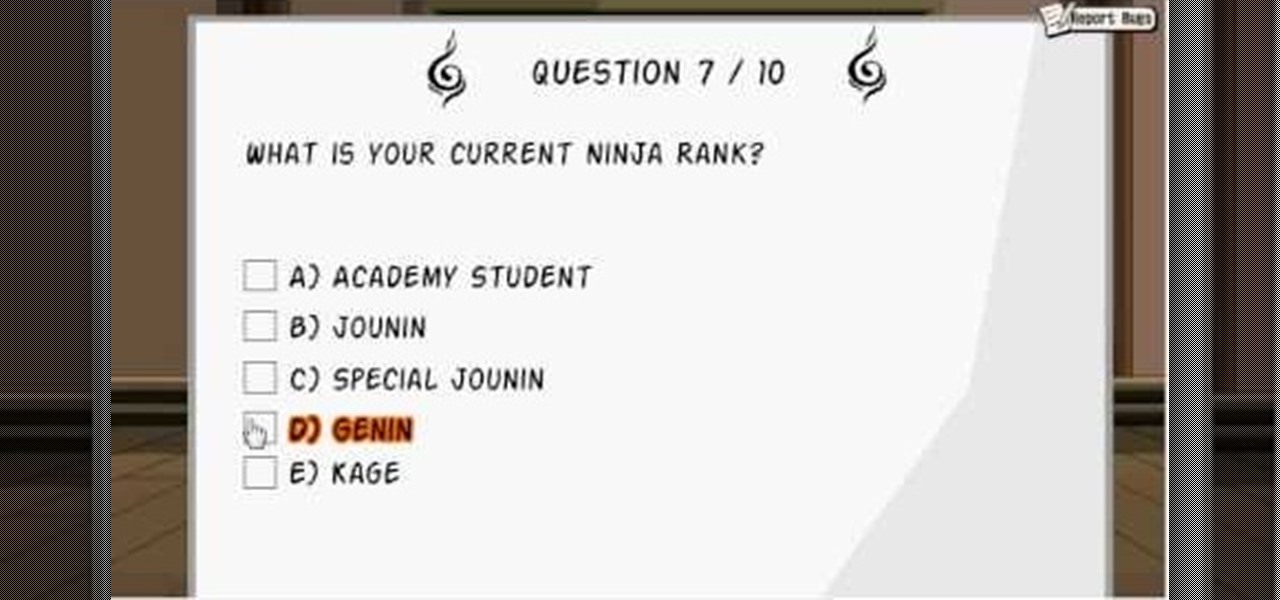
The chunin exam. It's one of the hardest parts of Ninja Saga. Can you pass the test? Or do you need a little help on this exam?

Did you know that headers and footers are a great way to make your documents easier to read? Not to mention more professional— and if you have Word 2008 for Mac, creating those headers and footers is a cinch. The Microsoft Office for Mac team shows you just how to create headers and footers for documents in this how-to video.

Whether you've used Word before, on Windows or a Mac, the Word 2008 for Mac program has tons of new and yet undiscovered features (undiscovered by you!) that you still need to learn. So, if you're a beginner Word user or a seasoned pro, you still could learn a thing or two with this overview. The Microsoft Office for Mac team shows you how to get started in this how-to video.

Have you always thought of Excel's grid system as kind of limited? Too small for what you need? Well, now in Excel 2008 for Mac, its grid might be too big for its own good! It's huge with plenty of room for all your data. The Microsoft Office for Mac team shows you just how to explore the bigger grid in this how-to video.

This video explains how to send the Text message to any where specifically to mobile using Yahoo mail. To do that first type the "www.yahoo.com" or "www.yahoomail.com" in the browser. And then choose the Mail option from the front page of the yahoo website. From that click the sign in option, and give your Mail id and password in the yahoo sign in page now you will logged into your yahoo account. Into your account you will have the "New" menu option on left to corner. From that you have to ch...

Most people on Facebook accept friend requests without thinking much of it. If you're one of those people and want to figure out how to get rid of a friend, this video is for you.

Download the P2 Step-by-Step Reference Guide. With Avid, editing footage captured with the Panasonic HVX200 camera is fast and easy. Avids system uses the same native file format as Panasonic P2 memory cards, so theres no need for any transcode, capture or file conversion process at all. You can edit directly and immediately from the P2 cards if you like or have Avid Media Composer create a rapid backup of your files. Nothing could be simpler or more immediate.

Safari has a helpful feature that shows your most frequently visited webpages whenever you open a new tab or window, but it's not for everyone. If you never use it, would rather have a minimalist start page, or want to prevent other people with access to Safari on your iPhone, iPad, or Mac from seeing the websites you frequent the most, you can get rid of it.

The ability to hide entire pages on your iPhone's home screen is an excellent privacy upgrade packed into iOS 14. That said, it can be a bit of a pain to find and open the hidden apps on those pages in a timely fashion. Luckily, iOS 14 has a solution that makes opening those apps, as well as any others, faster and more convenient — and we're not talking about the new App Library.

Updating your Galaxy to the latest software version is optional, but you wouldn't know that from the persistent notification and status bar icon that are constantly reminding you to. Thankfully, you're just an app away from hiding these eyesores without the need to update your phone.