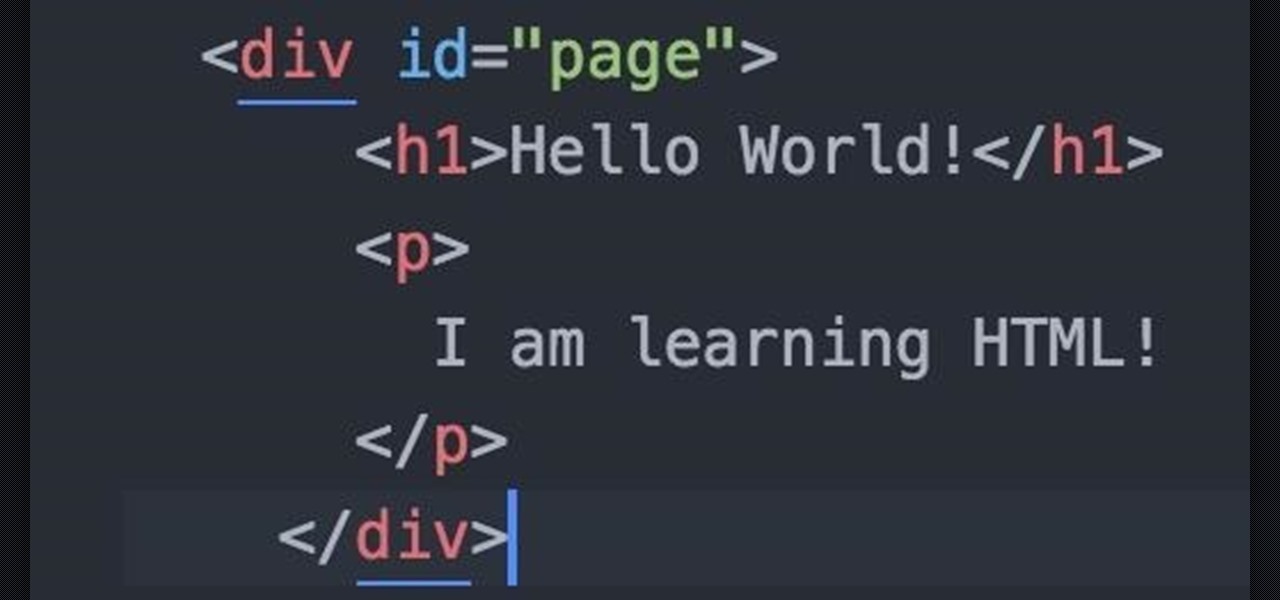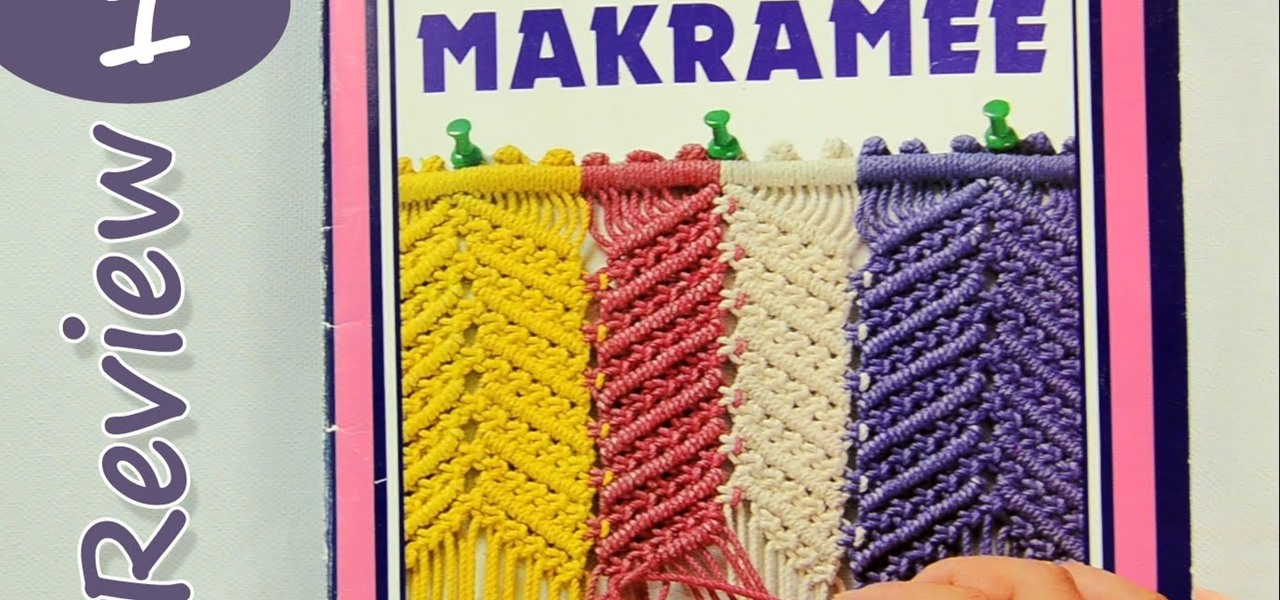The dark web is an intimidating place for a newbie hacker, but it's a powerful tool once you've learned to navigate it safely. To help you out with that, this guide will cover some need-to-know information for traversing the dark corners of the internet while keeping your identity and data safe. (Hint: Using Tor is not enough.)

SoundCloud is a great place to gather all your different tastes in music and display them as representations of who you are. You can display things like your own tracks, albums, manually-curated playlists, liked tracks and playlists, and reposted content all from within your profile page.

Yeah, yeah, yeah. Get your mind out of the gutter. Search histories can and should be managed. Many folks are uncomfortable knowing that every video they click and every phrase they search is being recorded and saved, and YouTube is no exception.

If you don't have any home Wi-Fi, like to watch videos on public transportation, or just always find yourself streaming Netflix when there are no hotspots available, your cellular data is probably gobbled up fairly fast. For limited data plans, watching the next episode of your favorite TV show could mean overage charges on your cellular bill, but it doesn't have to.

The new Samsung Galaxy S8 and S8+ are two of most head-turning phones we've ever seen, thanks to gorgeous build quality and a seemingly bezel-less Infinity Display. Combine that with flagship-grade internals for top notch performance, and you can almost guarantee that Samsung has a hit on its hands—which means it's probably not going to be easy to get your hands on one of these beauties.

With tools such as Reaver becoming less viable options for pen-testers as ISPs replace vulnerable routers, there become fewer certainties about which tools will work against a particular target. If you don't have time to crack the WPA password or it's unusually strong, it can be hard to figure out your next step. Luckily, nearly all systems have one common vulnerability you can count on — users!

The Google Chrome browser for Android is packed with many great features, but it definitely has a bad rep for being slow and laggy on low-end or midrange devices. Without a top-notch processor, you'll likely notice some stutter with choppy scrolling, and pages can take too long to load in general.

Switching between mobile operating systems is fairly easy, but there are a few bumps along the way that you're bound to encounter. One of the first issues you'll run into is that the contacts on your old iPhone don't easily sync with your new Android device.

Several major web services—most notably Facebook—have horrendous Android apps that occupy way too much space and drain battery life at an alarming rate. Such issues have led to a new trend where third-party developers create minimalist "lite" apps that are essentially the mobile website bundled into a native Android wrapper, freeing up storage space and saving battery life without sacrificing many features at all.

I have came across a lot of members on the forum that didn't have a clear idea of what port forwarding is and what it does. So...Let's get started...

This fun and simple technique shows you how to use up your scraps making the prettiest paper fan bows to use on your scrapbook pages, cardmaking or paper projects. Step 1: Now Watch the Tutorial

Out of nowhere, Google released a preview build of the upcoming Android N release back in March—a full two months early. As if that weren't enough excitement for one day, they topped themselves by following up that announcement with the debut of a new "Android Beta" program that allows users with eligible devices receive preview builds as a regular OTA update, meaning no losing data or manual installation.

It has been a while since my last Raspberry Pi tutorial , but now I am back with another tutorial. This one I should note isn't your typical tutorial, but as always lets boot up our Pi and wreck havoc.

There's no iMessage app on Android, so unlike the folks who own both an iPhone and a Mac, we have to rely on third-party solutions to send and receive SMS messages from our computers. But on the bright side, this means we don't have to buy an exorbitantly expensive desktop or laptop to respond to texts when our phones are out of reach, because Android is all about cross-platform compatibility instead of chaining you to an ecosystem.

Welcome back, my greenhorn hackers! Over the years, I have written many articles here on Null Byte chronicling the many the hacks of the NSA, including the recent hack of the Juniper Networks VPN. (By the way, my speculation in that article has proven to be correct. The NSA did embed a backdoor on those devices.)

Welcome fellow Null-Byters! Sorry for the delay, this time of the year can be hectic for all of us. Hopefully this will not happen again. In this "tutorial" we will go over more styling and make our page look even better!

Before you sell or give away an old iPhone, Find My iPhone, which works in conjunction with Activation Lock (Apple's anti-theft system) needs to be deactivated from your iCloud account. This also applies if you've lost your passcode and are locked out of the device, if you're restoring to a previous iTunes backup, or just want to remove it from your list of iCloud devices.

INTRODUCTION Hello dear null_byters here we go again with our third part of this serie.

Welcome back, my amateur hackers! With Halloween right around the corner, I thought you could have a little fun with your newfound hacking skills using a hack that is guaranteed to freak out your boss, teacher, coworker, friend, etc.

Welcome back, my greenhorn hackers! Many new hackers come from a Windows background, but seldom, if ever, use its built-in command-line tools. As a hacker, you will often be forced to control the target system using just Windows commands and no GUI.

These days, operating systems are becoming more and more touch-oriented, or at the very least, heavily mouse-driven. Nonetheless, while novice users will find it easier to tap and click their way around, power users know that keyboard shortcuts are still the fastest way to get things done.

Now that we have our vulnerable server, it's time to start up BeEF. Getting Started

Chrome has been pushing out a lot of new changes lately, but not all of them are as good as they think they are. Earlier this year, there was an update that changed how user profiles worked, which made it harder to actually switch profiles. Luckily, there was a way to get back the old profile management interface, but now there's another "improvement" that you might want to change—Chrome's new Bookmarks Manager interface.

Here is the easiest tutorial you will find on the web teaching you how to downgrade your Minecraft version!

Channel art can be used to brand your channel's identity and give your channel page a unique look and feel. Your channel art will be used on all platforms where viewers can see your channel (TV, mobile, tablets, etc.) Please watch the video below for clear understanding

I've previously shown a few ways to make your iPhone a little more unique by customizing app icons on the home screen, and while those processes did not require a jailbreak, they were a pain in the ass. Thankfully, there's a better way to customize app and shortcut icons that's a lot less convoluted.

These days, phone calls aren't always the best way to communicate with others. Maybe you need to reach people out of the country, or you simply want to have a more visual conversation. Either way, there's a reason why video calling has become so popular.

Google's Android L developer preview has given Android a more refined look, with developers excited to update their apps with the new Material Design UI. While some apps are slowly getting updated, QKSMS (QK for quick) is a 3rd-party text messaging app that was built with Material Design in mind.

I'm all about saving time. If there's a quicker way to do something, I'm going to find it. For this reason, whenever I need to search through old emails or compose new ones in Gmail, I do it directly from Chrome's address bar, or as Google likes to call it, the omnibox—and you can, too.

This tutorial video will show you how to find first tweet of any user in Twitter. You have to type first-tweets.com in address bar of your browser. The site will be redirected to discover.twitter.com/first-tweet page. Just type any user name and twitter will show the first twit of that user. Watch the video and try it yourself.

This video will show you how to see first twit of any user in twitter. You could type https://www.first-tweets.com in address bar and the site will be redirected to another place https://www.discover.twitter.com/first -tweet page. You have to enter the user name and twitter will fetch the first twit of that user. Watch the video and employ it yourself.

This video will describe you how to set Google online timer. Now you don't have to bother about the timer or stopwatch. You can bring a timer in your Google.com home page. You have to type a command "Google timer 50 seconds" and a timer will start automatically. You can stop and reset the timer whenever you want. Watch the video and employ it yourself.

In this video I'm turning the pages of a magazine about Macrame. Relax, unwind, and enjoy this old journal about Macrame. I hope some ideas from the Magazine come in handy. (Name of this journal: "Masche Die Makramee" 1984)

With Google's recent release of the Software Developers Kit for Chromecast, Android gurus now have a roadmap of sorts to guide them in adding Chromecast functionality to their apps. The results are beginning to pour in.

Welcome back, my greenhorn hackers! In my continuing effort to demonstrate to you how to hack the ubiquitous Windows 7, we will going after that notoriously vulnerable Adobe Flash that is on nearly every client Windows system (you are not likely to find it on servers).

One of the most frustrating things about full touchscreen phones, especially for those coming from one with a physical keyboard, is typing and editing text. Whether it's a quick text message, or Swyping out a full e-mail, it sucks realizing you've messed up a few words and have to go back and fix them.

So, you've finally scored the coveted upgrade to chocolaty KitKat deliciousness, or you've managed to get your hands on a Nexus 5, the freshest thing from LG and El Goog. Satisfied with your new lease on life, you direct your phone's web browser to catch up on your Amazon Instant Video library, but not all is well—there are errors to be found. Much of the internet utilizes Adobe Flash, and Amazon Instant Video (who does not have an Android app) is just one such example. It simply won't work u...

It's officially the holiday season, which means everyone will soon be traveling home to spend time with loved ones. And anyone who has any knowledge whatsoever of computers knows what else that means—family members left and right asking you to fix their various technical woes.

It uses JavaMail API, NetBeans IDE 7.0.1 First download the JavaMail API as shown in beginning of the video then follow the video to send email dynamically from your Gmail account. No need to open your inbox.

Sometimes, it's very useful to be able to use more than one app on Android phone or tablet. For example, if you want to watch a movie while surfing or if you need calculator, find some contact, write a note, search web or wikipedia for some facts, etc.