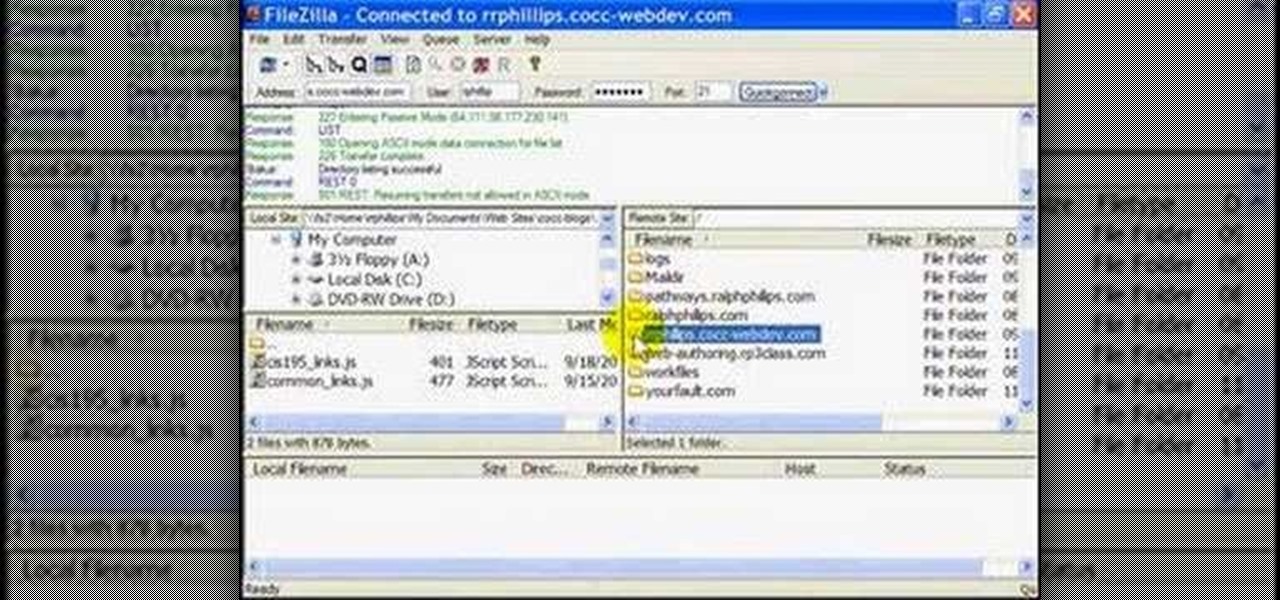In this clip, you'll learn how to create modern web buttons within most versions of Adobe Photoshop. Whether you're new to Adobe's popular raster graphics editing software or a seasoned professional just looking to better acquaint yourself with the program and its various features and filters, you're sure to be well served by this video tutorial. For more information, including detailed, step-by-step instructions, watch this free video guide.

One of the few technical advantage the Nintendo Wii has against its high-tech rival the XBox 360 is that it allows users to browse the web on their console. Trying to do so using only a Wiimote, however, is impractical. Did you know that you could use a USB keyboard instead? This video will show you how to connect a USB keyboard to your Wii, making it MUCH easier and more practical to use the Opera web browser available in the Wii Store. Now can surf the web on a giant screen while reclined o...

Ike, from Ike's Outdoors.com gives basic information on Sighting a Bow. He explains a few things he does before he even goes out and shoots. He explains how to line up the site with your arrow whether you are left handed or right handed and then gives pointers on "following the arrow" with the site to get the best results. He recommends shooting at a closer range and with 2-3 arrows before making any adjustments in case of error on your part, and adjusting the site accordingly before moving b...

Learn how to make an e-mail server on your home computer to host your own web page and webmail service by following the steps outlined in this video tutorial. You will need a web server, an e-mail server, and a webmail interface. For the server, the most common program is WampServer, which you will need to download. Run through the installation process and grant the program access to your fire. Click on the new icon on your desktop and click Put Online and then Start All Services. This will g...

This video shows the method of getting past blocked sites and opening them using proxy servers. The method shown is useful when the sites are blocked using another site. In this case it is 'www.lightspeedsystems.com'. It can be done using proxy servers. In the case shown it is 'treesniff.com'. The URL is typed and we choose the option of 'Continue to this website'. Press 'No' for the security information. After this the page of the proxy server is displayed. Type the name of the website you w...

In this video tutorial, viewers learn how to create a web 2.0 style badge using Adobe Illustrator. Adobe Illustrator is a vector graphics editor. Viewers will learn how to manipulate the Star Tool in Adobe Illustrator, how to apply a custom radial gradient to that shape and how you can create, save, and open custom swatches. This video will benefit those viewers who design websites. These web badges can be used on a website to promote a product, announce a sale, or simply draw attention.

In this video tutorial, viewers learn how to use divs in Adobe Dreamweaver CS4. Divs are container elements that are called Layers in Dreamweaver. In HTML, div elements are used where parts of a document cannot be semantically described by other HTML elements. Dreamweaver is a web development application. This video provides 14 steps for viewers to easily follow along and learn how to use divs. This video will benefit those viewers who are are interested in web designing and and want to learn...

This video teaches "How to Download and Install JAVA plug in for your web browser". Open your web browser.

Learn how to use the Web Capture and Compare Documents commands in Acrobat 9 Pro with this tutorial selected by experts at Adobe. You can use this command to compare the differences between two versions of a web page. First, you have to convert the pages to PDF files using the built-in Convert-to-PDF command in Acrobat 9. Then, select the Compare Document command from the Document menu, choosing the settings. The program will run through the two files, compare them and present the results in ...

In this online video training tutorial, Task Training shows us, how to create a web button using Adobe Illustrator. The 1st step is to select the rectangular tool in Illustrator and set the size you want your button to be. The 2nd step is holding the shift key you can re-size your shape. The 3rd step is to give the button some color such as a gradient. The 4th step is to add a drop shadow to the button by going to Styles and then selecting Drop Shadow. The 5th step is add text to the button t...

Get with the creative and lace your shoes up differently! In this video, learn how to lace up your shoes (or rather, boots... seen here), in the "spider web" shoelace style. Tie & lace your shoes with two different color laces and really get adventurous!

Add another web game to your list of what to do on a bored evening... Bejeweled Blitz! In this video, learn how to play Bejeweled Blitz on the web for free. To play this online game, go here.

Having a website people can easily navigate is common sense. It can save taxpayer dollars & help your agency achieve its mission. Here's how to dramatically improve your website by focusing on your customers' needs & adopting some basic usability techniques.

In this web development software tutorial Layers TV Host RC shows you how to create rollovers in Photoshop and Dreamweaver CS3. Since ImageReady is gone in CS3, you may be feeling lost as to how to create your rollovers. Don't worry, this tutorial will show you how to design rollovers in Photoshop and then bring them in to Dreamweaver to add to your web design.

Check out this video tutorial to learn more about the Phishing Filter on Internet Explorer 7. Web browsers such as Microsoft's Internet Explorer 7 have become an important part of the computing experience for business and home users around the world. With the popularity of web browsers for accessing information, running programs, and even accessing corporate resources, the browser has become a target for viruses, malware, and phishing schemes that present real dangers to Internet users. Inter...

In this video tutorial from Matt Overwine of the Instructional Design Group at Northern Kentucky University, you'll find instructions on how to use the FileZilla FTP, or file transfer protocol, client to upload to the web. FileZilla is available for both Mac OS X and Windows XP and Vista. For more information, and to get started using FileZilla for yourself, watch this handy how-to.

In this video you'll learn how to download Webmin, a web-based Unix administration interface, which will allow you to manage your serve with a web browser. If you're interested in running the Webmin interface, then watch and follow along.

In this tutorial, Gary Rosenzweig of MacMost.com takes a look at two tiny, but nevertheless very useful, Web services. The first, tinyurl.com, will take a long Web address and shorten it to make it easier to send in email. The second, http://tinymail.me, will hide your email address. For more information consult this great how-to.

Do you spend too much time performing basic functions in Safari? In this tutorial, Gary Rosenzweig takes a look at three simple techniques that make web browsing easier (and thus faster) in Mac OS X: tabs, find-in-a-page, and the bookmarks. Master each of the abovementioned browser features with this how-to.

In this web application tutorial you will learn how to set up error handling using Microsoft's Silverlight developers tool plug-in. This tutorial will be helpful if you want to create your own error handler instead of using the default handler set up by Silverlight.

In this how-to video, you'll learn how to use the NetBeans IDE, version 6.0, to create a Ruby on Rails web application that searches for photos on Flickr using their public API. This example is adapted from the famous Ruby on Rails example and highlights the upcoming Ruby support in NetBeans.

This tutorial shows you how to splice up an image with the slice tool in Photoshop so that you can use it for a web layout in Dreamweaver.

Charles Esseltine shows you how to fold a star out of paper. Diagrams can be found on this website: http://web.archive.org/web/20060330001742/www.anniefolds.com/TSUstepfolds.htm

Performing a software update using Yum, followed by loading and testing Apache Web Server.

This is a tutorial about how to browse the web anonymously on a Linux server. Requires some knowledge of Linux. Be sure to note that information sent through this system is ever MORE open to hackers than the normal Internet. Don't send any personal information this way.

In this episode Paul Wyatt walks you through the process of animating, tweening, and optimising web banners in Photoshop CS2 and CS3.

Use the Filezilla FTP client to publish files to your web server.

This video documents installing a php script (Almond Classified) that allows for web visitors to post classified ads on your web page.

Gary Rosenzweig answers viewer questions about saving Web pages, sharing a network connection and creating a podcast playlist.

This video shows you how to make a web 2.0 styled version of the YouTube logo. It will be shinier with more highlights and a bit flashier looking.

Increase web traffic with these 10 steps in this how to guide. Learn how to generate free targeted website traffic and dominate your niche.

Learn how to build a web-based form using HTML. This tutorial covers using Labels, Text Fields, Text Boxes, Radio Button Groups, Checkboxes, The Clear and Submit buttons, Drop down Menus, as well as many of the properties you can edit while building the form. The form will be ready to be linked with a PHP file for use when you are finished.

Enjoy your favorite Web videos on the big screen. Tom Merritt from CNET shows you how to hook up your laptop to your TV.

Once you have your finished video, how do you best export it for the web? Israel Hyman has experimented with many settings, and this is the one he likes the best (using Final Cut Pro). What you’ll see in this tutorial, is just one way.

Elizabeth Jones explains how to export your finished project for the web using Windows Movie Maker. You can select Windows Media low bandwith to significantly decrease the size of your movie file.

Kipkay details how to surf the web secretly and leave no trace behind on your computer. Many websites collect personal data without you knowing it and you should surf anonymously.

Now that your video is edited, learn how to export it in the most efficient and appropriate way for your medium- whether web or email, share the highest quality product with your audience.

Many Photoshop users have no idea ImageReady is there or let alone what it's used for. In this video we will take a look at how to create web rollovers from a Photoshop file. ImageReady is a web optimization tool as well as a good tool for creating animations from your layered Photoshop files.

This video from ESPN walks you through the different draft modes available for picking a fantasy football team using the ESPN fantasy football site. The different draft modes available are:

Back in Fallout 3, when they released the Broken Steel DLC, once you completed the main mission and finished the training simulation, you were allowed to take some pickings from the weapons and armor vault, one of which was the Tesla Canon, a sniper-rifle meets awesomesauce, high damage gun! Well, Obsidian did one better, and you don't even need to get DLC! This is the Tesla-Beaton Prototype, and you can find it at a crashed Vertibird site there in Fallout New Vegas in the south Mojave Desert...