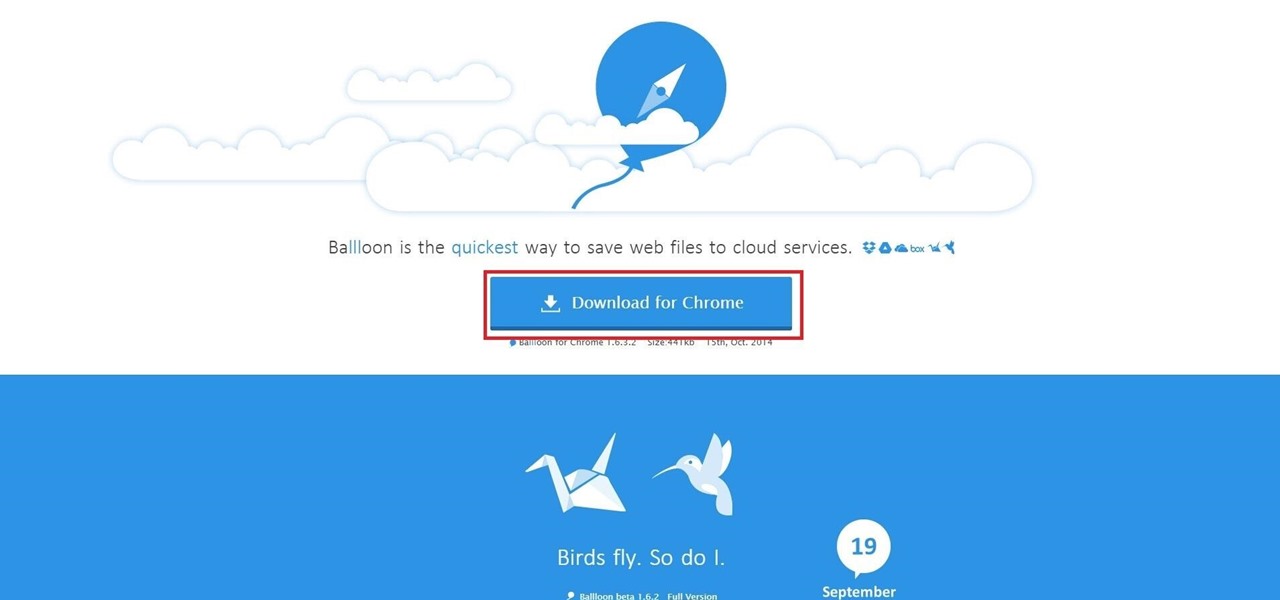Isn't it annoying when you want to check your Facebook or MySpace but you are at school and hit a big giant Websense blocker? Well, if you are stuck in a library or somewhere else where there are filters on your surf-ability, check out this tutorial for a useful hack.

Learnasyouwatch shows viewers how to automatically play YouTube videos. First, you need to open your web browser and go to YouTube. Find the video you want to automatically play or upload your own video to YouTube. On the ride bar there is a section that says 'Embed'. Click on the pin wheel icon next to it that is 'customize' and you can set various parameters. Now, you need to copy the embed code and right click and copy this code. Paste this code into a word document. You will need to add '...

Whatever your reasons for doing it, if you are trying to hack passwords, it helps to have the right software for getting the job done. With the Cain and Abel program, you will be well on your way to hacking even the toughest personal passwords.

If you can't watch video on YouTube. com or play online games, maybe you need to update your Flash Player and enable JavaScript. You should watch this video if you want to know how to do these. The Adobe Flash Player is the standard player used to display images, videos and flash content on the Internet. Without the flash player, you will not be able to view videos. To install: 1. Download JavaScript Flash Player. Click "Save File" when prompted to download the file to your computer. If you w...

This video explains how to delete cookies in Windows XP, Mozilla Firefox, Internet Explorer and Opera. To delete cookies in Mozilla Firefox, choose the "tools" option from the tool bar, then choose "options", then choose "privacy". Many options will be given under the "privacy" menu, but make sure to choose the following options- "accept cookies from site" and "accept third party cookies", then choose the option "I close Firefox option" under "keep until" then choose "ok" to delete the cookie...

Is someone threatening, following, or preventing you from carrying on a normal, healthy safe life? Protect yourself from the threat of injury or physical harm by filing a restraining order. In this video, learn what steps are needed to file a restraining order.

With the growing popularity of digital downloads, it's important for aspiring musicians to have some sort of download available of their music. If you're an unsigned musician, selling your music on iTunes might seem daunting, but it's actually very easy! Learn how to do it in this video.

Lost you playing caerds? Have no fear. If you're reading this chances are you have Internet access, which is all you need to play Spider solataire online. See how quickly you can make your cards disappear. Follow these steps for a fun, yet challenging, solitaire computer game.

If you have habits that are repetitive, time-consuming, and don't seem to make sense, and they interfere with daily functioning, you may have Obsessive-Compulsive Disorder.

As with any investment, putting your money in foreign markets requires due diligence and the willingness to take risks.

This is a quick overview of how you can create your first webpage with the Lazy Site Builder. PART 1: setup your site

In this video, we learn how to delete browsing history, cache, and cookies. First, go to your internet browser and click on "tools". After this, go to the internet options, then go to "delete". After this, you will see different sections of things you can delete on your computer, with brief descriptions underneath all of them. If you want to delete it all, click on the bottom on the bottom of the window, then it will start to load and when finished you can exit out of the window. After this, ...

Ninja-Pi-Ro is a point-and click adventure game on PencilKids where you play as the ultimate geek character: a shapeshifting ninja-pirate-robot. This video will walk you through the entire game.

The second game in the The Scene of the Crime series of Flash adventure games, The Scene of the Crime: Golden Doll is a cool film-noir mystery experience. This video will show you how to beat it.

Topsy Turvy is a Flash game on CandyStand where players platform in a universe that can rotate at any time. This video will show you how to beat levels 1-15.

In this video, we learn how to create a web logo with Photoshop Elements. First, go into Photoshop and select the text tool to enter in your logo words. Now, put your picture logo underneath it and change the font and size that you want for your text. Change the colors as you prefer, then place the logo in the background of your image and create a new layer. Place the icon behind the text so that the text is what stands out the most. Now, use FTP to place this logo up onto your website and sa...

With the advent of HTML5 standard, Adobe Flash is becoming less of a necessity – which, depending on your own personal views, might be a very good thing indeed. Interested in seeing what a Flashless web looks like (and don't have an iPhone or iPad)? This home-computing how-to from Tekzilla demonstrates how to disable Flash entirely within the Google Chrome web browser. For more information, including detailed, step-by-step instructions, and to get stared blocking Flash yourself, take a look.

In this video tutorial, viewers learn how to install a Windows 7-style Aero theme in Mozilla Firefox web browser. This process is very easy, fast and simple to do. Firefox Mozilla is available on the Mac and Windows computer. Simply go to the link provided in the video description. Now on the add-on page, click on Add to Firefox and click Accept and Install on the next page. When the window pops up, lick on Install Now and wait for it to finish installing. Then click Restart Now once it's fin...

Have you seen extravagant graphics on web pages or in the GUI (Graphical User Interface) of a commercially published program? Do you wish you could create graphics comparable to published works? Now you can! This tutorial will take you step by step in creating visual elements in CSS. Cascading Style sheets are the present and future of web pages and this tutorial will make sure you are not left behind. The visual aspect of web pages are of utmost importance and the major determinant of a user...

In this tutorial the author shows us how to make your own 'Subscribe' ASCII text for your channel. He says that almost every one has that text on their channels but they usually copy it from somewhere else. So in this video the author how to do this using a web application called ASCII Generator which is found at http://www.network-science.de/ascii. He goes on and shows how to generate that ASCII text using the different configurations and settings available in that web application. He shows ...

Need some high quality images to work on? High resolution images are those that are at least 300 dpi (dots per inch)... In layman's terms, high quality. When an image is less than 300 dpi, you will notice a loss in quality and an add-in of pixelation when printed.

Learn how to crash a wedding. If you have a free Saturday, we have a way for you to score free food, free cocktails, free dancing—and maybe even a hook-up.

MySQL is a multithreaded, multi-user SQL database management system which has over 10 million installations. It runs as a server providing multi-user access to databases. It is by far the most popular and common database used in web applications throughout the world, and almost all hosting companies provide it free of charge to their users. MySQL AB makes MySQL Server available as free software under the GNU General Public License (GPL). For this tutorial we are going to download and install ...

Step 1: First in first, you have to install a Chrome browser, and download Ballloon from official site You can also download it at Chrome Web Store

Often someone who is bone-tired will lay down in bed and flip on the TV or his laptop thinking that it would be nice to relax for a few minutes before going to sleep.

Not all websites need a dedicated mobile app, which is why so many don't. Web apps are now designed to scale to different screen sizes, so mobile sites in your web browser are easy to navigate and utilize. Still, there's just something about an app on your iPhone's Home Screen that makes it feel more like an app from the App Store.

It's about that time again: Facebook has announced the dates for its annual Facebook Connect (formerly known as Oculus Connect until last year).

This week, Google showed off some wild new and innovative AR experiences that showcase the WebXR protocol for browser-based AR content, while 8th Wall applied its own web-based AR platform in service of Captain Morgan.

While the airline, casino, cruise, and hotel industries are asking for government bailouts during the COVID-19 pandemic, companies around the US are giving away its apps and services for a limited time. So while you're stuck at home, keep your mind off of coronavirus with free movies, TV, music apps, concerts, internet, fitness sessions, classes, and more.

Silicon Valley-based startup 8th Wall has spent much of the last few years building a reputation for enabling AR experiences that are platform agnostic via web browsers and mobile apps. Now, 8th Wall is promising to give developers the freedom to build and host AR experiences from anywhere via a simple web browser.

Correctly identifying the underlying technologies that run on a website gives pentesters a considerable advantage when preparing an attack. Whether you're testing out the defenses of a large corporation or playing the latest CTF, figuring out what technologies a site uses is a crucial pen-tester skill.

During the recent Augmented World Expo (AWE), we had a chance to try out the Lenovo ThinkReality A6 AR headset. Unfortunately, the experience was all downhill from there.

Cross-site scripting is one of the most common vulnerabilities found on the web today, with repercussions of this type of flaw ranging from harmless defacement to sensitive data exposure. Probing for XSS can be tedious and time-consuming for an attacker, but luckily there are tools available to make things a little easier, including Burp Suite, Wfuzz, and XSStrike.

Command injection is a technique used by hackers to execute system commands on a server, usually via a web application or some kind of GUI. This can happen when an application provides some sort of functionality to the user involving the use of system commands. When the input is not properly sanitized, commands not originally intended to be run are allowed to be executed.

UPDATE April 4, 2019: We had high hopes for the ZTE Axon 9, but it won't be releasing in the United States. If you're in another area of the world, you can look into the ZTE Axon 9 Pro, but we cannot recommend this device to American readers due to carrier incompatibility. Below, we've saved the early rumored information on the Axon 9 for posterity.

While Apple launched ARKit to enable developers to build augmented into mobile apps, Mozilla, the company behind the Firefox browser, is taking advantage of the platform to advocate for browser-based AR experiences.

Collecting Pokémon in Pokémon GO is only half the fun. Once you've reached Level 5, it's time to get your Pokémon ready to do battle with other Pokémon. This is where Gyms come in.

Some of the best images I've seen were shared via Snapchat, but once they're expired, they're gone forever, with no way to view them again unless I want to take a screenshot. But that will, of course, alert the sender.

3D Touch on the iPhone 6S and 6S Plus is a pretty cool feature, and will only get better as more developers begin to roll its functionality into their apps.

With Apple's Yosemite build of Mac OS X came Continuity, a feature that has allowed us to connect our mobile devices to our computers, letting us access apps, send text messages, answer phone calls, and more while seamlessly switching from one device to the other.