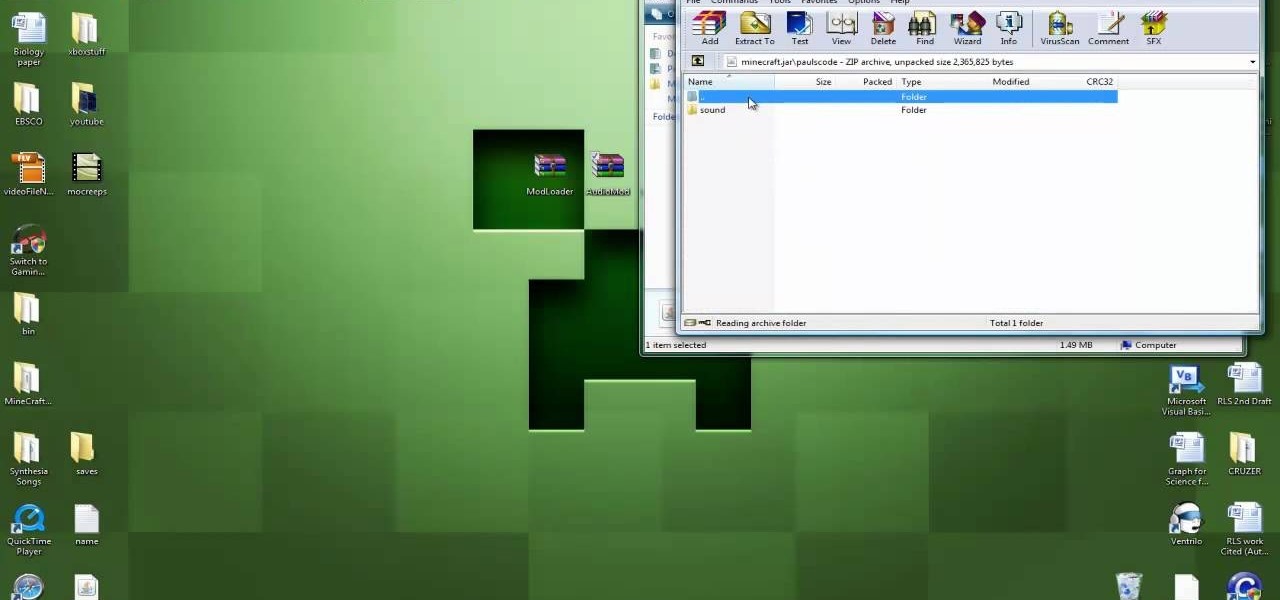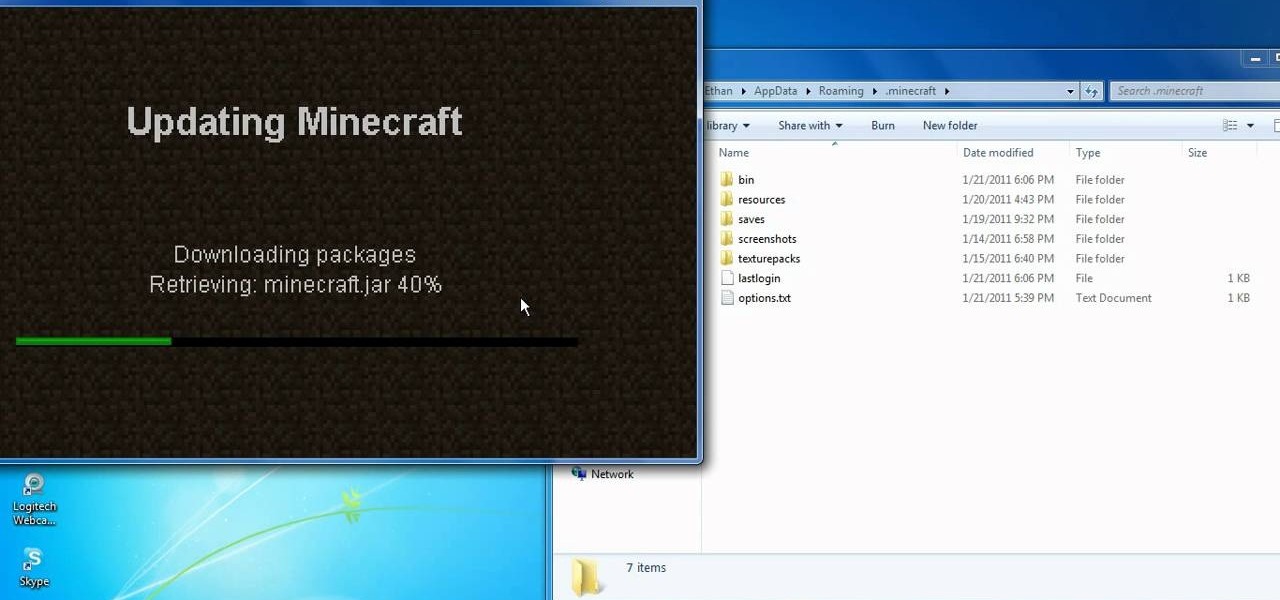Google is reportedly working on an iOS keyboard that brings key features to the iPhone, including Google's image and text search functions. (GIFs, yay!) According to The Verge, the keyboard has been in development and testing for months, and will act much like the Android version.

This Video is about my Trying a New Braid pattern for a Crochet Weave.

I will Show you in this Video How I dust my Ends... PLEASE NOTE:

This Video will show you How to Do Two Strand Twist. I had been practicing looking at different YouTube Videos

We are most certainly not machines. We all need some downtime every once in a while to set our sanity scales back in balance, which in turn, makes us more productive workers. This is a premise that several forward-thinking employers fully understand, but these types of companies are few and far between in corporate America.

It's bad enough that we have to deal with autoplaying video advertisements all over the Web, so why do we have to be subjected to autoplaying videos on Twitter, too? Autoplay video are muted by default, but that doesn't make them any less annoying, especially if you have a small data plan on your phone.

When we hack a web server, we usually want to be able to control it in order to download files or further exploit it. There are many websites that let you upload files such as avatar pictures that don't take the proper security measures. In this series, I will be showing you how to gain root access to such a web server.

Recently, a group of Duke University students got together to tackle an age-old problem with mobile devices. You see, mobile data coverage isn't exactly ubiquitous, and many folks have restrictive mobile data plans, which means internet connectivity is not always an option.

A set of cool new Android-related Google Search functions made their debut this week, which will allow you to locate your phone, send directions to your mobile device, set alarms and reminders, and send notes from any web browser.

Amazon just signed a deal with HBO to host the cable channel's original content on its Instant Video service. For those of us with Amazon Prime accounts, this is great news—but there aren't any readily apparent options for playing it on Chromecast.

Welcome back, my greenhorn hackers! Although we have focused primarily on technical hacks here, social engineering can sometimes be especially effective. This one requires a bit of technical skill, but not too much. In addition, it's limited by how specific a target you can choose—but it will work.

While the Play Store has a plethora of apps available for finding lost Android phones, Google came out with its own web-based application, Google Device Manager, earlier this year to help you keep track of all your Android devices and remote lock, erase, ring, and track if need be.
There has been much talk about how unsecure the cloud is because of PRISM’s newfound ability to demand all of your data without any resistance. This has spin doctors in the Cloud Storage industry losing their mind. They suddenly went from a central hub for 10GB of your files, to an easy window for Big Brother to track you through. Centralized cloud storage is no longer a safe way to keep your files, but we still need a way to access our files anywhere we go.

A lot of people text nonstop, but there are situations where it's either not allowed or considered rude to use your phone. Let's say you're in class or in a meeting at work, band you're expecting an important message or phone call. Rather than trying to check your phone discreetly, wouldn't it be better if you could just see your calls and messages on your computer?

A few weeks ago, Facebook published a blog post called "Proposed Updates to our Governing Documents," which outlines a few changes in their policies and user voting system. These changes would essentially take away users' right to vote on future changes to Facebook's data use policy while also taking away Facebook's responsibility to alert users of those changes. If the new policy is enacted, the vote will be replaced with "a system that leads to more meaningful feedback and engagement," what...

Yesterday, Microsoft released the customer preview of its newest version of Office, the first version optimized for both touchscreens and desktop systems. The entire suite got a much-needed facelift and a few new cool features. Here are some of the most notable changes.

Give your website a truly professional look by designing your own favicon. Your favicon will appear in the address bar and when your site is bookmared. Using a simple software like MS Paint and following the instructions of this video for editing HTML, you can make your custom favicon appear.

Visit this site and download all of the necessary files, then check out this videos helpful instructions for install the More Creeps and Weirdos mod to Minecraft. Your modded Minecraft world will have more Creeps and Weirdos in it than you'll know what to do with.

Mods can let you change around the way your game looks, and you can download quite a lot of mods for free off Minecraft fan sites. This tutorial shows you where to find the best ones and how to download and install them.

Edit your video footage like a pro with Windows Live Movie Maker. This informative video from Vimeo's excellent Video 101 series of tutorials reviews the steps involved in using the software to create a basic 5x5—that is, a video composed of five clips of five seconds each. The different steps highlighted include importing your video clips, trimming the footage, editing audio, adding transitions, adding text & titles, and uploading to video sharing sites.

If you're looking to shave a few milliseconds off the Zend Engine's work load, check out this tutorial for some PHP programming speed tips. This efficency will pay off when you have tons of traffic to your site and save you valuable server resources.

Sometimes server space can be an issue, especially when you're talking about costly actions such as iteration, file scanning, and numerous queries. In those instances it's often best to cache! This tutorial gives you a simple example which can help your site load faster and take less abuse.

This tutorial shows you how to set up an interactive chat box on your website, so you can allow members to communicate with each other in real time. It can be a bit tricky to master, but will definitely be worth it for your site in the long run.

First, make sure that your image is hosted on a secure place online (such as your own Photobucket account). Then go to ImageMaps.com and use this free site to create your own image map that can now be added to your website.

Want to play a treasure hunter in the new World of Warcraft expansion, Cataclsym? You'll want both the archaeology and survey skills in order to locate dig sites and then unearth fragments of artifacts and turn them into something new.

Want to personalize your Minecraft game? This tutorial shows you how you can find custom skins and texture packs on Minecraft fan sites, and then import them to your game. This method will only work for machines running either Windows Vista or 7.

There are seven different snowglobes scattered throughout the various maps in Fallout: New Vegas. This video shows you precisely where you can find each of the seven snow globes - the Goodsprings cemetery, Mormon fort, Mt Charleston, test site, the Strip, Nellis AFB and Hoover Dam.

MetaRL is a site you can sign up with that will let you accrue points that you can cash in for free online currency in your favorite online game. It's a very secure and perfectly legal way to get game currency without having to hack your games.

Circumvent your school's Internet filter with a proxy. This hacker's how-to will show you how it's done. For all of the details, and to get started learning how to acess MySpace and other blocked sites like YouTube and Facebook when on a computer at your own school, take a look.

In this tutorial, you'll learn how to use special search parameters like "site:" to improve the quality and specificity of your Google search results. For more information, and to get started using these handy search tricks yourself, watch this hacker's how-to from CNET.

Funfetti cakes are a common site at children's birthday parties, but most of the busy parents who make those happen go with the boxed cake mix version. It's really not too hard to make from scratch for extra flavor! Watch this video to find out how.

In this clip, you'll learn how to block a site on an Apple Mac OS X computer by altering your DNS settings. With a little know-how, it's easy. So easy, in fact, that this video guide can offer a complete overview of the process in a matter of a few minutes. For more information, including a complete demonstration and detailed, step-by-step instructions, watch this home-computing how-to from MacMost.

Change the appearance of the user interface for your Dungeons & Dragons Online game. This is a completely free tutorial. This site shows you where you can get the code for custom skins, and then demonstrates how to install it to customize your DDO gameplay experience.

This tutorial demonstrates how you can use ActionScript and Adobe Flash CS3 to set up links on your website to allow users to download various files, such as making .pdfs, .docs or .mp3s available for download. You're also shown how to link to an external website, or set up an email-to link.

Designate a back end or administrator sector of the website, a place you can use to manage the content on the rest of the site. This tutorial shows you how to use Dreamweaver to set up this area of your website and cordon it off from the rest of your website.

Favicons are cute little icons which appear in the browser bar when your website is open. Having this icon adds a little extra branding to your website. You can create your own favicon in Photoshop using the right plugin, and then save it into the root of your site.

Looking for a way to add a bit of personality to your Tumblr page? This brief video tutorial from the folks at Butterscotch will teach you everything you need to know. For more information, including detailed, step-by-step instructions, and to get started customizing the look and feel of your own Tumblr site, take a look.

Underwhelmed by Facebook's new Places geo-tracking feature? Disable it. It's easy. Whether you're completely new to the Facebook's popular social networking site or simply require a small amount of clarification on how to deal with the Places feature, you're sure to benefit from this helpful video guide. For more information, including detailed, step-by-step instructions, take a look.

In this quick clip, you'll learn how to disable Facebook's location-tracking "feature," Places. Whether you're completely new to the Facebook's popular social networking site or simply require a small amount of clarification on how to deal with the Places feature, you're sure to benefit from this helpful video guide. For more information, including detailed, step-by-step instructions, take a look.

In this clip, you'll see how to change your privacy settings to turn Facebook's geo-tracking feature, Places, either on or off. Whether you're completely new to the Facebook's popular social networking site or simply require a small amount of clarification on how to deal with the Places feature, you're sure to benefit from this helpful video guide. For more information, including detailed, step-by-step instructions, take a look.