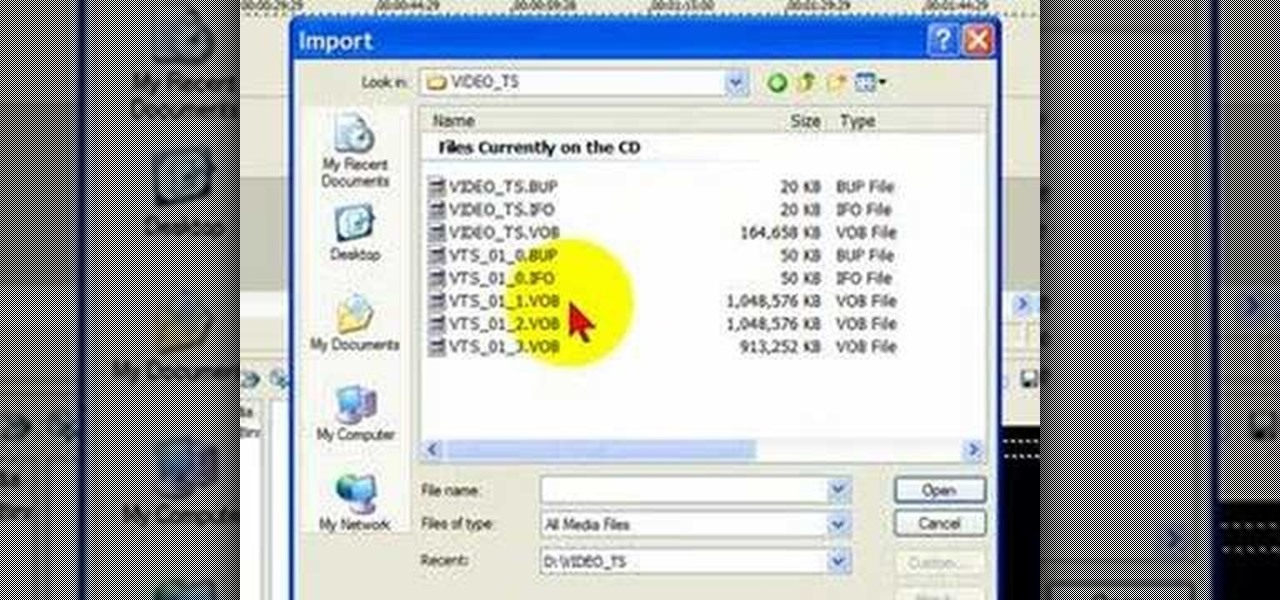Looking for a guide on how to secure your public Facebook profile? This clip will show you how it's done. Whether you're completely new to the Facebook's popular social networking site or simply require a small amount of clarification on how to perform a particular task on Facebook, you're sure to benefit from this helpful video guide. For more information, including detailed, step-by-step instructions, take a look.

Want to stop another user from sending you invites or just block them altogether? This clip will show you how it's done. Whether you're completely new to the Facebook's popular social networking site or simply require a small amount of clarification on how to perform a particular task on Facebook, you're sure to benefit from this helpful video guide. For more information, including detailed, step-by-step instructions, take a look.

Protect your Facebook posts! This clip will show you how it's done. Whether you're completely new to the Facebook's popular social networking site or simply require a small amount of clarification on how to perform a particular task on Facebook, you're sure to benefit from this helpful video guide. For more information, including detailed, step-by-step instructions, take a look.

Want to change your Facebook news feed privacy settings? This clip will show you how it's done. Whether you're completely new to the Facebook's popular social networking site or simply require a small amount of clarification on how to perform a particular task on Facebook, you're sure to benefit from this helpful video guide. For more information, including detailed, step-by-step instructions, take a look.

Want to know how to use social plugins on Facebook? This clip will show you how it's done. Whether you're completely new to the Facebook's popular social networking site or simply require a small amount of clarification on how to perform a particular task on Facebook, you're sure to benefit from this helpful video guide. For more information, including detailed, step-by-step instructions, take a look.

Want to permanently delete your Facebook account? This clip will show you how it's done. Whether you're completely new to the Facebook's popular social networking site or simply require a small amount of clarification on how to perform a particular task on Facebook, you're sure to benefit from this helpful video guide. For more information, including detailed, step-by-step instructions, take a look.

Want to change your Facebook privacy settings? This clip will show you how it's done. Whether you're completely new to the Facebook's popular social networking site or simply require a small amount of clarification on how to perform a particular task on Facebook, you're sure to benefit from this helpful video guide. For more information, including detailed, step-by-step instructions, take a look.

Want to create a Facebook account? This guide will teach you the ropes. Whether you're completely new to the Facebook's popular social networking site or simply require a small amount of clarification on how to perform a particular task on Facebook, you're sure to benefit from this helpful video guide. For more information, including detailed, step-by-step instructions, and to get started making your own Facebook page, take a look.

Want to give a friend a poke? This clip will show you how it's done. Whether you're completely new to the Facebook's popular social networking site or simply require a small amount of clarification on how to perform a particular task on Facebook, you're sure to benefit from this helpful video guide. For more information, including detailed, step-by-step instructions, take a look.

Interested in making friend lists on Facebook? This clip will show you how it's done. Whether you're completely new to the Facebook's popular social networking site or simply require a small amount of clarification on how to perform a particular task on Facebook, you're sure to benefit from this helpful video guide. For more information, including detailed, step-by-step instructions, take a look.

Interested in adjusting your privacy settings on MyHeritage, the popular genealogical social networking site? This video tutorial will show you how it's done. It's simple! So simple, in fact, that this clip can present a complete overview of the process in about two minutes! For detailed instructions, and to get started setting your own privacy preferences, take a look.

In this tutorial, learn how to make a paper iPhone that looks so real you will fool your friends. Everyone cool has an iPhone but not everyone has a few hundred bucks to get one, so check out this clip and fashion a paper one that will fool your friends.

If you are just getting started working with Flash, CS3 might be a good place to start since it's cheaper and simpler than it's newer counterparts. This video will teach you how to use Flash CS3 to perform a basic task: drawing a human eye. Once you can do this, you can start on the plethora of more advanced tutorials elsewhere on our site!

This video goes through how to set up WordPress Multisite in 3.0. Every version of WordPress brings with it new features, new functions and new ways of doing things. Fortunately, the very same technology that allows an open-source blog publishing application like WordPress to exist in the first place also makes it easy for its users to share information about the abovesaid things through videos like this one. Take a look.

Bruises may not be as gory or extreme as the gashes and slashes from some of the other fake-wound videos on the site, but they are an important part of the fake-injury world. I a brick falls on you, what you are going to have isn't a cut, but a very nasty bruise! This video will teach you how to make a realistic fake bruise on your arm out of makeup, which should be handy for you next film.

If you've watched enough of his other videos on our site, you should have realized by now that graffiti-artist Wizard can draw just about anything with a pencil and pen. In this video he turns his talents to drawing a pair of cholitas in pencil. They are elegant, sexy, and supremely well-done. Keep practicing graffiti fans! Broaden your horizons by copying this definitely non-graffiti piece.

The nose is one of the many challenging facets of drawing the human face realistically, and its central location makes it impossible to hide your mistakes. This video will demonstrate for and explain to you, the budding artist, how to draw a good-looking nose in pencil.

You ready to give your backswing some practice? Thanks to this video by expert golf site Golf Link, learn how to improve that backswing on the green! When doing the backswing, the arms do not move back but rather hinge upwards according to golf expert, Steven Bann.

Novice golf players, come hither! In this video presented by expert golf site, Golf Link, learn how to grip a golf club left-handed. This task can be tricky being that one is required to learn things backwards. Get your left-handed golf club grip down perfect with the tips & tricks given in this video!

Command prompt and other commands can save you lots of time on your computer. Use these shortcuts to bypass longer keystrokes and access blocked sites. There are many things you can do with cmd prompts and this tutorial will tell you about all of them. Learn step by step how to use and take advantage of these commands in the following video.

This particular How-To Video teaches the viewer how to use the existing website www.tvcatchup.com to listen to radio stations online. The narrator scrolls through the part of the TvCatchup website that is brand new and has a listing of radio stations available for free to listeners in the U.K. The video offers a short tutorial on how to access the site and gives a description of what the user will find.

This is a video posted by Steven Shizzle and it is about how to delete one's account on the social networking site called MySpace. The creators of MySpace have placed the 'Delete Account' option in a rather tricky place, making it extremely difficult for the average user to delete his/her account. This was probably an unintentional mistake. But this video, through step-by-step guidance, makes the task of deleting one's MySpace account simple and quick.

There are many instances when you may need to crop an image. Whether you need an avatar for a social networking site, or a specifically-sized image to insert into your website, Adobe Photoshop is an excellent tool to use. Learn how to bring an image into Photoshop and all the various tools one can use to crop the image in this video tutorial.

This is a quick guide on how to use Krylon Fusion to Custom Paint an Xbox 360 Controller. Krylon spray paints are basic and found at Home Depot.

AccessDiver is a website security scanner. It incorporates a set of powerful features that will help you to find and organize vulnerabilities and weaknesses in your own site. This video tutorial presents a guide to its use. For more information, as well as to get started using AccessDiver for yourself, watch this video tutorial.

Facebook is a popular social networking site, that has a specific mobile phone application. The internet capabilities of the Palm Treo and Centro keep you on top of the game. Stay connected to friend updates, messages, upload pictures, and whatever else keeps you checking your Facebook compulsively. Watch this video cell phone tutorial and learn how to use Facebook on a Palm Treo or Centro.

This motorcycle video guide will show you how to remove the handlebars of a Kawasaki KLR650. If you are replacing or repairing your KLR 650 handlebars, watch this video and see how to do it yourself.

When you link your calendar from a Microsoft Windows SharePoint Services 3.0 site to Microsoft Office Outlook 2007, you can view and work with the SharePoint calendar right alongside your Outlook calendar. When you make changes in one calendar, the two calendars are synchronized automatically. Take a look at this tutorial and learn how to overlay the calendars to make viewing your complete schedule even easier.

Check out this tutorial and learn how to use Excel Calculation Services to handle processor-intensive calculations from your Microsoft Office SharePoint Server 2007 team site and to control access to external data.

This how to video will show you an easy way to install 500+ different themes on your Sony PSP. This easy to use hack will allow you change the background and icons on your PSP to however you like. some of the sites you will need are:

Learn how to cut Camtasia Flash file sizes in half with this tutorial from Bill Myers. Save space on your hard drive and make it easier to load higher quality videos on your site or any website.

Bill Myers gives an easy guide to using color corrector in Sony Vegas and Movie Studio. Correct problems with white balance, green cast, and other color problems when editing video. You will need to have a licensed version of Sony Vegas to use the color corrector plug-in.

Heading to great outdoors or going camping? Better TV shows you an easy way to feed your family at the camp site. Watch this food and camping video for how-to tips.

Watch this helpful software video tutorial to learn how to turn off the URL suggestions feature in Firefox. If you have embarrassing URLs and share a browser, you might need this tip so you can turn off the URL suggestions and prevent others from seeing the sites you've visited.

Here is a Bill Myers tutorial on how to get YouTube to select the thumbnail preview video frame that you want by positioning frames within your video.

This short video tutorial with Bill Myers shows how to find out what people search the internet to buy - using search results from eBay Pulse.

Bill Myers shows how to quickly extract an image and paste it on a transparent background in Photoshop Elements.

Here's how to grab video off of a DVD and import it into the timeline of Sony Vegas or Sony Movie Studio video editing program.

Bill Myers shows how to use Microsoft Photo Story 3 for Windows to quickly create videos from your photographs. Great for quick YouTube videos, viral videos, and more.

See how to speed up or slow down video clips in Sony Vegas and Sony Movie Studio. Create slow motion or fast motion with these tips from Bill Myers.