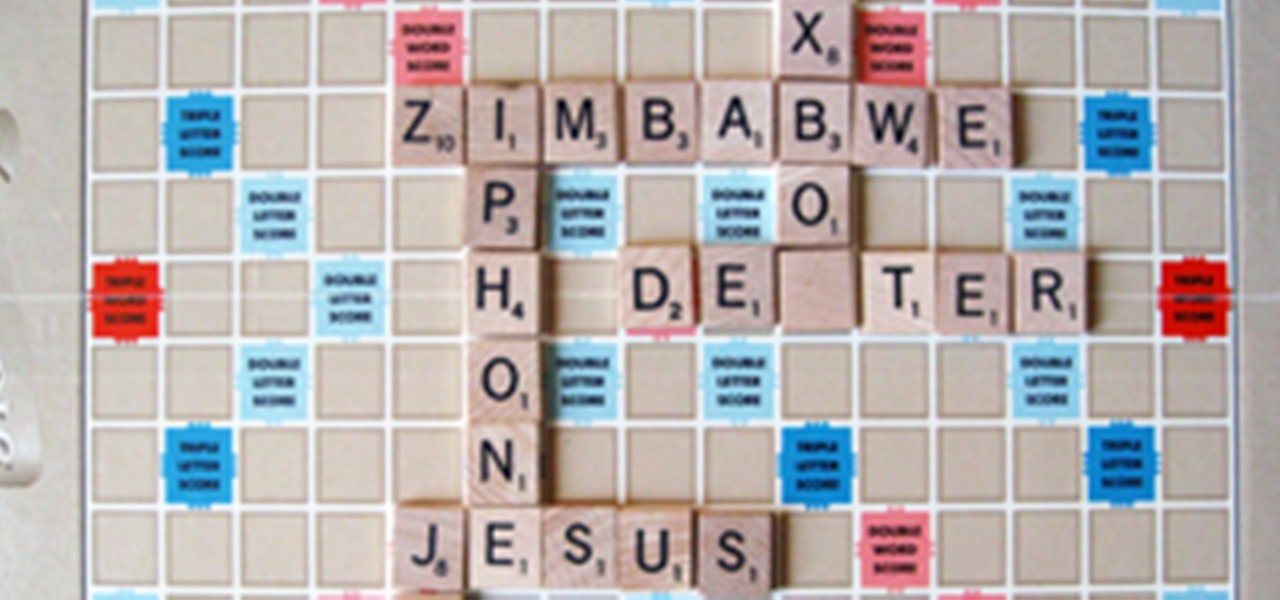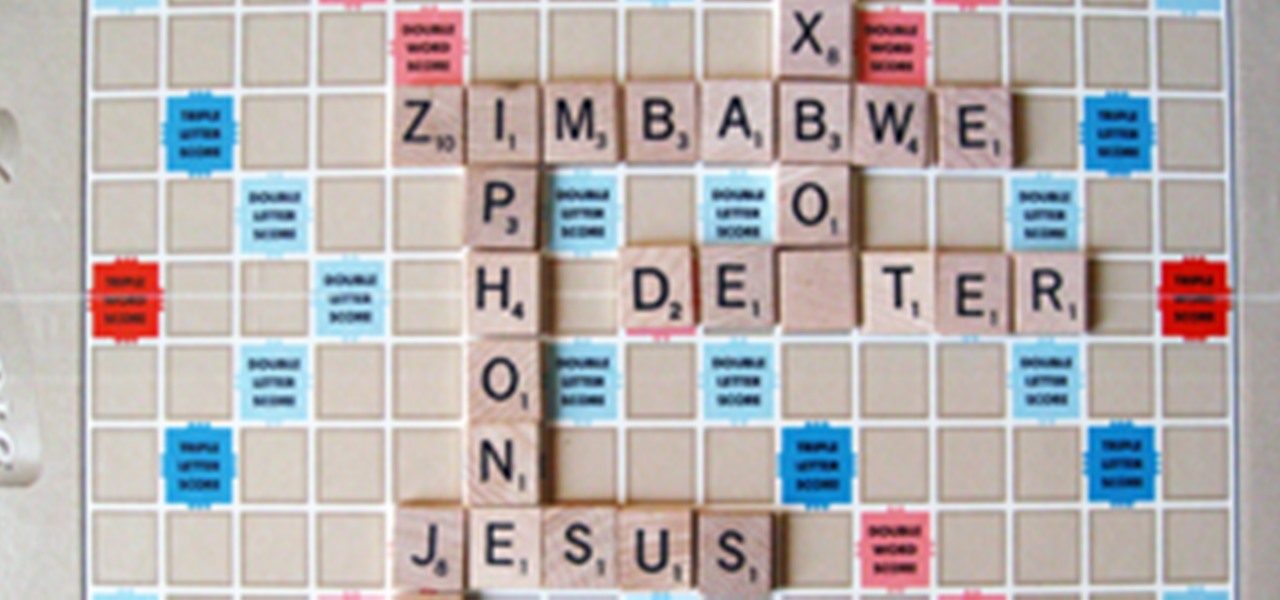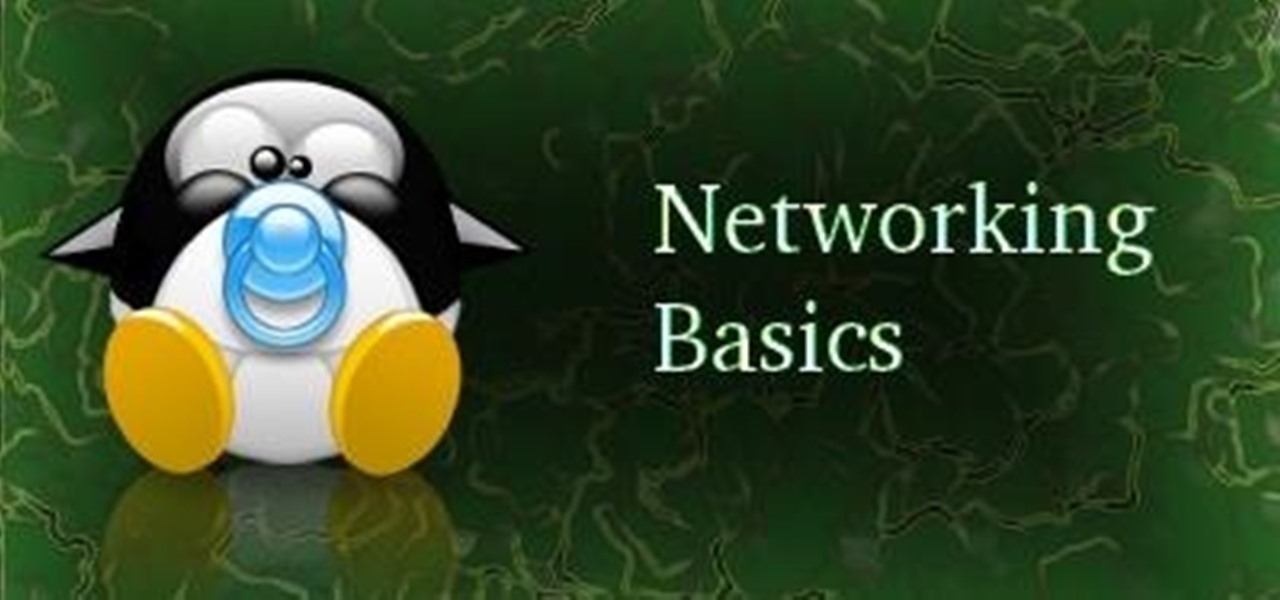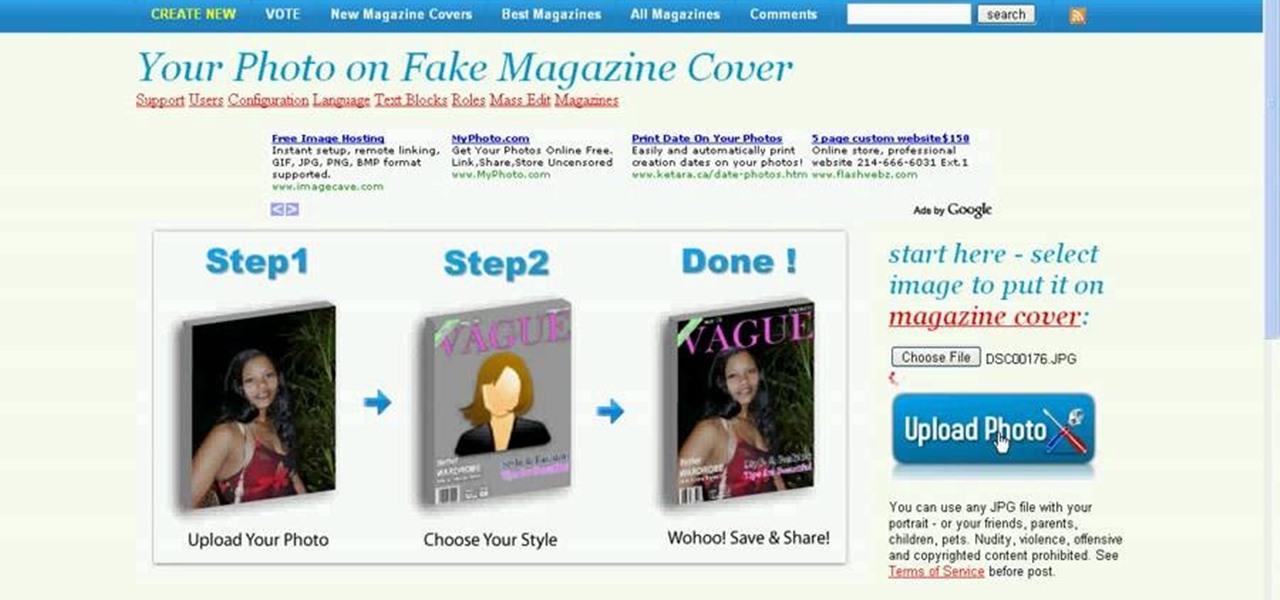For newbies to astronomy, expensive equipment is an understandable deterrent. But with some thorough Google searching, you can find plenty of How-To's for making your own tools for less. Below are a few sites with several cool projects to offer.

Hello, my fellow cell phonographers! In today’s day and age, cell phone photography is growing rapidly with the advancement of smartphones and the constant stream of new multi-featured camera phone and photo editing apps.

Giveaway Tuesdays has officially ended! But don't sweat it, WonderHowTo has another World that's taken its place. Every Tuesday, Phone Snap! invites you to show off your cell phone photography skills.

After a decent amount of downtime, one of the best indie game sites on the internet has finally relaunched! PixelProspector is a one-man gaming blog and YouTube channel devoted to the weird and beautiful world of indie games. In the first half of 2010, it received a huge boost in popularity from its video 235 Free Indie Games in 10 Minutes, a hypnotic montage of the best indie games the site had to offer at that point. And to celebrate the relaunch of the blog, which now has an improved desig...

Video games were blamed in the death of Chris Staniforth last May, but now things have gotten worse as video games take the blame for a more recent tragedy...

Mediocre free Flash game websites are all too common. Many of them thrive off peddling the same few popular games to fans who have slim cause to pick one over the other. They thrive off the indifference of casual gamers and an environment that does not have to stand out to survive, only appeal to the lowest common gaming denominator with tower defense clones and brightly colored Peggle knockoffs. In that context, what Nitrome is doing seems downright commendable.

We've all done it. You're sick. You don't want to go to the doctor so you just Google it. Soon, you've perused dozens of websites with conflicting information, you're no better informed than when you started, and your confusion makes you feel worse about your predicament. Would you have been better off not Googling in the first place?

Matt Reed, a web developer at Nashville interactive ad agency Redpepper, built a massive, real life Facebook Like "button" out of Legos, which lights up whenever someone clicks Like on his Facebook page. The programmer loves LEGOs, and draws an affinity between the legendary building blocks and engineering: "[Legos] are great for prototyping physical objects. I don’t manufacture things, but I do click blocks together. Plus, most things I deal with on a daily basis are pixelized. Legos are som...

Where were you in 1993? Thinking about starting a tech company? Starting elementary school? Awaiting a 1996 Daft Punk party after which you would be conceived? It's been eighteen years, but the game that solidified my dorkdom for good is still coming out with new sets, still fun as hell to play, and deserves some love dammit. To that end, I have started this World: A Magic: The Gathering Spot.

For travelers on-the-go, or penny pinchers who like to surf the web for free in public places, there are necessary precautions one must take when accessing sensitive information over a public WiFi connection. For advice on doing this safely, check out Glenn Fleishmann'sguide to staying protecting your private information. Fleishmann outlines how to:

Would you rather live far up in the trees? Or deep underwater? A Nevada family of scuba divers have built the ultimate childhood getaway: the Needham family's "Bubble Room" is an underwater fort that sits at the bottom of a lake in the Sierras. The room is an air-filled pocket, made with vinyl and anchored down by an octagonal framework of metal pipe.

The Fake Adult Website Prank is an incredible trick if you happen to have the necessary access and work in the internet industry. Luckily, I had both.

If you've checked out my SCRABBLE World, you may have read "How Controversy Changed SCRABBLE". In that case, you know that the word JEW is not allowed in regular play, because it was deemed an offensive and obscene word.

If you've read my blog "How Controversy Changed SCRABBLE", then you know that the word JEW is not allowed in regular play, because it was deemed an offensive and obscene word.

Dating sites are getting more and more culture specific, and this week's brand new girl + guy site offers a very specific service. Cute girls are paid to play video games. Gamer dudes pay to play with them.

There are various methods that flash videos can be copied from the web. Mostly, it requires installing software, like one of the many YouTube downloaders available. But in Ubuntu, you can directly copy and store them on your hard drive.

Adobe Illustrator Creative Suite 4, or CS4, software is a comprehensive vector graphics environment that is ideal for all creative professionals, including web and interactive designers and developers, multimedia producers, motion graphics and visual effects designers, animators, and video professionals. But having the program isn't enough; you'll need to know how to use it. In this video tutorial, you'll learn how to start a new document in Adobe Illustrator CS4. Start a new document in Adob...

Adobe Illustrator Creative Suite 4, or CS4, software is a comprehensive vector graphics environment that is ideal for all creative professionals, including web and interactive designers and developers, multimedia producers, motion graphics and visual effects designers, animators, and video professionals. But having the program isn't enough; you'll need to know how to use it. In this video tutorial, you'll learn how to incorporate text into your Adobe Illustrator CS4 illustrations. For more in...

Adobe Illustrator Creative Suite 4, or CS4, software is a comprehensive vector graphics environment that is ideal for all creative professionals, including web and interactive designers and developers, multimedia producers, motion graphics and visual effects designers, animators, and video professionals. But having the program isn't enough; you'll need to know how to use it. In this video tutorial, you'll learn how to use color groups and harmonies in the 14th iteration of Illustrator, Adobe ...

Adobe Illustrator Creative Suite 4, or CS4, software is a comprehensive vector graphics environment that is ideal for all creative professionals, including web and interactive designers and developers, multimedia producers, motion graphics and visual effects designers, animators, and video professionals. But having the program isn't enough; you'll need to know how to use it. In this video tutorial, you'll learn how to use the new blob brush tool in Adobe Illustrator CS4. Use the blob brush to...

Adobe Illustrator Creative Suite 4, or CS4, software is a comprehensive vector graphics environment that is ideal for all creative professionals, including web and interactive designers and developers, multimedia producers, motion graphics and visual effects designers, animators, and video professionals. But having the program isn't enough; you'll need to know how to use it. In this video tutorial, you'll learn how to export artboards to Flash from within Illustrator CS4. Export artboards to ...

Rollovers let your users know that they are interacting with the web page. In this software tutorial, we will use Photoshop to create images to be used in both states of the rollovers and Dreamweaver CS3 to create the rollovers themselves. Rollovers are a huge part of website design so if you don't know how to make them, and you are building websites in Dreamweaver CS3 this tutorial is a great place to learn. Create rollovers in Dreamweaver CS3.

Let’s explore the new spry form widgets in Dreamweaver CS4. After creating a simple form, use new insert panel to create and customize the spry menu objects. Use the new Live View function to preview how the form will behave on the web. Follow along as Geoff Blake shows you everything new about using spry form widgets in Dreamweaver CS4. Use the new spry form widgets in Dreamweaver CS4.

Adobe Media Encoder CS4 takes the place of several tools that users had to rely on for processing and compression. The Adobe Media Encoder CS4 converts to several different formats, including formats for web and mobile devices. There are also speech transcription option and batch processing. See how to use the Adobe Media Encoder CS4 in Premiere Pro CS4 for Flash video encoding and exporting from Premiere Pro CS4 in this tutorial. Use the Adobe Media Encoder CS4 in Premiere Pro CS4.

Welcome everyone Today i will show you a simple but very useful way to stop your ip leaks . In order to stay anonymous on the web you HAVE to do this.

Hi there, nullbytes! I've been recently using NullByte as my only source of learning (almost) and it has proven to be really good to me.

In a move that harkens back to the good old days of AOL Instant Messenger, Google has recently snuck a new feature into its Hangouts service.

Maybe your kids are using iPhone/iPad too much, as a parent, you want to know what they are having to deal with to help guide them through of that. Here is the tutorial on how you can parental control your kids on iPhone/iPad. You are able to monitor as well as take control of their devices. Kids’ activities on iPhone/iPad like SMS, chats, web browsing will be recorded and you can check them remotely with e-mail without getting access to the devices. OK, here comes the steps: Step 1:

Embedded videos are increasingly common around the web. Sometimes the video is there to enhance the content of the page, and other times it's the only content on the page. Regardless, if you scroll to read the accompanying article or comments, you lose sight of the video.

Finally, what appears to be a fair and worthy competitor to the iPhone: Google's Nexus One. Unfortunately, not much competition concerning the price- runs exactly the same amount as the iPhone.

Since the day of the Xbox 360 release, storage space for the device has been overpriced beyond belief. OEM 250GB HDD models still cost $110 USD! A 250GB hard drive should not destroy my wallet, Microsoft. Storage space, especially on HDDs, is cheap. You can buy a removable 2TB external for only $100 USD, so it's a little beyond my comprehension to see how they calculate their MSRP to yield such a large profit. On the other hand, Xbox 360 had very impressive hardware specs back in the day, equ...

Want to impress your friends by showing that you're hot stuff? Put your face on a magazine. This short tutorial shows you how to create a fake magazine cover on the web, using your own personal pictures. Just go to MagMeNow.

A long series of code is required to hack any JavaScript web page. Watch this video to learn how to hack a Java website to edit it for your pleasure.

This video shows you how to add live web content to your website using iWeb. You can embed content from an iGallery, add google maps, widgets and more.

Fold an origami cake case with shirt. Origami Club in English is a free origami information site, with origami animations and origami diagrams.

Fold an origami necktie. Origami Club in English is a free origami information site, with origami animations and origami diagrams.

With the LG KU990 Viewty, you can take and view a crystal clear photo. Packed with high-quality camera features, this camera phone enables you to capture a high-definition image using a 5 MP camera lens certified by Schneider-Kreuznach and edit your photo on a large, clear, 3-inch display just like a professional photographer.

Print what you want, how you want. While browsing, choose the content you want then edit and print exactly what you see on your screen..

After updating to iOS 15 or iPadOS 15, you'll notice a new "Shared with You" section in certain Apple apps that contains recent shares from conversations in Messages. If you don't like seeing shared content from specific contacts or groups, there's a way to block them from Shared with You on your iPhone or iPad.

Facebook Reality Labs just experienced its first major executive exit since the pandemic began. Hugo Barra has announced that he's stepping down from his position as vice president of VR at Facebook.