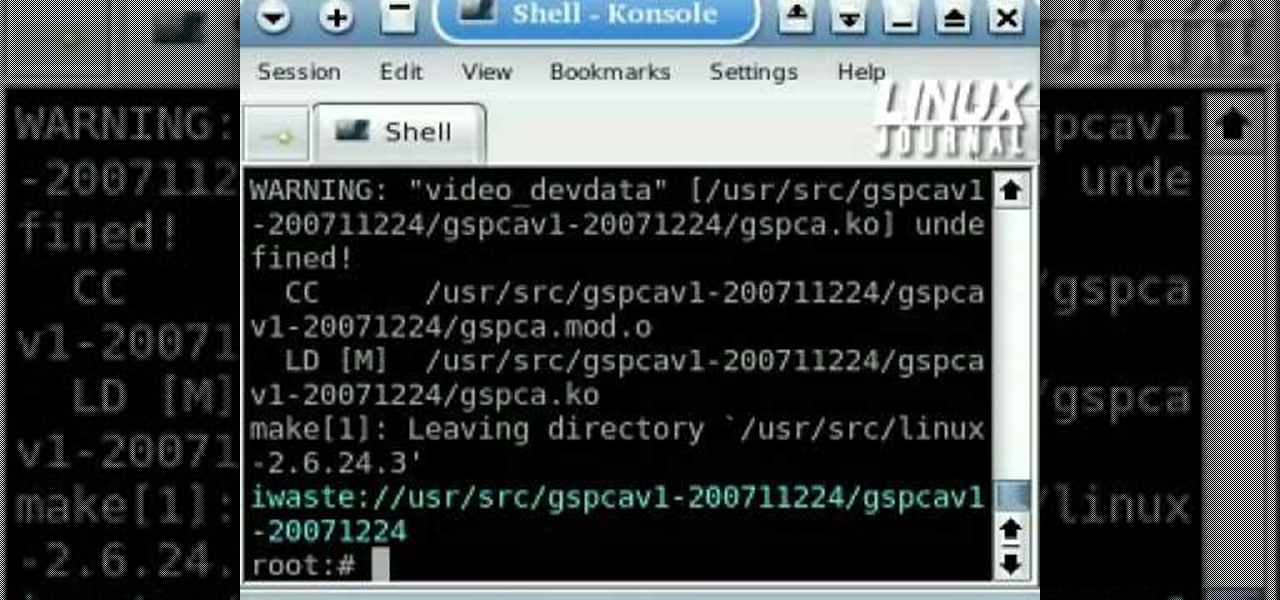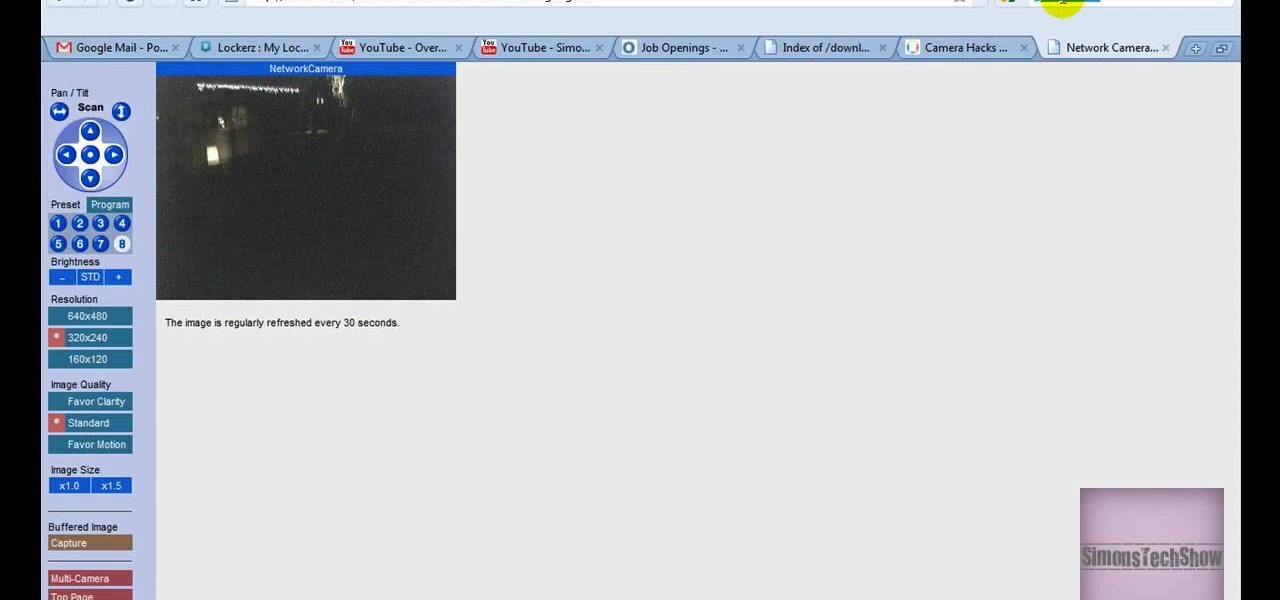WebStarts.com is a free website creation and hosting interface with a powerful drag-and-drop design interface. In this video tutorial, you'll learn how to add streaming video to your WebStarts website. For more information, and to get streaming live video from your own WebStarts site, watch this web design video tutorial.

People use browsers for all types of things, and in general, we trust a lot of personal information to them. That's why browsers are a perfect attack surface for a hacker, because the target may not even know they are infected and feed you all of the information you could want.

Video chatting over the Internet is an inexpensive way to keep in touch with your family and friends. This video will show you how to set up web video chat.

Now that most computers have internal webcams in them, what are you going to do with that external webcam eating up precious desktop space? Kipkay shows you the perfect hack— the "Super SpyScope".

This video tutorial is about using Google Maps and the features in it. Google Maps help us to find the geography and even the traffic situations of a city. Google maps also provide a street view option that helps us to see how a place actually looks like from the ground. Neither of these views are real time. But now, Google Maps has added in a new option, which is the webcam. Just click on the more option in between traffic and map option. In the list that appears, just tick the webcam option...

The Hangouts feature of Google+ allows you to interact with and talk to different Google+ users and circles via your webcam. Hangouts is a great way to have a video conference with several different individuals and is similar to the Group Call feature of Skype.

If you already own a Canon High-def digital SLR, you can set it up as a virtual webcam. This will allow you to record video podcasts or chat on Skype. You'll also need the CamTwist software and the Canon EOS utility (available from your install CD).

Search engines index websites on the web so you can find them more efficiently, and the same is true for internet-connected devices. Shodan indexes devices like webcams, printers, and even industrial controls into one easy-to-search database, giving hackers access to vulnerable devices online across the globe. And you can search its database via its website or command-line library.

MAKE and Kipkay brings the do-it-yourself mindset to all the technology in your life. Make Magazine celebrates your right to tweak, hack, and bend any technology to your own will.

Learn how to take detailed photographs of outer space using a modified webcam. These are some really cool hacks & mods from a guy on youtube. Avoid the high costs of telescope cameras and supplement with an inexpensive webcam.

This tutorial covers the steps on how to turn a Windows enabled mobile phone into a web cam that you can stream over the internet.

Webcams are notorious for their lack of support under Linux. But thanks to GSPCA, many webcams now have functional V4L drivers. This tutorial from Linux Journal Online covers the building, installation, and configuration of the GSPCA drivers, including how to adjust color balance and brightness directly at the kernel module level.

No webcam and don't feel like purchasing one? Ever wonder how you could use your DV camcorder as your webcam? CNET Video will teach you how to turn your DV camcorder into a webcam through easy steps!

Wish there were a way to turn your webcam into a bonafide security camera? Well, there is! And it's easy! So easy, in fact, that this home-computing how-to from the folks at TekZilla can present a complete overview of the process in just over two minutes. For more information, including step-by-step instructions, take a look.

In this Computers & Programming video tutorial you will learn how to use a webcam on MSN for Mac. Go to Google and carry out a search for aMSN and click on the 2nd result which has the download link. Then click on 'Mac OS X Universal', download the program and open it. Next you start a conversation by typing in your text. Then click on the button on the right side for webcam as shown in the video. There is also a button for sending an audio clip. This will open the webcam and then you can use...

Most newer computers come with a webcam, but if you're using an older system, you may not have one. If you only need to use a webcam occasionally, it may not be worth putting the money into, so why not just use your smartphone? There are a few apps out there that can help you turn your phone into a super-convenient wireless webcam and save some cash.

This is a Tinkernut video cast. This video shows you how to control your computer (mainly games and miscellaneous programs such as Google Earth) using your webcam.

This shows you how to modify a webcam so that you can attach it to a telescope. Just think, you'll never have to look in that eyepiece again. Just stuff this thing down there.

You have a webcam, right? Nowadays, who doesn't? But just because you all have webcams doesn't mean you're using them the same way. And a great way to take full advantage of your peripheral or built-in webcam is by turning it into a security camera. This video will show you how to turn it into a security cam by accessing the video feed remotely over the internet. And it's a really simple solution—you just need to sign up for a USTREAM account, which allows you to stream webcam footage live!

Watch this video tutorial, and learn how to turn an ordinary inexpensive webcam into a hidden home security system, viewable anywhere in the world from your cell phone! With a cute and cuddly teddy bear and a cheap webcam, you can make the perfect homemade security camera, or just a camera to spy on your sister and her friends during sleepovers. Follow along with the steps in this how-to video and learn how to set up this spy system. Note: this video is NOT recommended for people who are perv...

Cyberlink Webcam 3 is a very fun piece of software to have if you use your webcam a lot. Why pay for it? This video will teach you how to get the popular software for free by downloading this file and installing it on your computer. Do this as fast as you can and then get back to Chatroulette!

This video focuses on improving your lighting in a small budget webcam setting.

Anthony and Ian of Smosh, and Logitech, provide you with some simple tips on how to best light your webcam video shoot. Just don't get caught with your pants down...

This software tutorial shows you how to configure WebCamMax and then how to use it to add notifications and emoticons to your web camera output or feed. If you want to add more info and customize your webcam videos, learn how you can do it with WebCamMax and this tutorial.

Consider this reason 1,001 why we love the internet: Using Google, you can hack into almost any webcam or security cam, in any part of the world and even control the webcam to move around so you can get your full panoramic shot. Don't believe us? Then check out this video tutorial to learn the steps you need to take.

This tutorial will let you hack into a wide selection of web cams and online security cameras. The hack is actually quite easy, and is best done with a browser like Mozilla Firefox. Navigate to Google in your browser, and then type in "inurl:viewerframe?mode+refresh". This piece of code will open up a list of active webcams. Then just surf through your choices and watch whatever you want. You can even change the camera angle and zoom in and out of the picture!

Boasting over 800 million users a month, WhatsApp has quickly become one of the most popular messaging services available today. Thanks to its low price, ease of use, lack of ads, cross-platform functionality, and great features, its popularity is well-deserved.

Let's just say it's been a pretty bad year for spies and government agencies and an even worse one for the privacy of U.S. citizens. Edward Snowden blew the lid off the NSA's spy program, and the FBI was recently discovered to have the ability to access your webcam any time they want—without triggering the "camera on" light. Yeah, that means those Justin Bieber lip sync videos you recorded weren't just for your private collection.

Check out this video tutorial on how to make a cheap multi-touch pad like in the MacBook Air. Yes, that's right... you can make your very own multitouch, finger-sensitive touch pad for your computer. This is definitely the cheap way to go to make a Multitouch Mini (MTmini), with a maximum of fifty bucks down the drain. This multitouch touchpad (or trackpad) is easy!

Given that megastar internet search engine Google became its own verb a few years ago, we've all come to acknowledge that the wide and ever-expanding engine is becoming more powerful than ever before. You can take a look at your own house from outer space via Google Earth, you can look at famous paintings - down to the very last grizzly brushstroke - via Google Art Project, and you can look at what's hot and what's not in Spain - or anywhere in the world - with Google Trends.

For those of us living in any of the 49 states other than New York on Thanksgiving Day, checking out the famous Macy's Thanksgiving Day parade at New York is more a dream than reality. While the parade airs every Thanksgiving on television, it's also possible to catch the festivities online.

Initially, it is explained what an animated GIF is: a series of frames that are shown in sequence, and are looped 'forever'. There is an example of one of them in the background, and it is stated that it was created in around a minute, using nothing else than a webcam and a free software, found at TagJag.

In order to make a card trick video, you will need the following: a YouTube account, Windows Movie Maker, Webcam Central, a computer, and your props.

This video tutorial belongs to the Electronics category which is going to show you how to make a hack pack. This is basically turning a notebook in to something that you can take literally anywhere. Here you will learn how to create a video streaming hack pack to carry around with you and be able to do live internet shows anywhere. For this you will need a netbook, Sony PSP, mobile Wi-Fi thumbstick, microphone and a webcam with Velcro or adhesive. Plug in the mobile Wi-Fi stick for internet c...

Windows Movie Maker is a basic program that comes with windows, but it actually performs quite well. You can capture video with your webcam and import it into WMM or you can capture it in the program itself. Make sure your webcam is connected and click "Capture from video device". Click next and name the file, click next. Click best quality, then next. The start capture tab will start the recording and stop capture will cease it. Select finish when you are done. The video is then saved to the...

In this video tutorial, viewers learn how to use a digital camera as a webcam on Skype. Users will need the AV cable and a USB capture device. Begin by connecting the AV cable to the USB capture device. Plug the cable to your computer and your digital camera. Users will need to download and install the Debut Video Recording software. Open the program and click on Device. Users may have to go to Options and configure the settings. On Skype, right-click the person you want to call and select Sh...

Recently, I've been experimenting with BeEF (Browser Exploitation Framework), and to say the least, I'm hooked. When using BeEF, you must "hook" the victims browser. This means that you must run the script provided by BeEF, which is titled "hook.js", in the victims browser. Once you've done that, you can run commands against the victims browser and cause all kinds of mayhem. Among these commands, there is an option to use the victims webcam. This is what we'll be doing here today, so, let's g...

Show a separate clip in your larger video file, like an inset of yourself on a webcam when you're making your own tutorial video! This will show you how to set up your project to enable picture in picture viewing, for all or part of your video.

Replay AV is the newest software to come out for downloading steaming audio from the web. Replay AV allows you to download audio from different sources all over the web. You can even record radio broadcasts and set your account to record the station. This video will show you how to add a radio station to Replay AV.