
How To: Prep Yarn to Do Yarn Braids | Genie Locs
This Video will Show you how to Prepare Yarn before you do your Yarn Wraps, Braids, Faux Locs....etc


This Video will Show you how to Prepare Yarn before you do your Yarn Wraps, Braids, Faux Locs....etc

This Video will Show you how to make a Semi-Southern Meal Quick and Easy! I will be Having Fried Chicken, Greens, Sweet Potato Soufflé

When we hack a web server, we usually want to be able to control it in order to download files or further exploit it. There are many websites that let you upload files such as avatar pictures that don't take the proper security measures. In this series, I will be showing you how to gain root access to such a web server.

An app called Launcher was released for iOS 8 last September that let users open any installed app directly from a widget in the Notification Center pull-down. For some reason, Apple didn't take too kindly to this and banned Launcher from the iOS App Store just a few days after its release.

Recently, a group of Duke University students got together to tackle an age-old problem with mobile devices. You see, mobile data coverage isn't exactly ubiquitous, and many folks have restrictive mobile data plans, which means internet connectivity is not always an option.

A set of cool new Android-related Google Search functions made their debut this week, which will allow you to locate your phone, send directions to your mobile device, set alarms and reminders, and send notes from any web browser.

This tutorial is for everyone who has been waiting for a solution to stream web videos to a Chromecast by using an iPhone or iPad. It is easy as a cakewalk.

Amazon just signed a deal with HBO to host the cable channel's original content on its Instant Video service. For those of us with Amazon Prime accounts, this is great news—but there aren't any readily apparent options for playing it on Chromecast.

While the Play Store has a plethora of apps available for finding lost Android phones, Google came out with its own web-based application, Google Device Manager, earlier this year to help you keep track of all your Android devices and remote lock, erase, ring, and track if need be.
There has been much talk about how unsecure the cloud is because of PRISM’s newfound ability to demand all of your data without any resistance. This has spin doctors in the Cloud Storage industry losing their mind. They suddenly went from a central hub for 10GB of your files, to an easy window for Big Brother to track you through. Centralized cloud storage is no longer a safe way to keep your files, but we still need a way to access our files anywhere we go.

In this web design tutorial learn how to use the straight line tool. Although the straight line tool might seem like a useless tool I can tell you from experience it is very useful. Especially if you have ever attempted to draw a straight line with a tool other than the straight line tool. There are many ways you could use the straight line tool such as dividing content, design graphics, separating navigation menu headers and much more. My recommendation would be that you take a look at some ...

A lot of people text nonstop, but there are situations where it's either not allowed or considered rude to use your phone. Let's say you're in class or in a meeting at work, band you're expecting an important message or phone call. Rather than trying to check your phone discreetly, wouldn't it be better if you could just see your calls and messages on your computer?

Most of us have some sort of malware scanner or antivirus program on our computers, but what about our smartphones? A lot of people don't realize that computers aren't the only devices that are susceptible to malicious software and apps—they can follow you on your smartphone or tablet, too.

Don't be intimidated about plant nutrition and how to read those mysterious numbers on fertilizer labels! Watch this funny and memorable video that breaks down the basics of fertilizing and shows you how to feed your plants.

Yesterday, Microsoft released the customer preview of its newest version of Office, the first version optimized for both touchscreens and desktop systems. The entire suite got a much-needed facelift and a few new cool features. Here are some of the most notable changes.

Check out this video for an introduction to the new Google+ app for iOS. You can use Google plus from any of your iDevices, including iPhone, iPod Touch and iPad. Make the most of Google's new social network with this app.
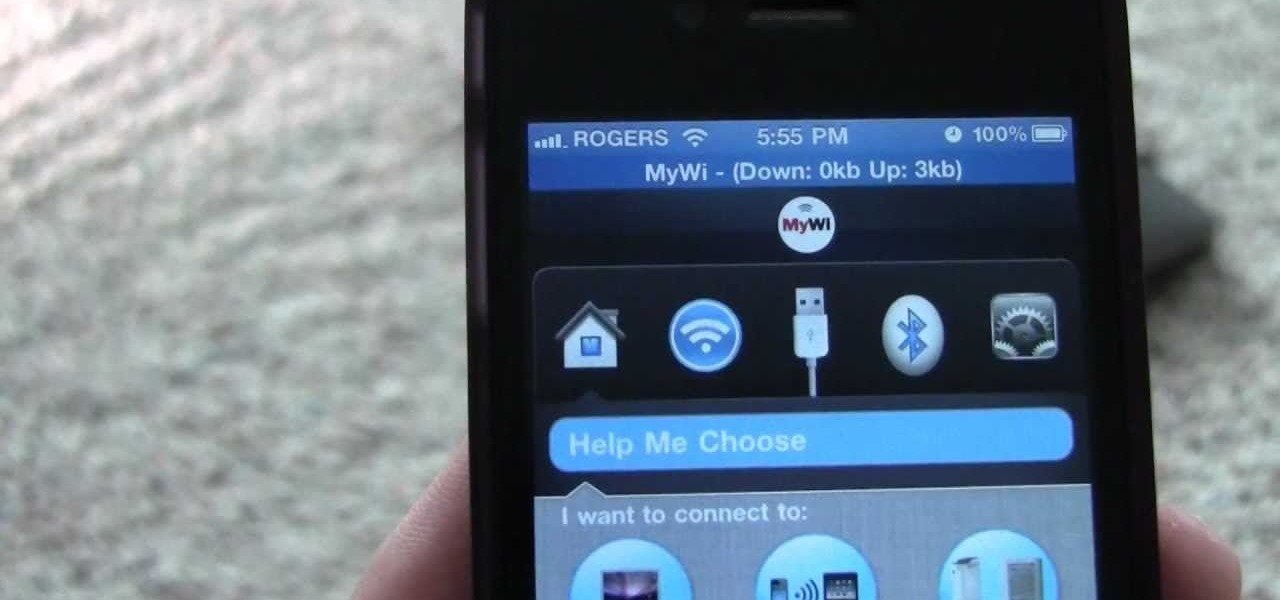
You can use your iPhone as a Wi-Fi hotspot to tether your Asus Transformer to it. Watch this video to learn how to set up wireless tethering on your jailbroken iPhone, and then surf the web with your Asus Transformer tablet.

One of the best ways to increase traffic to your web site is to participate in social media. This video will show you how to optimize your social media posts so that they generate the most interest in your site and attract the most visitors.

So you know how to use a proxy server, but do you know how to set up a proxy chain? Proxy chains can be used to hide your tracks on the web. This video shows you how to use CGI and Tor to set up your own proxy chain.
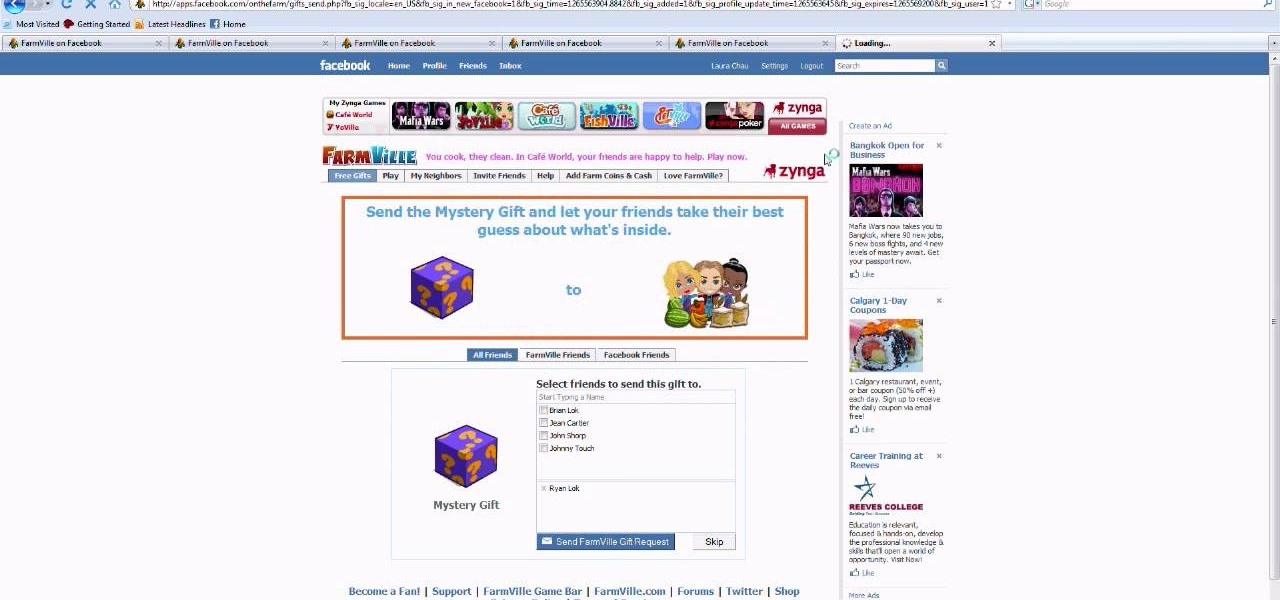
In Zynga's uber popular web game Farmville, you really do receive as much as you give out. Being a good neighbor to your cyber friends means you score lots of loot - via Farmville "gifts" - but you gotta send a few, too.

This tutorial gives a beginning web designer a few useful strategies for improving efficiency and productivity when working with HTML and CSS. Hierarchy is one of these concepts, and the video also covers grouping elements, overriding groups and Document Oject Model.

Amazon provides an inexpensive and useful data storage service that nearly any web admin can find useful. CloudFront is another valuable resource for admins, and this tutorial shows you how you can use both to increase the effectiveness of your own websites.

This tutorial shows you how to use some of the basic functions in Adobe Photoshop, including the ability to save an image in multiple file formats, to create a picture that you can easily use on your website or blog.

This tutorial takes a screencap of a popular website, and then shows you how you can use the tracing tool and use some of the principles of web design to create an effective layout for your own website using Adobe Photoshop.

Use all of your web apps on your T-Mobile G2! This clip will teach you how. Whether you're the proud owner of a a T-Mobile G2 Google Android smartphone or are merely toying with the idea of picking one up in the near future, you're sure to be well served by this official video guide from the folks at T-Mobile.

Ustream is a free web function you can use to broadcast not only streaming video, but live video as well. This tutorial shows you how you can set up your own Ustream feed and then embed it into your blog or website.

If you want to print web pages but don't want all sorts of aimless clutter then check out this video and learn how to edit those pages before you send them to the printer. With a little Firefox extension called Print Edit!, you can remove unwanted elements from the page and then just print what you need.
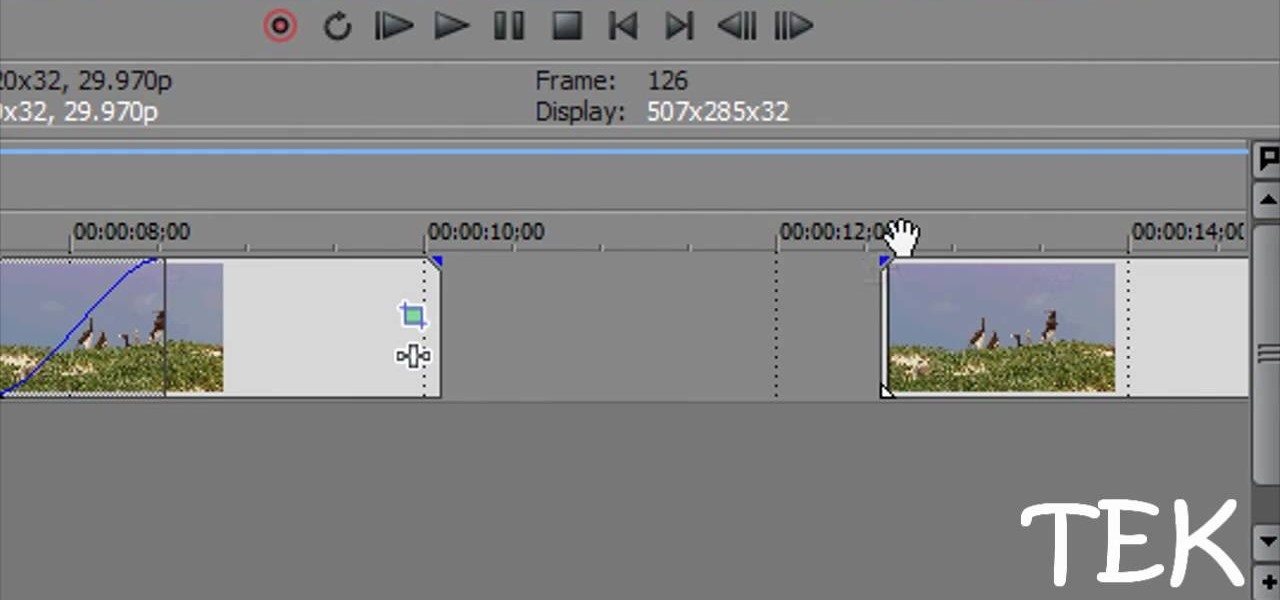
This tutorial shows you several different types of fades you can use when working with Sony Vegas. Fades can add a little something extra to your web clips, slideshows and other media, and Sony Vegas offers several ways to customize your own.
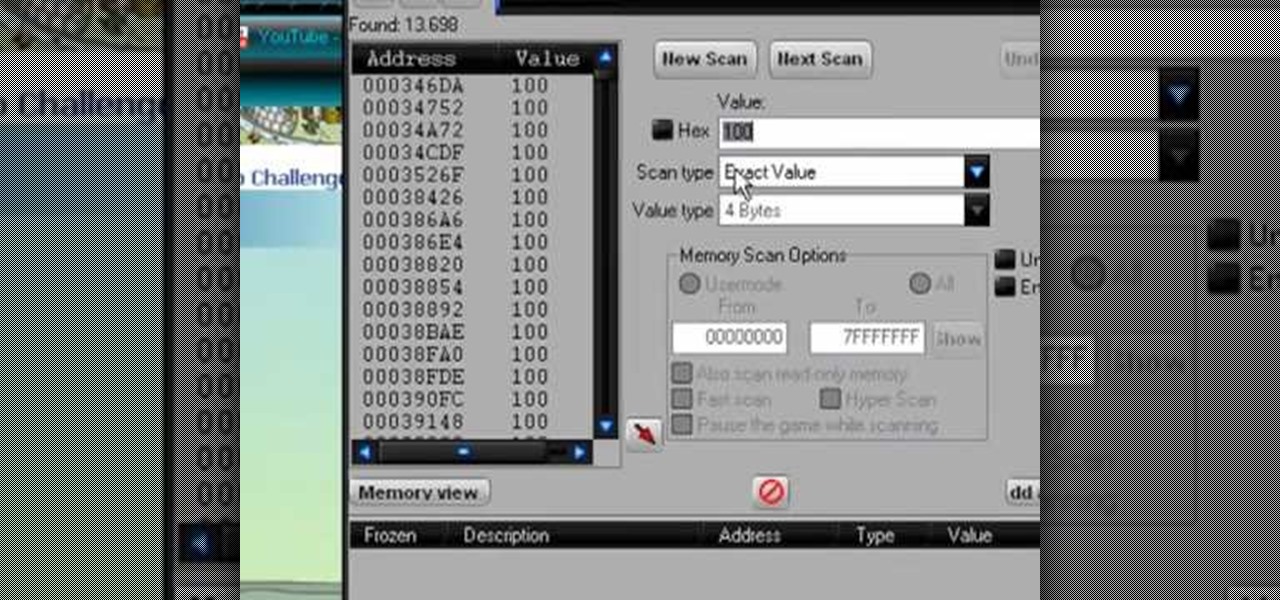
Want to give yourself an extra edge when going for the high score in the popular Facebook game Tower Stack? All you need is Cheat Engine and the Firefox web browser! This tutorial shows you how to do the rest.

We've all been there, where we're trying to find that one thing in our cache but it's just eluding us. There's an easy and free solution to this pressing issue. Just use this Firefox add-on CacheViewer to manage and navigate your cache.

He's all eyes and face, and shows up in some of the more bizarre Flash animations on the web. He's Shoop Da Woop, and this tutorial shows you how you can use the emblem editor in Call of Duty: Black Ops to turn him into your own personal mascot.

In this clip, we learn how to use voice commands to make calls, search the web and open apps on a Windows Phone 7. Whether you're the proud owner of a Microsoft Windows Phone 7 smartphone or are merely considering picking one up, you're sure to be well served by this video tutorial. For more information, including detailed instructions, take a look!

In this video tutorial, we learn how to create scroll panels within Fireworks CS5. Whether you're new to Adobe's popular bitmap and vector graphics editor (formerly known as Macromedia Fireworks) or are a seasoned web design professional simply looking to become better acquainted with the application, you're sure to benefit from this free video software tutorial. For more information, including detailed step-by-step instructions, take look.

In this video tutorial, we learn how to import ASE files in Fireworks CS5 when doing prototyping work. Whether you're new to Adobe's popular bitmap and vector graphics editor (formerly known as Macromedia Fireworks) or are a seasoned web design professional simply looking to become better acquainted with the application, you're sure to benefit from this free video software tutorial. For more information, including detailed step-by-step instructions, take look.

In this video tutorial, we learn how to create wireframes using doc templates in Adobe Fireworks CS5. Whether you're new to Adobe's popular bitmap and vector graphics editor (formerly known as Macromedia Fireworks) or are a seasoned web design professional simply looking to become better acquainted with the application, you're sure to benefit from this free video software tutorial. For more information, including detailed step-by-step instructions, take look.

In this video tutorial, we learn how to employ live code when working with WordPress 3.0 from within Adobe Dreamweaver CS5. Whether you're new to Adobe's popular WYSIWYG HTML editor or a seasoned web development professional just looking to better acquaint yourself with the CS5 workflow, you're sure to be well served by this video tutorial. For more information, include detailed, step-by-step instructions, watch this free video guide.

In this video tutorial, we learn how to employ live code when working with WordPress 3.0 from within Adobe Dreamweaver CS5. Whether you're new to Adobe's popular WYSIWYG HTML editor or a seasoned web development professional just looking to better acquaint yourself with the CS5 workflow, you're sure to be well served by this video tutorial. For more information, include detailed, step-by-step instructions, watch this free video guide.

Flash is now supported by the Android family of phones! You need to run two updates to Froyo and then install Adobe Flash onto your phone. Once you've done that, you can get the Flash player directly to your phone and browse Flash-based content on the web!

In this video tutorial, we learn how to use SimilarWeb, a free extension for the Mozilla Firefox web browser, which makes finding new websites a relative cinch. For all the details, and to get started using this great browser extension yourself, take a look.

In this video tutorial, we learn how to use the Graph Your Inbox! extension for the Google Chrome web browser to visualize Gmail usage over time. For all of the details, and to get started using Graph Your Inbox! yourself, watch this home-computing how-to from Tekzilla.