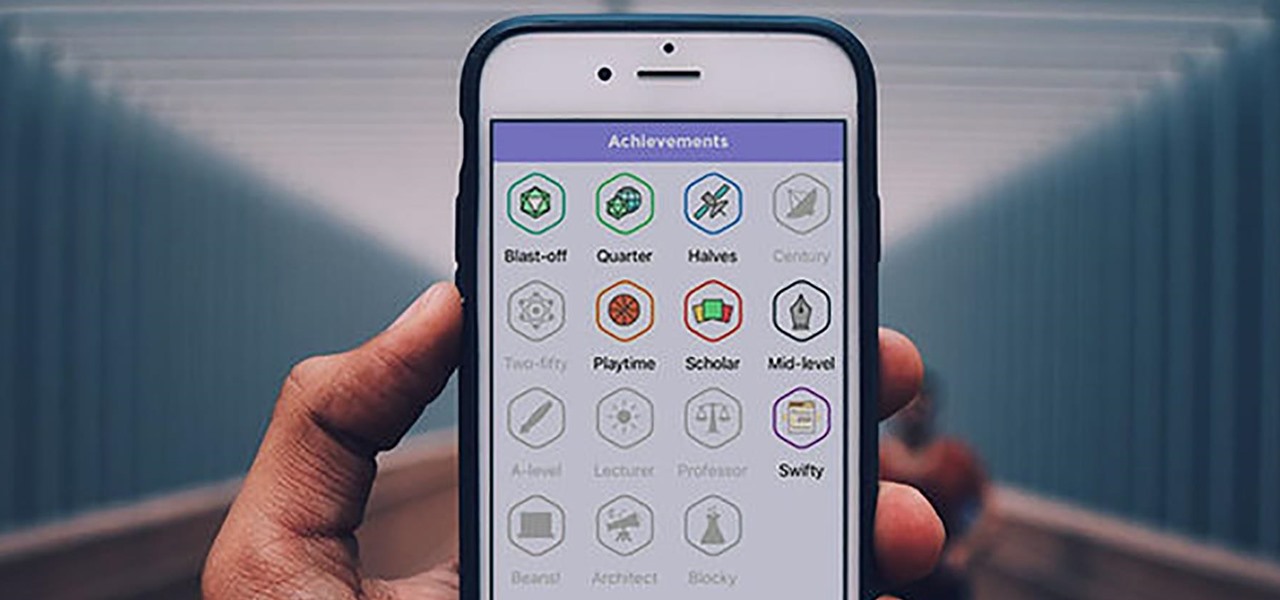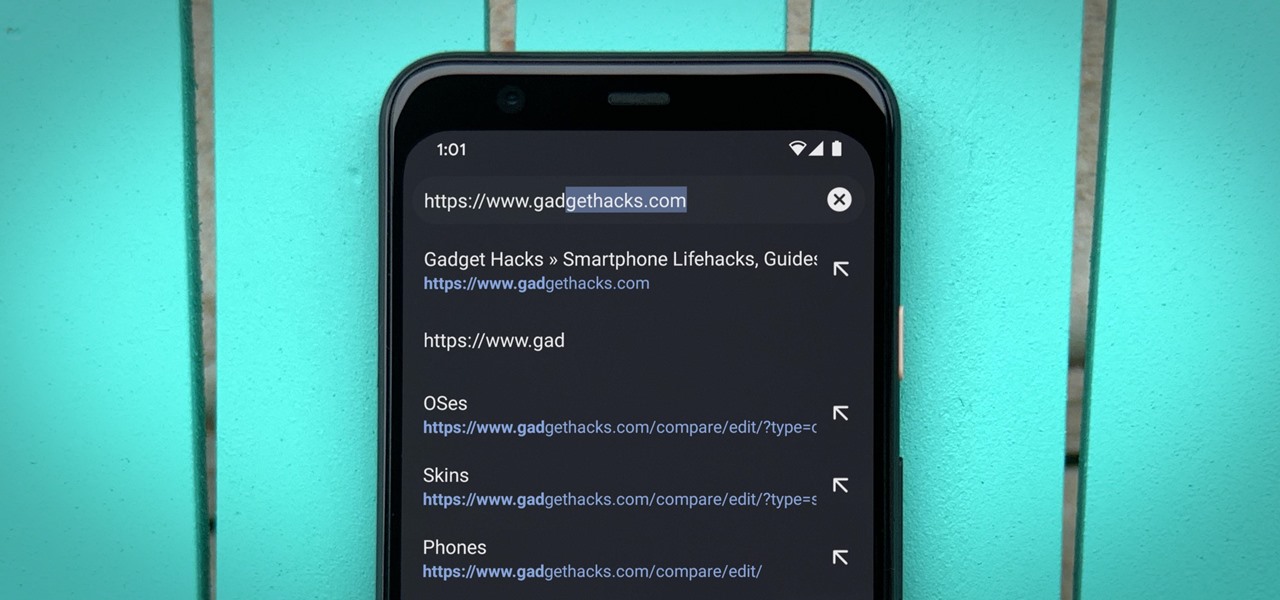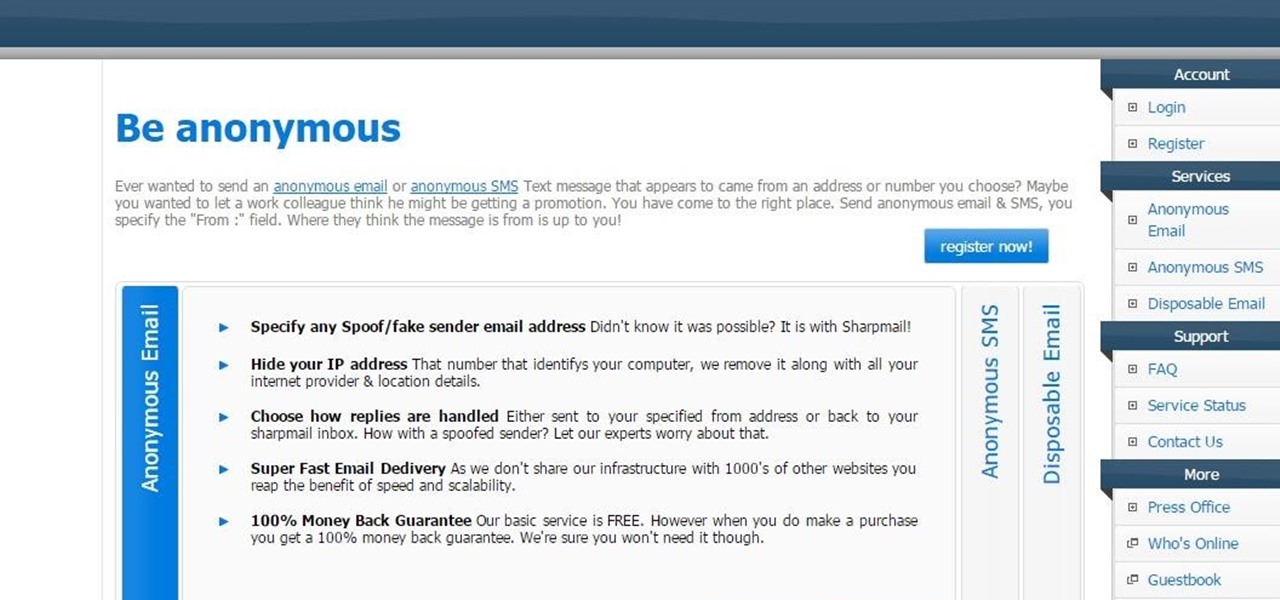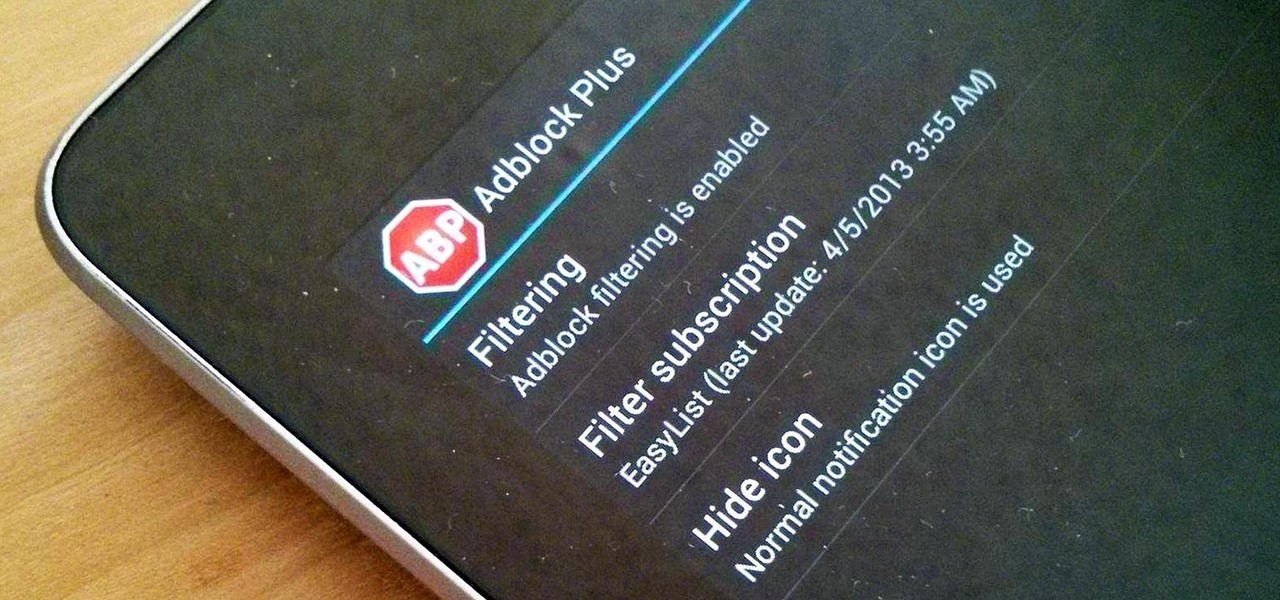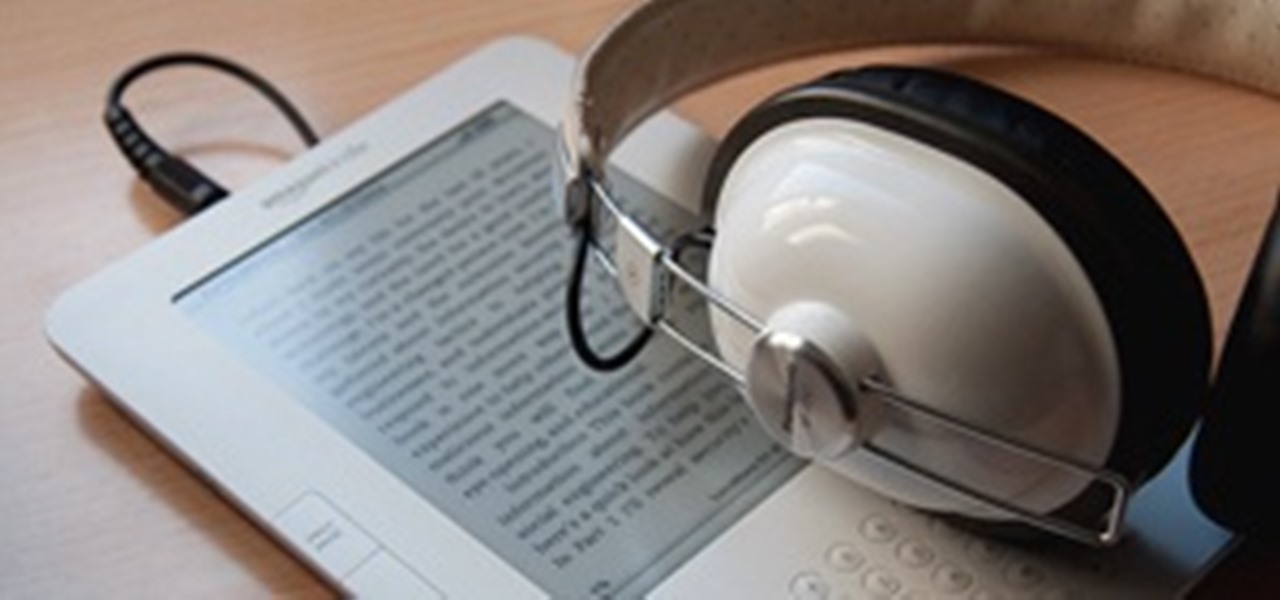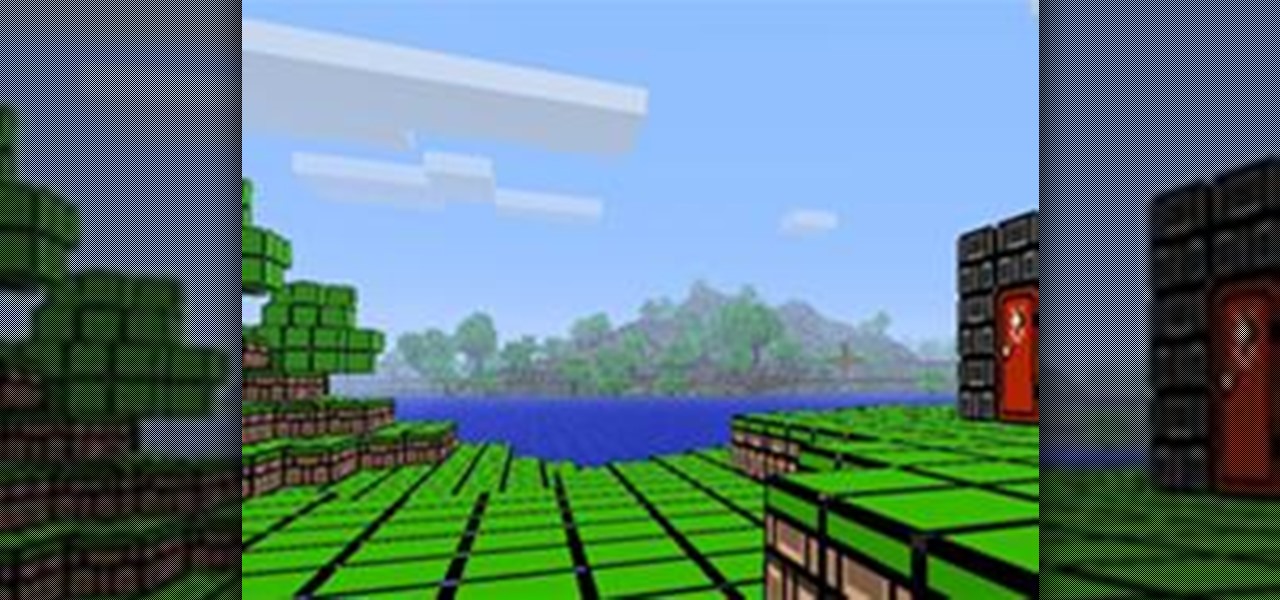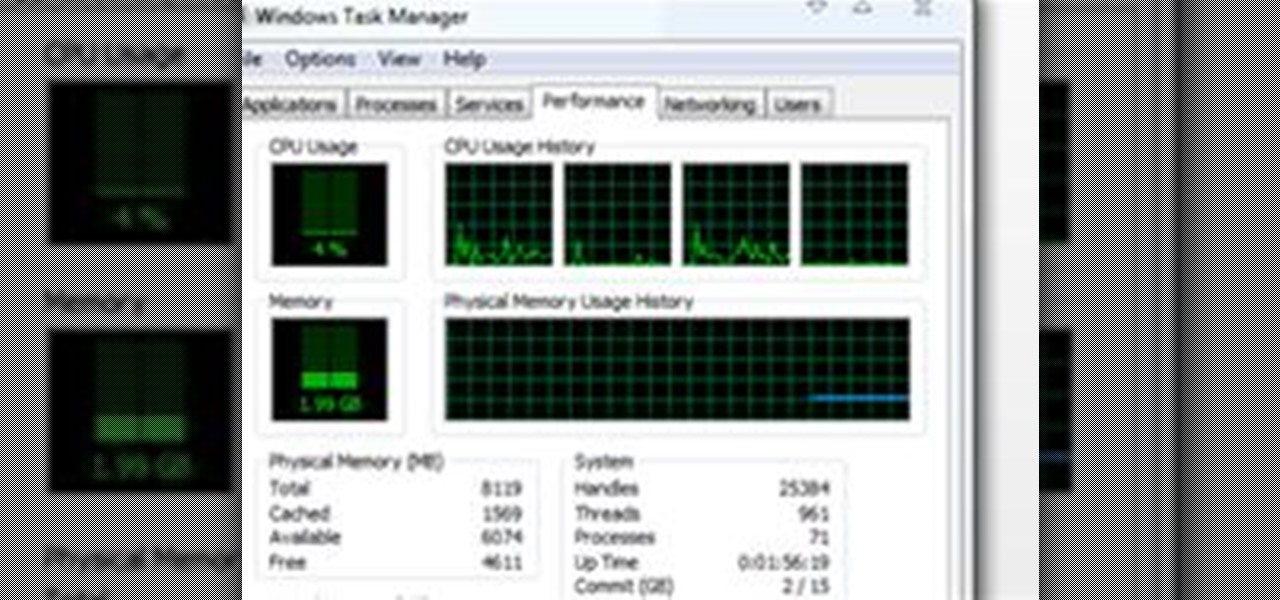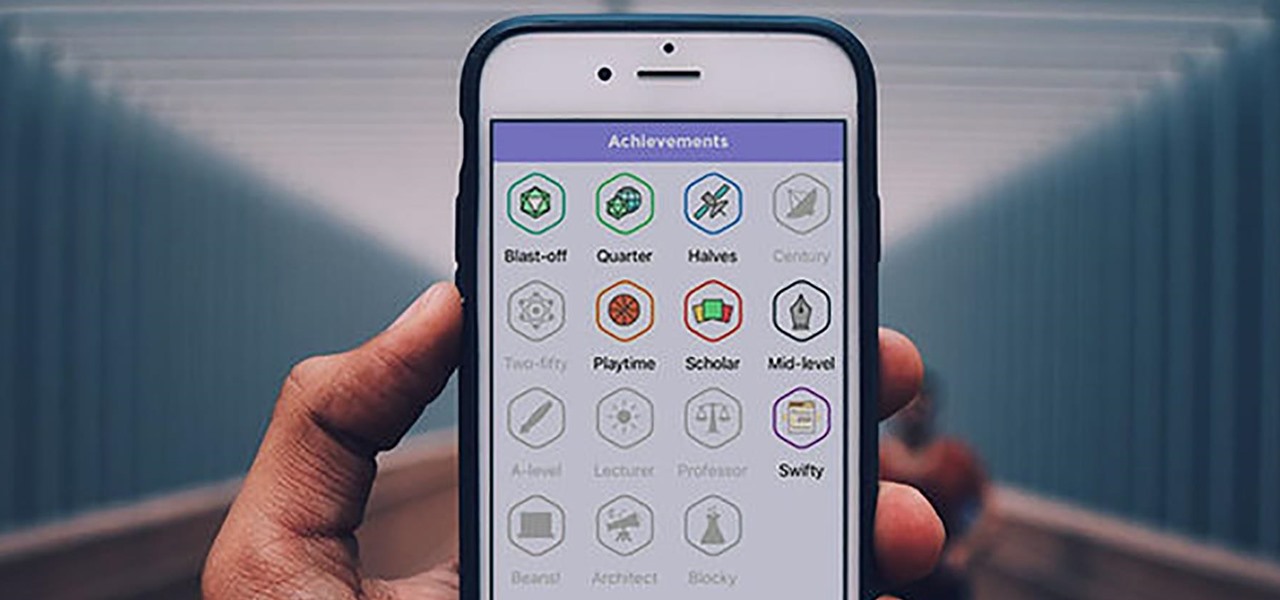
No matter which way you cut it, coding remains one of the most lucrative tech skills you can learn in 2020, and, thanks to Learnable, mastering the essentials is even easier. This training platform is your ticket to learning many of today's top coding languages, as well as understanding key technologies, and lifetime subscriptions are on sale for just $39.99.

There are plenty of apps that can translate text on websites and even in the real world. But when you need to write a message in a language you don't speak, it's your keyboard that will come in handy the most.

The shift to remote working in response to the COVID-19 pandemic has not slowed Google's efforts to fulfill its annual Android update cycle, as the third developer preview of Android 11 dropped on Thursday.

Facebook's mobile app lacks many features from the desktop site. Even if you open Facebook in your phone's browser and request the desktop version, all that does is basically resize the mobile app. But there's a simple workaround that will force Facebook to appear in all its desktop glory on your mobile browser of choice.
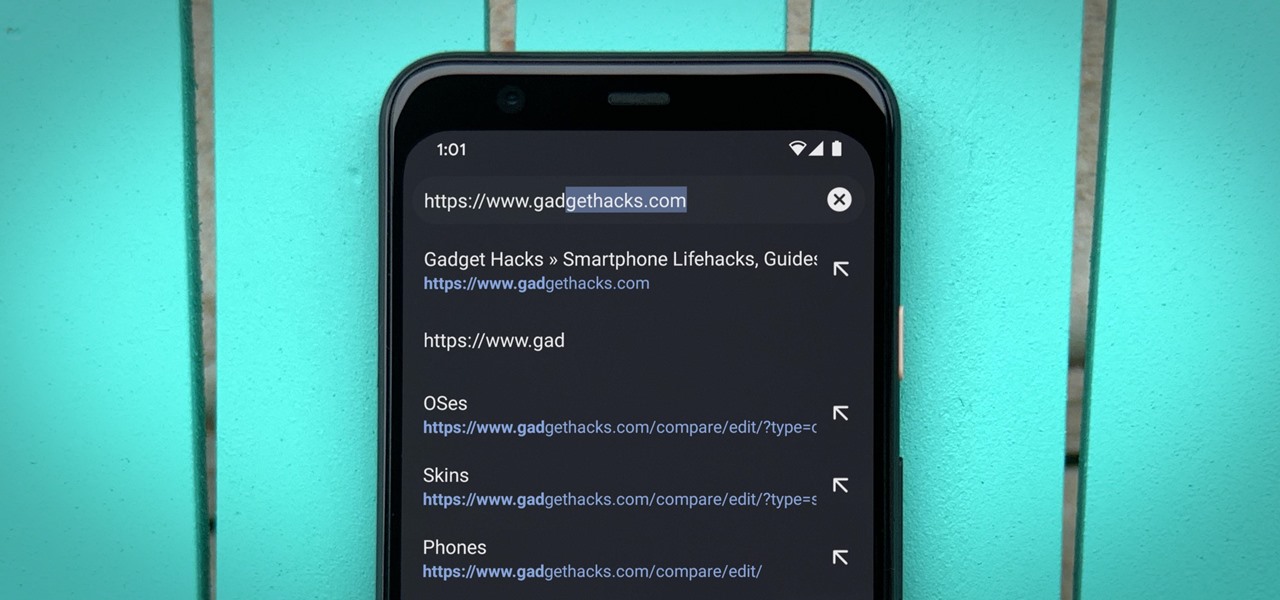
Most Android phones have a Google search bar somewhere on their home screen. But did you know you can replace this with a different widget that actually functions as the address bar in your Chrome browser?

It looks like Apple is coming straight for Facebook with their new Business Chat functionality, built into iMessage.
Hello guys, This is a brief introduction about what you are going to learn in this series. What Are You Going to Learn?

A new model of Google Glass has appeared on the FCC website, along with a handful of high-res pictures.

Welcome everyone Today i will show you a simple but very useful way to stop your ip leaks . In order to stay anonymous on the web you HAVE to do this.

Welcome, The Geeks!! This is my first article on email spoofing and hope everyone likes it.
I've been frequenting this website I recently found out about called Codewars.com. It's pretty neat! In order to sign up, you need to pass a few simple coding tests and then you can start taking on the challenges, which they call kata. Basically, you are given a task and have to write a function that completes the given task and have to test it out on a bunch of test cases they give you. Once you pass the test cases, you can submit it and gain reputation points. It seems like a really good wa...

Charlie Miller and Chris Valasek conducted an experiment earlier this month that ended up with a Jeep in a ditch, although the driver didn't drive it there. The two remotely hijacked the car, controlling it through a laptop and a cell phone. FCA says vehicles from the 2013 and 2014 model years with 8.4-inch touchscreen are affected. That includes Ram pickup trucks, the Dodge Durango, the Jeep Grand Cherokee and the Viper. Some 2015 Chrysler 200 sedans are also affected.

This is a followup from my recent series on XSS exploitation, giving a few extra attacks/tricks to try.

For those who have never traveled abroad, you may not know that different carriers around the world use different bands of frequency to provide service to their customers. This means that a phone bought in the U.S. may be unable to acquire signal from a carrier in Europe.

Adblock Plus is a well known add-on for Google Chrome and Firefox that eliminates all of those annoying and obtrusive advertisements on the webpages that you visit.

Facebook recently revamped its Newsfeed in order to save us some time when scrolling around the website. But an even cooler, more underground time-saver are these super legit keyboard shortcuts. Facebook actions have been around forever, but I bet you never even knew about them. I sure didn't.

YouTube and Vimeo are two of the most well known video websites, and each receive millions of views a month, with YouTube being one of the most visited sites in the world. Well, for folks who have mobile phones, but like watching videos on a TV or other large display, now there is a cool way to view them in Google Chrome using your smartphone as a remote control.

Your Mac's Finder is an essential tool to doing all kinds of useful things, but as all the other functions on OS X get more and more complex, it seems like the Finder pretty much stays the same. It does have a simple, intuitive interface, but many users wish it could do more.

Do you know anyone that's infatuated with themselves and is currently in need for some good speakers? No? Well, just in case you do, here's a neat Christmas present idea for your narcissistic speaker-less friend. But, let's be realistic—why would you make these for anybody but yourself?

Windows 8 gives you a few different options for the image you want to appear on your lockscreen, whether it's a PC or Surface, but if you're the kind of person who gets bored easily, you may want more to choose from.

It's hard to believe that a photo-sharing service could become as big as Instagram has. So big, in fact, that there are tons of websites, software, and products aimed at integrating it into our lives even more. Hell, you can even be Instagram for Halloween.

PDF files are awesome because they're easy to share and they prevent the format on your document from being messed up, no matter what system or program it's opened in. Their biggest downside, though, is how difficult they are to edit or change once they're made.
HOW TO CAPTURE STREAMING MEDIA many websites stream songs and videos

There are a lot of hidden settings in Mac OS X that you can change by using the Apple Terminal, but if you're not familiar with it, it can be tricky. Mountain Tweaks and Lion Tweaks are two apps created by Fredrik Wiker that cut out the extra step by letting you change those settings without having to use Terminal, therefore making it ridiculously simple. Since Mountain Lion is the latest version of OS X, we'll focus on Mountain Tweaks. There are three categories of tweaks. General Tweaks are...

Browser extensions help us do all sorts of things, and there's one for just about everything, but like anything else, they can be easy to get carried away with. If you use a lot of add-ons, your browser is probably running some of them in the background on sites that don't actually use them for anything. You can disable them, but it's a pain to change your settings all the time, which is where Extension Automation comes in. Extension Automation is (ironically) a Chrome extension that lets you...

There are plenty of reasons not to use location information when you tweet, whether you're trying to stay safe or just don't want your crazy ex showing up while you're in line at the grocery store. But a new website called 'Please Don't Stalk Me' could actually make broadcasting your location work to your advantage—it lets you tag your tweets with any location you choose, anywhere in the world. Playing hooky? Send a tweet from 'home' to take care of any suspicion from your boss and coworkers....

Swiss photographer Fabian Oefner wanted to capture the moment right before a bubble bursts, a feat that required surprisingly little equipment, but a lot of time and patience. The result was well worth it though. Here's a quick before and after: The trick to the color, he says, is lighting the bubbles from all angles. He placed illuminated panels all around and used a high-speed flash. The bubbles were blown through a sugar funnel. The trickiest part, not surprisingly, is capturing the exact ...

The TED website offers hours and hours of amazing streaming videos, with subjects including why videos go viral and sixth sense technology. With so much great content, it make sense that you'd want to save some of it to your computer, perhaps for a long plane flight or bus ride home. Unfortunately, because TED uses a proprietary video player, you can't use the normal stream downloading sites that you would for, say, YouTube. Luckily, there's a way around that.

If you have trouble deciding on just one cover photo for your Facebook profile, this new app is perfect for you. It's called InstaCover and it lets you create your own cover out of Instagram photos. They can be your own photos or you can choose from all of the public photos by other Instagram users. All you need is a Facebook account.

Most of us have what seems to be a never-ending list of articles that we want to read... someday. A new web app called SoundGecko can help you get started on that list by converting your articles with text-to-speech technology so you can listen to them instead.
So you have a lot of bookmarks... well I do too... But I found a simple trick that you can use to make that messy bookmarks bar look better, hold more bookmarks, and just be sexier....

South Korea's child prodigy, Sungha Jung, uploads approximately one video a week to his YouTube channel, racking up millions of views and over 120,000 subscribers. Jung is an acoustic fingerstyle guitarist, and his skill level is well beyond his years. The guitar appears to be practically the same size as Jung, even though it is custom made to fit his body size.

Are you into the GOOP lifestyle? No, I'm not talking about some unpleasant, oozy, thick liquid. And no... especially not that (you perverts). You can see that this GOOP is in all capital letters, which means an acronym, but no, that is not the case— not exactly.

This tutorial shows you how to create a new dynamic flash page for a website in Flash MX Professional. Create a dynamic flash page in Flash MX.

This tutorial shows you how to extend a slide show for a Flash website in SWISH Max. Extend a slide show in SWISH Max.

We always have so many file formats in our computer, we use MS Word to view .doc files, MS Excel to view .xls files, Adobe Reader to view PDF files, image viewers to view all kinds of image formats, and browser to view html files. It seems we need to install many programs to view so many kinds of file formats, and we have met a lot of people who wonder how to solve such problems. So can we transfer those files into one uniform and secure format? The answer is definitely yes, we are here to in...

Hello everyone, I am Brandon Hopkins from TechHut and I am going to be showing you how to install Minecraft Texture Packs on Windows, Linux, and Mac. I will also link you to one of the best Texture Pack I have used and a website where you can download 100+ different texture packs.

Introduction This is one of the things I am asked the most and there are so many different answers. It is hard to just tell you without know your computer's current speed or what type of hardware it has. So here I will talk about how to speed up a slow computer and how to keep your computer running fast.

WonderHowTo is a great place to find advice and learn things that you want to know, but can't find anywhere else. On this website, there are tons of people who make articles and videos to show you how to do stuff. In this tutorial, you will learn how to make your own WonderHowTo account and join this amazing place.

You've probably heard about Rep. Greg Walden (R-WA) tweeting in Morse code back in December. .-- .. .-.. .-.. / -.-. .... .- .. .-. / -.-. --- -- -- / .- -. -.. / - . -.-. .... / ... ..- -... / --... ...-- ... / .-- --... . --.- ..