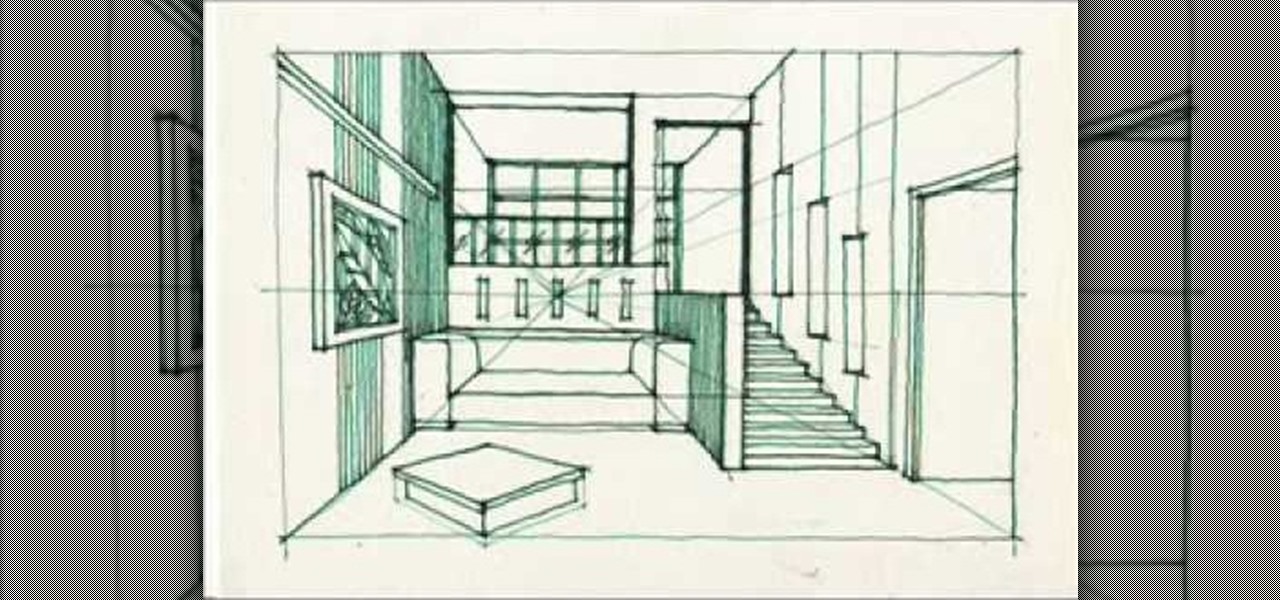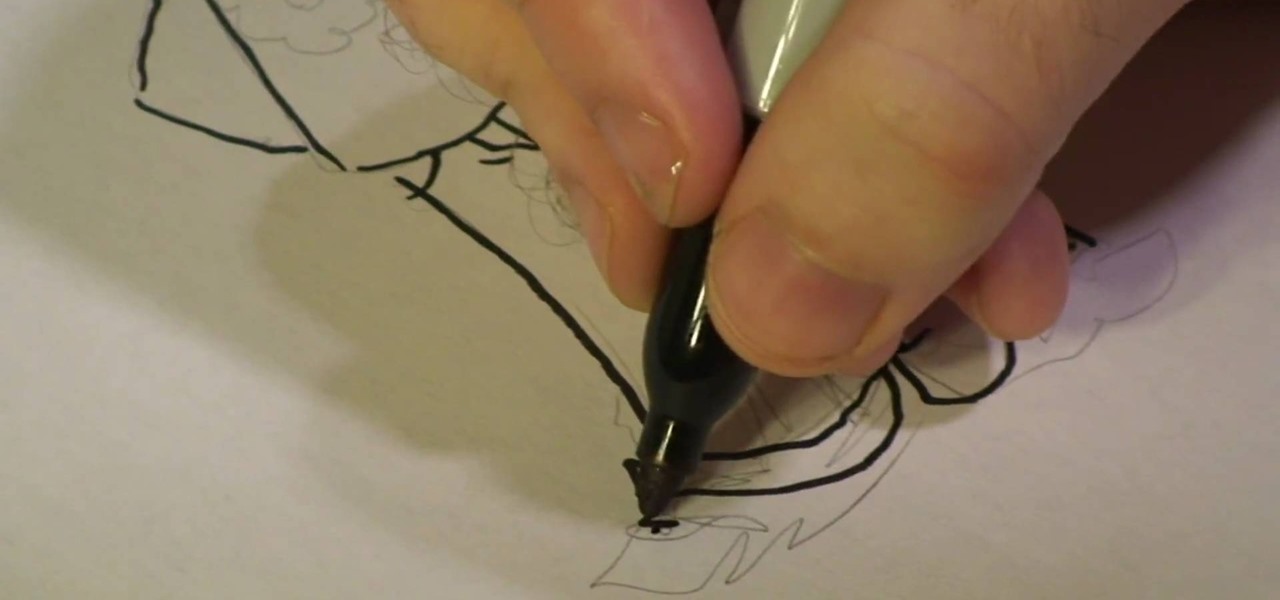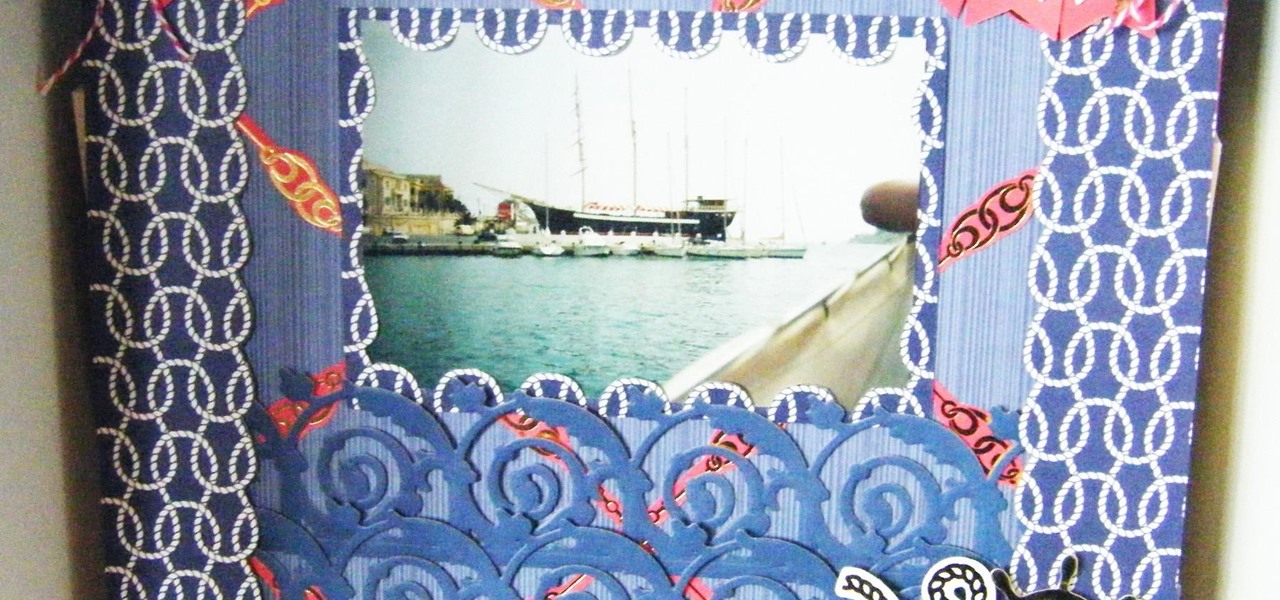In this tutorial the author shows how to use a proxy at your school and get on the blocked site like MySpace etc. Now he points to the Dot.tk website and how to access it from Google.com. Now if you want to access any website you just need to copy the link and paste it into the pointed field in the Dot.tk website and now you can choose a new domain name for the website. Now you can choose the free domain option in the next page where the new website is setup. Now he shows how to go through th...

The author shows how to bypass SurfControl and access blocked websites at school. He shows how to open the OperaMini website from Google and to access the demo of OperaMini in that website. Now in that demo we can key in the website address and easily access the website from there. In this manner we can easily bypass small security software like SurfControl. If you are having trouble accessing websites because of SurfControl just follow the steps in this tutorial and you will be able to acces...

This web building software tutorial shows you how to use XSitePro to change an existing XSitePro website template with a new XSitePro template. Don't worry if clients, or you, change your mind about what you want your XSitePro website to look like. This tutorial will show you how easy it is to change from one template to another for an existing website in XSitePro.

If you're looking to increase the ranking of your website in Google, and so increase your traffic, you'd do well to at least a rudimentary understanding of what Google looks at when considering the relevance of a web page to a given query. This SEO tutorial offers a cursory explanation of how the Google search robot sees, or spiders, your website. Drive more traffic your website with this SEO how-to.

This tutorial will teach you how to create a custom favicon for your website using MS Paint and Adobe Fireworks.

Explains the strategy of cross-linking your websites in order to increase traffic and SEO (search engine optimization).

Using a simple trace trick, you can easily look up the IP address and its location for any website. This method uses a command line command to first find the IP address of a given website, and then uses a free online tool to get that IP's location.

Okay, so you probably weren't looking at Lady Gaga's makeup so much as her dress made out of raw meat at the recent 2010 VMAs. After all, the singer had a designer stitch together cheap cuts of meat into a dress with matching boots and a hat (basically a meat flank she slapped onto her head).

Chances are that by now you've seen it all - at least when it comes to cupcakes. The designer foodstuff, as popularized by chains like Sprinkles and Magnolia Bakery, has been done and redone in every shape imaginable, from your typical swirled icing topped cupcakes to cupcakes that resemble monsters or sandwiches.

Sadly we are not all size 00 runway models who fit into sample sizes made by designers for the catwalk and for their ateliers. But then again, who wants to be a dull, faceless clothing hanger?

This is a great video for interior designers or those who love to draw! This is a wonderful tutorial on how you can draw a split-level room. Split-level rooms are rooms in houses where you can either go upstairs or you can go downstairs. It's like the middle level. By drawing a split-level room into your picture you add dimension to the sketch and give it a more realistic feel. After you've mastered the steps in the video you can custom draw your own furniture and decor how you would like it ...

This short video from The Ceiling Tile Guy, at ceilume.com shows the process and applications of installing an illuminated drop ceiling. These ceiling tiles are amazing, and beautiful. They come in all kinds of patterns and would make an amazing impact on any room in your home or office. With these "Smart Ceiling Tiles" from ceilume you can create a brilliant designer ceiling on a do it yourself budget. This is a fantastic idea to look into if your thinking about starting a similar project at...

Michael, a graphic designer, teaches us how to draw a cartoon girl's clothing. He draws this image in some light shaded pencil. He draws her hair, ear and the basic outline of her face. He then draws her basic build which is her chest, her arms and her legs. He uses a marker to highlight his strokes. He uses clean, precise, straight strokes and when drawing cartoon figures, this type of drawing technique is highly recommended. After drawing the girl, you can go ahead and decorate her clothing!

Go beyond the traditional 3D workflow to an immersive creative experience with the software Modo, created by Luxology. Modo is the next evolution of 3D modeling, painting and rendering for Mac and PC. Modo includes 3D sculpting tools, animation and network rendering, and advanced features such as n-gons and edge weighting.

Go beyond the traditional 3D workflow to an immersive creative experience with the software Modo, created by Luxology. Modo is the next evolution of 3D modeling, painting and rendering for Mac and PC. Modo includes 3D sculpting tools, animation and network rendering, and advanced features such as n-gons and edge weighting.

Go beyond the traditional 3D workflow to an immersive creative experience with the software Modo, created by Luxology. Modo is the next evolution of 3D modeling, painting and rendering for Mac and PC. Modo includes 3D sculpting tools, animation and network rendering, and advanced features such as n-gons and edge weighting.

Have a room in the home that needs a little something more? Make a custom lamp shade with tips from a professional designer in this free video series on home decor.

Check out this video to learn how create a beautiful designer upholstered cornice board or valance. It's not expensive to make, but you must already have a saw and drill.

Karlie Kloss is just 15 years old, but she walked 64 shows this past season. Like all those designers, we too fell in love with her signature mesmerizing death stare. Naturally, we couldn't wait to get her on video camera for a real, live runway lesson. Her trick is to keep her chin down and not crack up when the urge emerges. In our afternoon with her, we also dragged her into the dance studio to show us a few pirouettes. Also, Molly Sims stopped by to ensure Kloss makes it to a pivotal high...

The Oscars are fast approaching, which means that all the most talked about films are getting a second dose of heavy promotion in hopes of winning an Academy Award.

Despite funding difficulties that forced Meta to place employees on temporary leave in September, the augmented reality headset maker is reminding enterprise companies that it remains a viable option for visualizing and working with 3D design models.

On Wednesday, in addition to uploading another batch of videos from its L.E.A.P. conference to its YouTube channel, Magic Leap also launched a new video series for developers called Spacebar.

It turns out that attending the L.E.A.P. conference last month may have mostly been best for demoing the Magic Leap One in person, as the company has now uploaded the majority of the insider panels held at the event in Los Angeles.

This week, Next Reality published its annual feature on the leaders in the augmented reality industry, the Next Reality 30. So it's no coincidence that the companies represented in the top four spots of the NR30 also made business headlines in AR this week.

This scrapbooking page was so easy to create using great products and the fabulous new collection from Anna griffin of the Seafarer Designer Paper/Card Collection.

You've probably tried just about every method of hanging your holiday decorations: nails, thumbtacks, sticky hooks, and, in desperation, even tape. Each method can leave a host of complications when removed, though, from chipping paint to visible holes.

Gardening school is in session and Shirley is teaching the absolute basics, such as: what to wear, what tools to use, what is the difference between an annual, perennial, and biennial? What is a garden zone, and which one is yours? Class is in session, so spit out your gum and listen up. Time to learn Gardening 101.

Don't be intimidated about plant nutrition and how to read those mysterious numbers on fertilizer labels! Watch this funny and memorable video that breaks down the basics of fertilizing and shows you how to feed your plants.

This week on the Steampunk Research and Development Podcast, our guest is Joey Marsocci, better known to the world as Dr. Grymm. He's a full-time, professional Steampunk maker, and is the owner and operator of Dr. Grymm Laboratories. He's written several books and has worked as a designer at companies such as Hasbro and Disney. In fact, he worked with Disney to design the 20,000 Leagues Under the Sea attractions for both Paris and Tokyo Disney parks.

RonyaSoft Poster Designer software includes lots of different ready-to-use templates. You can freely change anything you want in the template or you can just print it as it is, if you don’t want to puzzle over it. Moreover, you can create your own poster from scratch.

A 'rollover' is a little Java animation when one text or image replaces another one of similar size. This can call attention to a featured product or allow you to have a scrolling news or update feature. This tutorial shows you how to add a rollver to your website using Dreamweaver.

In this video tutorial, viewers learn how to protect their privacy online. Some information that is exposed every time you visit a website are your I.P. address, operating system and browser. To view what information that you are revealing to a website, visit the site provided in the video. This site will give you all the information that you are exposing in a website. This video will benefit those viewers who visit a lot of websites, and would like to learn how to view the their exposed info...

The mouse is the primary way in which web users interact with most websites, and it can do almost anything if your website allows it to. This video will teach you how to use Flash CS3 and Actionscript 3 to create custom mouse and movie clip interactions. This will make viewing your website, movie, or game a much more dynamic experience.

Want to create a header logo for your website in Photoshop? This lesson will show you how. Meet the Adobe Photoshop pen tool! Whether you're new to Adobe's popular image editing software or simply looking to pick up a few new tips and tricks, you're sure to benefit from this free video tutorial, which presents a complete step-by-step guide to designing custom website logos in Adobe Photoshop.

Today, see how to use GoLive CS2 to create pure CSS layouts. That's using CSS to lay your website out, which is a really nice way to layout your webpages. It's laying it out without tables, and allows the site to change based on the users resolution. In this video tutorial, see how to create website layouts made entirely of CSS using GoLive's new CSS tools and the new liquid layouts available in GoLive CS2.

No website will be inaccessible and no web filter will deny you content once you learn the skills presented in this internet hacking video.

In this tutorial, we learn how to block a website using a Linksys Router. First, go to your web browser and type in "192.168.1.1" into the address bar. After this, you will need to enter in your username and password to the pop up window. From here, go to the tab that says "access restrictions" and look for where it says "policy name". Type in 'blocked website' to the bar and then click 'enable'. From here, go down to the bottom of the page and enter in the URL of the website you want to bloc...

Allow for your community to grow and expand by adding in a private messaging system to your website. Even if you're not experienced with PHP or MySQL, this tutorial walks you through the process of setting up the messaging system.

In this clip, you'll learn how to create a a simple membership system for a website with PHP and MySQL. Whether you're new to the PHP scripting language or a seasoned developer mereley looking to pick up a few new tips and tricks, you're sure to benefit from this video tutorial. Take a look.

Have you been having trouble publishing your website? Well, using NetObjects Fusion Essentials v7.5 you can easily publish your website as well as upload it to the internet. This video shows you the exact steps to doing this in a quick and easy step-by-step guide. It shows how to set up your FTP, user name, and password. After doing this you can easily make changes to your website. So if you're having trouble using this program or are simply looking for a way to get your website published and...