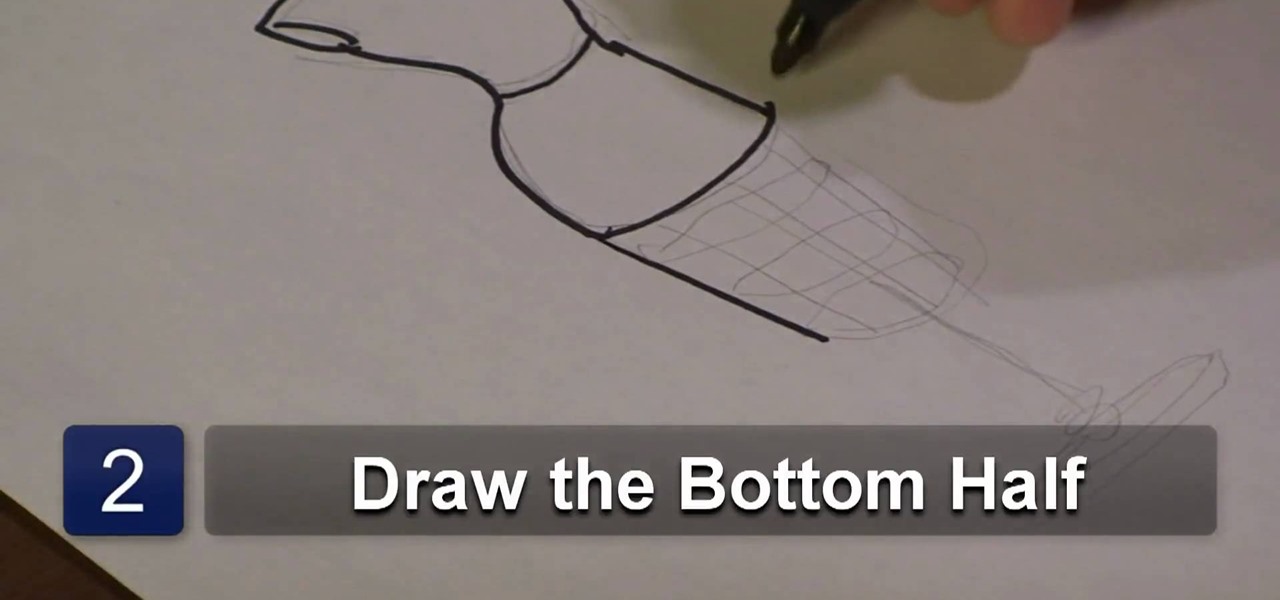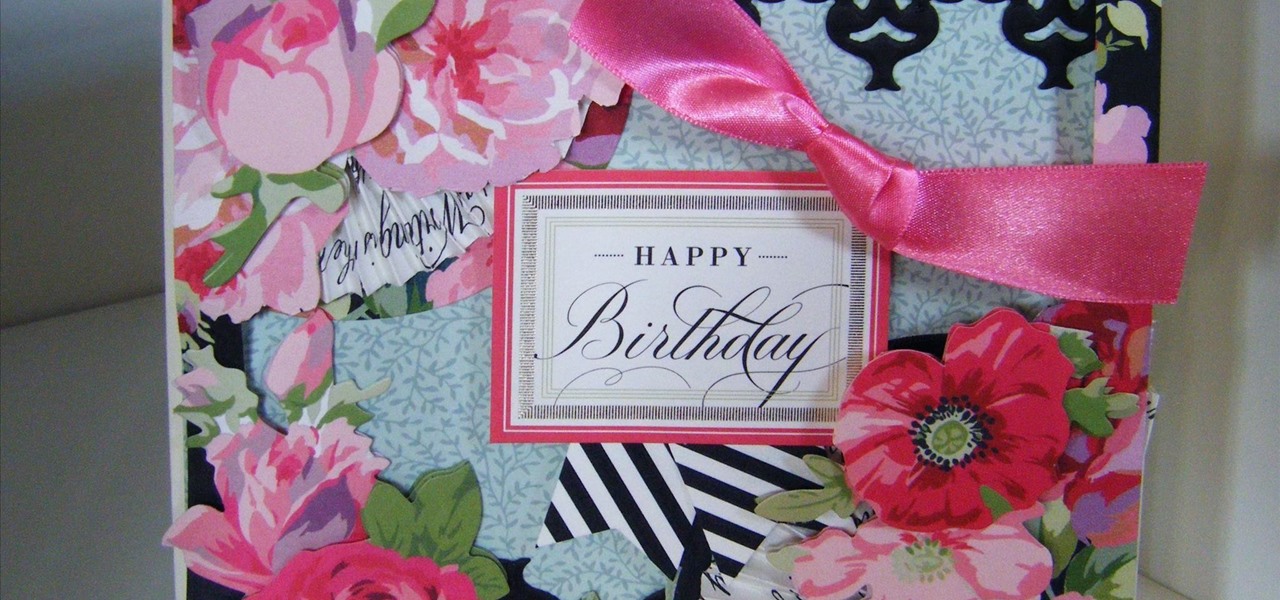In this web design tutorial learn how to use the straight line tool. Although the straight line tool might seem like a useless tool I can tell you from experience it is very useful. Especially if you have ever attempted to draw a straight line with a tool other than the straight line tool. There are many ways you could use the straight line tool such as dividing content, design graphics, separating navigation menu headers and much more. My recommendation would be that you take a look at some ...

Learn to Zoom to page, drawing, selection, previous, 100% and scale by numerical factor using zoom tool in Xara Web Designer. The zoom to page option is great for when you need to see all the web design elements that are shown on your web page at once.

Microsoft ASP.NET is a free technology that allows programmers to create dynamic web applications. ASP.NET can be used to create anything from small, personal websites through to large, enterprise-class web applications. All you need to get started with ASP.NET is the free .NET Framework and the free Visual Web Developer. Using Visual Studio 2008's improved Designer, this video will demonstrate how to create a Nested Master Page. Nested Master Pages are useful when you build a hierarchy of te...

While sliding doors is far from a new concept and will be obsoleted once we see wider support for multiple backgrounds (CSS3), it is still a good one for your bag-of-tricks. The theory is that if we have an extra hook in our markup, we can apply two overlapping background images to a single spot of text. When that text grows or shrinks, these overlapping images and reveal more of themselves creating the illusion it is a single expandable graphic. In this video screencast, we do a quickly exam...

What could you do with two of you? Or, two cats, or two cars, or two of anything? Cloning, it's the way of the future and this tutorial shows you how to clone and print a 3D model of virtually anything. Using Anim8or and Pepakura Designer you can model your face and print it up to create a 3D mask. Two for the road I say! (Or would that be four?)

Is your Christmas tree looking a little too "I got everything from Target" generic? Then it's time you learn some decorating tips from interior designer Rebecca Robeson.

Whether you're looking to publish your own game or just make your homebrew better, this tutorial is for you. Veteran game designer John Wick shares his insight earned from several decades of being a game designer to teach you how to write an awesome tabletop roleplaying game!

Despite being well known as the Era of Homogenously Bad Taste, the '80s have recently been referenced by high end designers (think Marc Jacobs), movies (think "Sex and the City 2"), and makeup artists (think the strong fuchsia lips that are in right now).

The video shows us how to create bevels in Xara web designer. Firstly using the rectangle tool hold down the Ctrl key to create a square. The problem with the Xara web designer is that it hasn't got a convert to edit the shape features which actually means that you cant select individual nodes with the shape editor tool which may create some other line. However you can select individual nodes by going to arrange/combine shapes/add shapes with selecting the rectangle. And by doing changes the ...

Create digital notebook paper in Adobe Photoshop! Whether you're new to Adobe's popular image editing software or simply looking to pick up a few new tips and tricks, you're sure to benefit from this free video tutorial from the folks at IT Stuff TV. For more information, including step-by-step instructions on how to create a notebook paper-style image in Photoshop, watch this graphic designer's guide.

Want to design a playing card logo? With Adobe Photoshop, the process is simple. Whether you're new to Adobe's popular image editing software or simply looking to pick up a few new tips and tricks, you're sure to benefit from this free video tutorial from the folks at IT Stuff TV. For more information, including step-by-step instructions on how to generate your own digital playing cards in Photoshop, watch this graphic designer's guide.

Add air bubbles to an image with a custom-made bubble brush. Whether you're new to Adobe's popular image editing software or simply looking to pick up a few new tips and tricks, you're sure to benefit from this free video tutorial from the folks at IT Stuff TV. For more information, including step-by-step instructions on how to get started making your own bubble brushes in Photoshop, watch this graphic designer's guide.

Generate a 3D leaf logo in Adobe Photoshop! Whether you're new to Adobe's popular image editing software or simply looking to pick up a few new tips and tricks, you're sure to benefit from this free video tutorial from the folks at IT Stuff TV. For more information, including step-by-step instructions on how to create a 3D leaf logo in Photoshop, watch this graphic designer's guide.

Looking for an easy way to create 3D text logos? With Adobe Photoshop, the process is simple. Whether you're new to Adobe's popular image editing software or simply looking to pick up a few new tips and tricks, you're sure to benefit from this free video tutorial from the folks at IT Stuff TV. For more information, including step-by-step instructions on how to generate your own 3D text headers, watch this graphic designer's guide.

Make a soccer ball in Adobe Photoshop! Whether you're new to Adobe's popular image editing software or simply looking to pick up a few new tips and tricks, you're sure to benefit from this free video tutorial from the folks at IT Stuff TV. For more information, including step-by-step instructions on how to get started making your own custom soccer ball logos in Photoshop, watch this graphic designer's guide.

Want to make a Windows Vista-style icon? With Adobe Photoshop, the process is a breeze. Whether you're new to Adobe's popular image editing software or simply looking to pick up a few new tips and tricks, you're sure to benefit from this free video tutorial from the folks at IT Stuff TV. For more information, including step-by-step instructions on how to generate your own Vista-style logos in Photoshop, watch this graphic designer's guide.

Are you an aspiring fashion designer? Or do you just love drawing clothes and dresses? In this Hawks Vs. Pigeon Production, learn everything you need to know about drawing a dress form. Get that career as a fashion designer started now with help from this tutorial.

This how to video shows you how to take an inexpensive dog collar and embellish it with fabric and ribbon. Every cat or dog needs a designer collar. Learn how to make one yourself without it costing too much. Makes a great homemade Christmas gift.

This project sees me create a stunning card using the Anna Griffin Rose Designer Collection and the 12" Trimmings dies, together they are the perfect combination. The card is a full floral and includes using the stickers from the kit as well as some of the beautiful embellishments. I have even included some paper folding to give the card even more depth. Step 1: Now Watch the Tutorial

In this web design tutorial learn how to use web design clip tool to crop photos in Xara Web Designer. Also this web design tutorial will cover how to add photos to text panels as well.

Web Design Tutorial for Xara Web Designer to help you learn how to apply line strokes to objects. Our web design tutorials are geared toward complete beginners although each web design tutorial will go deeper into helping you understand how to use the Xara Web Designer software. Line strokes a beneficial because it allow you to give objects in your web design space a unique look. In this web design tutorial I will experiment and show you some of the different variations of patterns that can b...

In this web design tutorial Learn how to create a multi-page document, duplicate and create new pages and edit page file names. This Web Design Tutorial for Xara Web Designer is really important because it also covers why you should never change the "index.htm" file name for your homepage.

This web design tutorial is for newcomers to the Xara Web Designer software. In this web design tutorial, you will learn how to open a new document and save it using save as and save option.

Remember film? With Adobe Illustrator, it's easy to make an old-timey film strip icon perfect for a video application. This clip will show you how it's done. Whether you're new to Adobe's popular vector graphics editor program or a seasoned graphic arts professional looking to better acquaint yourself with the new features and functions of this particular iteration of the application, you're sure to benefit from this free software tutorial. For more information, watch this designer's guide.

Your photos should show how you as you normally look and not, notably, as you looked that particular day when you had that huge pimple. Learn how to remove pimples and other blemishes when working in Adobe Photoshop CS4. Whether you're new to Adobe's popular graphic editing program or a seasoned design professional looking to better acquaint yourself with the new features and functions of this particular iteration of the application, you're sure to benefit from this free software tutorial. Fo...

Don't trash your unfashionable old skirt, but turn it into something new, something unique, something fashionable. See how to create a designer tote from a skirt in this video from GiannyL.

In this video tutorial, you'll be working in Adobe Photoshop and learning a little bit about a very specific skill that I think is important for all designers. That is, the Pen Tool and using it to hand-draw clipping vector paths. There are a variety of ways to make selections in Photoshop, but drawing a real vector path is the most tried-and-true and highest quality way to do so. Mastering this tool will make you a better designer and help unleash your creative potential.

In this video tutorial, we learn how to mask when using Adobe Photoshop CS5. Whether you're new to Adobe's popular raster graphics editor or a seasoned designer looking to better acquaint yourself with the new features and functions of the latest iteration of the application, you're sure to benefit from this free software tutorial. For more information, watch this video guide.

In this clip, learn how to adjust shadows and highlights in your digital images in Adobe Photoshop CS5. Whether you're new to Adobe's popular raster graphics editor or a seasoned designer looking to better acquaint yourself with the new features and functions of the latest iteration of the application, you're sure to benefit from this free software tutorial. For more information, watch this video guide.

Learn how to desaturate your photos by turning them into black and white with the grayscale mode in Adobe Photoshop CS5. Whether you're new to Adobe's popular raster graphics editor or a seasoned designer looking to better acquaint yourself with the new features and functions of the latest iteration of the application, you're sure to benefit from this free software tutorial. For more information, watch this video guide.

Looking for a guide on how to get rid of luminance noise with Photoshop CS5? Look no further! Whether you're new to Adobe's popular raster graphics editor or a seasoned designer looking to better acquaint yourself with the new features and functions of the latest iteration of the application, you're sure to benefit from this free software tutorial. For more information, watch this video guide.

In this clip, learn how to reduce color noise with filters in Adobe Phtoshop CS5. Whether you're new to Adobe's popular raster graphics editor or a seasoned designer looking to better acquaint yourself with the new features and functions of the latest iteration of the application, you're sure to benefit from this free software tutorial. For more information, watch this video guide.

In this clip, you'll learn how to use the Unsharp Mask filter in Adobe Photoshop CS5. Whether you're new to Adobe's popular raster graphics editor or a seasoned designer looking to better acquaint yourself with the new features and functions of the latest iteration of the application, you're sure to benefit from this free software tutorial. For more information, watch this video guide.

Looking for a general introduction to Photoshop CS5's single-shot sharpener tools? Well, you're in luck, as this clip presents just that. Whether you're new to Adobe's popular raster graphics editor or a seasoned designer looking to better acquaint yourself with the new features and functions of the latest iteration of the application, you're sure to benefit from this free software tutorial. For more information, watch this video guide.

In this clip, learn how to utilize the Curves tool to fix luminance problems. Whether you're new to Adobe's popular raster graphics editor or a seasoned designer looking to better acquaint yourself with the new features and functions of the latest iteration of the application, you're sure to benefit from this free software tutorial. For more information, watch this video guide.

In this clip, you'll learn how to adjust luminance with the Levels command in Photoshop CS5. Whether you're new to Adobe's popular raster graphics editor or a seasoned designer looking to better acquaint yourself with the new features and functions of the latest iteration of the application, you're sure to benefit from this free software tutorial. For more information, watch this video guide.

Looking for a guide on how to get the most out of the auto commands in Adobe Photoshop CS5? Whether you're new to Adobe's popular raster graphics editor or a seasoned designer looking to better acquaint yourself with the new features and functions of the latest iteration of the application, you're sure to benefit from this free software tutorial. For more information, watch this video guide.

In this clip, you'll learn how to use the Auto Levels and Auto Curves commands to correct the luminance of an image on a channel-by-channel basis in Adobe Photoshop CS5. Whether you're new to Adobe's popular raster graphics editor or a seasoned designer looking to better acquaint yourself with the new features and functions of the latest iteration of the application, you're sure to benefit from this free software tutorial. For more information, watch this video guide.

Slideshow is such a dirty word. Most people immediately think of boring family reunions or 1980's corporate meetings when they hear it. That's probably why web designers prefer using the term image gallery to refer to their slideshow-like works. This video will teach you how to make an automatic image gallery using Flash CS4, which is a slideshow where the images advance automatically on a timer.

Learn to decoupage tables from an famous ex-New York fashion designer. Todd Oldham, now a master of home design, shows Amy Sedaris, from Strangers with Candy fame, the frisky steps to decorate the surface brightly.