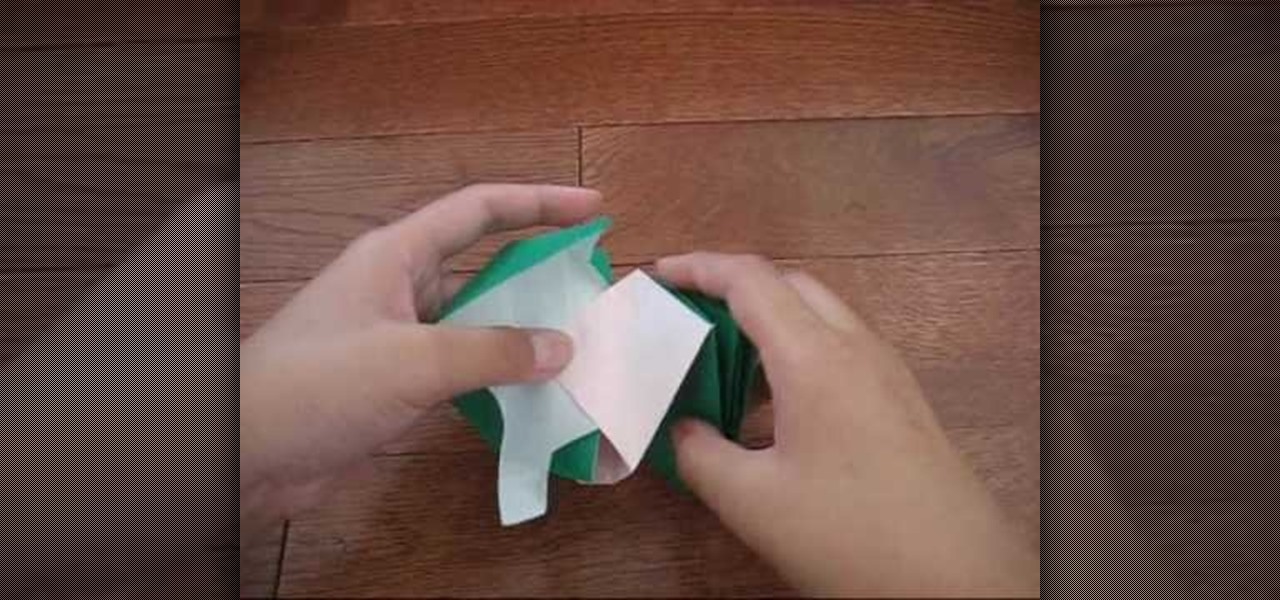In this clip, you'll learn how to make use of the Bevel and Emboss tools when editing an image in Adobe Photoshop CS5. Whether you're new to Adobe's popular raster graphics editor or a seasoned designer looking to better acquaint yourself with the new features and functions of the latest iteration of the application, you're sure to benefit from this free software tutorial. For more information, watch this video guide.

In this clip, you'll learn how to save your images as PDFs when working in Photoshop CS5. Whether you're new to Adobe's popular raster graphics editor or a seasoned designer looking to better acquaint yourself with the new features and functions of the latest iteration of the application, you're sure to benefit from this free software tutorial. For more information, watch this video guide.

In this clip, you'll learn how to create text along a specified path when creating logos or headers within Adobe Photoshop CS5. Whether you're new to Adobe's popular raster graphics editor or a seasoned designer looking to better acquaint yourself with the new features and functions of the latest iteration of the application, you're sure to benefit from this free software tutorial. For more information, and to get started creating your own contour-hugging text, watch this video guide.

In this clip, you'll learn how to use the Quick Mask mode to create selections when using Photoshop CS5. Whether you're new to Adobe's popular raster graphics editor or a seasoned designer looking to better acquaint yourself with the new features and functions of the latest iteration of the application, you're sure to benefit from this free software tutorial. For more information, watch this video guide.

In this clip, you'll learn how to make micro adjustments to a mask when working with a digital image in Adobe Photoshop CS5. Whether you're new to Adobe's popular raster graphics editor or a seasoned designer looking to better acquaint yourself with the new features and functions of the latest iteration of the application, you're sure to benefit from this free software tutorial. For more information, and to get started making highly detailed mask edits yourself, watch this video guide.

Learn how to create a composite from multiple images when using Adobe Photoshop CS5. Whether you're new to Adobe's popular raster graphics editor or a seasoned designer looking to better acquaint yourself with the new features and functions of the latest iteration of the application, you're sure to benefit from this free software tutorial. For more information, watch this video guide.

In this video, you'll learn how to extract a person or object from the background when working with photographs in Adobe Photoshop CS5. Whether you're new to Adobe's popular raster graphics editor or a seasoned designer looking to better acquaint yourself with the new features and functions of the latest iteration of the application, you're sure to benefit from this free software tutorial. For more information, watch this video guide.

For just a fraction of the cost of a pair of expensive designer distressed jeans, you can make your ripped pants own at home! With just a few household items and a bit of time, you can get that worn appearance by adding a few holes and using bleach to get the right faded look.

In this 35-minute clip, you'll learn how to take advantage of the Camera RAW feature in Adobe Photoshop CS4 and CS5. Whether you're new to Adobe's popular raster graphics editor or a seasoned designer looking to better acquaint yourself with the new features and functions of the latest iteration of the application, you're sure to benefit from this free software tutorial. For more information, watch this video guide.

Want to know how to create your very own outer-space nebula in PS CS5? This clip will teach you to do just that. Whether you're new to Adobe's popular raster graphics editor or a seasoned designer looking to better acquaint yourself with the new features and functions of the latest iteration of the application, you're sure to benefit from this free software tutorial. For more information, watch this video guide.

In this clip, learn how to use the Save for Web & Devices feature in Adobe Photoshop to export and optimize your images for use on the Internet. Whether you're new to Adobe's popular raster graphics editor or a seasoned designer looking to better acquaint yourself with the new features and functions of the latest iteration of the application, you're sure to benefit from this free software tutorial. For more information, watch this video guide.

Interested in creating backgrounds in Photoshop for use in Flash Builder but aren't sure how to go about doing it? This clip provides some help. Whether you're new to Adobe's popular raster graphics editor or a seasoned designer looking to better acquaint yourself with the new features and functions of the latest iteration of the application, you're sure to benefit from this free software tutorial. For more information, watch this video guide.

In this clip, learn how to use masks, adjustment layers and layer effects to enhance your digital images in Adobe Photoshop CS4 or CS5. Whether you're new to Adobe's popular raster graphics editor or a seasoned designer looking to better acquaint yourself with the new features and functions of the latest iteration of the application, you're sure to benefit from this free software tutorial. For more information, watch this video guide.

Did you know you can create your own brushes on Photoshop? You're probably already overwhelmed by the variety of brushes, brush diameters, and other various picture settings that Photoshop offers, but if you're a professional artist or graphic designer it's sometimes necessary to create your own brush for a project.

Getting started using Adobe Flash CS4 can be a daunting task for all of the aspiring web designers and animators out there. This video will make it a little easier, especially if you have no experience at all. It offers instructions for making your first animation, assuming absolutely no prior knowledge of Flash! IF you've been searching for a place to get started making animations in Flash, look no further.

In this tutorial you will learn how to create a cool, shimmery makeup look inspired by the fashion designers, Heatherette. This look is great for Halloween, it looks like you are a crying zombie. In this video you will learn how to create this creepy yet glamourous style on your own, step by step. Happy Halloween!

Whether you're new to Adobe Dreamweaver or a seasoned web designer after a general overview of CS5's most vital new features, you're sure to be well served by this official video tutorial from the folks at Adobe TV. In it, you'll learn about new Dreamweaver CS5 features such as CSS Inspect Mode, Live View Navigation and Dynamically Related Files.

This video shows you how to use household electrical wire to make stunning jewelry pieces for you or a friend. Taking the wire from a renovation project, I stripped the wires of their plastic and then started twisting and creating designs. Make cheap jewelry but expensive designer like stuff with your own hands.

Beautify those plain white sheets with master designer Todd Oldham. Watch Susan Sarandon discover the wonders of the modern age, by custom printing those bed sheets with fabric paints.

Knowing just one or two programming languages is no longer sufficient if you want to make serious money in the lucrative world of web design and development. But the good news is that you don't need to spend an excessive amount of time or money on a traditional coding education to get the skills you need to thrive.

ARKit and ARCore generate excitement among various segments of the tech industry for spurring adoption of augmented reality with consumers via mobile devices.

In this video tutorial, we learn how to create an alpha channel within Adobe Photoshop CS5. Whether you're new to Adobe's popular raster graphics editor or a seasoned designer looking to better acquaint yourself with the new features and functions of the latest iteration of the application, you're sure to benefit from this free software tutorial. For more information, watch this video guide.

In this video tutorial, we learn how to arrange art around a circular grid when designing a CD cover in Adobe Photoshop CS5. Whether you're new to Adobe's popular raster graphics editor or a seasoned designer looking to better acquaint yourself with the new features and functions of the latest iteration of the application, you're sure to benefit from this free software tutorial. For more information, watch this video guide.

In this video tutorial, we learn how to create two separate exposures for the same image with Camera Raw when retouching a digital photograph in Adobe Photoshop CS5. Whether you're new to Adobe's popular raster graphics editor or a seasoned designer looking to better acquaint yourself with the new features and functions of the latest iteration of the application, you're sure to benefit from this free software tutorial. For more information, watch this video guide.

In this clip, you'll learn how to use a few simple compositing tricks to blend indoor and outdoor architecture within Photoshop CS5. Whether you're new to Adobe's popular raster graphics editor or a seasoned designer looking to better acquaint yourself with the new features and functions of the latest iteration of the application, you're sure to benefit from this free software tutorial. For more information, watch this video guide.

In this clip, you'll learn how to create a reproduction of Michael Jackson's "Is This It" movie poster. Whether you're new to Adobe's popular raster graphics editor or a seasoned designer looking to better acquaint yourself with the new features and functions of the latest iteration of the application, you're sure to benefit from this free software tutorial. For more information, watch this video guide.

Want to know how to create a high-quality sunburst effect in Adobe Photoshop? This clip will teach you everything you'll need to know. Whether you're new to Adobe's popular raster graphics editor or a seasoned designer looking to better acquaint yourself with the new features and functions of the latest iteration of the application, you're sure to benefit from this free software tutorial. For more information, watch this video guide.

In this clip, learn how to use the Polaroid frames included in Vintage Film for Looks. Whether you're new to Adobe's popular raster graphics editor or a seasoned designer looking to better acquaint yourself with the new features and functions of the latest iteration of the application, you're sure to benefit from this free software tutorial. For more information, watch this video guide.

In this tutorial, from graphic designer Ali Edwards, you will learn how to use cool, hand drawn lettering on your photos in Photoshop. You can buy packages of hand drawn letters and words from various sources (or make your own) and this clip will show you exactly how to add these brushes to your photos for scrapbooking, advertising, logos or anything else.

In need of a sunny, blue sky? Generate one in GIMP! Whether you're new to the GNU Image Manipulation Program, GNU's popular free graphics editor, or a seasoned designer just looking to pick up a few new tips and tricks, you're certain to enjoy this free video software tutorial. For more information, including detailed, step-by-step instructions, and to get started making realistic clouds in GIMP yourself, take a look.

Learn how to customize Web Parts when working in Microsoft SharePoint 2007. Whether you're new to Microsoft's popular content management system (CMS) or a seasoned MS Office professional just looking to better acquaint yourself with the SharePoint 2007 workflow, you're sure to be well served by this video tutorial. For more information, and to get started using customized Web Parts in your own SharePoint projects, watch this free video guide.

Start from a minimal master page when using Microsoft SharePoint Designer 2007. Whether you're new to Microsoft's popular content management system (CMS) or a seasoned MS Office professional just looking to better acquaint yourself with the SharePoint 2007 workflow, you're sure to be well served by this video tutorial. For more information, watch this free video guide.

Flip book animation is a very cool video effect that is relatively easy to make. Check out this tutorial and learn how to make your flip book come alive as an actual cartoon! In this video, graphic designer and author, Alan Lastufka, shows you how to make your very own mini animated film using paper, pencil and some fancy editing technique. If you have a couple of hours to kill, why not make a flip book cartoon and impress your friends?

Whether you're new to Adobe's Creative Suite or a seasoned graphic artist after a general overview of CS5's most vital new features, you're sure to be well served by this official video tutorial from the folks at Adobe TV. In it, you'll learn how the integration of the Flash family of tools in CS5 Web Premium works for the interaction designer and the web application developer.

Belinda Gregor, specialty cakes designer at Ettore's European Bakery and Restaurant shows Gwen Schoen how to add and decorate a fondant cake. This is a great skill for pastry chefs, cake decorators and over-achiever moms alike. Make your kids' birthday cakes look more por than wedding cakes with fondant! Check out this video recipe from the Sacramento Bee.

Ordering your Uggs online? Our Ugg expert explains top tips for buying genuine Ugg Boots! There are easy ways to spot pirated or counterfeit designer gear. This Ugg expert delivers the insiders' tricks for spotting authentic gear.

Origami is the timeless art of Japanese paper folding. Watch this origami how to video to learn how to fold fireworks. Origami is a fun craft and your models make nice, homemade gifts. Practice makes perfect.

NKU had so many instructors ask them for a Jeopardy game that Mike Lively created one and put it on Google Code for free distribution. This tutorial is narrated by the game designer Alissa Gilley. Learn how to create and play flexJeapardy using Flex.

See how to use CSS and JavaScript to visually design style sheets for publishing XML and database data in Altova StyleVision, a visual style sheet designer for rendering XML and relational data in multiple formats. In this video, you'll learn more about how StylevVision interfaces with CSS and JavaScript.

For NYLON TV's first D.I.Y. episode, Lulu Frost designer Lisa Salzer shows us how to revamp vintage jewelry and string together a one-of-a-kind bracelet.