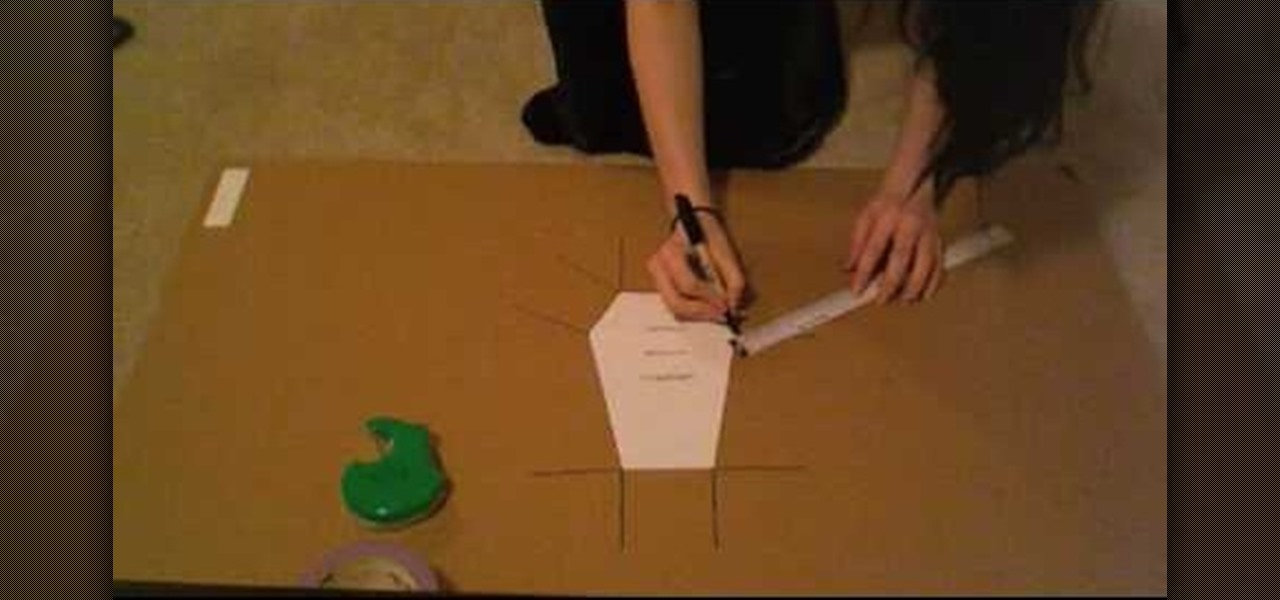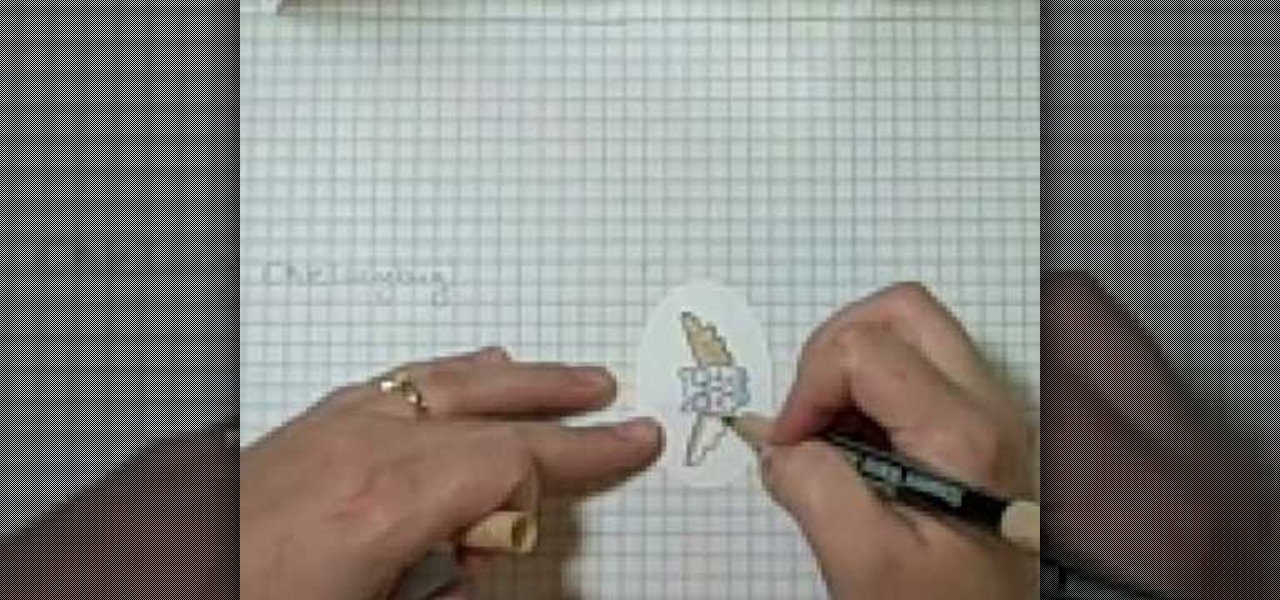Are you an aspiring fashion designer? Or how about just someone who loves to sew and make clothes? If you're in the market to make male dress suits, it is a must that one learns how to properly measure a man's chest girth for the proper suit jacket fit. Learn how to take this imperative measurement in this video.
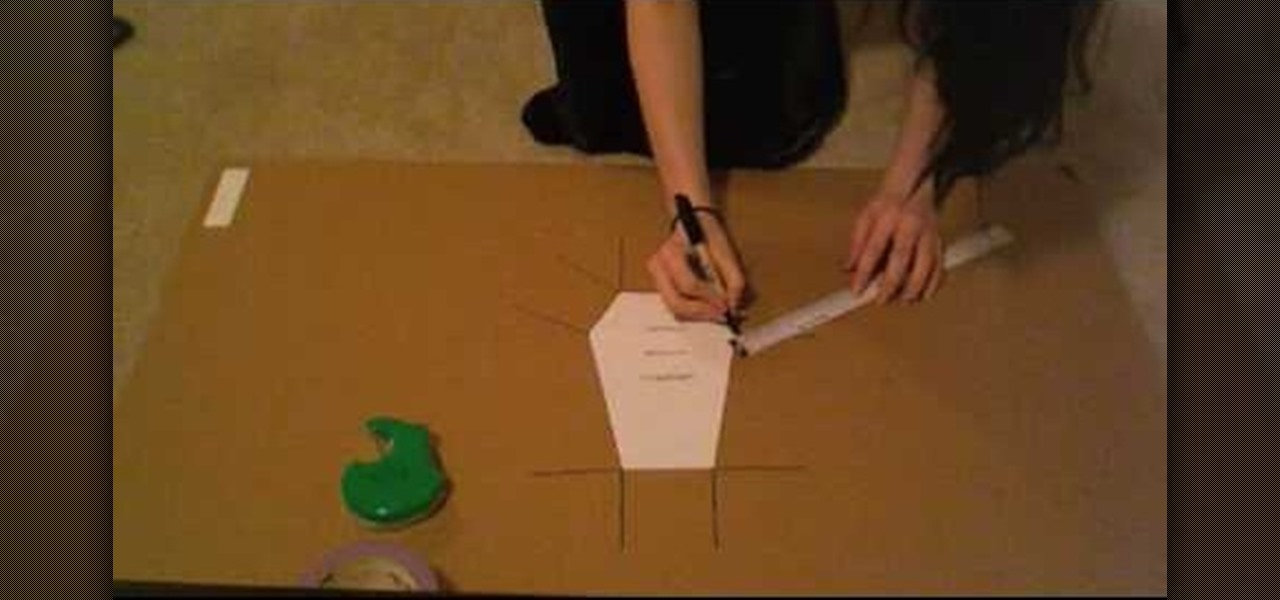
This is a fantastic tutorial for creating a very unique coffin-shaped purse from cardboard. In a few easy steps, you'll be rocking the coolest non-designer, DIY purse on the street.

In this Threadbanger tutorial, designer Desira Pesta shows you the steps to make a collage necklace. Made of scraps of fabric, a collage necklace is a colorful accessory for fashion-conscious folks. It's also cheap and pretty easy to make, ideal for crafters who are still learning.

Got some old sweaters your not using this winter? Well its time to make something cool with em. This week Rob and Corinne head over to the Safe Studios for a recon lesson from futuristic Brooklyn designer Rebecca Turbow.

Young Frankenstein makeup designer Angelina Avallone shows you how to look like Frankenstein's monster in 30 minutes. You can use a Halloween costume makeup palette to create this look (the demonstrate used one from Ben Nye). Watch this video costume prep tutorial and learn how to apply Frankenstein makeup for Halloween.

Watch this instructional origami video to fold a complex origami cuboctahedron by designer Tung Kem Lam. You will need eight pieces of origami paper to fold what are called jitterbug modules. Connect the origami modules as shown in the visual guidelines. The origami cuboctahedron can teach you about structure and geometry as well as paper folding.

Watch this step by step costume making tutorial to learn how to make a cool Japanese sailor styled school uniform. This video is suitable for numerous characters like Sailormoon, Suzumiya Haruhi, Azumanga, and more. This how to video is great for costume designers, cosplayers, and anime enthusiats.

Watch this step by step costume making guide on how to make a Suzumiya Haruhi skirt for cosplaying. This tutorial is great for anime enthusiasts, designers, and do it yourself fashion aficionados. Learn the necessary steps of designing a Suzimiya Haruhi skirt for cosplaying.

Check out this tutorial to see how to create a new template part in Microsoft Office InfoPath, test it, make corrections in it, and install it on your computer. After that, you can use it over and over and share it with other form designers in your company.

This lighting tutorial video explains the basics of lighting a scene using the 3 point lighting scheme with a Lowell light kit and various essential equipment. Using the back light, the fill and key light, three point lighting will produce a properly lit subject. This video is great for lighting designers and cinematographers alike.

This video tutorial will have you making fake blood on all of your photographs in no time. Using Adobe Photoshop CS3, adding a little red blood to your pictures could be the best thing that happened to them. Even learn how to add a little bit of scratches on somebody's arm.

Learn how to make a sparkly owl card with designer paper, decals, and an owl stamp. Follow along to make one to send for a special occasion or just for fun.

This how-to video shows how to make an owl spinner card out of paper. Learn how to make a designer art card with a spinning owl design.

Check out this 3ds Max video tutorial on how to create objects quickly by adding, subtracting, and intersecting objects.

Make the most of those left-over paper scraps by creating textured greeting cards. Q & C designer, Corinne Bradd, shows how to add bright shades, a modern design and a clever pattern without too much hard work. This handy technique is perfect for making crafty, textured cards.

In this video, Julie Mulligan shares ideas, tips, and tricks on creating your own beautiful flower arrangements this holiday season. Follow along with Julie as she teaches you how to decorate your fireplace mantel, create unique place card holders, and create the same kinds of fabulous arrangements you'll find in her Designer Flowers collection, such as a Julep Cup Arrangement, an evergreen arrangement, a holiday wreath, and the Amazing Flower Snowman!

Check out this tutorial on how to recreate some fancy designer duds. Its time to get your ruffle on.

Learn from fashion designer Natalie how to pin your patterns together for sewing.

Find out from fashion designer Natalie how to cut out your pattern pieces and use your fabric cutting scissors.

Get tips from fashion designer Natalie on how to mend a ripped seam.

Solve your persistent thread breaking problems by watching this video and getting advice from fashion designer Natalie.

It’s called a "muslin" because a muslin material is commonly used to create this first sample of your pattern for tailoring. In this video, Sarah, a Maryland sewing instructor, fashion designer and author, demonstrates marking techniques and explains how to use a muslin to get an exact fit from any pattern. Make sure to click the RealPlayer or Quicktime link to start the video.

Watch as a jewelry designer demonstrates the basics of earring construction. She will show you the main types of earrings and how to create them.

Why spend the big bucks for a designer frock? Just follow these simple steps to a lovely summer dress or beach cover-up.

This week, in celebration of Tim Burtons new movie Sweeney Todd, Thread Heads hangs out with the Oscar award winning costume designer, Colleen Atwood, in this instructional video. Plus we turn some neighborhood thrift store finds into some Sweeney Todd inspired Victorian trash outfits. This is one how-to video you won't want to miss.

Raise your glass to an extraordinary garden! Landscape designer Michael Glassman demonstrates how the use of glass mulch around plants, rocks, or fountains elevates an ordinary garden into a masterful work of art.

Protect the kids from playground falls and mulch the plants at the same time! Landscape designer Michael Glassman spins his wheels finding inventive ways to use recycled rubber tires in the backyard.

Apple continues to build its augmented reality hardware and software team in stealth mode. The latest addition comes via the hiring of a former DAQRI user experience designer and VR app developer.

Third-party keyboard support, introduced earlier this year by Apple with iOS 8, was initially pretty awesome. I loved playing around with all of the different options available in the iOS App Store, including SwiftKey, TouchPal, GIF Keyboard, and Swype.

Norway-based production tools company Vizrt is putting the real into augmented reality with its broadcast AR solution that's designed to keep sports fans (and other audiences) watching.

Augmented reality experiences for consumers, for the most part, are relegated to mobile devices at present, but creation and development of those experiences is still a province of desktop computers.

If you haven't walked into a department store or seen one of those millions of jewelry commercials airing over the last month, you might not know that February 14th is Valentine's Day.

If you already know HTML or XHTML, you can create some pretty cool websites. The Javascript programming / scripting language allows you to make them much more interactive, dynamic, and professional. This video series will walk you through basic and advanced Javascript coding and leave you prepared to make really great websites.

PowerPoint 2008 for Mac can help you turn boring old bulleted lists into something nobody would forget. With SmartArt graphics in PowerPoint you can now make your bullet lists pop using pre-formatted charts, graphs, and more. The Microsoft Office for Mac team shows you just how to make a bulleted list more visual in this how-to video.

Dull and drab bulleted lists are no longer necessary with the help of PowerPoint 2008 for Mac. When you make a bullet list in PowerPoint, you can now transform those boring text charts with actual visual charts and graphs and more. The Microsoft Office for Mac team shows you just how to convert text to a SmartArt graphic in this how-to video.

Autodesk Maya, affectionately known as just Maya to its users, is a 3D computer graphics software that makes it easy to create impressive, realistic models of real-life - or imagined - objects. Super useful for graphic designers, film makers and web designers, the program is one that you should study if you're looking to go into one of the fields above.

Who better to get holiday décor tips from than a professional event designer? Andrea Correale from Elegant Affairs gives you some cheap holiday tips fro decorating your homes just in time for Christmas. Make it a stylish holiday this year— on a shoestring budget!

In this clip, you'll learn how to create Navi'i-style eyes (with special attention paid to the irises and pupils) with Adobe Photoshop CS5. Whether you're new to Adobe's popular raster graphics editor or a seasoned designer looking to better acquaint yourself with the new features and functions of the latest iteration of the application, you're sure to benefit from this free software tutorial. For more information, watch this video guide.

Want to create a photo effect reminiscent of the film 300 in Adobe Photoshop? This clip will walk you through the process. Whether you're new to Adobe's popular raster graphics editor or a seasoned designer looking to better acquaint yourself with the new features and functions of the latest iteration of the application, you're sure to benefit from this free software tutorial. For more information, watch this video guide.

In this clip, you'll learn how to create a simple image overlay effect for title text and headers in Adobe Photoshop CS4 or CS5. Whether you're new to Adobe's popular raster graphics editor or a seasoned designer looking to better acquaint yourself with the new features and functions of the latest iteration of the application, you're sure to benefit from this free software tutorial. For more information, watch this video guide.