How To: Download All Loven Musics Free N Legally ! (Music Lovers)
Are you scared that the RIAA is about to track you down for illegally downloading songs. Well, here is a method of obtaining many songs absolutely free that is virtually untrackable

Are you scared that the RIAA is about to track you down for illegally downloading songs. Well, here is a method of obtaining many songs absolutely free that is virtually untrackable

Until recently, brainwave-reading devices have pretty much only existed in science fiction. Sure, electroencephalography (EEG), the technology that powers these devices, has been used in medicine and psychiatry since the late 1800s, but diagnosing people's brains and reading their minds are two totally different things. The first EEG headsets available to the public were used mostly in gaming and even in fashion, but in the last few years, they've gotten a little more sophisticated.
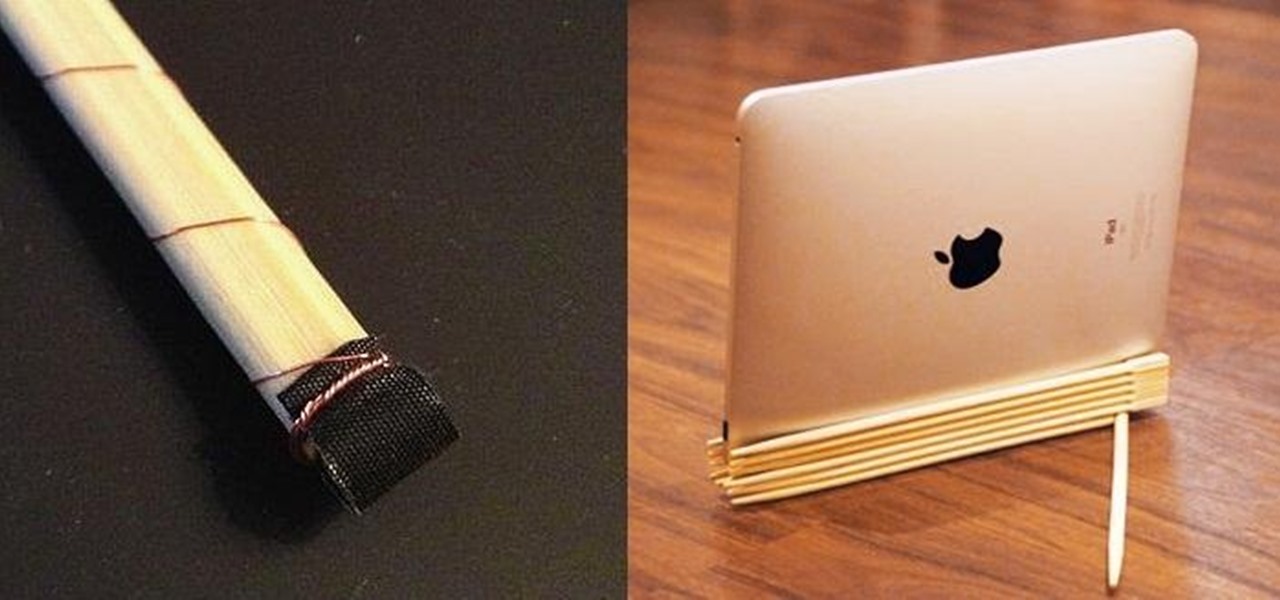
Chopsticks are very easily reusable, yet they always get thrown away. You use them when you get Chinese takeout, then toss them out without even a backwards glance.

3D printing has been around for a while, but until recently it was used mostly for prototyping and research. Now, with technological advancements, it seems like everyone is using 3D printers, from crime scene investigators to garage hobbyists and hackers. Below are some of the most innovative uses people have come up with so far.

The next mobile operating system for the iPhone, iOS 6, will be available in fall 2012. The major details and features were released 2 weeks ago a Apple's World Wide Developers Conference (WWDC). While the goal of these yearly OS updates is to move forward with technology, there are a couple of this to watch for. Keep reading to see the good and the not so good. Do Not Disturb

There are loads of reasons for somebody to want to recover a Windows password, and there are lots of different ways of doing it. My favorite of all of these ways is to use a piece of software called Ophcrack because:

We've all seen the breathtaking, colorful photos of the Eagle, Egg and Cat's Eye Nebulae. You may not recognize them by name, but you've seen them, whether in astronomy textbooks, magazines, websites, album covers, or tee shirts. They are some of the most striking photographs ever taken from the Hubble Space Telescope (HST).

I was mesmerized by the decoration in Rosalind’s. It has pictures of the Ethiopian people from tribes, the walls are painted bright yellow and covered with black nyala’s an endanger species found in Ethiopia, amazing hut roofs on top of the tables, Hi-Definition television playing a basketball game and neon lights that attracts the eyes. I felt like I was in a different country.

Do you know where your blog's traffic is coming from? Everywhere. That's where. And they all want a warm welcome to your website. Every blog has multiple traffic sources. In order to welcome visitors from different traffic sources like Twitter, Facebook, Delicious, Digg, etc., with the welcome message, we can add our subscription link according to the traffic source. Also, we can use default welcome message for direct visitors with help of this plugin. See how.

This video gives advice on how to gain weight by increasing your appetite. It is important to eat nutrient dense high calorie foods. The problem is how to increase your appetite enough to be able to eat the calories you need to gain weight.

This video is about how to block and unblock Facebook applications. The first step that you will have to do is to go to the application's page. Once you have found the page of the application, click "Block Application" found on the left side of the page. Once you have blocked the application, you will not receive any information from the application then the entries of the application will automatically be removed. Another way of blocking an application is by going to the home page. In the ho...

The procedure involves downloading a program called "hand brake". Hand brake is free to download. You can find it by searching for "hand brake" on Google. The direct website is Handbrake. You have to install this program on your computer. You must also download a program called DVD43. That program can be found the same way as hand brake, by using Google. DVD43 is also a free program to download. You use the DVD43 program to by pass copy protection on a DVD. You can use hand brake to change th...

Follow along as we are given step-by-step instructions on how to put music onto your Facebook profile.

This video shows how to easily record your voice and insert a sound podcast to your WebQuest or webpage using Dreamweaver. It shows how to have the sound play on the same page without auto starting. The tutor initially goes to the Start button and in All programs selects Accessories. Next he selects Sound Recorder from the Entertainment option and records his voice reading out the content of the page. He then saves the file in the folder called websites creating a subfolder in the name of ‘so...

If you like to shop online then it is extremely helpful to have a PayPal account to safely make your online purchases. Help reduce your risk of identity theft by using protected methods like PayPal when your credit card information is involved.

So, you want to hack Club Penguin, do you? Easy enough… just use Cheat Engine. Cheat Engine solves any gamer's problems, which means cheating.
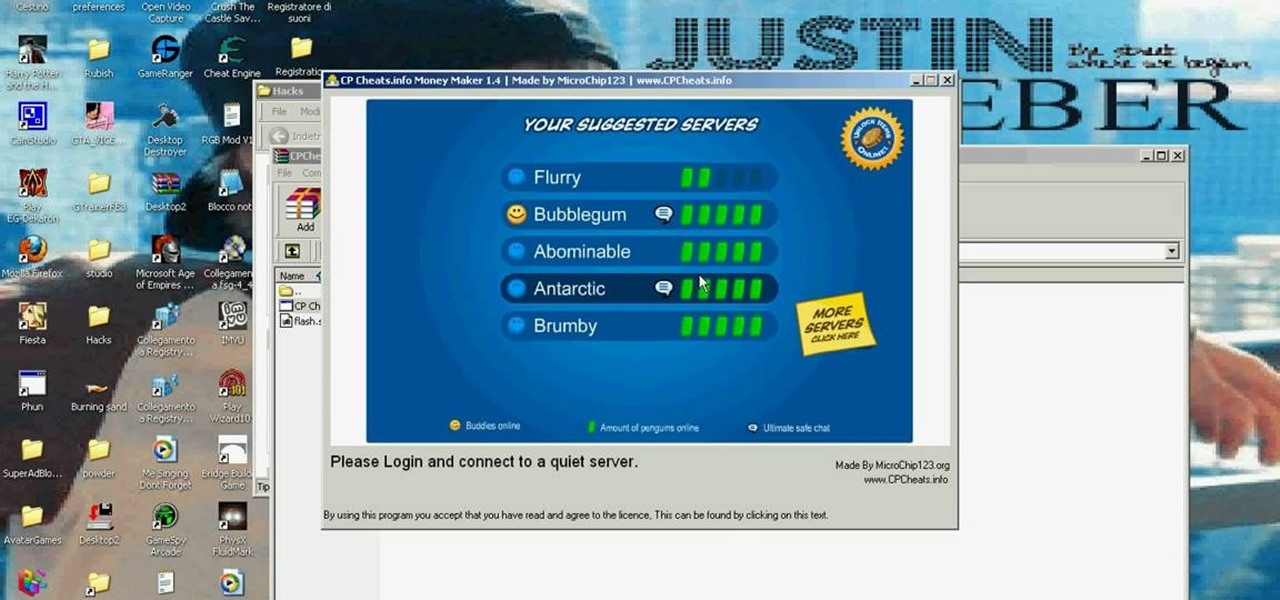
Need more coins on Club Penguin? Everybody does. But you're willing to cheat for it. That's where this comes in. Sorry, Mac and Linux users, this only works for PC.
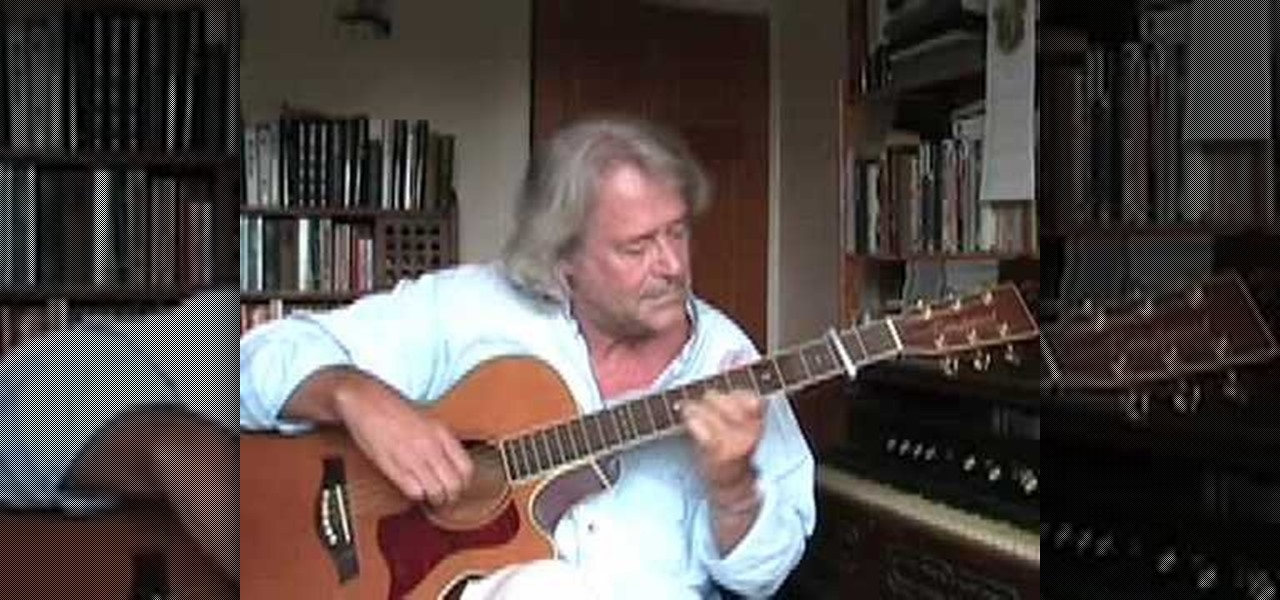
Although mainly demonstrational, this video shows you how to play the song "Whistling Rufus" by Kerry Mills on guitar. This video is aimed more towards advanced players who learn easily by watching or listening. Read the useful tips posted below:

In this series of car restoration videos, our body shop owner and hot rod designer shows you how to restore the exterior of that old classic car back into like-new condition. He demonstrates ways to expose rust, grind it away and then repair the body section which rusted.

The Dropbox utility can automatically sync your computer files with other devices each time you save them. In this tutorial, learn all of the steps you need to sync files with Dropbox.

The cost of scrapbooking can really add up. You can still create wonderful scrapbooks to artistically document your memories by shopping smart and cutting costs by being resourceful. You can use things you already have around the house.

Why throw snowballs the normal way when you could throw them super fast in Club Penguin? Get you snowballs up to super speed.

SyncVue announced at NAB that they would be offering a new version of their remote collaboration software for editors and producers. Well the long awaited update is finally here and all existing SyncVue users will definitely want to grab it. The functionality is improved and the new features are killer. So check out this quick little video tutorial on setting up and using the new version of the software, This walks you through the newest features and how to basically get around.

In this series of car restoration videos, our body shop owner and hot rod designer shows you how to restore the exterior of that old classic car back into like-new condition.

In this series of easy-to-follow diy videos, our Flash expert explains the intricacies of importing Photoshop layers of text and graphics, as well as import entire files into the Flash program. Once imported, these files can be turned into buttons for your interface, images and movies for your website or simply moving pictures to show your friends and family. Our expert also show you how to retain the links of the files you are importing and how to use the Flash video encoder. He also demonst...

In this series of videos you'll learn exactly what you'll need to start your own karaoke business, from choosing the right karaoke equipment to how to market and advertise your show. Expert Richard Buccola starts with a little background on the origins of Karaoke, and continues by showing all the equipment you'll need to start putting on a karaoke show, including mixing boards, microphones, monitors, speakers, hardware, and software. Rich also offers advice on promoting your karaoke show thro...

Why T-Shirts T-shirts are a great way for people to express themselves, and like other art forms, unique t-shirt designs are becoming more and more popular. Websites that specialize in just t-shirts are popping up all over the internet with tons of opportunities for designers, and artists from all over the world are now considering t-shirt design as a way to expand their portfolios and make some cash.

Adobe Fireworks CS4 software is used to rapidly prototype websites and application interfaces and to create and optimize images for the web more quickly and accurately. It is ideal for web designers, web developers, and visual designers. Simply having the software isn't enough, however; you'll need to know how to use it. In this CS4 video tutorial, you'll learn how to create HTML clickthroughs in Adobe Fireworks. Create HTML clickthroughs in Fireworks CS4.

Adobe Fireworks CS4 software is used to rapidly prototype websites and application interfaces and to create and optimize images for the web more quickly and accurately. It is ideal for web designers, web developers, and visual designers. Simply having the software isn't enough, however; you'll need to know how to use it. In this CS4 video tutorial, you'll learn how to create intereactive prototypes for review in Adobe Fireworks CS4. Create interactive prototypes in Fireworks CS4.

Adobe Fireworks CS4 software is used to rapidly prototype websites and application interfaces and to create and optimize images for the web more quickly and accurately. It is ideal for web designers, web developers, and visual designers. Simply having the software isn't enough, however; you'll need to know how to use it. In this CS4 video tutorial, you'll learn how to import and export images in Adobe Fireworks. For more, including detailed instructions on the image importation and exportatio...

Adobe Fireworks CS4 software is used to rapidly prototype websites and application interfaces and to create and optimize images for the web more quickly and accurately. It is ideal for web designers, web developers, and visual designers. Simply having the software isn't enough, however; you'll need to know how to use it. In this CS4 video tutorial, you'll learn how to use smart guides and tooltips in Adobe Fireworks CS4. Use smart guides and tooltips in Fireworks CS4.

Adobe Fireworks CS4 software is used to rapidly prototype websites and application interfaces and to create and optimize images for the web more quickly and accurately. It is ideal for web designers, web developers, and visual designers. Simply having the software isn't enough, however; you'll need to know how to use it. In this CS4 video tutorial, you'll learn how to scale objects with 9-slice scaling in Adobe Fireworks. Scale objects with 9-slice scaling in Fireworks CS4.

Adobe Fireworks CS4 software is used to rapidly prototype websites and application interfaces and to create and optimize images for the web more quickly and accurately. It is ideal for web designers, web developers, and visual designers. Simply having the software isn't enough, however; you'll need to know how to use it. In this CS4 video tutorial, you'll learn how to create CSS and XHTML layouts in Adobe Fireworks. Create CSS/XHTML layouts in Fireworks CS4.

Adobe Fireworks CS4 software is used to rapidly prototype websites and application interfaces and to create and optimize images for the web more quickly and accurately. It is ideal for web designers, web developers, and visual designers. Simply having the software isn't enough, however; you'll need to know how to use it. In this CS4 video tutorial, you'll learn how to import files into Adobe Fireworks. Import files into Adobe Fireworks CS4.

This is a quick and easy tutorial, great for anyone interested in learning how to make their own designer handbag. Add in a zippered pocket to the inside lining of your handbag. You will need a window stencil and a craft knife as well as your notions. Add a zippered pocket to the lining of your designer handbag.

Looking for a fun and creative project to do with your kids this weekend? In this arts & crafts tutorial, learn how to make custom designer flip flops or sandles - that your kids will not only enjoy making, but wearing! Learn how to complete this neat crafty project with the help of this video. Make designer flip-flops with your kids.

Turn those store bought dips into designer party foods. Make a star dip stencil from a flexible cutting board. Make lemon peel stars with canape cutters. Serve your dips in stylish glassware to add that extra special touch. Turn store-bought dips into designer party food.


What does gold mean in the video game world? Well, it could mean a lot of things, but in the case of Dragon Age 2, it means it's on time for its March 8th release in North America (March 11th in Europe). And it's ready to go for all consoles: Mac, PC, PlayStation 3 and Xbox 360.

With Valentine's Day right around the corner, it's time for some heart-origami! In the video below, see how to fold a winged origami heart. General Information