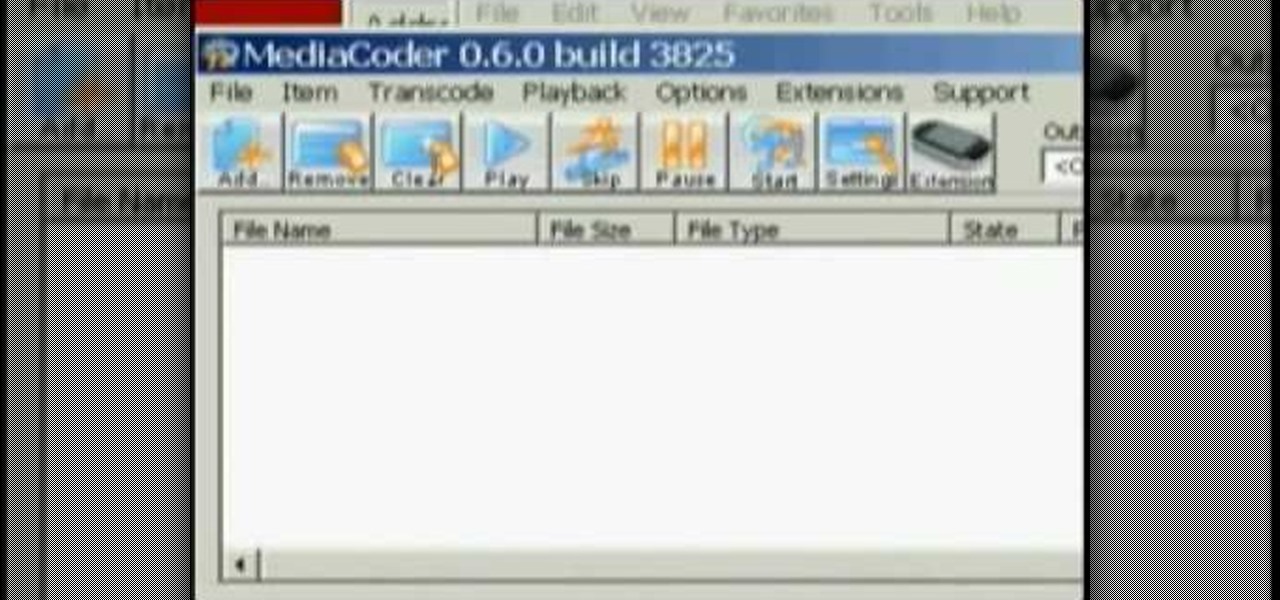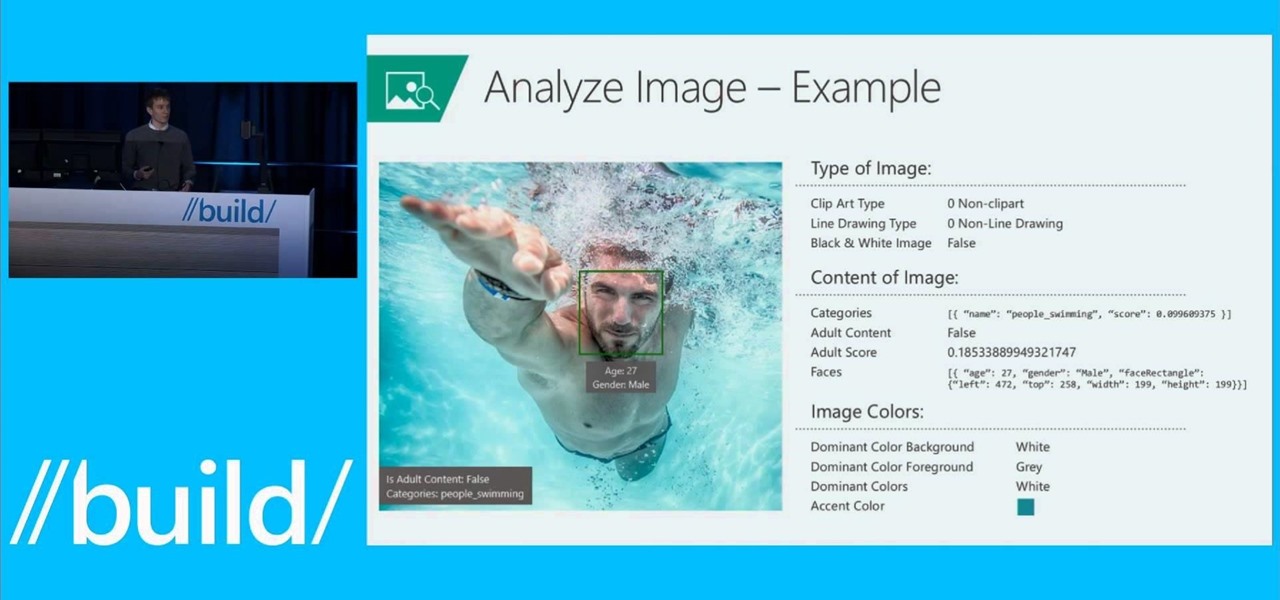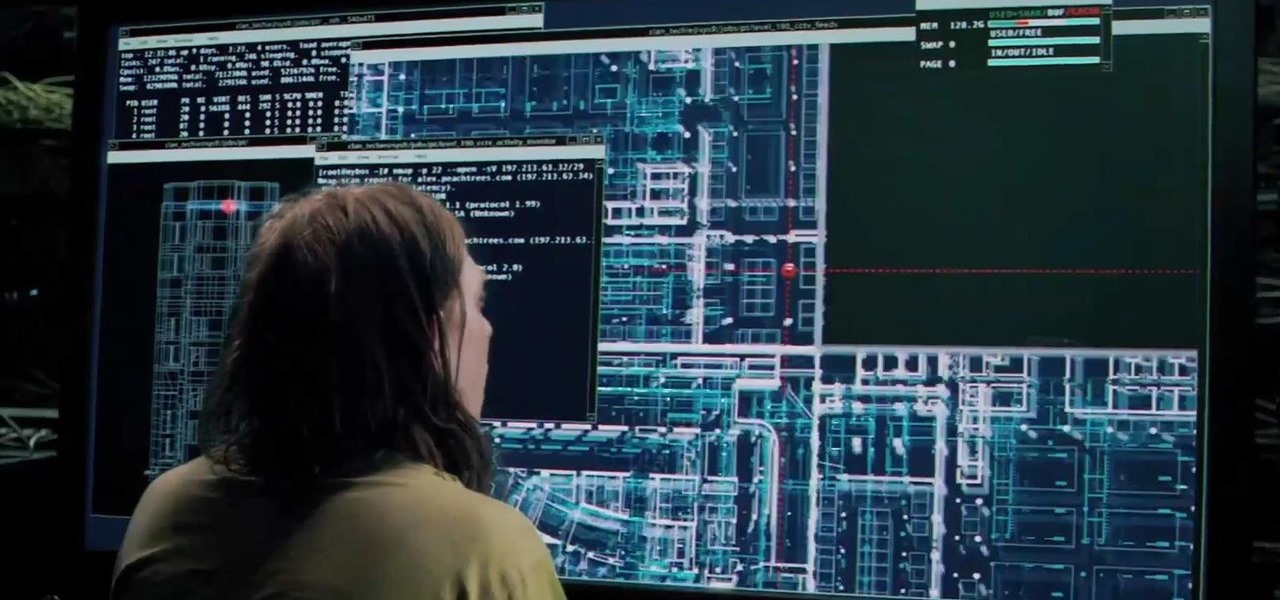Here's a fast lesson in hosting video on your own Drupal website using the FileField and jQuery Media modules. The Filefield and jQuery Media modules are a one-two knock out combination for allowing users to upload media files to fields in your custom content types and then playing back the media files in their matching player or handler. It represents a positive direction for treating fields containing files and is a great starting point for researching your own implementation of this recipe.

This video shows you how to use Apple iMovie HD to edit and upload your video footage to Vimeo. If you're new to Apple's iMovie and your new to the Vimeo video website, then this is the best tutorial for you.
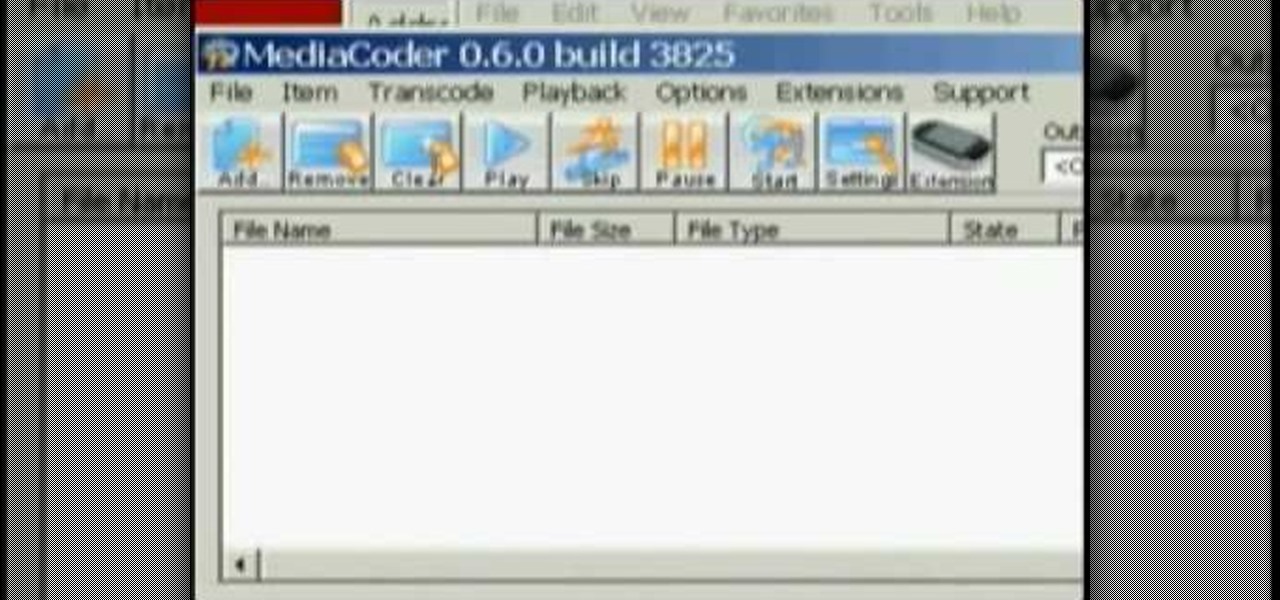
This video shows different ways to save music from websites onto your computer.

Learn how to export a web layout made in Photoshop and build an editable website layout in Dreamweaver, then convert the page to a template for future use and ease of editing.

Are you celebrating the independence day of your country? How about displaying a flag on your website? In this video tutorial you will learn how to make a flat flag wavy using a displacement map in Photoshop.

If you have friends who aren't privacy-conscious, you've surely heard the old "What do I have to hide?" excuse. Despite the fact that billions of people are using the internet each day, many of them don't know the dangers that can find them. And many don't know the tools to combat them.

Phishing is the easiest way to get your password stolen, as it only takes one mistake to log in to the wrong website. A convincing phishing site is key to a successful attempt, and tools to create them have become intuitive and more sophisticated. SocialFish allows a hacker to create a persuasive phishing page for nearly any website, offering a web interface with an Android app for remote control.

There are many reasons you might want to increase your text size in Google Chrome. The browser's accessibility options have a few tools to help the readability of text on websites. Changing the text scale, enabling zooming, and toggling the simplified view can customize Google Chrome to be perfect for you.

Your social security number, credit card information, and medical history can fall into the wrong hands if you're not careful about how and where you share your data online. If you really care about your data, there are tools and techniques you can utilize to protect yourself from cyberstalkers, advertisers, and hackers in a time when digital lives are a high commodity.

Browsing the web can be dangerous. With all of the various threats out there, it isn't enough to just avoid bad links and visit only HTTPS websites. You need to take advantage of the tools available to you so you don't end up the victim of some scam. Fortunately, Opera is making this a bit easier.

Stumbling upon a specifically tailored advertisement on your iPhone can be a bit disconcerting. But that's what happens when you let advertisers track your data. Some of you may appreciate more relevant ads in apps, but the rest of you might consider it a straight-up privacy invasion.

Your homepage should be the site you most likely need to check whenever you start a new session with Samsung Internet. However, times change — perhaps the site you're currently browsing is just what you need to see multiple times a day. In that case, you'll want to know a quick and easy way to set it as your default homepage.

Using just a small sticky note, we can trigger a chain of events that ultimately results in complete access to someone's entire digital and personal life.

After numerous scandals like the Equifax data breach and the 2016 US election, cybersecurity has become a significant issue for Americans. Unfortunately, anytime we use our devices, we're open to a cyber attack — especially when we browse the web. However, there are ways that we can make it harder for hackers and data miners.

The creative possibilities are part of what makes Apple's ARKit so exciting. We've seen new camera effects, painting, and new ways to tell stories through ARKit. Now, the app developer studio "Orb" has created an app to let you create scenes with 3D objects of your choosing.

Mobile data is expensive. The internet connection that comes with your cell phone plan is generally limited to a certain amount of gigabytes that can be downloaded before your monthly cap kicks in, at which point you run the risk of incurring costly overage fees.

If you want to make some money from catching bugs and are sick of pentesting Facebook, Google, and Microsoft's products, Uber may be your new favorite playground.

Welcome back, everybody. In the previous article, we covered the ideas and concepts of well-known ports and trust exploitation in order to evade a firewall. Today, we'll be building the shell, the part that receives commands, executes them, and sends the output back to the attacker.

There's no iMessage app on Android, so unlike the folks who own both an iPhone and a Mac, we have to rely on third-party solutions to send and receive SMS messages from our computers. But on the bright side, this means we don't have to buy an exorbitantly expensive desktop or laptop to respond to texts when our phones are out of reach, because Android is all about cross-platform compatibility instead of chaining you to an ecosystem.

Welcome finally, to a tutorial on buffer overflows! At last we have reached an exciting part of this series where I will dedicate the entire article on explaining and exploiting the notorious vulnerability. Grab some popcorn, sit back and enjoy the show.

As we're all aware, recon is vital to a successful hack. We need to know everything we can about the target in order to perform the best possible attack. Port scanning is a basic recon concept that is introduced very early in learning proper reconnoissance. The issue with port scanning is that is makes a lot of noise. Every connection to every port will be logged. This is where stealth scanning comes in. Also known as SYN or half-open scanning, stealth port scanning is a bit quieter, and is l...

As Android's de facto virtual assistant, Google Now lets us speak directly to our phones in plain English to answer our questions and perform many basic tasks. With the app open, just say "Okay Google," then wait for the beep, and ask almost any question.

There are a bunch of new and interesting features packed inside of Windows 10, but one of the most exciting ones is the Microsoft Edge web browser, the long-awaited replacement of Internet Explorer.

Hello you sexy, savage, surreptitiously tech-savvy penetrators (Pun intended)!

Microsoft is developing a new API project called poject "Oxford," and it includes face, speech, and more "smart" API technology. Despite being Microsoft, I actually found this to be very useful. ;)

Whenever you buy a newer iPhone model, you get a set of Apple EarPods with remote and microphone built-in. Aside from their comfortable design and high-quality sound they provide, these headphones offer additional functionality beyond just pausing and playing music.

As one of the most frequently used Android browsers, making Chrome work faster and more efficiently is something we can surely all appreciate. And just like its computer-based counterpart, there are experimental flags for the mobile app that can speed browsing up significantly.

Welcome back, my budding hackers! This is the initial post of a new series on how to hack Facebook. It's important to note here that each hack I'll be covering is very specific. I have said it before, but I feel I need to repeat it again: there is NO SILVER BULLET that works under all circumstances. Obviously, the good folks at Facebook have taken precautions to make certain that their app is not hacked, but if we are creative, persistent, and ingenious, we can still get in.

Welcome back my fellow hackers. Today I'm going to teach you how to preform an Idle Scan. You may be asking what is an Idle Scan. Its a very stealthy scan because you don't use your own ip you use a zombie (in computer terms).

Welcome back, my novice hackers! In my series on cracking passwords, I began by showing off some basic password-cracking principles; developed an efficient password-cracking strategy; demonstrated how to use Hashcat, one of the most powerful password-cracking programs; and showed how to create a custom wordlist using Crunch. In this tutorial, I will show you how to create a custom wordlist based upon the industry or business of the targets using CeWL.

Google's new camera, aptly named Google Camera, has been all the rage since it was released onto Google Play last Friday. The main reason is the amazing Lens Blur feature that adds depth-of-field Lytro effects to photos, without the use of any expensive accessories or extra hardware, like on the new HTC One M8. The camera does this by utilizing a depth map through the processing of multiple images. Frame your photo, move the camera (phone) in an upward tilt or motion, and the software capture...

If you want to embed a video on your website and customize the player so it doesn't look like crap, you've come to the right place:

Welcome back my fellow hackerians, Today i'm going to tell a bit more about the famous DDOS thing. And on top of that we're going to DDOS a website.

This HTML Web Design tutorial will explain how to add a Heading tag for your website. The heading tag is very important because it helps search engines to determine what the main topic is on a particular web page within your website. The HTML codes for heading tags range from h1 to h6 with h1 being the most important or in other words the main heading HTML web design tag. Make sure to give the h1 tag the most importance in terms of titles on your web page for headings. Another rule I recommen...

In this web design tutorial learn how to use the straight line tool. Although the straight line tool might seem like a useless tool I can tell you from experience it is very useful. Especially if you have ever attempted to draw a straight line with a tool other than the straight line tool. There are many ways you could use the straight line tool such as dividing content, design graphics, separating navigation menu headers and much more. My recommendation would be that you take a look at some ...

In this web design tutorial, you will learn to use the Xara Shadow Tool. Use the Xara Web Designer shadow tool to add shadow types such as: floor, wall and glow.

While websites may run smoothly without any noticeable vulnerabilities, there's always the looming threat that any background weakness in the site can be exploited by hackers. Once a site is compromised, it can be difficult to get it fixed without the proper help. Google has recently launched a new series entitled "Webmasters help for hacked sites”, which teaches web developers and site owners how to avoid getting hacked and how to recover their website if it gets compromised in any way.

There are a number of reasons why you might want to trick a web server into thinking you're on a different operating system (OS) or web browser. One might be that you want to test the mobile version of your website from your computer. Or perhaps for some reason a website is restricted to a certain OS or browser and you wish to circumnavigate that barrier. Today's guide shows you how to do just that!

As an avid Steam user, I'm faced daily with high prices for all of the games I want to download and play. It's gotten to the point where I don't even bother going on Steam altogether because I might end up spending a bunch of money I don't have.

When browsing the web, I enjoy my privacy. It's reassuring that I can peruse the internet without the worry of having my activity tracked back to me, allowing me to leave fun, anonymous comments when I get the urge to troll.