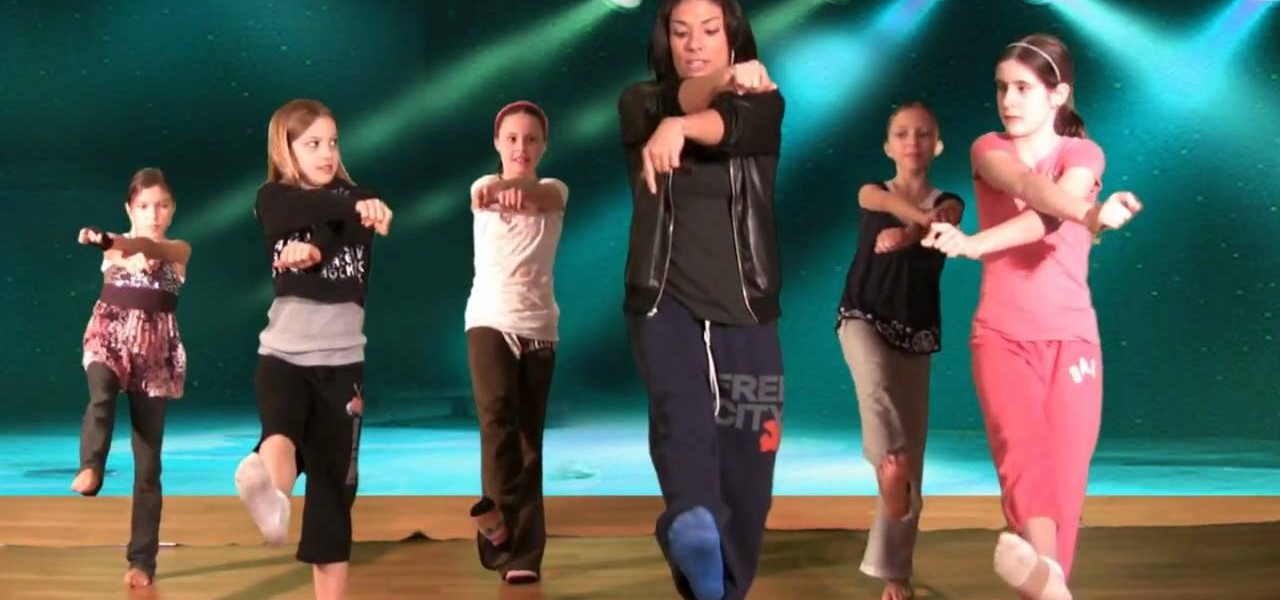Forget tables, start using list items and some css to start styling your forms. In this CSS tutorial, you learn just that. Whether you're using a fancy WYSIWYG (or what-you-see-is-what-you-get) page editor like Adobe Dreamweaver CS5 or a barebones text editor like Notepad, if you want to build websites, you'll need to have some understanding of HTML (for the structure of your web pages) and CSS (for their style). And this free coder's guide will get you started along that path.

Web users are for the large part nosy, spoiler-loving folks who refuse to let websites and other users keep secrets from them. Thwart these trolls! This video will teach you how to use Actionscript 3 to hide the context menu from your site's users, preventing them from skipping to further parts of your slideshow or game and ruining the continuity of your work. You will also learn how to create a link that will show up in user's context menus when they right-click on objects. These two tools w...

In this video tutorial, viewers learn how to upload large files online for free. The website recommended in this video is Load2All It does not host any files, but it provides a interface to upload the file to several other sites at once. If the file exceeds the limit for any given site, Load2All will automatically split the file into RAR files, upload it into several mirrors and provides one download link. This video will benefit those viewers who have a large file...

Tatoos are literally the stamp of a cool, progressive, youthful mentality. Whether you only have a few tiny stars stamped onto your ankle or suffered hours at the tatoo parlor for a large dragon to graze on your back and shoulderblades, sometimes the occasion arises when you need to cover up a tatoo.

When you can't make it, fake it! Every girl needs a little hair lift now and then, and whether your mane is coldly ignoring all your attempts to boost volume or you're just feeling lazy, Secret Hair Boostias can add thickness without damaging your hair.

Learn how to create a drop shadow that runs along your site, and, if your site expands, expands with it! Start in Photoshop to create a nice little drop shadow graphic and then head to Dreamweaver for some fun with CSS and divs. Looking for an easy way to create 3D shapes? Have Photoshop CS3 or later? Whether you're new to Adobe's popular image editing software or simply looking to pick up a few new tips and tricks, you're sure to benefit from this free video tutorial from TutVids.

An easy way to view your CSS code of your website is through the Firefox plugin called Firebug. It's really helpful, especially if debugging your code. Just remember, you cannot save anything with Firebug, it's only for viewing code and adding codes for previewing webpages.

For the proud fantasy weapon enthusiasts among you who does have the privelege of access to blacksmithing equipment, making a cardboard-and-clay replica sword is a fun and safe alternative project. This video demonstrates how to make a replica of the sword Perseus uses in the iconic and recently-remade film Clash of the Titans. Any practicing hobbyist should have all the necessary tools. The video makers website has very detailed step-by-step instructions to accompany the video here.

Stuffed bell peppers can be prepared in an infinite number of delicious ways. Whole peppers, half peppers, red or green peppers, meat or vegetables or both? The debate will rage as long as chefs like to talk, and that's not going to change any time soon. This particular recipe calls for beef sausage and rice as the principal elements of the stuffing, and halved green peppers for the shell. As always, the dish is easy to prepare, takes quite some time to cook, but yields a delicious, hearty re...

Learn from Betty Crocker Kitchens, how to easily and quickly make a dinosaur birthday cake. You do not need a special cake pan for this recipe. She uses two 9" round cakes, to cut all the shapes you need to make the dinosaur. It is only required to cut out 3 shapes, and you can print the templates from their website. After the shapes are cut, you use the frosting to "glue" the cake to the platter you are working on and then spread a thin layer of the frosting all over the cake to seal in the ...

In this Home & Garden video tutorial you will learn how to step down or end your patio wall. This video is from www.allanblock.com. Get the installation details and the location of the nearest dealer from the website. The instructions are on How-to sheet #160. The easiest way to create step down is to create corner blocks. Simply place corner blocks at the end of each course overlapping the block as the wall steps down. Finish the wall with wall caps. Once the wall caps are in place, you can ...

In this how-to video, you will learn how to use the website Wefollow for twitter. This will allow you find more people to follow you on twitter. You can list yourself under a category so people can find and add you. If you are an antique dealer, you can label yourself as one. This allows you to be searched for and added. You will get higher on the search list as you get more influence and more people following you. If you are looking for people to follow in your niche, you can type in the nic...

This video from the website What to Cook When shows us how to crack open the crab legs and get the meat out of them. Firstly starting with the cluster of legs, simply grab one of the legs and break it off of the cluster. Now simply grab the leg and starting with the joint, break it into half and pull it apart. Then take the middle section which you just broke and put your fingers right in the middle of that section, crack that one leg and then flip it over and crack it the other way. And once...

This video shows how to setup the Firefox as your browser for web, on Macbook Pro. First, Open the Safari browser by double-clicking, from the list of Applications. Then, enter the URL of Firefox website, in the URL address field of Safari, to open it. When the website is opened, click the link "Firefox 3, Free download.", which will automatically start downloading. Then when asked to proceed, a message comes, click "Continue". It starts to download Firefox 3. When done, it will open a window...

Facebook is a social networking website where you can stay in touch with your friends and even make new friends. Using Facebook you can suggest your friend to some one else on Facebook. To do this first open the profile of the person you want to suggest. Scroll down and to the left you will find a link which says suggest friends to others. Click on it and this brings up a list of people who are in your friends list. Now select all the people you want to suggest this person. You can select mul...

This video shows you how to install OSX on a Windows Netbook. They create a "Mini Mac" and show you what the steps are. This is a good thing to do for someone who is used to a Mac but wants the portability of a Netbook, which weighs only 2 pounds. They start with a Dell Netbook that has Windows XP on it, which they covert. One thing that you need to do is to increase the memory in order to install the new operating system. There is an informative website called MyDellMini that has helpful inf...

Veronica of Tekzilla shows you how to browse iTunes without launching the application on this episode of Tekzilla Daily. To check the availability of a specific song without launching iTunes go to URL given which is located on the Apple website and browse the artists that are available in the iTunes store. Although there is no search feature you can hover over a desired song. A play icon pops up; click it to hear a 30 second preview of the song. You'll have to launch iTunes if you want to pur...

The author shows how to identify the IP address of a email. He shows how to check the 'Show Original' options in Gmail and in that content how to identify where the email came from and exactly its IP address. Now we can take that IP address and go to any of the many IP lookup websites and trace the original geographical location of that IP address. By following the steps in this tutorial you can easily trace out the origination IP address of an email from which you can extract a lot of useful...

If you're a Firefox user and frequently use free image hosting services à la ImageShack & Photobucket, then you've no reason not to check out the ImageBot Firefox extension, which does quite a lot to streamline the picture uploading process.

Sometimes it can be difficult to find information essential to a citation on a webpage, like an author or a date. Here are some steps you can take to make up for this lack of information.

Customizing your user account online for Ford's new SYNC system is a cinch. Simply go to the website and customize news and sports, vehicle health reports, and your personal favorites. You can even start out by adding your favorite destinations for turn-by-turn directions later. Learn how to customize your Ford SYNC online user account.

Miss Jessica Harlow provides a step-by-step tutorial on makeup application to get a perfect smoky eye inspired by rocker Taylor Momsen.

Club Penguin is a flash-based website with an a virtual world of online games for kids to play. Learn how to hack Club Penguin with tricks and cheats. Watch this video tutorial to learn how to find hidden items in the Club Penguin catalog (09/29/09).

Kids... it's dance time! Check out this dance video tutorial on how to do a ball change step in hip hop dance for kids.

Kids... it's dance time! Check out this dance video tutorial on how to do a body roll step in hip hop dance for kids.

Welcome to a tennis lesson from FuzzyYellowBalls, the the best place to learn how to play tennis online. Our free video tennis lessons teach you how to play the game in a new way that combines technical analysis, visual learning, and step-by-step progressions.

How to Use Your Mac as a Server: Turn your Mac Mini into a server! Yes, that's right, with a little know-how and a little spunk, you can turn an inexpensive Mac Mini computer into a server to provide services over you network. You won't even need the Mac OS X Server, just the Mac OS X Client, so there is no extra software to buy, just the Mac Mini and it's operating system.

How to Use Your Mac as a Server: Turn your Mac Mini into a server! Yes, that's right, with a little know-how and a little spunk, you can turn an inexpensive Mac Mini computer into a server to provide services over you network. You won't even need the Mac OS X Server, just the Mac OS X Client, so there is no extra software to buy, just the Mac Mini and it's operating system.

This software tutorial takes a look at how to design an icon set in both Photoshop and Illustrator. An icon set is a set of icons that you can integrate into a number of different projects, like a website or a company letterhead, logo and identity set up. Having an icon set readily available for all your project needs will make your workflow faster and simpler. So watch and see how to make an icon set first in Photoshop and then in Illustrator.

Progressive Web Apps hope to one day bridge the gap between websites and apps by giving the former more access to your phone's features, but they're not very common yet. In the meantime, you can take matters into your own hands with an app that uses your system WebView to render websites in a full-screen, borderless window with a few extra features — a lot like a native Android app.

Django is a powerful Python-based framework that makes creating complex, database-driven websites easy to build and maintain. The free, open-source platform emphasizes reusability, the "pluggability" of components through APIs, rapid development, and less coding.

Since it first launched in 2003, WordPress has dominated the internet. The free, open-source content management system (CMS) is used by over 60 million websites. Wordpress is undeniably one of the most popular CMS solutions in the world.

Choosing which programming language to learn next can seem like a nearly impossible task, regardless of whether you're a novice developer or a seasoned coding pro with years of experience creating apps and websites. But if you haven't already learned Python, look no further.

A QR code is a fun and convenient way to link people to a website or app. On iOS, you have a few ways to scan these codes. You can download a QR scanner to get the job done, but Apple has one built into iOS. Or you can add the QR Code Reader tile in Control Center, but that's not even necessary. There's a better way, one that requires basically no effort to pull off.

Have you ever gotten into a taxi in a foreign country and had trouble expressing where you want to go? Or tried to ask a waiter what's in the dish you're eyeing on the menu? Perhaps you just want to know what's happening in another country, and the news outlets don't offer a translated edition.

The COVID-19 pandemic has created a frenzy for news and information that is nearly unprecedented in the smartphone era, with a major side effect of misinformation. Now, major tech companies are making it easier to ask for advice about novel coronavirus from their respective digital assistants. Results may vary, but Apple and Google are the most useful at the moment.

If you use Google Chrome on your computer, you've undoubtedly saved a ton of passwords since the browser always prompts you to. But Samsung uses their own password service on their phones by default, so you'll have to change a setting if you want to use your Chrome passwords to log into apps and sites on your Galaxy.

In iOS 11, Apple made it easier for you to share passwords with friends. Back then, it was just Wi-Fi passwords, which made sense. "What's the Wi-Fi?" gets old after a while. But now, whether you're running iOS 12 or 13, you can share any password you want with any iPhone around, all with one of iOS' best features: AirDrop.

Correctly identifying the underlying technologies that run on a website gives pentesters a considerable advantage when preparing an attack. Whether you're testing out the defenses of a large corporation or playing the latest CTF, figuring out what technologies a site uses is a crucial pen-tester skill.

Chrome has just introduced some new UI elements for web exploration. The new URL bar is not intuitive. But once you get to grips with it, you will be so much more efficient in your address bar editing, pasting, and navigation.