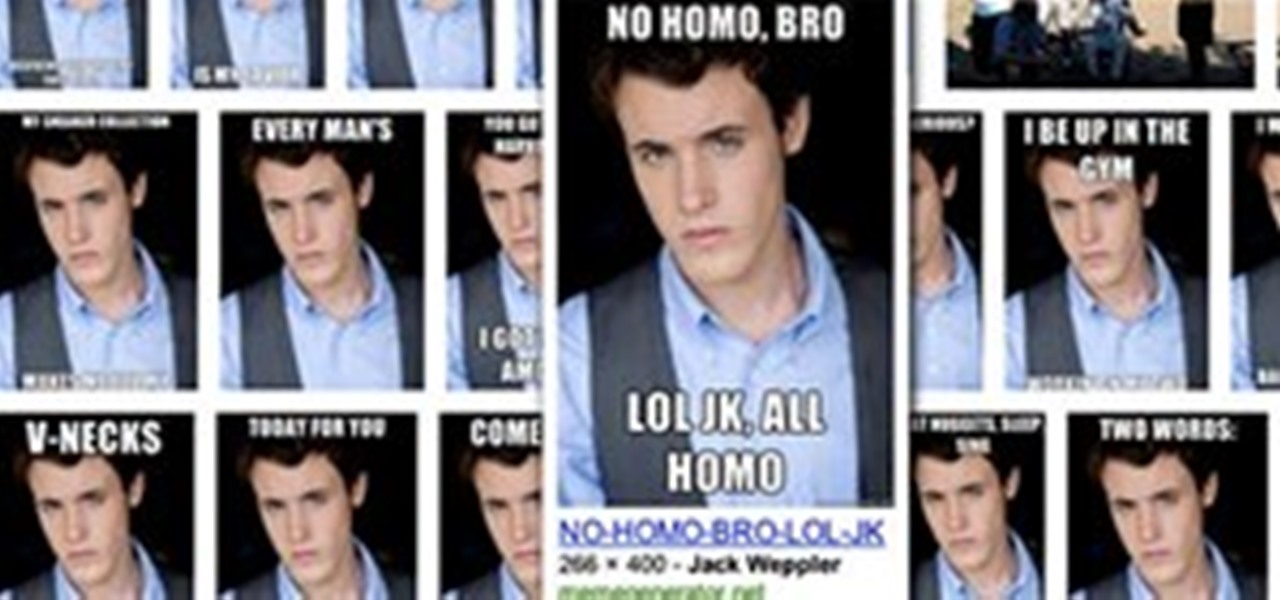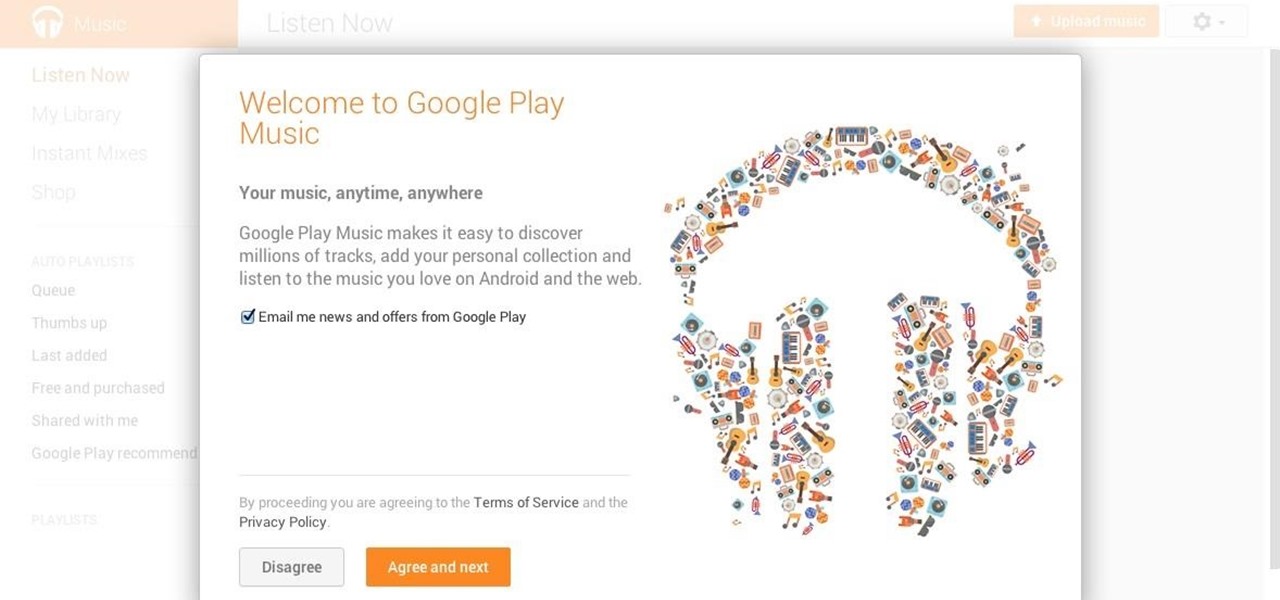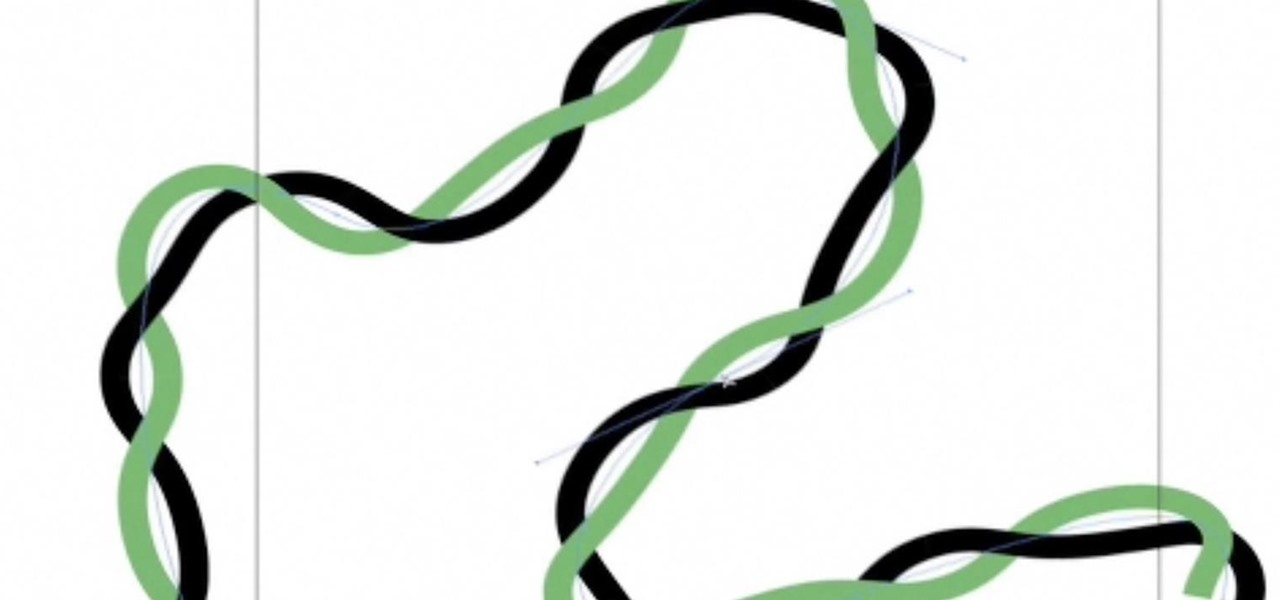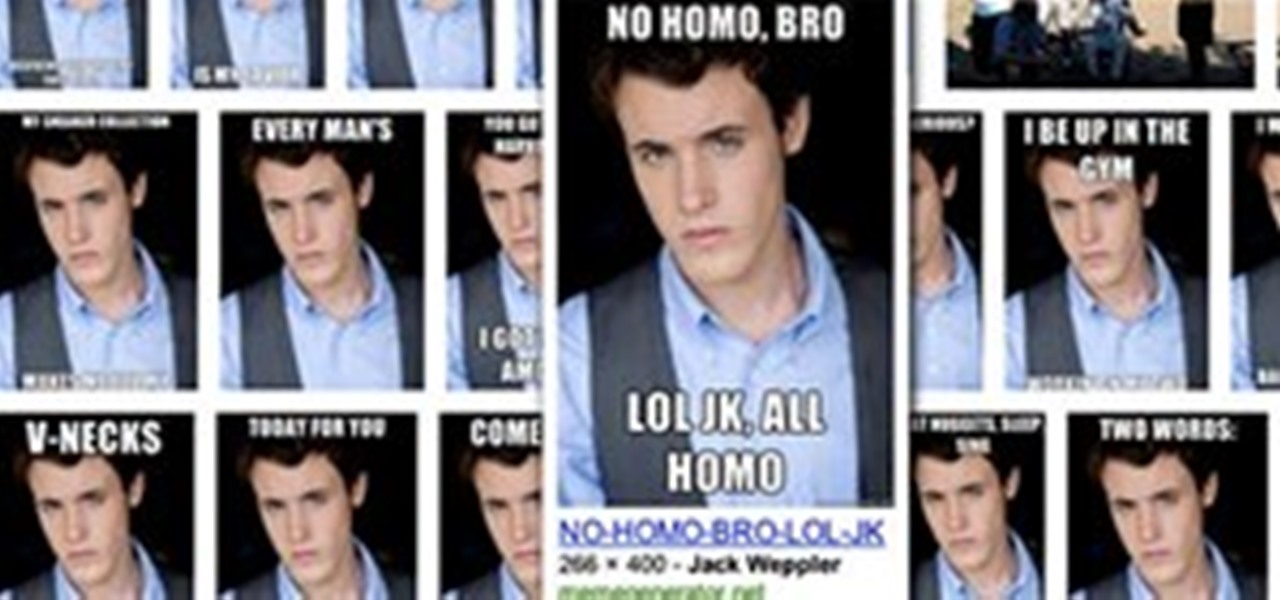
After an assumedly nasty break up, Jack Weppler's ex-girlfriend decided to smite him in the most public way possible. The wronged girl uploaded a pile of defamatory images to a picture-hosting website with Weppler's name as the filename, and Google image search did its magic. Labeling this a computer prank may be a stretch—it's probably something more along the lines of psycho-angry-ex-girlfriend-goes-completely-and-utterly-nuts—but it's whip clever, it's DIY, and pretty hilarious.
NOTE ONE: I want to ask everyone who reads this to please be patient with the progress of this website - soon it will be filled with goodies for you all to lay eyes on, but at the moment, I'm just piecing it all together for you :)

I already have a link for this wonderful website in the "Useful Links" box (underneath the description of Green Beauty's mantra on the right), but I wanted to link this to you guys again because it's just that important a resource.

Advertisng is the key of selling products. Internet is one of advertising media, So many websites on the internet just making money from the online advertising. In online advertising the one that play an important part is traffic or page rank, the website is not valued by appearance or designing only, nor the cheap or the special products only, but the most have a role is traffic. Eventhough the appearance and your produst on the site is cheap you can't get buyer or visitor with the weak page...

Editing your pictures can be just as fun as capturing the moments! Personally it's my favorite part.. not only do you have time to reflect on the picture, but you get to be creative and make it your own.

Choosing a camera, perhaps one of the most difficult decisions there is when it comes to photography. But being a great photographer on a budget isn't as hard as you think. It gets a little intimidating when you're looking at all these DSLR Canon and Nikon cameras. (By the way "DSLR" just means "Digital Single-Lens Reflex") But you don't NEED a big, bulky, expensive camera like those. Granted they are amazing cameras and you def. get what you pay for. But let's face it, the normal "just as a ...

Type: All photography styles and themes Theme: Open to traditional, contemporary, alternative process, digital, mix processes, manipulated and experimental works

Now that Minecraft is officially Minecraft Beta, it's time to do some of your own enhancements, and skins are a great start.

Every day of the week, WonderHowTo curators are hard at work, scouring the web for the greatest and most inspiring how-to videos. Every Friday, we'll highlight our favorite finds.

This is probably the funniest video I've seen this year, they really don't hold anything back. Things you'll see in the video, based on real events:

Regardless of whether you start out using one of Dreamweaver CS4's starter pages or build your own design from scratch, you will eventually need to get your text and your images into Dreamweaver. This Adobe CS4 tutorial shows you how to add text and images using multiple different workflows in Dreamweaver CS4. Learn how to personalize a website and integrate Word and Excel information directly into Dreamweaver CS4. Add text and images to web pages in Dreamweaver CS4.

There are few things more annoying than back button hijacking. You tap a link on a website and decide you want to go back to the previous page, only to remain on the same page again as if you didn't hit the back button. After years of frustration, Google has finally given us a solution.

The hype is real surrounding the OnePlus 5. As of this post, over 300,000 people have registered for their chance to order the device next week.

Apple has revealed software improvements and new hardware users can look forward to today, including a new and improved Control Center for iOS 11. This recent announcement shows that the Control Center will now be consolidated into one panel as opposed to two, and all commands will be displayed by small icons.

The majority of these online converters allow you to record convert and download YouTube videos in all available resolutions. In addition, this great feature you get most of these services for free and convert in real time by streaming data directly from YouTube.

In this how-to I will show you how to get Google Music in Canada (or any other country) without a VPN or Proxy. And it will only take 5 minutes

Adobe Fireworks CS4 software is used to rapidly prototype websites and application interfaces and to create and optimize images for the web more quickly and accurately. It is ideal for web designers, web developers, and visual designers. Simply having the software isn't enough, however; you'll need to know how to use it. In this CS4 video tutorial, you'll learn how to create HTML clickthroughs in Adobe Fireworks. Create HTML clickthroughs in Fireworks CS4.

Adobe Fireworks CS4 software is used to rapidly prototype websites and application interfaces and to create and optimize images for the web more quickly and accurately. It is ideal for web designers, web developers, and visual designers. Simply having the software isn't enough, however; you'll need to know how to use it. In this CS4 video tutorial, you'll learn how to create intereactive prototypes for review in Adobe Fireworks CS4. Create interactive prototypes in Fireworks CS4.

Don't want one of your Facebook "friends" knowing your status updates? Prefer to keep a few of those "friends" out of your photo albums? Would you like to prevent a few "friends" from accessing your address?

Google's much anticipated eBook Store has finally opened. As of today, the digital bookselling enterprise is awaiting your needs, with over 3 million eBooks to read directly on the web or on other platforms, like Android, iPhone, iPad, Sony and Nook devices.

With Valentine's Day right around the corner, it's time for some heart-origami! In the video below, see how to fold a winged origami heart. General Information

The trend of online video sharing came to the mainstream with popularization of YouTube, which let users view, submit and share video clips. YouTube started off in the year 2005, and quickly became one of the most visited websites on the internet. Sensing the emerging trend, large companies like Google joined the trail and launched their own video sharing sites (Google later bought YouTube).

In this video tutorial, viewers learn how to set and encrypt a NET-Gear router with WEP password protection. Begin by opening your web browser and go to the router website: Router Login.. When the Prompt window appears, type in your router user name and password, and click OK. In the sidebar, under Setup, click on Wireless Settings. Once again, type in your user name and password, and click OK. In the Security Options, check WEP (Wired Equivalent Privacy). Then select the Pass-phrase box, typ...

Adobe Fireworks CS4 software is used to rapidly prototype websites and application interfaces and to create and optimize images for the web more quickly and accurately. It is ideal for web designers, web developers, and visual designers. Simply having the software isn't enough, however; you'll need to know how to use it. In this CS4 video tutorial, you'll learn how to import and export images in Adobe Fireworks. For more, including detailed instructions on the image importation and exportatio...

Adobe Fireworks CS4 software is used to rapidly prototype websites and application interfaces and to create and optimize images for the web more quickly and accurately. It is ideal for web designers, web developers, and visual designers. Simply having the software isn't enough, however; you'll need to know how to use it. In this CS4 video tutorial, you'll learn how to use smart guides and tooltips in Adobe Fireworks CS4. Use smart guides and tooltips in Fireworks CS4.

Adobe Fireworks CS4 software is used to rapidly prototype websites and application interfaces and to create and optimize images for the web more quickly and accurately. It is ideal for web designers, web developers, and visual designers. Simply having the software isn't enough, however; you'll need to know how to use it. In this CS4 video tutorial, you'll learn how to scale objects with 9-slice scaling in Adobe Fireworks. Scale objects with 9-slice scaling in Fireworks CS4.

Adobe Fireworks CS4 software is used to rapidly prototype websites and application interfaces and to create and optimize images for the web more quickly and accurately. It is ideal for web designers, web developers, and visual designers. Simply having the software isn't enough, however; you'll need to know how to use it. In this CS4 video tutorial, you'll learn how to create CSS and XHTML layouts in Adobe Fireworks. Create CSS/XHTML layouts in Fireworks CS4.

Adobe Fireworks CS4 software is used to rapidly prototype websites and application interfaces and to create and optimize images for the web more quickly and accurately. It is ideal for web designers, web developers, and visual designers. Simply having the software isn't enough, however; you'll need to know how to use it. In this CS4 video tutorial, you'll learn how to import files into Adobe Fireworks. Import files into Adobe Fireworks CS4.

Interested in creating your own dynamic, web-based applications using Visual Web Developer 2005 Express? In this installment from the Absolute Beginner's Series of Visual Web Developer C#/ASP.NET video tutorials, you will learn how you can display content on your website with the Multiview and View controls. This lesson will be particularly helpful to programmers to those with experience using both Visual Basic and simple HTML syntax. For more information, as well as tips for being a smarter ...

Now that you've set up your email accounts for your new domain, how do you get your website files to your server? One way is to simply use Cpanel's File Manager.

This Illustrator tutorial shows you a way to make a double helix or twisted wire. Using Illustrator and the powerful pattern brush, Bert takes us through the steps from a wavy line to a realistic wire effect or double helix.

In this video tutorial, Creative Cow leader Tony Ross revisits the tutorial how to build a basic site about Colors in Flash. This version is created using Actionscript 3. The basic principles learned from this tutorial will enable the user to create a variety of simple websites. Elements covered are basic Actionscript 3, navigation, labels, button and graphic symbols. Build a basic site using ActionScript 3 in Flash.

I was big into comic books when I was younger. I'd even create my own, though my drawing skills were not as good as the greats, such as Kirby or McFarlane. Hell, I still even have a couple DC and Marvel comics laying around somewhere, though I'm more likely to go watch a comic-based movie than buy an actual comic book. But there's nothing like "free" to get me back in the game.

Since the internet is becoming more and more important all the time in regards to overall marketing plans for many companies, it’s imperative that the company website be up to the task of attracting visitors and converting them into customers. There are many methods and techniques to do this and for that reason it’s usually preferable to hire a company that focuses on online marketing or search engine optimization (SEO) to do this work.

What happens when a struggling writer cannot finish the screenplay to her second film? She writes a book.

Leather Goddesses of Phobos

HOOSGOW 64 points (14 points without the bingo) Definition: a jail [n]

For more than a decade, free-to-play games with microtransactions (also called In-App Purchase or IAP) by which players can pay real money for in-game content have been the industry standard for online success in Asia. Mainstream American gamers have long resisted these "freemium" games, with World of Warcraft and other subscription based online games reigning supreme, and being seen as more AAA than their free-ish counterparts. Casual games developers have encountered no such problems, and m...

If you work in the film industry, are currently in film school, or have aspirations of being involved in the movie making process in some way, shape or form, you're probably very familiar with a certain set of books published by 411 Publishing that are commonly referred to as the "production bibles". If you live in the Los Angeles area, LA 411 is a valuable source of information when it comes to fulfilling your production needs. And if you're in New York, the NY 411 book is just as crucial fo...

We love you. Yes, you, esteemed reader. Your attention is what keeps Indie Games Ichiban World going, and we'd like to thank you for that, every single week. How? With $10!