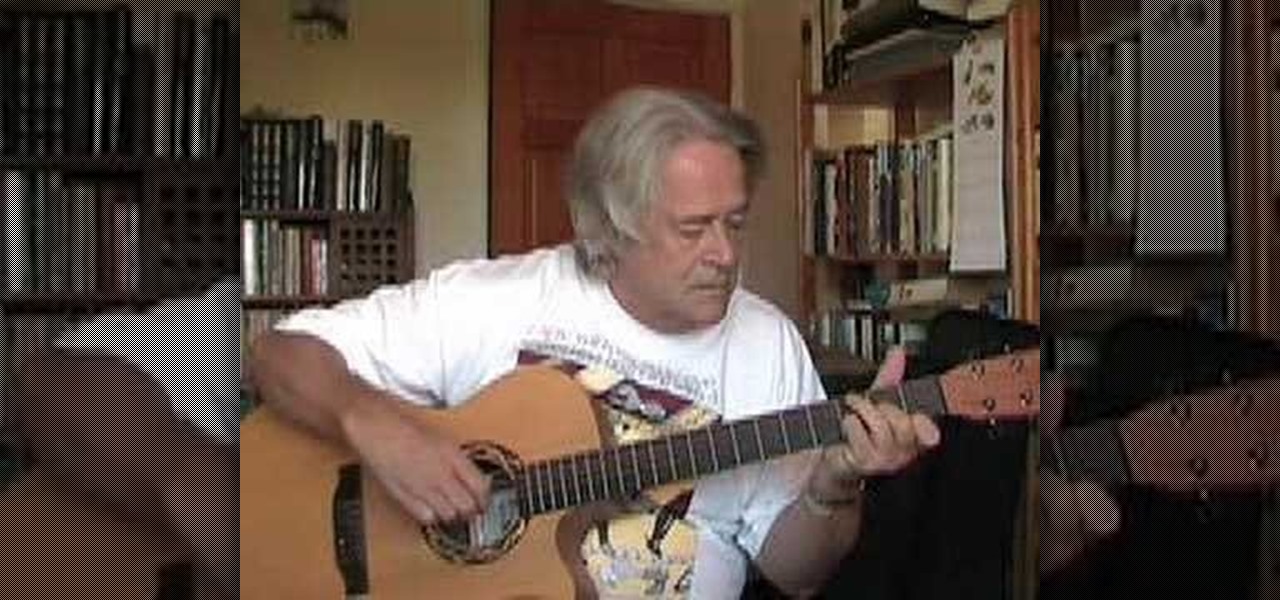While the world is only recently becoming aware of its existence, augmented reality has been around in some form or another since the '90s. In the last decade, with the advancement and miniaturization of computer technology — specifically smartphones and tablets — AR has become far more viable as a usable tool and even more so as a form of entertainment. And these are the people behind mobile AR to keep an eye on.

Step 1: What Exploit Development Is and Why Should I Be Interested on About This Topic

Greetings to all geeks, hackers, nerds, and explorers of Null Byte. Welcome to my brand new tutorial, "Using BASH for Computer Forensics". This tutorial will give you a look at how the computer programming language, Bash, can be used to find out details on apple devices for later use.

Hello null_byters, after some time out here we are again with another tutorial, continuing our beautiful series, today we will write our first real world bash script.

We are most certainly not machines. We all need some downtime every once in a while to set our sanity scales back in balance, which in turn, makes us more productive workers. This is a premise that several forward-thinking employers fully understand, but these types of companies are few and far between in corporate America.

Pumpkin carving and decorating is a favorite October pastime. After you've carved an amazing design or face into a pumpkin or two, you want to show it off through your window or set it out on your porch for the neighbors to see.

Keeping data private is vital in the days of smartphones and the free-floating information they carry. Justin wrote a guide on many of the deeply hidden and sometimes concerning privacy settings in iOS 7. Now we're back to cover some of the new (and old) privacy settings in iOS 8 that you need to address right now.

Canvas fingerprinting is the web's trickiest privacy threat, but it's not impossible to stop. With all the media attention it's gotten lately, it's time we lay out exactly how to detect and prevent this invasive tracking technique.

Many of my aspiring hackers have written to me asking the same thing. "What skills do I need to be a good hacker?"

There are quite a few flaws with Apple's mobile products, and one that drives me crazy is their reliance upon iTunes for all your music syncing needs. If you want a song on your iPhone, you pretty much have to use iTunes to get it on there. Either that or buy it directly from the iTunes app on your device.

If I were to lose access to the entire internet for the rest of my life, one of the websites I would miss the most would have to be Wikipedia. Wikipedia has ended countless arguments, informed me of how old and single some of my favorite actresses are, and helped me brush up on thousands of historical topics.

Today's post is a small go-to guide for beginner programmers in Null Byte. With many of our community members picking up programming from our Community Bytes, it only makes sense to lay out a one-stop guide for your reference. Hopefully this guide will help you make an educated and thoughtful choice on what programming languages you want to learn, and how you want to learn said languages.

Fiverr.com is a website that allows people to offer different services for $5. If you are interested in making some of your unique skills or talents available online for $5, this video explains how to take advantage of Fiverr.com and start earning money online.

Have you ever wanted to add animated pictures or GIFs to your website or blog? Two free software programs, GOM Player and GIMP, both allow you make your own GIFs. This tutorial shows you where to get them and how to use them.

In this tutorial, we learn how to use the HLSW game server organizer program. First, go to the HLSW website and download their product. After this, save it to your computer and then install it. Next, register an account with them, then fill out your information. Now, when you are in the program you will be able to find servers that don't require key checks for games. Then, you will be able to add the servers to your computer. To download the server list, you will have to login, then you will ...

In this video tutorial, viewers learn how to bypass and skip Mega Video time line in 10 seconds. This task is very easy, fast and simple to do. If users are not a member on the Mega Video website, they will have a 72 minute time limit when viewing any videos. Begin by downloading and installing the Hide My IP program. Once downloaded and installed, open the program. Then click on Hide My I.P. Now simply refresh the Mega Video page to continue watching the rest of the video. This video will be...

Social bookmarking sites is the way to go if you intend to increase traffic to your website or blog. If you don't know about sites like StumbleUpon or Digg, then you should watch this quick tip for information about getting more traffic to your blog via social bookmark sites.

This video tutorial from agseo presents how to unlock applications in Facebook social internet network. For more detailed information go to www.agseo.blogspot.comTo unblock Farmwille and other applications on Facebook social network login to your Facebook account.From top menu Account drop-down list select Privacy Settings.Then select Applications and Website from the newly opened window.Select Blocked Applications (click on Edit Blocked Applications button).A list of all blocked applications...

In this how-to video, you will learn how to block Facebook messages going to your email address. First, go and open Google in your web browser. Next, go to the Facebook website. Click on settings and edit your information. Click on the notifications tab. Now, you will be presented with a list of items that will be sent to your email if checked. Uncheck any items that you do not want to happen, such as receiving an email if someone sends you a message. Once this is done, click on the button la...

This video describes how to install the day viewer plug-in on a PSP. This plug-in is used to add features of Battery Percent, Month Name, Day of the Month, Day Name next to the battery. Firstly, download the Day viewer v5 zip file from the website link, now connect the "PSP" with the computer and the root of the memory stick will show up. Open the "Seplugins" folder located on the "Memory stick" and then extract the zip file of "Day viewer v5" and extract the "Dayviewer.prx" and "Dayviewer.tx...

This video illustrates how to change the pitch, speed and tempo of an audio file. The first thing you need to do search online for the website for "Audacity" or "Audacity Editor". Once you find it and get there you next need to download it and save it to a location in your computer. Next, open it and run the program. When you are done installing it and you hit the"finish" button you can select your audio and make the changes you need to it.

Want to do some web designing in Flash? This tutorial will walk you through the basics of creating a button in Flash CS4 (though this tutorial will work in earlier versions of Flash as well). They will first walk you through the basics of converting text to a button symbol and then go more in depth by showing how to link the button through the more advanced action tools. This tutorial then takes you into the basics of coding in flash that will result in a working button that will link to an o...

In this video, we zoom into a web page of mac related sites which displays various websites and their links.

It can be a real challenge to plant your seeds in evenly-spaced lines. In this episode of Growing Wisdom, Dave Epstein will show you how to use a four-row pinpoint seeder to plenty your seeds. Using devices like this, planting seeds in even lines will be a whole lot easier.

Microsoft ASP.NET is a free technology that allows programmers to create dynamic web applications. ASP.NET can be used to create anything from small, personal websites through to large, enterprise-class web applications. All you need to get started with ASP.NET is the free .NET Framework and the free Visual Web Developer. In this video tutorial, you'll learn how to call a stored procedure within VB.NET. For more information, and to get started calling stored procedures for yourself, take a look.

Although mainly demonstrational, this video shows you how to play a song "Summertime" in D minor on guitar. This video is intended for advanced players who learn easily by watching or listening. Read the useful tips posted below to aid your guitar learning:

In this software tutorial video you will see how to design a Web 2.0 Style Menu Bar with lights and shadows using Photoshop. Good for websites or graphic design projects, this tutorial will show you how to create Web 2.0 style images in Photoshop.

Learn how to use an online photo website to make creative, homemade and personalized Christmas cards in this Christmas video series.

Interested in pen spinning? Want to pick up a few moves? Pen spinning is the skilled movement of a writing instrument or pen with one's hands. It is used as a source of self entertainment (often for students), but there is a great deal of pen spinning culture (competitions, websites, etc.). Watch this pen spinning tutorial video and learn how to perform the "Double Charge Reverse" move.

Interested in pen spinning? Want to pick up a few moves? Pen spinning is the skilled movement of a writing instrument or pen with one's hands. It is used as a source of self entertainment (often for students), but there is a great deal of pen spinning culture (competitions, websites, etc.). Watch this pen spinning tutorial video and learn how to perform the "Backaround Harmonic" move.

Interested in pen spinning? Want to pick up a few moves? Pen spinning is the skilled movement of a writing instrument or pen with one's hands. It is used as a source of self entertainment (often for students), but there is a great deal of pen spinning culture (competitions, websites, etc.). Watch this pen spinning tutorial video and learn how to perform the "Fingerpass" move.

Interested in pen spinning? Want to pick up a few moves? Pen spinning is the skilled movement of a writing instrument or pen with one's hands. It is used as a source of self entertainment (often for students), but there is a great deal of pen spinning culture (competitions, websites, etc.). Watch this pen spinning tutorial video and learn how to perform the "Demon's Sonic Reverse" move.

Interested in pen spinning? Want to pick up a few moves? Pen spinning is the skilled movement of a writing instrument or pen with one's hands. It is used as a source of self entertainment (often for students), but there is a great deal of pen spinning culture (competitions, websites, etc.). Watch this pen spinning tutorial video and learn how to perform the "Twisted Sonic" move.

Interested in pen spinning? Want to pick up a few moves? Pen spinning is the skilled movement of a writing instrument or pen with one's hands. It is used as a source of self entertainment (often for students), but there is a great deal of pen spinning culture (competitions, websites, etc.). Watch this pen spinning tutorial video and learn how to perform the "Extended Thumbaround" move.

Interested in pen spinning? Want to pick up a few moves? Pen spinning is the skilled movement of a writing instrument or pen with one's hands. It is used as a source of self entertainment (often for students), but there is a great deal of pen spinning culture (competitions, websites, etc.). Watch this pen spinning tutorial video and learn how to perform the "Sonic Reverse" move.

Interested in pen spinning? Want to pick up a few moves? Pen spinning is the skilled movement of a writing instrument or pen with one's hands. It is used as a source of self entertainment (often for students), but there is a great deal of pen spinning culture (competitions, websites, etc.). Watch this pen spinning tutorial video and learn how to perform the "Thumbaround Harmonic" move.

Interested in pen spinning? Want to pick up a few moves? Pen spinning is the skilled movement of a writing instrument or pen with one's hands. It is used as a source of self entertainment (often for students), but there is a great deal of pen spinning culture (competitions, websites, etc.). Watch this pen spinning tutorial video and learn how to perform the "index around" move.

From Smart Web Printing to recyclable HP inkjet cartridges, it's never been easier to be environmentally conscious.

A math story problem in which you seem to come up a dollar short in the solution...but not really. Here's the trick with an explanation.

This iPhone application pulls lyrics from the TuneWiki website.