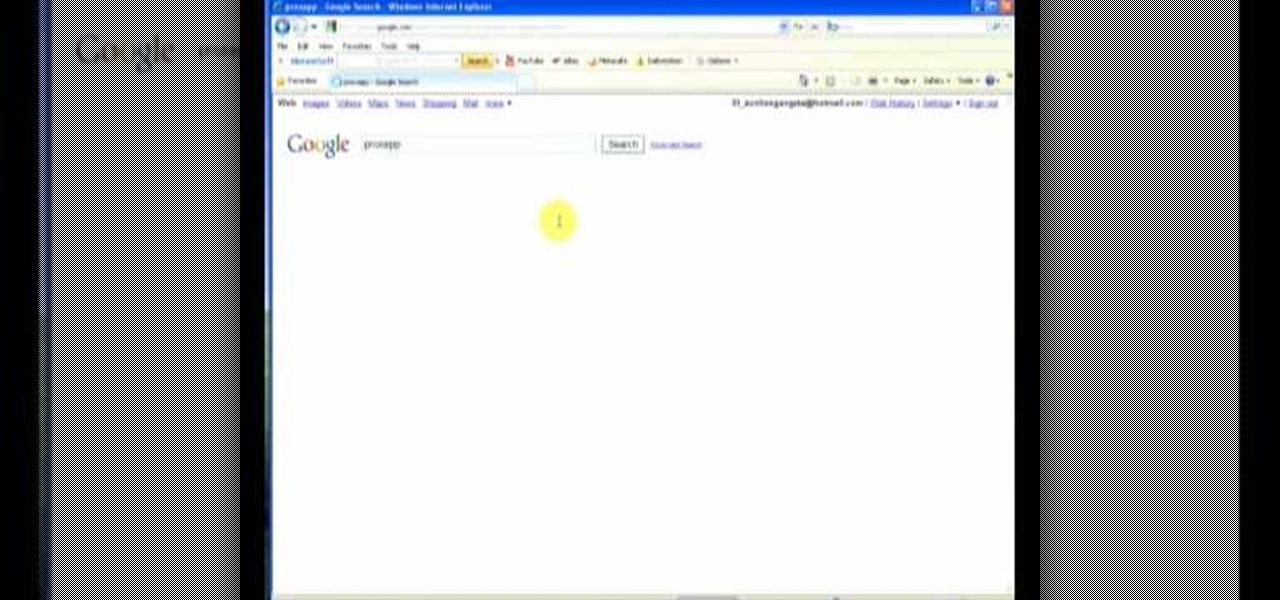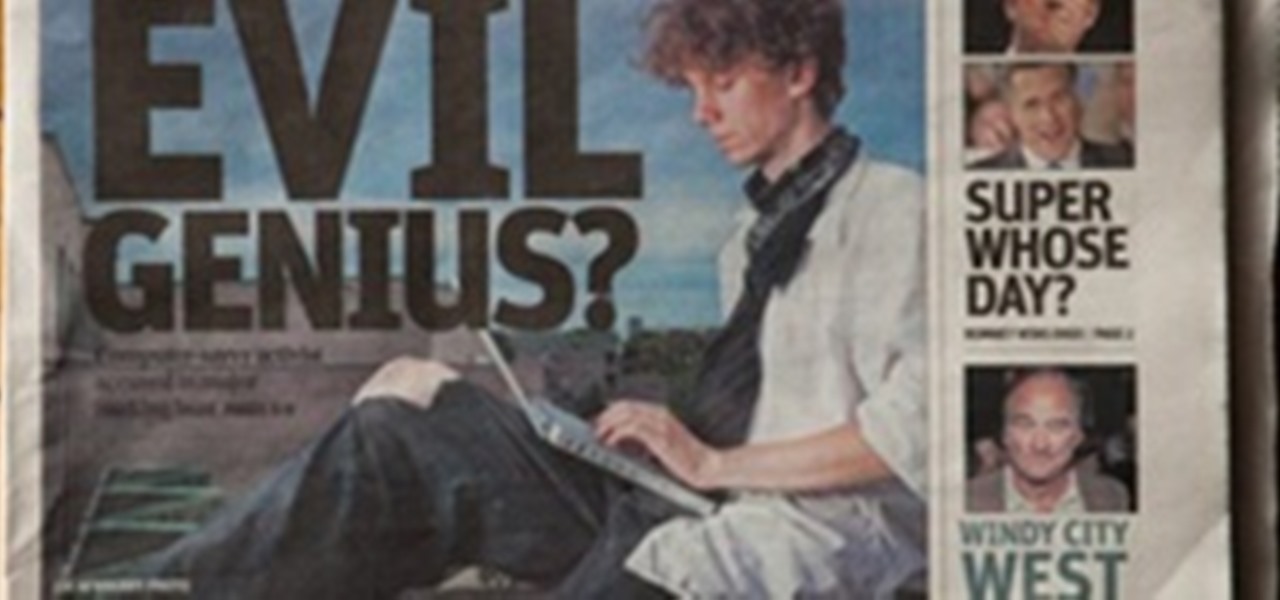Mozilla is scheduled to release their updated Firefox browser on Tuesday, bringing the popular web browser up to version 6. Lately, the Mozilla team has been releasing newer versions of Firefox without a slew of new features, focusing on fixing bugs and getting the improved product out as quickly as possible, in order to compete more rapidly with other browsers like Google Chrome.

The following is a resource for young writers. Click through a few of these and bokmark the page any time you are in need of inspiration or just a break.

This tutorial shows you how to change stagnant text into a dynamic text field on a website using Flash 8. Create a dynamic text field for a website using Flash.

This tutorial shows you how to create masked text on a website in Flash 8. This type of effect allows you to hide part of an object or text and slowly reveal or "animate" it. Great for making spotlight kind of effects. Create masked text on a website using Flash 8.

This tutorial shows you how to create a scroll bar for text on a website using Flash 8. Create a scroll bar on a website using Flash 8.

This tutorial shows you how to make a spinning logo on a website using Flash 8. Make a spinning website logo in Flash.

This tutorial shows you how to add the current date and time to a website in Flash 8. Set up current date and time on a website in Flash 8.

This tutorial shows you how to change the sound in a Flash animation on a website using SWISH Max. Change sound on a website in SWISH Max.

This tutorial shows you how to create a poll on your Drupal website. Create a poll on a Drupal website.

A trick you can do to edit websites in your browers. Makes a great prank. Paste this in the address bar: javascript: document.body.contentEditable = 'true'; document.designMode = 'on'; void 0 Edit websites using Javascript.

This video shows you how use a composite created in Photoshop to create a website design in Dreamweaver. You learn how to optimize images and copy and paste them between Dreamweaver and Photoshop. This isn't the only way to create a website, but it's a great start! Check out this video created by Joseph Lowery now! Design websites with Photoshop CS3 & Dreamweaver CS3.

Sick of your school dictating what websites you can visit and which you can't? Learn how to bypass school web filters and get on any website of your liking with help from this free video. Surf the web with total freedom in just a few simple steps! Bypass school filters and get on any site you want.

Are your website's graphic too small for viewing? Or too big to load? This video shows you how to preview file formats and settings in order to effectively save an Illustrator image for the web. Save files for the web in Illustrator CS3.

In this video tutorial you will learn to create a website page using Adobe Photoshop. Learn to use the slice and slice select tools to break an website image layout into different pieces. This allows faster loading of your web pages. Create a web page using Photoshop.

The Internet is full of information, accessible with a web connection and a few strokes of the fingertips. The web is perfect for doing research for your college essays, or term papers, or thesis statement.

This article relates to changing the settings in Adobe Flash so that you can improve your overall computer security and privacy. Changing these settings might have a negative performance impact on your computer - but it is worth while.

As a web developer, I often read articles about hackers (from the lowly to the knowledgeable) infiltrating websites via the dreaded 'SQL Injection' method and completely taking control, changing, gaining access, or destroying the owner's data. As a fellow web developer, I'm sure you want to know how to protect against it. Well, here it is! In this article, you will find out what SQL Injection is, what you can do to protect against it, and additional recommendations that are easy to do and onl...

Facebook is at it again. First they invaded your privacy with Instant Personalization, now they plan to take it a step further with their controversial plans to share users' home addresses and mobile phone numbers with third-party developers and websites.

"Connect via Facebook" — these words are coated on over a million websites nowadays, but Facebook Connect poses a risk of leaking personally identifiable information to those third parties. If you're not convinced Facebook Connect is safe, then turn off the flow of personal data to those websites!
SketchHeroes is a great new website for anyone that loves to draw. Our goal is to allow our users to teach each other how to sketch. With thousands of tutorials available on our website, our users can add their own tutorials, or just watch and learn from what is already there. Whether it's learning how to draw Mickey Mouse, Spiderman, or Katy Perry, we have a tutorial for you!

Anonymous hacktivists announced via Twitter that they had successfully hacked the website of New York Iron Works, a police-equipment supplier, and replaced the homepage with a tribute of love to arrested hacker and Chicagoan Jeremy Hammond.

http://www.seonorthamerica.com Learn what's important to have on your website for good SEO and online marketing.

http://www.seonorthamerica.com See how to use content to attract people to your website.

http://www.seonorthamerica.com Find out what makes for effective website design and how to employ engagement objects.

The Website above is about congress. It has the recent activities of Congress. It also allows you to contact them to stop any law which you might disagree with. This is a great way to help make a decision that might effect others.

Bedsider.org is a comprehensive, accurate, and amusing website that explains each type of birth control, where to get it, as well as myths and facts about birth control and other interesting tidbits. Check it out!

The bombing science website is a real cool place to browse through more that a thousand flicks of street art, and has an awesome blog for keeping up to date in the urban art community. Check it out!
This website lists locations, programs offered, schedules and more. Click the link to go to the website, then click "locations" on the left side of the page to find your nearest YMCA.

This tutorial shows you how to use the Math.random() in Flash 8 to display images randomly without making a user click on the image. The original template being modified required users to click the image to change it. Display images randomly on a website using Flash 8.

When you really think about it, registering for any website is a little scary. Not only do they now have your name, email address, and a username/password combination you might've used elsewhere, but certain sites and services ask for quite a bit more private information. From phone numbers to addresses to birth dates and more, that company now has all of your information stored.

Have you ever come across a cute YouTube video that you absolutely fell in love with, and wanted to share it with your friends on a big TV? Unfortunately, YouTube doesn't have a "Burn to DVD" button next to every video. But after following the steps below, you won't need one. You'll be able to rip any video from YouTube and burn it directly to DVD, just in two clicks.

Rollovers let your users know that they are interacting with the web page. In this software tutorial, we will use Photoshop to create images to be used in both states of the rollovers and Dreamweaver CS3 to create the rollovers themselves. Rollovers are a huge part of website design so if you don't know how to make them, and you are building websites in Dreamweaver CS3 this tutorial is a great place to learn. Create rollovers in Dreamweaver CS3.

SQL injection is a common web application attack that focuses on the database backend. WebGoat is a deliberately insecure J2EE web application maintained by OWASP designed to teach web application security lessons. I plan to use WebGoat for a few future videos. This first WebGoat video will show the basics of installing WebGoat and doing two of its SQL injection lessons. Hack websites with SQL injection and WebGoat.
Welcome to the server website.

This article is all about creating content. This is a very important concept to grasp because the content that you create for a website is going to be the basis for how you will advertise and promote that website. Content, meaning articles, videos, and even podcasts is now really the new advertising. Instead of traditional types of advertising and instead of the traditional separation between editorial content and advertising, that has gone the way of the dinosaur.

Amazingly, a lot of people I know haven't even heard of SOPA or PIPA. Now, every English-reading person with an internet connection will finally have those two four-letter acronyms emblazoned in their minds. For the entire day today, Wikipedia's English-language site will be in total blackout in protest against the proposed legislation in the United States. And that's not all. MoveOn, Reddit, BoingBoing, Mozilla, WordPress, TwitPic and other popular websites are down today in protest.

It has been suggested that about 150 million internet users will be affected by today's blackout of Wikipedia in protest of SOPA and PIPA. If you don't know what those are, go here and read up on it, and then take action yourself! After you've contacted your Representatives about these bills, you'll probably still need to get some work done today using Wikipedia's English-language site.