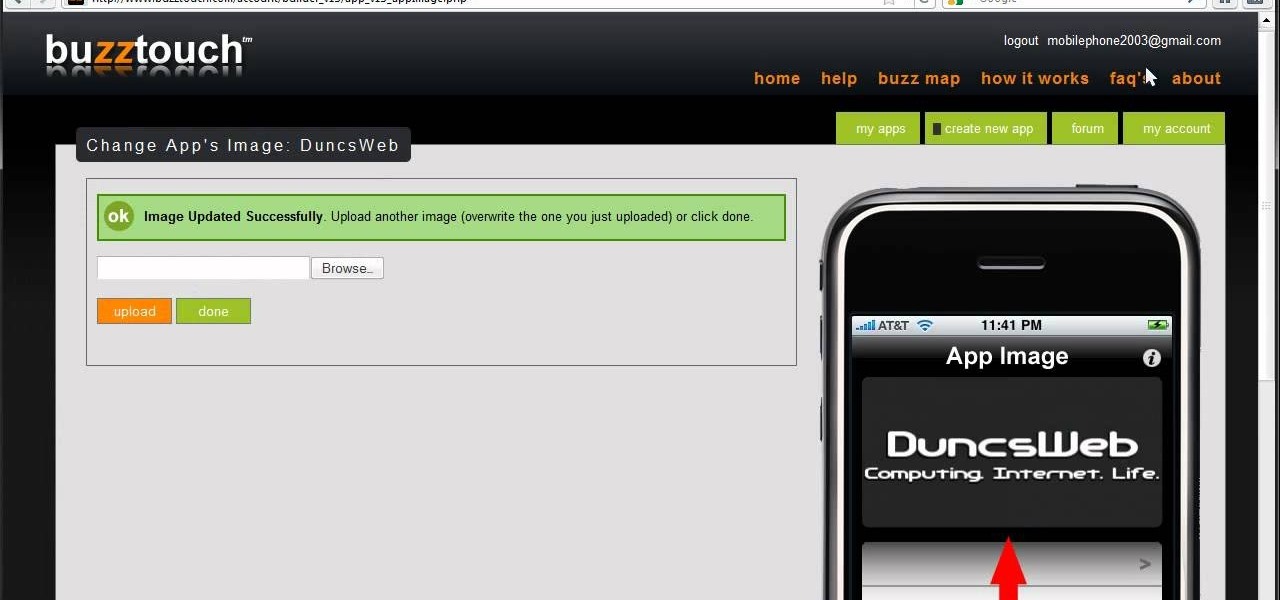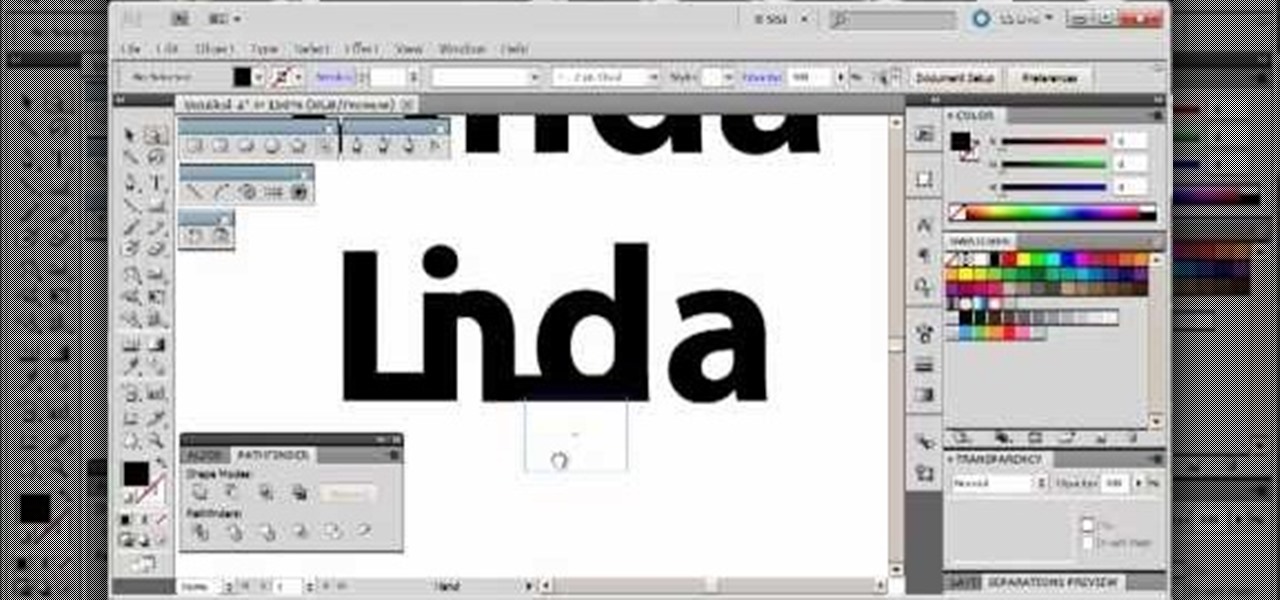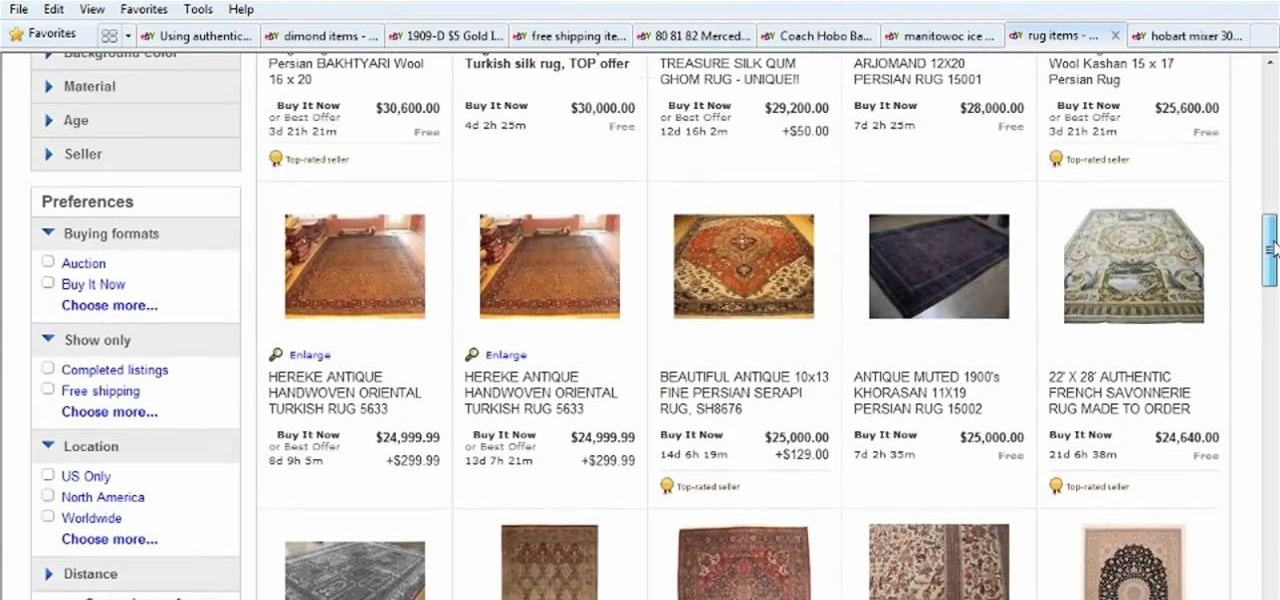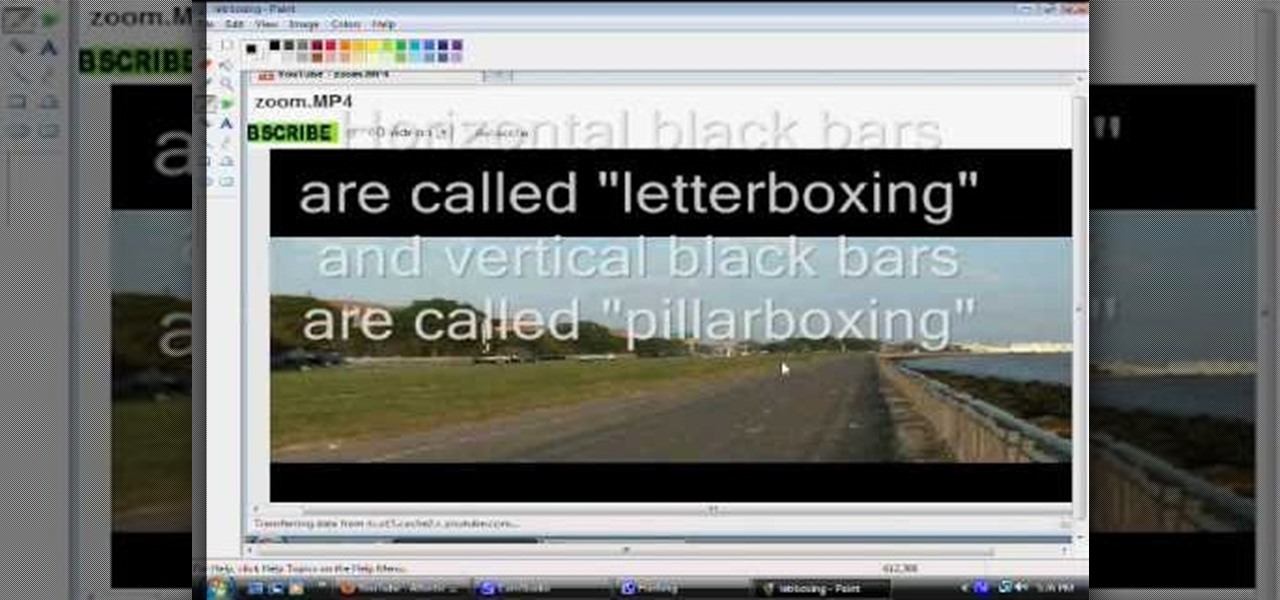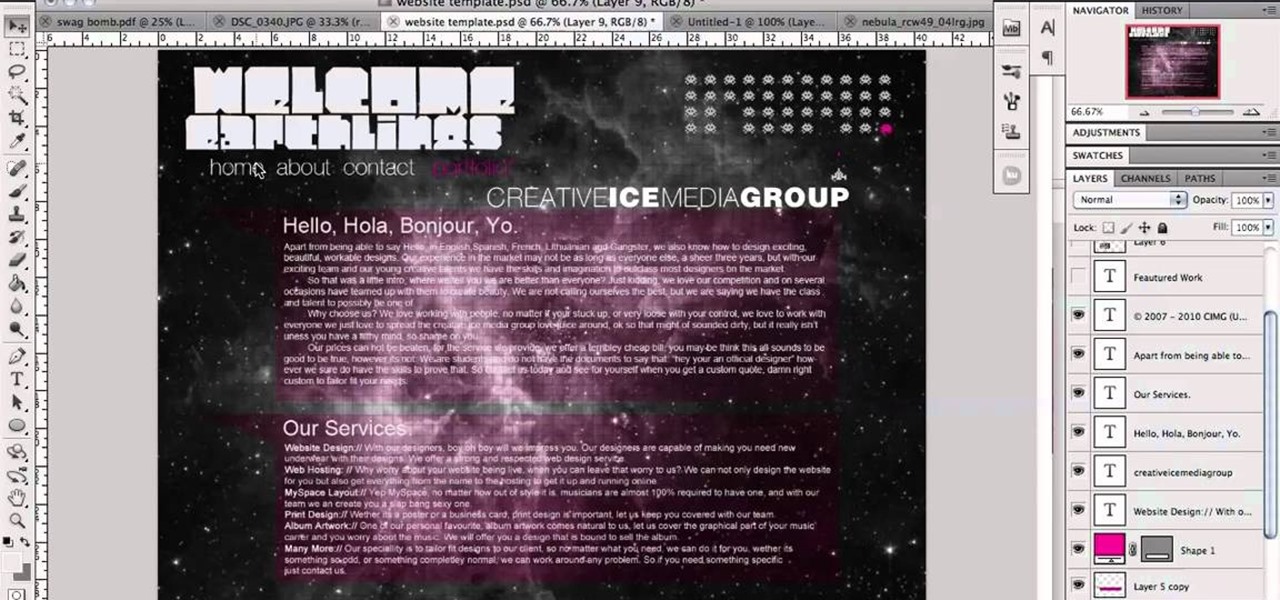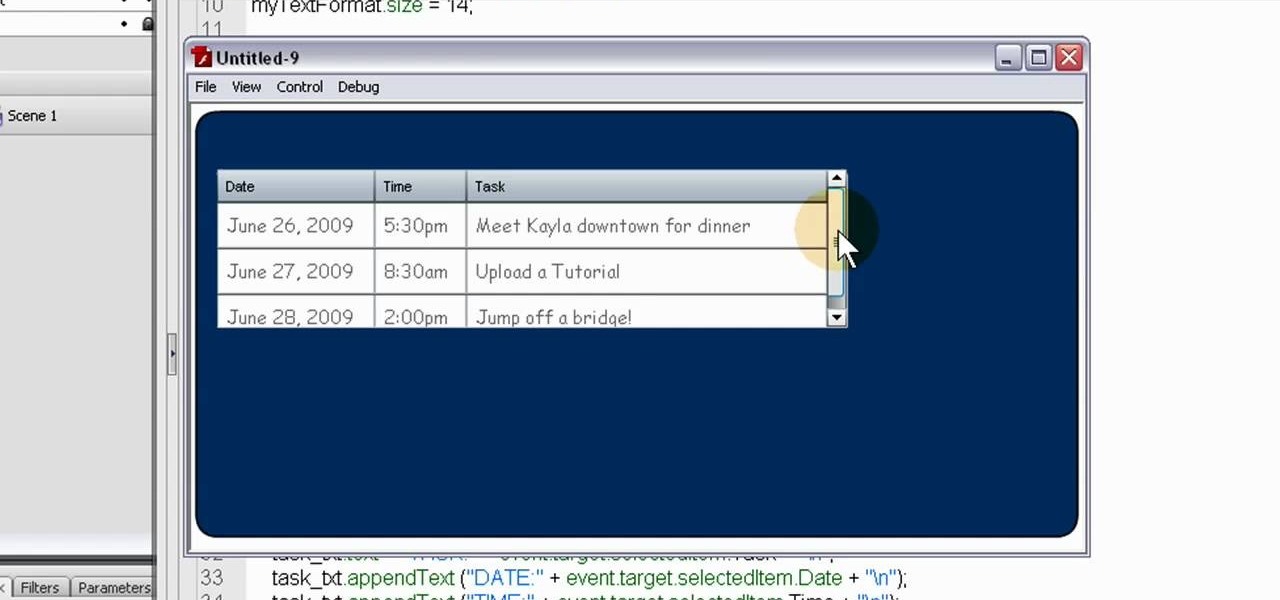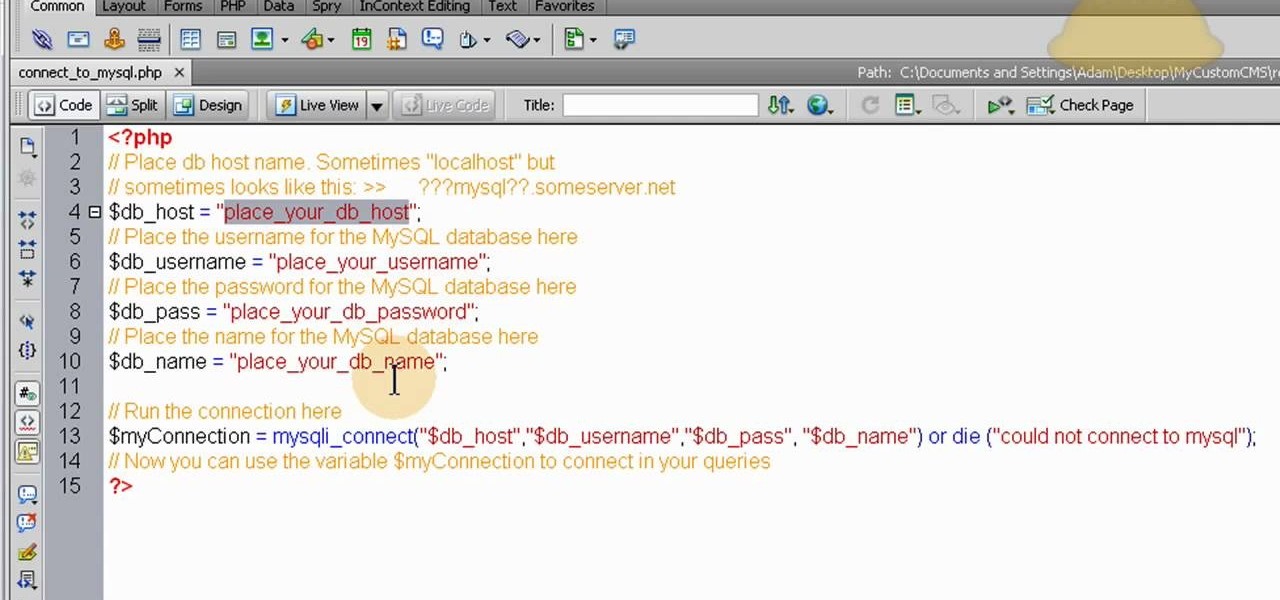In this video from PCRescueRepair we learn how to record streaming audio from any website using audacity. To get audacity just go to google, type in audacity, click on the link for audacity, and download audacity to install this on your computer. Also you need the LAME mp3 encoder which is on the audacity website. Now he takes you through the steps to do this task. Go into audacity and from the drop down change to stereo mix from microphone. On output adjust to max. and on input adjust the vo...

hello hackers,newbies and followers of this great community, after some research here in our community, I noticed that there is not even one tutorial that teach Web Development. We have a lot of tutorials on how to hack web site but many do not know exactly how a web site is composed, then I decided, meeting the community's needs, begin to teach people how to develop web sites.

Search engines index websites on the web so you can find them more efficiently, and the same is true for internet-connected devices. Shodan indexes devices like webcams, printers, and even industrial controls into one easy-to-search database, giving hackers access to vulnerable devices online across the globe. And you can search its database via its website or command-line library.

Complex shell scripts can be implanted into photo metadata and later used to exploit a MacBook. In addition to obfuscating the true nature of an attack, this technique can be used to evade network firewalls as well as vigilant sysadmins.

Web application vulnerabilities are one of the most crucial points of consideration in any penetration test or security evaluation. While some security areas require a home network or computer for testing, creating a test website to learn web app security requires a slightly different approach. For a safe environment to learn about web app hacking, the OWASP Juice Shop can help.

JavaScript is one of the most common languages used on the web. It can automate and animate website components, manage website content, and carry out many other useful functions from within a webpage. The scripting language also has many functions which can be used for malicious purposes, including stealing a user's cookies containing passwords and other information.

Edit your audio using the invert effect in Audacity. Once you follow this tutorial on applying a minus one to your track, you'll be good to go! You can download Audacity for free by going to this website. Enjoy!

You need an app to be competitive, but you don't know any code. Don't let that stop you. Watch this video and learn about buzztouch a website that will make your app for you. Expand your presence with an app in the App Store or Android Market.

This tutorial is a quick introduction to the $.post() function when you're using JQuery. This function is most often used to submit data to your website server, and is also a useful function when you're programming in AJAX as well.

This tutorial shows you how to use some of the basic functions in Adobe Photoshop, including the ability to save an image in multiple file formats, to create a picture that you can easily use on your website or blog.

Take a regular font, type the name of your business or website into a text box, and then follow along with this tutorial. Break it apart and manipulate the layers so you can end up with a classy and eye catching logo.

Found a great image you want to use for your website or blog, but don't like the background? this tutorial shows you an easy way for you to take any image in the free photo editing software GIMP and edit away the background.

Want to be able to play Minecraft with all of your friends? This tutorial shows you how you can use a Mac so you can set up a server for playing multiplayer Minecraft. Download the program from the Minecraft website, then follow the procedure in the video.

This video shows you how to use the camera on Samsung GALAXY Tab.

In this webmaster's guide, you'll learn how prevent Google from displaying the date when presenting a snippet from your website. Whether you're new to the world of search engine optimization (SEO) or are merely looking to pick up a few new tips and tricks, you're unlikely to find a better source than this official video guide from Google. Take a look.

In this brief video guide from the folks at Lynda, we learn how to keep an eye on competing venders when selling merchandise on eBay, the popular online auction website. For all of the relevant details, including easy-to-follow step-by-step instructions, watch this video guide.

In this brief video guide from the folks at Lynda, we learn how to effectively search eBay, the popular online auction website. For all of the relevant details, including easy-to-follow step-by-step instructions, watch this video guide.

In this brief video guide from the folks at Lynda, we learn how to set about creating a new seller account on eBay, the popular online auction website. For all of the relevant details, including easy-to-follow step-by-step instructions, watch this video guide.

This tutorial will work for many versions of Flash, and will work even if you're a beginner at Flash programming. This will teach you how to add a very simple feature to your website - a drop down menu attached to one of your buttons.

In this video tutorial, we learn how to download PreSonus Virtual StudioLive from the PreSonus website. Whether you're new to PreSonus' DAW or new to digital recording more generally, you're sure to find much to take away from this free video software tutorial. Take a look.

Sometimes black bars can appear on videos you have uploaded to YouTube (or any other video sharing website). This can get annoying, and is usually the result of uploading a video whose aspect ratio is not synced up with YouTube. This video shows you a couple fixes to getting rid of those bars.

Have you been watching a lot of the iPad tutorials on this website, and been wondering how some people can get their iPad screen to display on a computer screen? Turns out all you need is a VGA adapter and Spirit jailbreak for your device!

In this clip, you'll learn how to use PHP and CSS to generate active-page button links for your website. Whether you're new to CSS and the PHP: Hypertext Preprocessor scripting language or are a seasoned web developer merely looking to improve your chops, you're sure to find benefit in this free video programming lesson. For more information, including detailed, step-by-step instructions, take a look.

Showcase your work on a portfolio-style website. This tutorial shows you the simple and easy process for you to create a clean, modern look in Adobe Photoshop CS5, which you can use online to display a portfolio of any kind of creative work.

Radio buttons let you build quizzes, surveys and polls which you can incorporate into your website, game, animation or other Flash-based project. Follow this short tutorial, which explains how to code radio buttons and then customize their appearance in Adobe Flash CS4.

Add lists to your Flash-based website, game or other project. This tutorial shows you how to use Action Script 3 and Adobe Flash CS4 to create custom lists with interactivity features, like music playlists, and incorporate them into your project.

In this clip, you'll learn how to make a call to an external website from within a Silverlight app. Whether you're new to Microsoft's popular web application framework or a seasoned web developer merely looking to improve your chops, you're sure to find benefit in this free MS Silverlight programming lesson. For more information, including a complete demonstration and detailed, step-by-step instructions, take a look.

This tutorial starts by demonstrating how to take an .xml file and incorporate it into your Flash file. This will allow you to further manipulate the data in the .xml file, and allow greater functionality within your own Flash-based website.

The checkbox component is a useful addition to websites in a myriad of ways, which will allow your users to add or remove chosen items from a particular list. This tutorial shows you how to create a dynamic checkbox list and add it to your website.

The color picker component in Adobe Flash Creative Suite 3 will let visitors to your website choose their own color from a pre-selected palette and apply it to your specially indicated dynamic objects. Useful for paper-doll programs or other similar applications!

For people who want to make a more dynamic and user-friendly website, this tutorial demonstrates how you can use Action Script 3 in Adobe Flash to work with the DataGrid component function, especially when you want to render it dynamically.

In this clip, you'll learn how to create a session class with PHP to track users on your website. Whether you're new to the PHP: Hypertext Preprocessor scripting language or are a seasoned web developer merely looking to improve your chops, you're sure to find benefit in this free video programming lesson. For more information, including detailed, step-by-step instructions, take a look.

Set up a series of shifting panels or a slideshow in Adobe Flash CS3. This technique can be added to a website, where a user can click on an array of thumbnail images to cause your panels to transition. This technique shows you how to create this animation without using motion tools.

This is a video aimed at those who are just starting to set up their own website. You're going to want to begin with creating a MySQL database on your server, and then set up a default layout in Dreamweaver, which you can then customize to your liking.

Of course your website will be continually undergoing edits, adjustments and revisions. You can use PHP scripts to edit your already existing pages using the Dreamweaver software. This tutorial also covers a few extra tricks you can use when editing your pages.

Need some help coming up with keywords to drive traffic to your website or blog? With the Google Keyword tool, it's easy! So easy, in fact, that this home computing how-to from the folks at Easily can present a complete (and somewhat talky) overview of the process in just under five minutes' time. For the specifics, and to get started using Google's Keywords tool yourself, just watch this handy how-to.

This video will guide you through the Evolution Setup Assistant, which can be downloaded at the Evolution website. This walkthrough will help you set up your mail account in Ubuntu's Evolution Mail program to access your Gmail account. Evolution provides integrated mail, address book and calendar functionality to users of the Ubuntu GNOME desktop.

Need a quick primer on how to add a new post to a Tumblr website? It's easy! And this brief video tutorial from the folks at Butterscotch will teach you everything you need to know. For more information, including detailed, step-by-step instructions, and to get started adding content to your own Tumblr blog, take a look.

Get a cool animated wallpaper for your iPhone or iPad Touch! You'll need to have jailbroken your device, then go the Cydia website where you can find two separate apps that let you download a live wallpaper. This even works for first generation devices.