
How To: Repair your credit
It’s never too late to clean up your credit record – and save yourself thousands of dollars in exorbitant interest rates in the process. Learn how to repair your credit with this guide from Howcast.


It’s never too late to clean up your credit record – and save yourself thousands of dollars in exorbitant interest rates in the process. Learn how to repair your credit with this guide from Howcast.

Thanks to the Freedom of Information and Privacy acts, we’re all entitled to see what the FBI has on us. Learn how to get your hands on your FBI file.

Food, water, and shelter—that’s all butterflies and birds need to consider your backyard a home. And the great thing is that what attracts them will beautify your yard as well!

Reverbnation.com is a revolutionary new website that has been taking the internet promotion idea to the next level with free emailing, widgets and stats. Learn tips on how to use this great site in this free video clip series.

This video shows you how to use the Pictage client website and some of its features.

Remember those old vinyl records? Remember jumping on the 8-track bandwagon? Switching over to cassette tapes? How much money you spent converting your music collection to compact discs? To MP3s?

Baking extraordinaire Lily Vanilli has made some just-slightly-too-realistic-to-look-yummy bleeding heart cakes for people to give to their respective beaus on Valentine's Day. While it's pretty tricky to get your hands on one made by Lily herself, you can make one yourself if you've got the heart. Check out A Lot on Her Plate's video with Lily to see how to make this so-called "anti-Valentine's Day cake," which also works well for Halloween. To follow along with them, check out the full reci...

In this tutorial, we learn how to jailbreak an iPhone 3g and keep the data. First, plug your phone in and connect it to your computer. Next, go to the website felixbruns iPod firmware. Go to the bottom of the page and find where it says "iPhone 3g 3.0" then download and install this to your computer. Next, go and download this zip file, and download and install this on your computer. Next, turn off your phone, then wait for it to restart. Now, hold the power button off and click on the RedSno...

Selling isn't easy. And it isn't any easier online, at least, until you get set up. It sure beats the streets. But how do you get ready to sell online?

1. Open Web Browser and go to WWW.Google.com and type crucial memory mechanic and press enter. 2. Click the first result found on the search page( i.e., lolo memory mechanic)

In this tutorial, learn how to install superstar fonts like those used for Hannah Montana and High School Musical in Windows XP.

Did you ever want to know how to create Star Wars style lightsaber effects for your own home videos? Youtube user Comphelper225 has a way make this little bit of movie magic come to life using Adobe After Effects. Once you have a video of yourself or a friend swinging a base for your sword, the next step is to download Andrew Kramer's lightsaber presets from the Video Copilot website. Once it's installed, open up your video in After Effects to begin. Within the program, click Layer, New, and ...
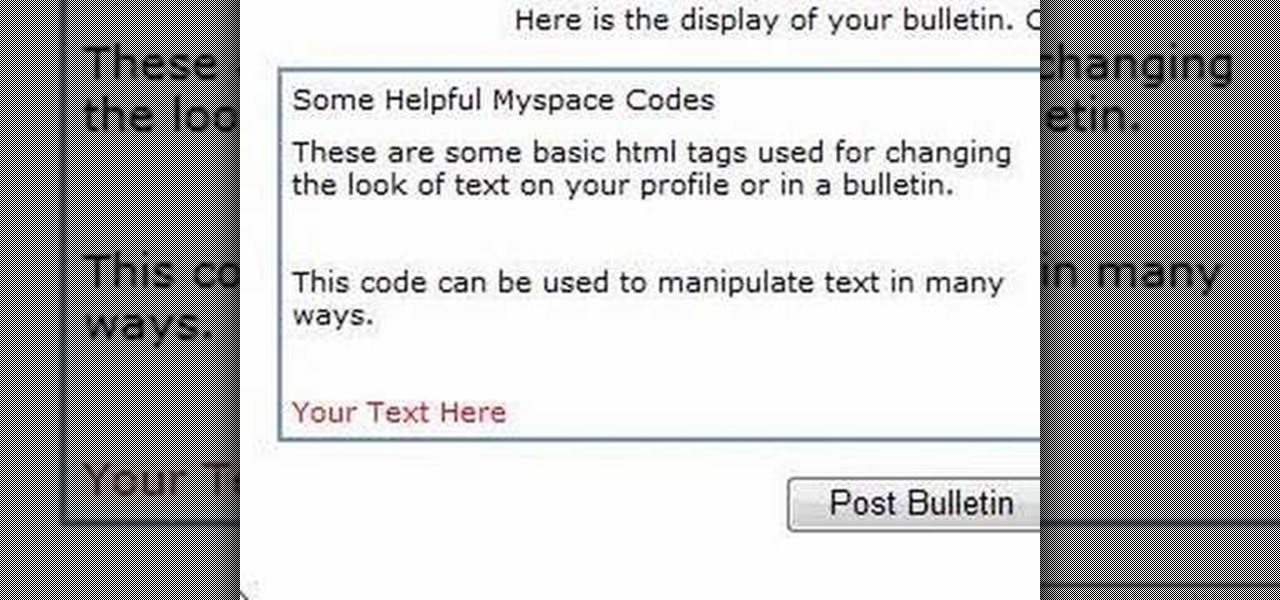
In this Computers & Programming video tutorial you will learn how to alter text on MySpace using HTML codes. Here are a few basic html codes used to change the look of text on your profile or in a bulletin. <b> for starting bold text and </b> for ending bold text. <i> this text will be italicized</i>. For underlining text use the code <u> </u>. <b><i><u> This text will be bold, italicized and underlined </b></i></u>. To change color of your text to ‘red’ use the code <font color=”red”> </font...

Big business is on the web these days and you don't have to build a shopping website or blog to get involved.

There is a lot of stigma around prenuptial agreements but they can be a good chance to work on difficult issues as a couple and make sure you're on the same page. Prenuptial agreements don't have to be a horrible experience and can give a soon to be married couple some peace of mind.

You've boxed up and shipped all your other possessions for the big move and all you're left with is the little issue of how your getting your car there. There are companies out there that will ship your car to you, just make sure your car is prepped for the journey.

To hack into Google images follow the following steps. You will first need to open a new internet browser window and go to Google, then load their images website. Next type into the search bar your image query and press search. Once you have gotten your search results paste the following code into your address bar:

The Peace Corps -- have you ever thought of it? It crosses everybody's mind at one point or another, but mostly college students. The Peace Corps offers many benefits, like life experience, student loan repayment, and travel. If you are ready for 27 months of hard but rewarding work, a job with the Peace Corps might be for you. These steps will help you on your way toward an unforgettable experience.

In this data recovery tutorial the instructor shows how to recover deleted files and lost data using a free software called PC Inspector. On your computer you may loose data sometimes due to a corrupted hard drive, or because you deleted it accidentally or some other reason. Now some times you will need to recover that important data and it will cost you hundreds of dollars to get it done outside by the professionals. Now you can avoid this and use a free software called PC inspector and reco...

This video explains how to send the Text message to any where specifically to mobile using Yahoo mail. To do that first type the "www.yahoo.com" or "www.yahoomail.com" in the browser. And then choose the Mail option from the front page of the yahoo website. From that click the sign in option, and give your Mail id and password in the yahoo sign in page now you will logged into your yahoo account. Into your account you will have the "New" menu option on left to corner. From that you have to ch...

Learn how to browse the Internet at work and get away with it. Load Excel (Any version will do). Click on the Data tab. Click 'Import External Data'. Click 'New Web Query'. Once the window has loaded, click through the prompts, selecting Yes. When the window has loaded completely, go to your favorite website in any browser you want. For this example, Twitter is used. Go to the RSS Feed and copy the link that appears at the top. Paste the link into Excel and click the Import button. Accept any...

There's a great new web game called Epic Duel out on the internet, and everybody's playing it, but not everybody's hacking it, except you! Outshine them all with this EpicDuel cheat with Cheat Engine 5.5.

Internal linking is a valuable way to improve search engine optimization on your website or blog. This component of organic search engine optimization we going to focus on web copy threading.

Hacking seems like the only solution to today's flash-based games, like Club Penguin. If you can't do it yourself, let a cheating program do it for you. That's the new fad. Cheat Engine. That's all you need to hack online games.

If you have any problems you can email me or visit my website at www.gapto.webs.com!!! This video shows you how to hack into Restaurant City using Cheat Engine and Restaurant Tools v5.

A quick video showing how to get free music online. May take a couple minutes per song. To prove quality I used the song i download in the video as background music. "I Wish" by Skee-Lo

Whenever you design elements for your garden, you should always keep in mind, that the more natural they are the better they seem to fit in. That's exactly what is done when you create this rustic bent wood trellis. But others have taken this idea a step further. In this how to video, Jim Long, author of the book Making Bentwood Arbors and Trellises, explains how to create these artistic garden ornaments.

In this video series, learn how to do various color guard moves. Brittany Davis illustrates some of the different techniques for you to practice. She shows you how to toss, spin, and flourish a color guard flag. Brittany also shows you how to do some techniques with a rifle. By learning these moves, you can begin creating your own color guard routine. So, what are you waiting for? Start learning about the exciting world of color guard today!

Some websites require you to perform a verification task so they know you're human and not a bot. It helps websites curb spam, abuse, unauthorized access, and cyberattacks but also adds an obstacle for anyone trying to visit their content. If you find it more of a nuisance than a necessary evil, there's an easy way to reduce the number of human verification prompts you receive on your iPhone, iPad, and/or Mac.

If you think you might be a likely target of a black-hat hacker, there's a new iOS security feature that offers extreme protection for your iPhone against spyware, phishing attempts, and other highly sophisticated cyberattacks.

SEO is the name of the game. If you want your business or brand to succeed, ranking on the front page of Google is a boon. Getting to the front page of search engines takes work, but it's not impossible when you master SEO best practices.

It's no secret that the vast majority of Null Byte readers range from beginner to seasoned coding pros and developers. Regardless of whether you're interested primarily in building websites or creating best-selling apps and games, working with a wide variety of programming languages remains one of the best ways to make serious money in an increasingly app-driven world.

Apple just released iOS 13.5 for public beta testers today, Monday, May 18. The GM (golden master) for iOS 13.5 arrives just three hours after Apple released it to iPhone developers, and 12 days after the release of iOS 13.5 dev beta 4.

Apple just released iOS 13.5 for iPhone developers today, Monday, May 18. This GM (golden master) update comes 12 days after the release of iOS 13.5 dev beta 4, which introduced updated COVID-19 exposure notification logging settings and the ability to share your Medical ID with first responders when placing an emergency call.

Let's face it: standing out in the digital world is challenging. Graphics platforms are either cumbersome to learn or produce generic stock art. A better solution is needed.

There's a lot of résumé writing happening right now. While it's a confusing and frustrating time, you don't have to wait to search for new opportunities. Maintaining a clear head and being proactive in your next career steps are two qualities that are necessary at this moment.

Whatever it is you're into, Facebook Groups are a great way to connect with others that share your interests. And beyond matching you up with like-minded people, Groups also give you access to deals on items, help you organize play dates with families in the same area, and so much more.

The Unity 3D engine is not only responsible for facilitating the creation of 60% of AR and VR content but it also plays a significant role in producing the immersive stories that increasingly push the boundaries of cinema.

The cosmetics brands are among the earliest adopters of augmented reality, using virtual try-on tools to preview shades of makeup before buying.

While we all refer to Apple's latest iPhone operating system as iOS 13, in truth, we're well beyond that number. The company has issued numerous updates to its big 2019 release since September, including major steps like iOS 13.1 and iOS 13.2. We've also seen minor updates, like iOS 13.2.2 eleven days ago. Today, Nov. 18, Apple releases another "minor" update, this time dubbed iOS 13.2.3.