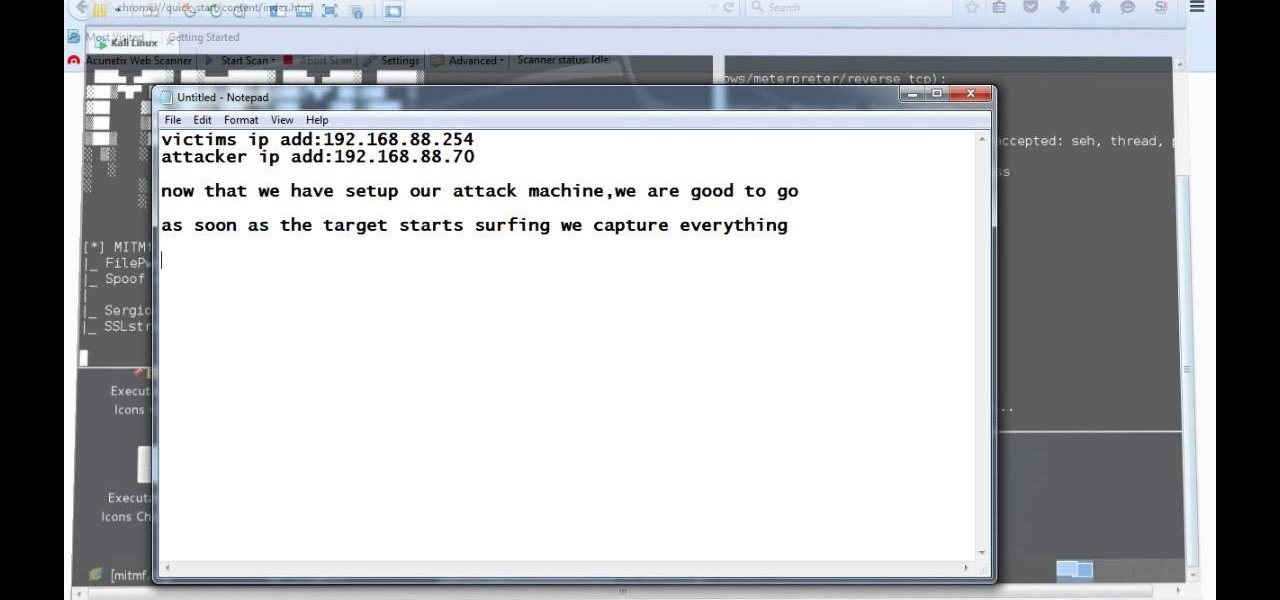
How To: Inject Payload into Softwares via HTTP
Video: . Hi, this is a quick demo about how to backdoor executables (software) sent over HTTP using MITMF, backdoor factory

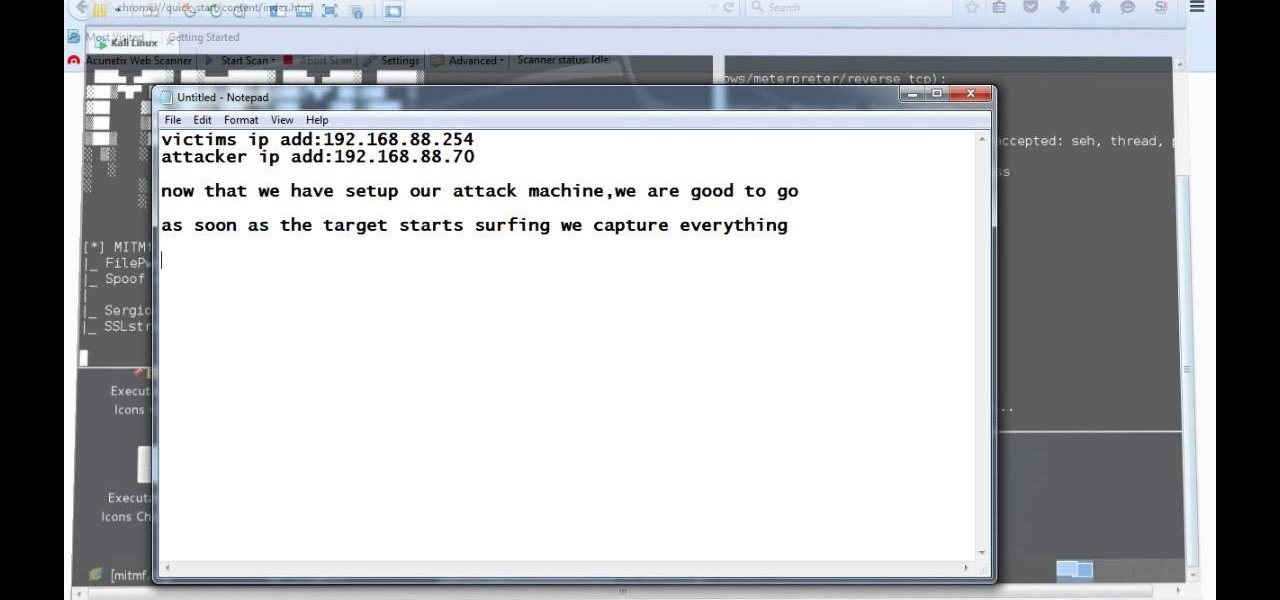
Video: . Hi, this is a quick demo about how to backdoor executables (software) sent over HTTP using MITMF, backdoor factory

This tutorial is for everyone who has been waiting for a solution to stream web videos to a Chromecast by using an iPhone or iPad. It is easy as a cakewalk.

After about 3 weeks of working on it, I finally finished my Cookie Clicker! It's a concept that has been done before by sethbling and others, but I wanted to try and make something closer to the original since one of my subscribers asked me to. I think I delivered! Check my website for a download link (linked)
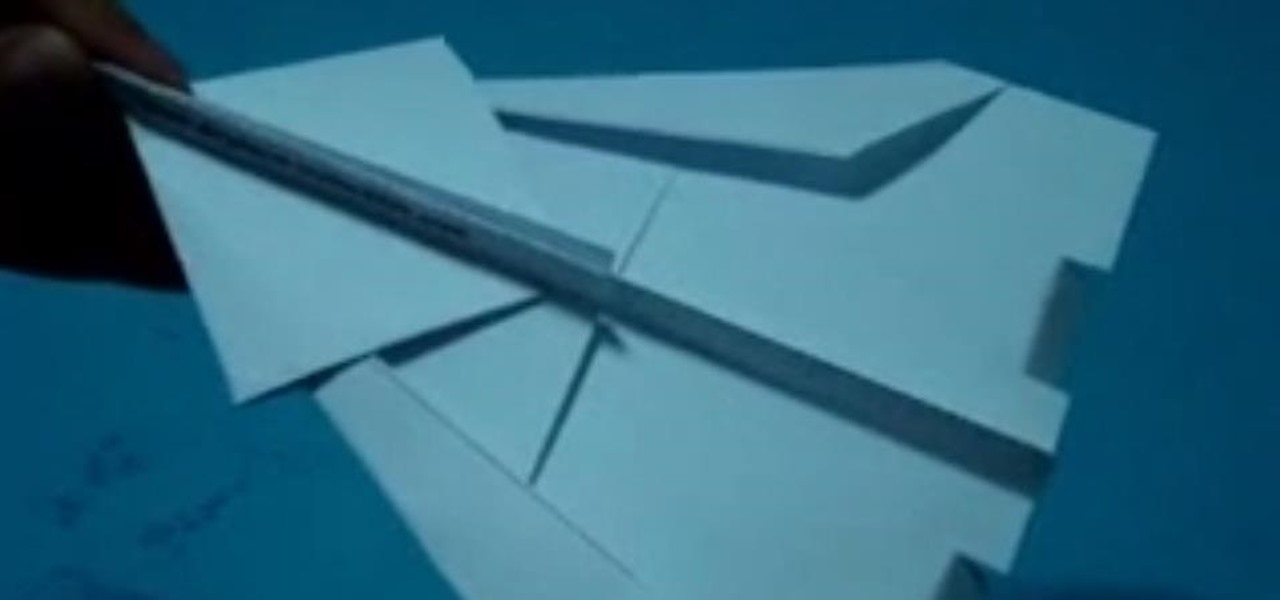
One day I was contemplating about a canard paper airplane design. After several attempts, here is what I got - the Eurofighter Paper Airplane.

Video: . How to Dye Weave Extensions Easy!!

Below are the official rules and guidelines for submitting content to WonderHowTo. Please look over them before publishing any articles. Ignoring the rules could result in deletion of your article or being flagged as a spammer. Most of these rules apply to comments as well.

Being in your twenties is tough. You're not a child anymore, but also not quite a full-fledged "adult" yet. Sure, you do adult things like cook asparagus sometimes, but you're also sweating about securing enough likes on your social media posts.

Website Design Tutorial for Xara Web Designer - graphics folder in designs gallery. In this web design tutorial learn how to add various graphics, modify colors and remix images to create your own custom icons or logos. The web design tutorial will put some of the concepts you learned in previous web design tutorials to practical real world use. If you need assistance using Xara Web Designer let us know and we will do our best to create web design tutorials to help you.

In this web design tutorial learn to create and delete layers. This web design tutorial for Xara Web Designer also covers deleting pages, deleting objects on different layers and re-arranging layers that have objects on them. A brief discussion about MouseOff Layer and MouseOver layer is also introduced in this Xara Tutorial. I would say this is one of the single most important Xara Web Designer Tutorials because layers allow you to do so many unique things with your website within Xara Web D...

First of all I am glad that I was able to find this website and become part of it. So far I love it. Recently Playstation created a competition where a person has to show how online gaming is good. Pretty simple right? You can enter with an image or a video, however I do not think that an image can really show the fun of online gaming. I have created a video which does show some of the good parts of online gaming and I also tried to keep it fun. I would really appreciate if you would have a l...

In this web design tutorial learn how to use the shape tool. In This Web Design tutorial for Xara Web Designer you will learn how to create straight and curved lines and smooth and cusp joins. Also this Xara Tutorial covers deleting and breaking nodes apart on a given line. The shape tool will allow you to make custom shapes and objects to give your website a creative boost.

Use the Xara Web Designer 7 Premium Mould tool to mould, re-shape and change perspectives of objects. The Xara Web Designer Mould tool will allow you to create some very interesting effects to make your website stand-out and have depth. Even the thumbnail shown for this web design video tutorial was created with the envelope tool. If you have ever seen the software boxes shown on various those are usually created with an envelope tool to give the box its perspective.

This is a super cute girly pink punk nail design that is done in the backdrop of pink and black gradient - ombre nail art style!

Want to add cool, colorful effects to your photos without paying for filters or using Photoshop? A cheap glass prism (and some practice) is all you need to bend the light to capture images like the ones below taken by wedding photographer Sam Hurd. Sam uses a six inch triangular prism to catch the light and reflect images in front of his lens. The shape allows you to "twist the prism into creating a curve and bend-like distortion of your surroundings," which can create rainbow effects and mir...

Here's an in-depth video on how to make a functional gauntlet with simple hand tools. You can make it with metal like the video shows, or even just cardboard if it's for a costume. You can download the template and written instructions for this gauntlet over at my website for five bucks. Otherwise, you can just watch the video to follow along—or to inspire your own version.

There's so much you can do with packing tape (besides packing). You can use it to seal art designs, turn everyday objects into sculptures, and even transfer photos. Or, if you have some index cards, you can turn them into a DIY dry-erase board that folds up and fits in your pocket like Redditor robertgfthomas did.
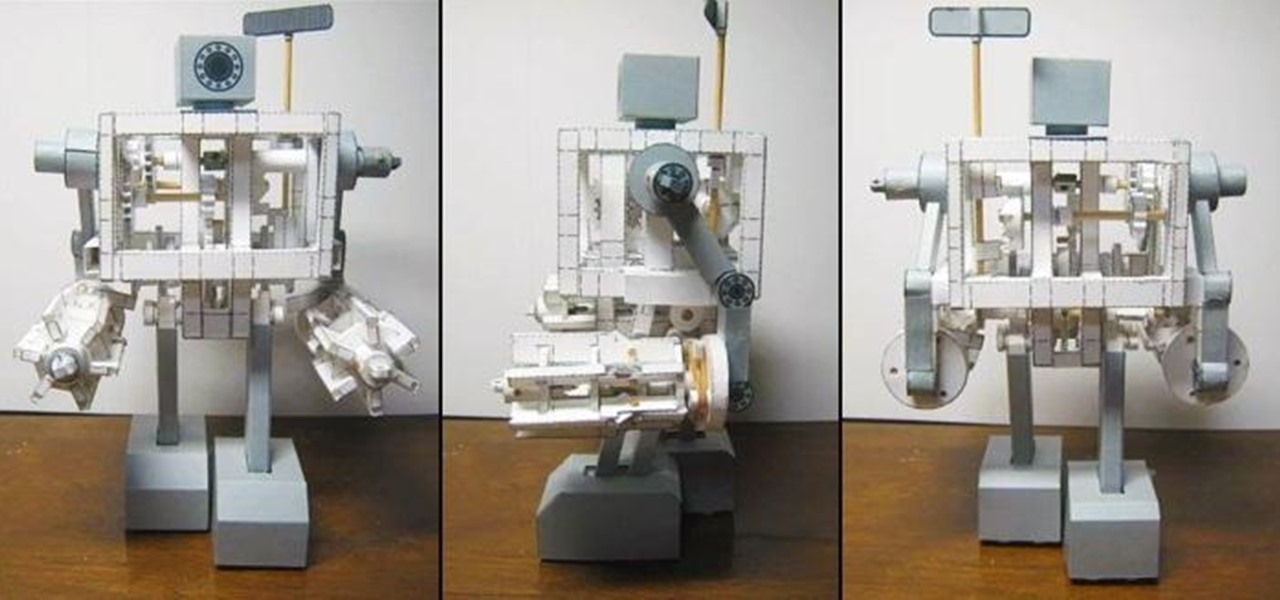
One amazing Japanese papercraft enthusiast has built a walking 'robot' that's made of nothing more than paper, rubber bands, and a few wooden shafts for stability. It's been dubbed the 'Paper Robot III,' and even the cogs and gears are made of paper. The creator made a video detailing his entire process, and he's selling kits to make your own for about $40 US, if you're too lazy to do everything from scratch.

Ever wonder how to make an engine out of soda cans? Not even sure if it's possible? These videos will show you how to build a working Stirling engine out of cans and other general materials. Here it is in action:

Attaching files to an email is way more convenient than trying to link people to third-party file transfers. Unfortunately, the standard 25MB limit is far too small to send some files, like large videos or multiple audio files.

This is OSCAR, the Overly Simplified Collaboratively Actuated Robot. He's built from an old Roomba and an Android tablet, and he's about to make Google+ a lot more interesting. The robot is controllable by users in a Google+ Hangout, allowing the audience to interactively explore OSCAR's environment via his on-board camera.
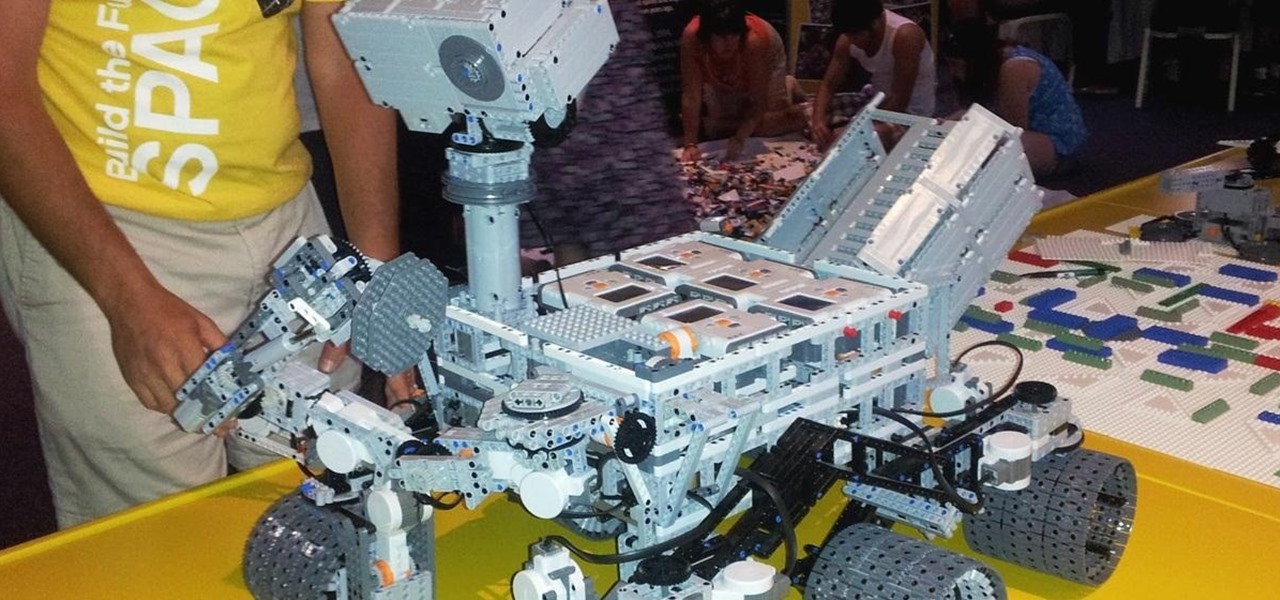
Using a LEGO Mindstorms NXT kit, a pair of awesome engineers put together this fully functional replica of the Curiosity Mars rover. Not only is it built completely out of LEGOs, it's motorized, programmable, and ready to explore the far reaches of your living room. The rover was built for the Build the Future in Space event at NASA's Kennedy Space Center. Four of the six wheels are powered, allowing it to make 360 degree turns, and the arm and mast are both fully controllable. The entire con...

Hello Everyone! Are you Tired of Spending alot of

In this video, we learn how to add live chat to your website. First, go to the website Meebo and log into your account. Now, you will see the interface and the accounts you have associated with this client. There are several chat engines you can use through this interface. Once you have added all your chat clients, you can participate in the chats that occur on your website just from this one website. In order to add this widget to your website, go to preferences and choose the option for wid...

SQL injection is a type of code injection that takes advantage of security vulnerability at the database level. It's certainly not the easiest form of hacking, but if you're serious about turning a website upside down then this is the way to do it.

A cPanel video on how to use the top row of cPanel (your websites Control Panel), Mail, Webmail, Changing passwords, parked domains and addon domains!

How to create a simple website using Adobe Fireworks and Dreamweaver

At first, it seemed like a clever art installation housed on the web, but now we're not so sure... the Newstweek hack may indeed be legit.

Buying a home is a big step so find out just what is involved when you are ready to bid for the house of your dreams. The whole process can be bit nerve-racking but as long as you stick with it you’ll be a home-owner in no time.

In this video series, learn some basic self defense moves for women. Our expert, Chemin Allderdge, is a third degree black belt that specializes in teaching self defense classes for women.

The "Sign in with Apple" service lets you create accounts with third-party apps and websites more easily using your Apple ID. More importantly, it can hide your personal email address using auto-generated disposable email addresses. However, it's easy to lose track of the accounts you use with Sign in with Apple, as well as any throwaway email addresses you used to hide your actual address.

Cybersecurity is an industry that isn't going anywhere. After the mass move to online work, the need for more cybersecurity professionals skyrocketed. That demand isn't going away because more and more industries are keeping online and cloud services going for their workers.

Python is one of the most widely used programming languages in the world. Professionals use Python in virtually every field where coding is a requirement, whether it's game design or data science. If you're looking to learn Python, then get started with The 2021 Premium Python Certification Bootcamp Bundle for just $34.99.

Python is one of the most commonly used programming languages in the world. From data science to game design, Python appears in almost every industry that requires coding of some kind. If you're looking to get into or get promoted to a higher level in one of those industries, then your next step is to learn this versatile programming language.

There's no better time to reset, improve yourself, and develop new skills than at the start of a brand new year, where you're stuck at home with nothing better to do. Thankfully, this amazing deal on The 2021 Career & Self Development Master Class has come at a perfect time. Right now, it's on sale for just $39.99 — that's a whopping 98% off the regular price of $2,000.

Ready to take the next step in your career and become an Amazon Web Services certified cloud practitioner in 2021? The complete AWS Certified Cloud Practitioner All In One Bundle is the easiest option to help you kill the exam — and right now, the entire bundle of courses is on sale with 91% off, for just $24.99 (regular price $300).

You may think you know Microsoft's apps, but did you know that you could be using them as a power user and make yourself way more productive in the process? Thankfully, the easiest way to master them from home is on sale right now, as The Premium Microsoft Office & Data Apps Certification Bundle is on offer for just $39.99 — a huge 97% off the regular price of $1,782.

Nearly every native app on the iPhone received an upgrade or new features in iOS 14 — and Safari is no exception. The web browser now has better password protection, faster performance, privacy reports, and built-in translations, just to name a few. Some of the Safari updates went unnoticed by many, but they're there and ready to use in iOS 14.

Data makes the world go round. It has gotten to the point that it's considered the most valuable resource, perhaps even more important than oil. Businesses use data to collect critical information about their users and improve their services; governments utilize it to improve things like public transportation; doctors analyze data to find more ways to save lives.

Although it's always been important to safeguard your data and private information in the digital age, privacy has recently taken on an entirely new meaning.

The WordPress revolution has completely altered the way that people build and distribute websites. Instead of having to memorize endless lines of HTML and Java, both novice and professional web developers are now able to create incredibly detailed and responsive sites using a series of intuitive templates and plugins. And each new version of WordPress comes with an improved batch of features that make web-building even easier.