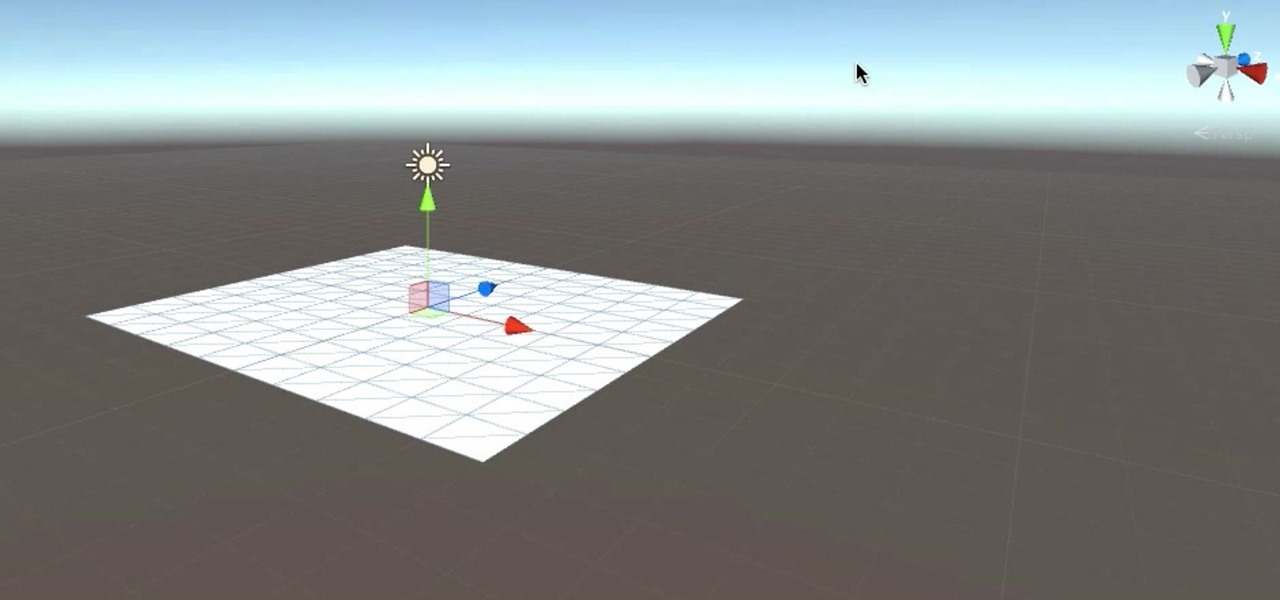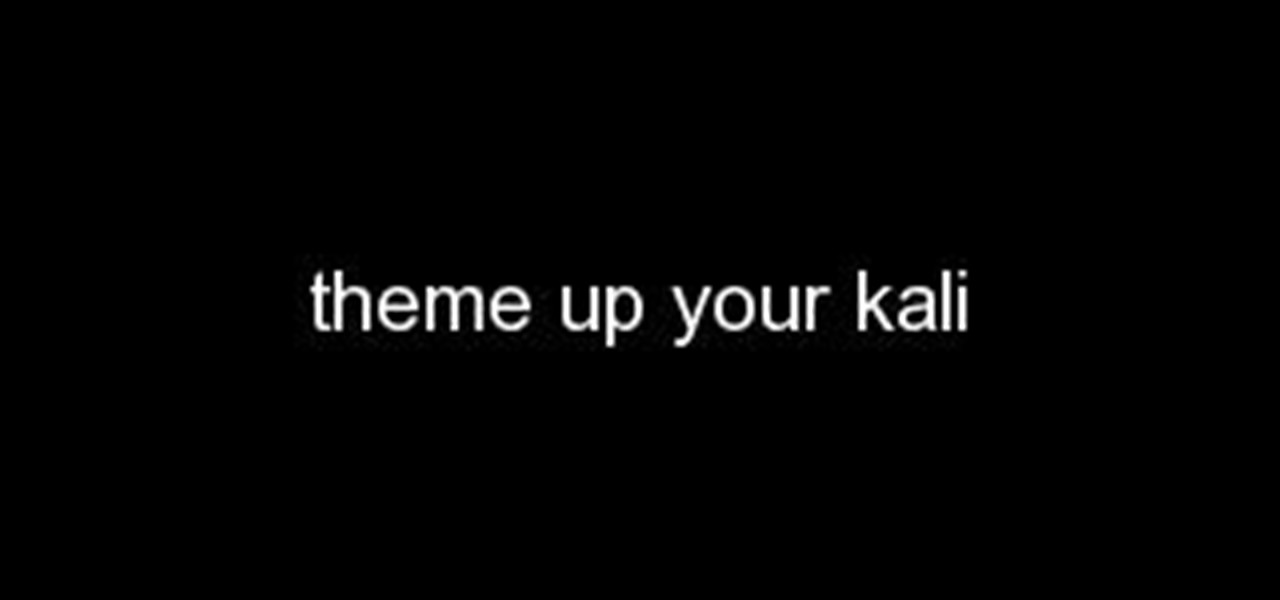It took nearly six months, but Google has finally made its wildly popular iOS keyboard available to Android users. Technically, it's just an update to the existing Google Keyboard app for Android, but it renames the app to "Gboard" and includes all of the features from iOS, so Android users can stop feeling like Google's neglected stepchildren.

This year, there's no need to waste time and energy stringing colorful Christmas lights all over your home and yard. All you need is the Circuit Marker from AgIC, a Japanese technology company, and you're ready to deck the halls.

This weekend, Atlanta, Georgia will be the battleground for a large group of HoloLens designers and developers. HoloHack, a 24-hour hackathon put on by elevator manufacturer ThyssenKrupp, will be taking place at The Garage, and the design theme will be smart cities.

I don't know about you, but I was obsessed with handheld gaming devices when I was younger. Between my Game Boy and multiple Tamagotchis, I was guaranteed hours of entertainment that could fit comfortably in the palm of my hand.

If you're looking to mix up your home décor with something a little bit outside the traditional cabinet box set, check out the amazing Wave cabinet from NYC-based, Chilean designer Sebastian Errazuriz. This revolutionary design will change the way you think about interior decoration and furniture functionality.

If you're an Apple user and want an untethered virtual reality system, you're currently stuck with Google Cardboard, which doesn't hold a candle to the room scale VR provided by the HTC Vive (a headset not compatible with Macs, by the way). But spatial computing company Occipital just figured out how to use their Structure Core 3D Sensor to provide room scale VR to any smartphone headset—whether it's for an iPhone or Android.

Humans learn best by doing or through an experience, and so the holographic environments provided in virtual and mixed reality are ripe with educational opportunities. HoloStudy took this to heart and created an educational science app that teaches you with animated models you can explore in your own space.

If not the future of computing in general, augmented, virtual, and mixed reality certainly will change the world of gaming. If you want to try your hand at shaping this evolved medium, the Unite Europe conference posted a talk that explains the first things you need to learn to develop holographic games.

Google's Chrome browser comes pre-loaded on the vast majority of today's Android devices, and it's one of the fastest, most stable, and useful browsers out there. But it does have one major annoyance—while a page is loading, you'll see a link, then reach to tap it, but an element further up the page will load, and the link will jump out from underneath your fingertip.

I am back this time showing you guys how to theme your kali linux. Being true kali is good for pentesting but when it comes to looks it is lifeless , maybe the kali rolling could be an exception but even that makes you feel bored after a long time . So in this tutorial I am gonaShoe you how to theme up your kali

There are so many apps out there that it can be hard to decide which ones you should keep on your phone, especially if you're working with limited storage capacity. Sure, you can install and uninstall apps depending on when you need them, but that can be a little tedious.

Samsung's next Galaxy Note smartphone is expected to contain some nifty new additions that the company hopes will give it the long desired edge it has been seeking over Apple. One of those features that might make the difference? An iris scanner, which could make it the first major smartphone on the market to have that technology included.

There's been a lot of speculation as to what Apple's next iPhone models will have in store for us. There's a lot of credible rumors about the iPhone 7, but is there also a Pro model in the works? We may actually have a legitimate sneak peek at what that device could look like.

Facebook just added another feature to Messenger as part of its quest to have their service become an all-encompassing communications app. This feature lets you make free group calls using Messenger's VoIP service, and you can chat with up to 50 people at once.

Google is reportedly working on an iOS keyboard that brings key features to the iPhone, including Google's image and text search functions. (GIFs, yay!) According to The Verge, the keyboard has been in development and testing for months, and will act much like the Android version.

3D printers have been surging in popularity for both professional and personal applications, and now OLO is on the verge of making 3D printing practical wherever you go. Their eponymous 3D printer is battery-powered and uses the light from your smartphone's screen to create 3D objects out of special "daylight" resins.

This Video is about my Trying a New Braid pattern for a Crochet Weave.

Welcome to the first coding tutorial on SQL here on Null Byte. Typo:

I will Show you in this Video How I dust my Ends... PLEASE NOTE:

This Video will show you How to Do Two Strand Twist. I had been practicing looking at different YouTube Videos

It's looking more and more likely that rumors stating that the iPhone 7 will not include a 3.5 mm headphone jack are true. Chinese websites Wei Feng and Anzhuo.cn reported that anonymous sources on the supply chain confirmed that the controversial design choice is a reality.

Taxi drivers and cab companies across the globe are in an uproar over Uber, and for good reason, too—you just can't compete with the low fares and ease of use that Uber brings to the table. The only downside is that the groundbreaking ride share service usually requires a smartphone—but that shouldn't be an issue anymore with one simple tip that I'll outline below.

Hello everyone. I'm Calypsus and i've been around for a while learning from various tutorials, expanding my knowledge and this is one of the best platforms for newbies to sharpen the skills. Today i decided to register myself and contribute to this wonderful community. Since this is my first post, any kind of feedback is appreciated.

This Video will Show you How I Dyed My Synthetic hair with Acrylic Paint. The Hair I used Was 1 pack of Femi Kinky Braid Marley hair;

If you're seeing "damaged" apps on your Mac, you're not alone. A huge digital rights management blunder in Apple's Mac App Store on Wednesday, November 11th has rendered some apps unusable. When opening certain apps, the following message could be displayed:

Unlike in the physical world, on the internet you're actually able to shut people up and block spoilers of newly-released movies, your favorite TV shows, or a sports event you've yet to watch on your DVR.

Welcome everyone to the second part of the How To Become Anonymous online series. Today I will (briefly) introduce you to what has been defined "The most secure OS" : Tails a Debian based OS. (Official website: https://tails.boum.org/)

YouTube, the popular video streaming website owned by Google, announced on October 21st that it will be launching a new subscription service titled "YouTube Red" for $9.99 a month. Under the membership, subscribers will be able to watch videos without ads. Yup, all videos—from music to trailers to gaming and everything in-between—completely ad-free. Additionally, individuals can save videos to watch offline on their mobile devices as well as play videos in the background.

While Windows 10's new File Explorer is just as, if not more, useful as it was in previous iterations of Windows, it could definitely still be better. Two features that would greatly improve File Explorer are tabbed results and a customizable user interface, similar to how they are in Google Chrome.

It's bad enough that we have to deal with autoplaying video advertisements all over the Web, so why do we have to be subjected to autoplaying videos on Twitter, too? Autoplay video are muted by default, but that doesn't make them any less annoying, especially if you have a small data plan on your phone.

Whether it's delivery drones or getting the U.S. Postal Service to ship packages on Sundays, Amazon continues to remain innovative and ahead of the game, as further evidenced with their mobile app, Amazon Underground.

Most of us only see our screen savers in passing, as some sort of slide show or animation as we glance up at the screen or walk by the computer. Usually, anything is better than a boring blank screen—even the classic Pipes screensaver is better than nothing.

When eyesight deteriorates, either due to illness or advanced age, many people turn to audiobooks as an alternative to reading. With today's technology there is an abundance of services and devices one can use.

YouTube has officially rolled out their new video player design, featuring transparent controls floating above the video, replacing the opaque ones. While you've been able to enable this player for a while now, YouTube finally flipped the switch and enabled it site-wide. Problem is, there's no way to turn it off, and that has quite a few people miffed. While the redesign is sleeker, it isn't everyone's cup of tea. Many users are complaining about everything from the idle progress being remove...

Video: . How to Do a No-Knot Invisible Part Crochet Weave.

If you've noticed a tiny discolored spot on your computer screen that just doesn't seem to go away, chances are you have a stuck pixel. With modern LCD and OLED screens, there are millions of incredibly small dots (pixels) that make up all of the contents of your display—and within these pixels, there is a set of red, green and blue subpixels. These mix together at various levels to create all of the different colors you see.

Usually when a hacker takes control of a system, they use it for a good purpose (on their end, anyway). But some hackers have made jokes or pranks with their hacks. Here is a list of the top of them...

Now that Apple's latest Worldwide Developer's Conference (WWDC) is over, you can sign up for the public beta version of iOS 9 for your iPad or iPhone. For the first time in their history, Apple made a beta version of their mobile OS available to the general public just a few months ago, in the form of iOS 8.3, and they'll continue that trend for the newest build.

Like most people, you probably use hand gestures when you talk, whether you wave your hands excitedly when discussing the latest episode of Game of Thrones or smack the back of your hand as you rattle off points during an argument. As your speech teacher probably told you, gesturing while talking is a great reinforcement tool—when used appropriately, of course.

Monitoring your Mac with widgets can be the first step in identifying bandwidth issues, but finding the root of the problem can be a completely different story. Usually you will have to open up Activity Monitor in Mac OS X to look for apps hogging your bandwidth, but with Loading, you can get a detailed data usage report right from your menu bar.