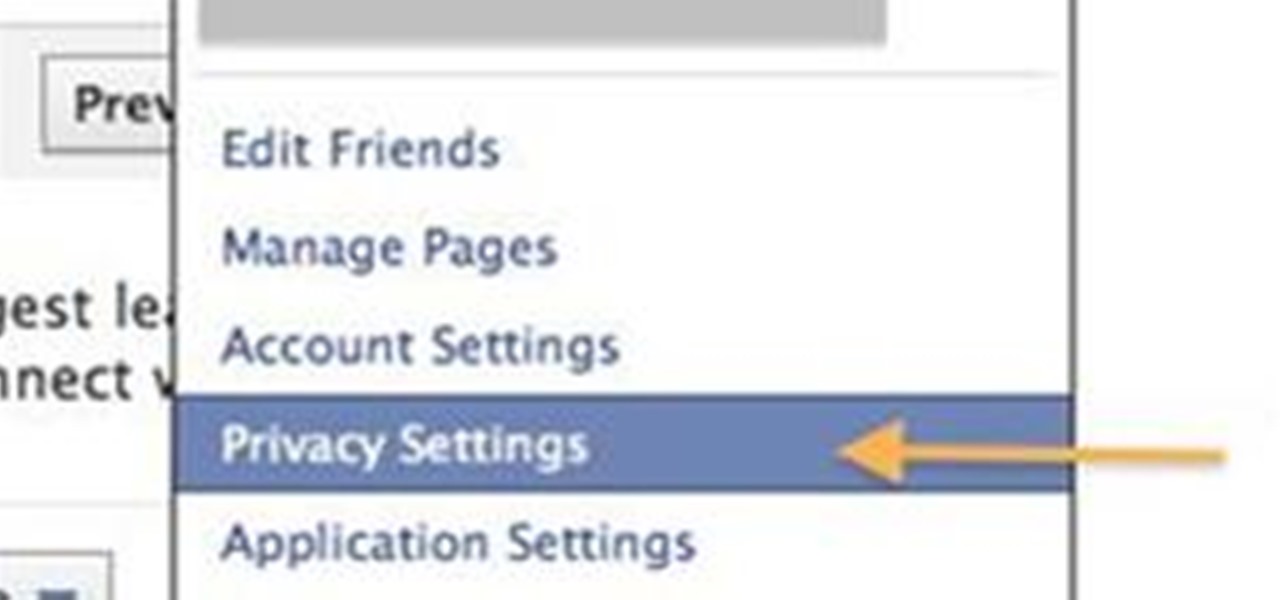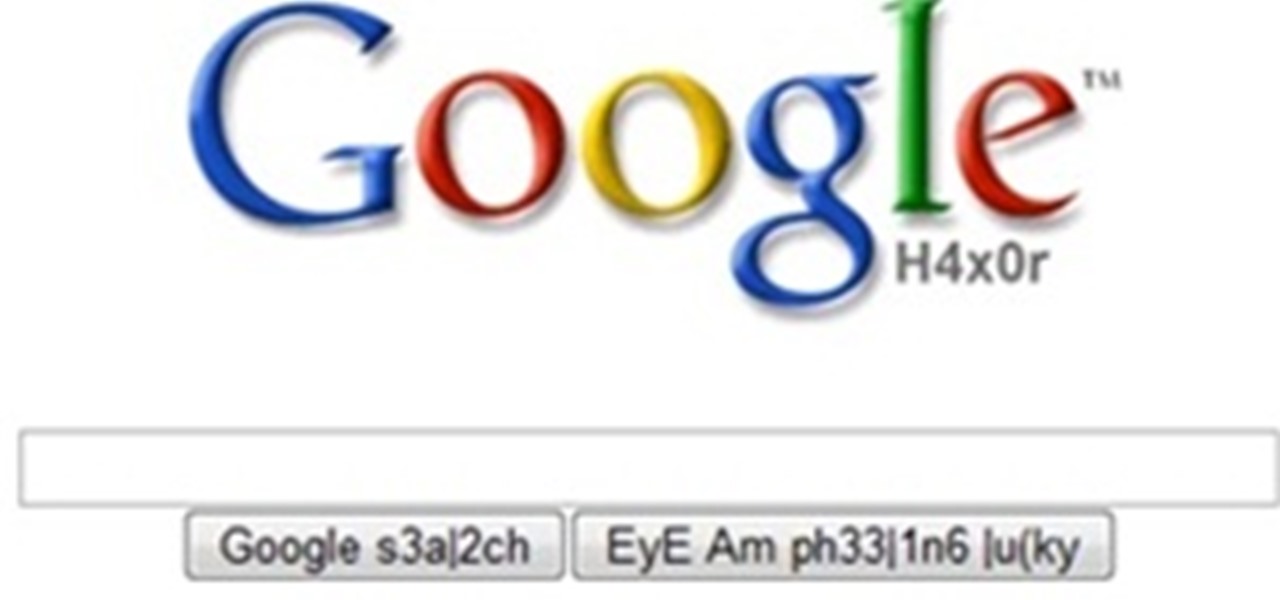Adobe Fireworks CS4 software is used to rapidly prototype websites and application interfaces and to create and optimize images for the web more quickly and accurately. It is ideal for web designers, web developers, and visual designers. Simply having the software isn't enough, however; you'll need to know how to use it. In this CS4 video tutorial, you'll learn how to import and export images in Adobe Fireworks. For more, including detailed instructions on the image importation and exportatio...

Adobe Fireworks CS4 software is used to rapidly prototype websites and application interfaces and to create and optimize images for the web more quickly and accurately. It is ideal for web designers, web developers, and visual designers. Simply having the software isn't enough, however; you'll need to know how to use it. In this CS4 video tutorial, you'll learn how to use smart guides and tooltips in Adobe Fireworks CS4. Use smart guides and tooltips in Fireworks CS4.

Adobe Fireworks CS4 software is used to rapidly prototype websites and application interfaces and to create and optimize images for the web more quickly and accurately. It is ideal for web designers, web developers, and visual designers. Simply having the software isn't enough, however; you'll need to know how to use it. In this CS4 video tutorial, you'll learn how to scale objects with 9-slice scaling in Adobe Fireworks. Scale objects with 9-slice scaling in Fireworks CS4.

Adobe Fireworks CS4 software is used to rapidly prototype websites and application interfaces and to create and optimize images for the web more quickly and accurately. It is ideal for web designers, web developers, and visual designers. Simply having the software isn't enough, however; you'll need to know how to use it. In this CS4 video tutorial, you'll learn how to create CSS and XHTML layouts in Adobe Fireworks. Create CSS/XHTML layouts in Fireworks CS4.

Adobe Fireworks CS4 software is used to rapidly prototype websites and application interfaces and to create and optimize images for the web more quickly and accurately. It is ideal for web designers, web developers, and visual designers. Simply having the software isn't enough, however; you'll need to know how to use it. In this CS4 video tutorial, you'll learn how to import files into Adobe Fireworks. Import files into Adobe Fireworks CS4.

In this video tutorial, Creative Cow leader Tony Ross revisits the tutorial how to build a basic site about Colors in Flash. This version is created using Actionscript 3. The basic principles learned from this tutorial will enable the user to create a variety of simple websites. Elements covered are basic Actionscript 3, navigation, labels, button and graphic symbols. Build a basic site using ActionScript 3 in Flash.

We all remember that feeling, when we first held our very own iPad—there was an excitement running through your body, and a smile on your face. And you say to yourself, "It’s true the iPad can do just about everything." But as you’re surfing the internet, you get a constant screen that says, “!!!Flash not supported!!!”. Then, there you are moping and downloading app after app just to get the iPad to do what Safari should do in the first place. Getting Flash on your iPad or other Apple devices...

My girlfriend was going away for a few weeks, but where she was going, there was no easily accessible Internet. She works mostly on the web, so it was imperative that she have a decent Internet connection during her travels. So, tethering her phone was the only real possibility.

Follow these step by step instructions and learn to clear your history and delete temporary files in AOL 5.

Learn to fix your American doll's loose neck in simple steps from this video. First, find and take your doll, which has a loose neck. Now untie the neckstring on the back of the doll. Pull the string from both ends so that the neck of the doll becomes tightly fixed and does not loosen anymore. When done retie the neck strings back and make sure the doll's neck is fixed.

As of today (January 18, 2012) many websites have "blacked" out their content for the day, one of the more notable websites is Wikipedia.org. As this can be a small compromise as an act of protesting against the heinous bills going through the United States' Congress. A lot of these websites are using a type of Java-Script or JS for short, and others are using simple little Pop-Ups to block the sites. Through the use of some clever addons everyone that cares about their online security should...

Web-spying technologies like FaceNiff, Firesheep and Newstweek are out there showing the world just how easy it is to see what you're doing online, but they're amateurish in comparison to what real hackers could do to you if they catch you browsing unsecured websites.

What is Internet Download Manager? Internet Download Manager (IDM) is a tool to increase download speeds by up to 10 times, resume and schedule downloads. Have you ever wanted to increase you download speed form 4kps to 80kps? If you answered yes then you need Internet Download Manager. It can and will increase your download speed so you can get the files you want quicker and easier than ever before.

I recommend you take a look into this issue and suggest that your friends delete their association with Gamers Unite and any other cheat providing site. This post is meant only as my advice for how to remove Gamers Unite or any other spammy app. This is all based on my personal feelings about the snag bar and websites that would hand out such cheats. I've provided this as INFORMATION ONLY. Please decide on your own what you think of the whole situation.

Technology: The Less You Know the Better?

This article is all about creating content. This is a very important concept to grasp because the content that you will learn how to create is going to be the basis for how you will advertise and promote your website. Content, meaning articles, videos, and even podcasts. Content is now really the new advertising. Instead of traditional types of advertising and instead of the traditional separation between editorial content and advertising, that has gone the way of the dinosaur.

We've all done it. You're sick. You don't want to go to the doctor so you just Google it. Soon, you've perused dozens of websites with conflicting information, you're no better informed than when you started, and your confusion makes you feel worse about your predicament. Would you have been better off not Googling in the first place?

IP Hider masks the real IP of a user, allowing him to browse all kind of pages without ever worrying that the ISPs or any other marketing tool is monitoring your surfing habits or spammers are attacking your computer. The simplest way to do this is to have traffic redirected through anonymous proxies.

BeEF is an XSS-exploiting framework that lets you "hook" or gain control of victim web browsers. In this part of XSS exploitation, we will be working on finding an XSS-vulnerable website. We can simply do this by Google Dorking.

Amazingly, a lot of people I know haven't even heard of SOPA or PIPA. Now, every English-reading person with an internet connection will finally have those two four-letter acronyms emblazoned in their minds. For the entire day today, Wikipedia's English-language site will be in total blackout in protest against the proposed legislation in the United States. And that's not all. MoveOn, Reddit, BoingBoing, Mozilla, WordPress, TwitPic and other popular websites are down today in protest.

Do you need proxy access, but cannot have it for some reason? The most common perpetrator behind the issue is the network you're trying to access the pages from. Some networks will block websites, then go as far as filtering out all of the web queries for terms like "proxy" because it can get around their filter. Quick web proxies can be used for tons of other things, though.

As you may or may not know, MegaUpload - one of the largest file sharing services has been taken down by the feds.

There is a up and coming website which seems to be creating quite a stir in the internet world, more specifically in the bloggers world. While WonderHowTo is a good website to get paid to blog on How To articles, there are other great websites that offer the same service. I routinely mention them here on WonderHowTo and some can be found in the links section, but this website is different. Most Blog-and-Pay websites use the Google Adsense program, such as WHT, but some people will actually pa...

There are hundreds of websites that claim you can win cash or prizes by signing up and using their website. Sadly, most of these are scams but there are a couple out there that are legitimate. I have investigated many of these websites and tried them out personally, with many failures. The one that sticks out the most, for me and many other people, is beezag.com. Beezag is a website that hooks you up with companies that are currently offering cash or sweepstakes entries for prizes they are gi...
So precisely what is an affiliate marketer? Essentially, an affiliate marketer has an online site and also refers guests to some other sites, called 'merchants'. When these site visitors buy things, the other websites pay the particular online affiliate marketer a payment, which depends upon online monitoring softwares which monitors web customers purchases.

Editing your pictures can be just as fun as capturing the moments! Personally it's my favorite part.. not only do you have time to reflect on the picture, but you get to be creative and make it your own.

Previously, we talked about how to secure Firefox. Today, we will talk about securing a Chromium based Browser. Why? Because Chrome recently beat Firefox in holding more customers.

The whole world is connected to the Internet, which means bank for advertising companies who track your every move online. Most of the content you see on the web is free, and that's because of advertisements. If there were no ads, none of us would be addicted to the Internet because none of us would be able to afford it.
Many producers have to know how to sue the tempos to make a song this are some websites that can be helpfull
Prop 25 prevents a suspension in CA’s budget. It means that legislators will not get paid if the budget is not passed on time. A budget will be passed with the vote of a small majority rather than two-thirds like it was before. However, a two-thirds vote is required to increase taxes.

You could read through Facebooks Privacy Guide, but I found it a little confusing and a lot of people have been asking me for specific settings. SO here are some screenshots of the privacy settings so you can find where everything is located really easily!

A lot of different places have computers with controls on them for several things; some have controls for installing software, some for running software, blocking websites, opening certain file formats, etc.

Over the past couple of weeks, there have been a series of high-profile hacks and leaks. From the rooting of CombinedSystems, to a secret FBI conference call leak, all the way to the distributed denial-of-service (DDoS) attacks on U.S. government sites—with a lot in-between. As governments move to close their long fingers around the free speech that exposes their secrets, this shadowy collective of loose-knit, but like-minded individuals are hell bent on preventing them. Or are they?

We're officially seeking Null Byters on a weekly basis who would enjoy taking their time to educate the community. Contributors will write tutorials, which will be featured on the Null Byte blog, as well as the front page of WonderHowTo (if up to par, of course). This is a job meant for anyone with the will to share knowledge. There is no need to be intimidated if you fear you lack the writing skills. I will edit your drafts if necessary and get them looking top-notch! You can write tutorials...

What is Google Dorking? Well, simply put, "Google Dorking" is just an efficient way to utilise keywords in order to perform very specific searches on a given subject. In this case, one would look for websites/servers that are vulnerable to attacks or are configured improperly by using specific search criteria that should yeild results, should it find matches to known mistakes/errors in a website or webserver.

We're officially seeking Null Byters interested in teaching others! Contributors will write tutorials, which will be featured on the Null Byte blog, as well as the front page of WonderHowTo (if up to par, of course). This is a job meant for anyone with the will to share knowledge. There is no need to be intimidated if you fear you lack the writing skills. I will edit your drafts if necessary and get them looking top-notch! You can write tutorials of any skill level, and anything you feel like...

The lack of a search function within Google+ is driving me crazy. It takes me way too much time to find the posts I want to save and refer back to, and it's counter-productive for Google to launch their social networking product without an integrated search.

What would happen to your productivity if you had a way to block Internet access to your favorite time-wasting websites like Facebook, Twitter, Wikipedia and trashy celebrity gossip blogs? If you are like most people, you would probably get a lot more work done.

This article is going to talk about video and only about video. Why? Because video is very important for any size of business. Even small businesses can use video to promote themselves on the internet. And in the next few years, you’re going to see more and more businesses using video. Even now, I’m going to show you some articles that have been written on different websites talking about video and how small businesses can use them and how businesses need to use them now, especially to rank o...

This is Part II in the Lockdown: The InfoSecurity Guide To Securing Your Computer series. Before beginning, check out Part I. This article will cover using alternate software to increase your security and will provide you with some information about websites and programs that test a computer's security. It will also guide you to software you can install or follow so you know what programs need to be updated on the computer. Lastly, I will talk about some features that should be disabled when ...