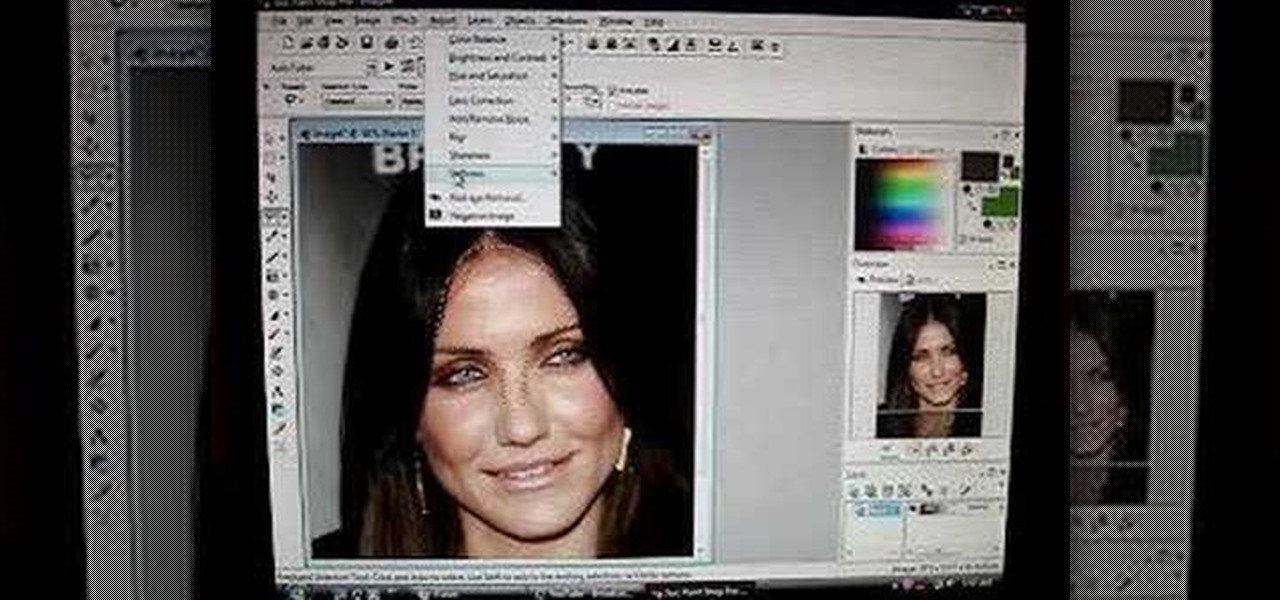No matter how advanced technology gets, there will always be room for classic video games in the hearts of nerds everywhere. Mini arcades became very popular, as they allowed users to take arcade games on the go. As Game Boys and other mobile gaming devices appeared, the mini arcade slowly disappeared. Well, believe it or not you can combine the best of both worlds! Metku user Japala wanted to make his old Game Boy Advance SP "look cool again," so he turned it into a mini arcade cabinet.

There are plenty of ways to create time-lapse photos and videos, but most of them are taken over the course of several hours. If you want to do a longer term shoot over several weeks or months, you'll need a battery that can last that long, and you probably don't want to leave your DSLR sitting somewhere for that amount of time anyway.

Instagram's controversial terms of service update this past month has spurred an onslaught of dismay and anger from users of the popular photo-sharing social network. The specific set of the new terms that set off this firestorm basically said that businesses could use your uploaded photos for advertisement, without you receiving any of the profit.

Sharing screens is a great way to showcase projects, photos, or videos without having to download and upload those files on the other devices. This is made easy with AllSharePlus. You can download the AllSharePlay application for your Samsung Galaxy S III or Tab 2 right here. If you would like to download it for sharing on your laptop, you can visit the Samsung website. For now, the desktop app is only compatible with Windows XP or Windows 7 and the devices shown above. Nevertheless, it is gr...

When it comes to the quality of a photo, lighting can make or break it. Too much light, and your subject looks washed out. Too little, and you can't even tell what your subject is.

Christmas sweaters are one of those anomalies that everyone complains about, yet so many are sold every year that someone has to like them (kind of like fruitcake). Whether you're keeping tradition for tradition's sake, or secretly you actually enjoy ugly sweaters (we won't tell anyone), why not at least make this year one to remember?

There are plenty of ways to speed up your wireless network at home, some as simple as changing the placement of your router. While you can always buy equipment to boost your signal, there are plenty of cheap or free DIY solutions you can try as well.

One of the more innovative features about the new Windows 8 operating system is the ability to unlock the screen via a picture password. This new feature allows the user to select any photo they would like and use taps, circles or straight lines to unlock the device. The video below shows the picture unlock in action.

There's definitely a lot of new things to get used to in iOS 6, with over 200 added features, but which ones stand out about the rest? Well, it all depends on what device you're using. Some features will only work on newer models, but most of the hidden features are accessible to all.

You've probably seen the classic fruit battery science experiment a thousand times, but I doubt you've ever seen it turned into an art project! Photographer Caleb Charland uses everyday objects like apples, coins and vinegar to create makeshift batteries, then takes these gorgeous long exposure photos. For the apple tree photo, Charland got about 5 volts for every 10 apples, so he had to wire 300 apples to power the lamp for several hours. He used a zinc-coated galvanized nail and copper wire...

Shooting a photo or video in a car can be rather difficult without a proper mount, and if you want to secure your camera outside the car, it can be just plain expensive. Luckily, there are tons of DIY camera mounts for both inside and outside your vehicle, and most of them are pretty cheap to make. Here are some of the best.

Some of us use our smartphones for almost everything. Manufacturers know this, so they try to make their devices as convenient as possible to use, but sometimes that convenience comes with a cost to security. The very same technology that allows you to easily share music with friends and make purchases can also put you at risk. Photo by sam_churchill

Since its inception, Google+ fans have been clamoring for Google Calendar integration. Today, Google+ has launched something better: Google+ Events.

So, you're browsing the web on your iPhone using Safari, and you come across a picture you really want to keep forever and ever… what do you do? You can save it directly to your phone! But how do you download that web image? Best Buy has answers. The Best Buy Mobile team explains how simple it is to save web images from Safari on your Apple iPhone.

Turn your possessions into cash and become an online selling machine. You will need: Something to sell, a computer with internet access, an eBay account, a digital camera, shipping supplies, something to sell,a computer with internet access, an eBay account, a digital camera, & shipping supplies.

Daniel Kallenberger takes you through this basic Photoshop CS2 tutorial series. The tips in these videos include different tools and filters you can use to edit photos. The series gives a good overview, but by no means covers everything.

We've all seen the breathtaking, colorful photos of the Eagle, Egg and Cat's Eye Nebulae. You may not recognize them by name, but you've seen them, whether in astronomy textbooks, magazines, websites, album covers, or tee shirts. They are some of the most striking photographs ever taken from the Hubble Space Telescope (HST).

Bokeh (which translates to "blur" in Japanese) is a photography technique referring to the blurred areas of a photograph. Basic bokeh photographs often have one point of focus, while the background falls away into a dreamy, blurred haze.

In this video, we learn how to take a good candid photograph. If you've ever noticed that when you have your picture taken by a stranger it just never comes out, this video is for you! When you hare having a candid photo taken, first make sure that your camera is set on the proper setting. This will help make sure the lighting comes out and everyone in the picture is seen. After this, you will want to ask the person to take a picture at an angle, so you get a good side on everyone. After this...

Facebook is an internet phenomenon which is quickly gaining popularity. For those who do not yet have a Facebook, this video will show you the basics of how to meet people and to connect with people online as well as how to set up your profile on the site. After creating an account using your email address and setting up your password, log on to the website. Set up your profile by clicking on the tab labeled "info" and entering information which you would like to share about yourself. You can...

In this how to video, you will learn how to create a finger board kicker from simple materials. You will need a saw, wood glue, an index card, and thin wood. First, draw three shapes. The top is a rectangle while the sides are triangles. Put glue on the top of the side pieces and place the top on. Glue the index card at the bottom of the kicker. You can also print a photo of a stop sign on a piece of paper with the index card under it and glue it to the kicker. Once you have done that, your f...

To insert a picture on your wiki page you first need to find the picure you want. Hit the edit button and click the image of the tree. Browse your computer to find the picture you want, click open, and then scroll down and click "upload" If your file does not upload, it may be becuase it is to large, or becuase it has strange character in the name. Try renaming the file or re-sizing it. Hit insert and resize image if neccisary. You can right click and go to image properties to change many thi...

The iPhone pc suite is an application that allows you to connect easily to your phone. This video will show you how to download this application, reset your phone and then use your audio and video on your iPod. This is a helpful application and is not too difficult to set up. Some of the possible functions include:

Chumby is the dream toy of hackers and tinkerers everywhere. Made up of a few simple parts, Chumby takes your favorite parts of the Internet and streams it so that you'll always have access to your favorite podcasts, music, photos, games and more. What's great is that you can put together the Chumby yourself. In this video MAKE shows us how to put the Chumby guts kit together. Be sure to make sure you have all the required parts.

"Facebook is a social utility that connects people with friends and others who work, study and live around them. People use Facebook to keep up with friends, to share links, to share photos and videos of themselves and their friends, and to learn more about the people they meet." -- Facebook

New to Ubuntu Linux? This computer operating system could be a bit tricky for beginners, but fret not, help is here. Check out this video tutorial on how to install PhotoFilmStrip on Ubuntu Linux and Windows.

Check out this "Juicy Tutorial" to learn how to create a softer skin effect in Paint Shop Pro 8. Paint Shop Pro (PSP) is a raster graphics editor and, later in the series, a vector graphics editor for computers running the Microsoft Windows operating system. Paint Shop Pro 8 was published by Jasc Software.

Check out this "Juicy Tutorial" to learn how to create the lighten effect in Paint Shop Pro 8. Paint Shop Pro (PSP) is a raster graphics editor and, later in the series, a vector graphics editor for computers running the Microsoft Windows operating system. Paint Shop Pro 8 was published by Jasc Software.

Photoshop is a great computer software program designed to help people manipulate images and text. Learn how to create a clown picture from an ordinary photo from a Photoshop expert in this free video series.

Apple just upped its sticker game on iPhone and iPad. We've already had stickers available for Memoji, Fitness activities, and third-party iMessage apps, but only some could be used outside the Messages app. Now we can use stickers practically anywhere from the new stickers drawer, with fun emoji stickers to boot. Even better, we can stickerize the subjects of our own photos and videos, including animations.

A new feature in Apple's latest big iPhone software update lets you personalize how you appear on other people's incoming call screens and even customize individual contacts on your own incoming call screen if they don't have a preferred style to show you.

Cropping images and videos on your iPhone has always been kind of clunky in the Photos app, but Apple just made the process better with the iOS 17 update. And it also works for iPad on iPadOS 17.

Apple's screenshot feature is a near-perfect tool for saving images of your iPhone's screen to keep for yourself or share with others. But iOS is missing one thing that would make it almost flawless: a way to rename your screenshots from their original IMG_1234.PNG file name.

It's super easy to add filters, adjust levels, and crop images using the default photo editor on your smartphone, but there's rarely any built-in tool for removing the background in a photo. A third-party app can help isolate people and objects in your pictures, and we've found a free one that's easy to use, works with high-resolution images, and is available for Android, iOS, iPadOS, and the web.

If you regularly run into issues opening images that use the .heic extension, the easiest solution is to convert the file into a more compatible format. Using apps like Photos and Preview on a Mac makes the process simple, but macOS Monterey just streamlined the process so that you don't even have to open an app anymore.

Currently, the COVID-19 pandemic is showing signs of winding down, nevertheless, Google will still hold its annual I/O developer conference as a virtual affair, with keynotes and sessions available as live streams and on-demand videos starting Tuesday, May 18 and concluding on Thursday, May 20.

You don't need to take screenshots or make screen recordings to save photos and videos from other users on Instagram. While Instagram doesn't offer an official way to download others' posted content, dozens of shortcuts are available for iPhone that can do just that. But which one should you pick?

For the longest time, Instagram didn't have a native collage feature. If you wanted to post a story with an assortment of photos, you'd need to use the company's Layout app or a third-party collage maker. Thankfully, that is no longer the case since Instagram now bakes Layout directly into the story camera.

After shipping a redesign of Google Photos and adding a neat new Map View feature for exploring photos, Google has made another change to manage the volume of photos and videos the app is handling during the Social Distancing Era.

It's OK to want an extended break when you're working or learning from home. Maybe you want to play a video game, spend more time with your family, hang out with your dog, or FaceTime with friends. But how can you do that when you're supposed to be in a Zoom video conference or class? Thanks to one Zoom feature on your iPhone, it may be easier than you think.