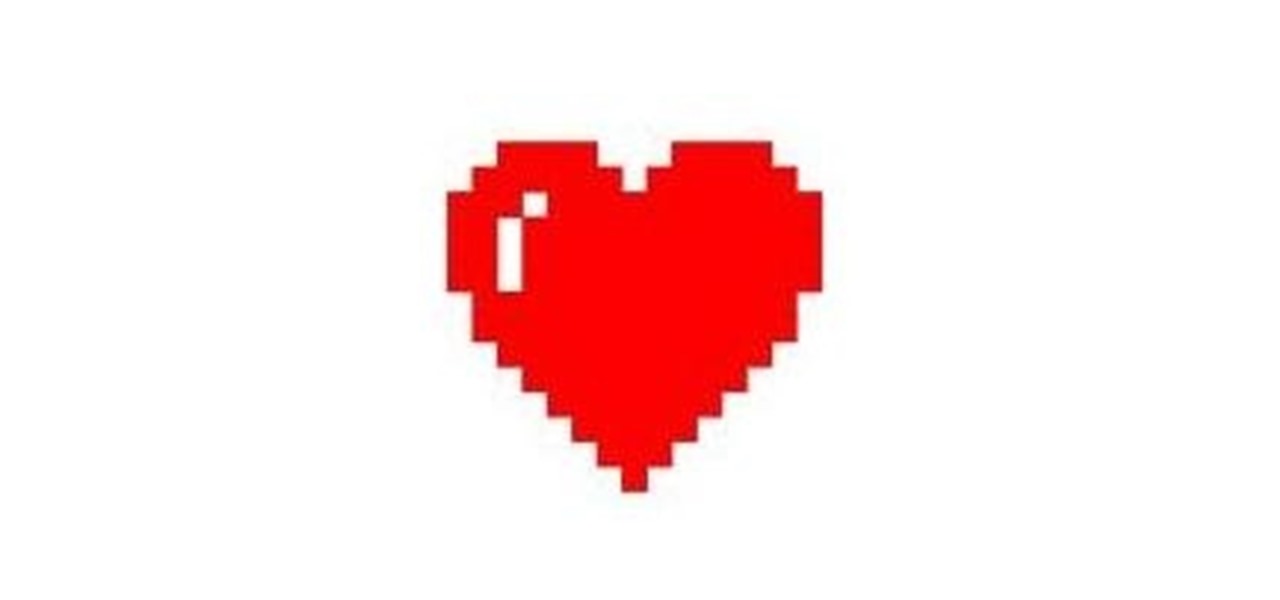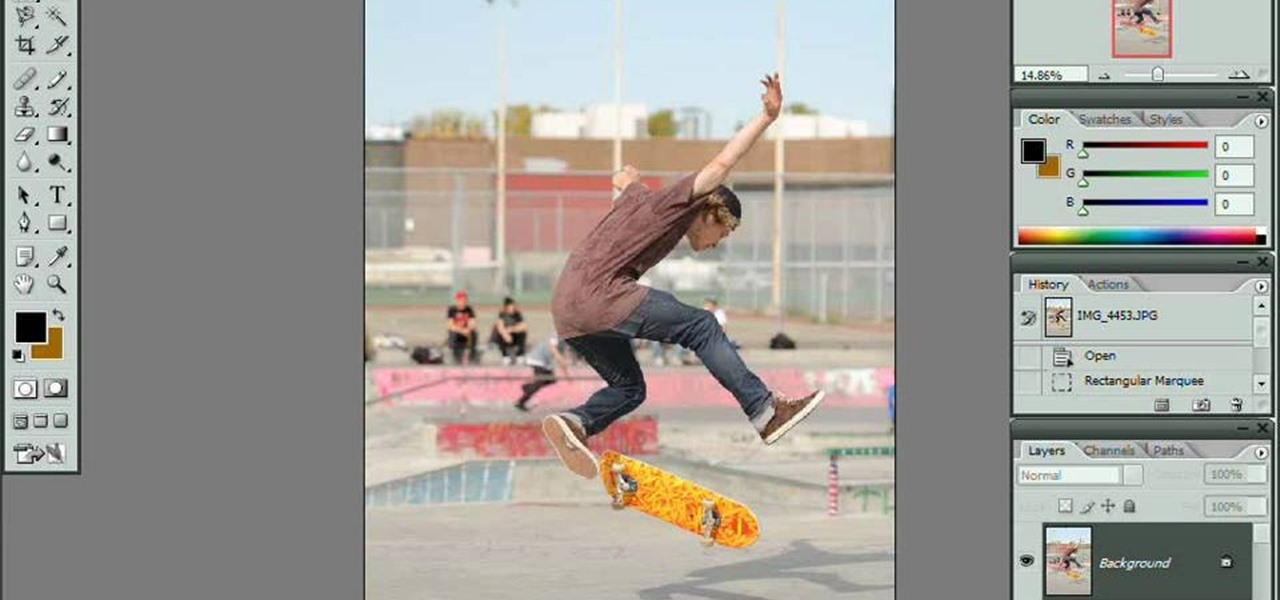The way you use your camera just got a bit more interesting. Phogy, a brand new camera app for Android, allows you to capture pictures with a 3D effect that comes alive when shifting your phone from side to side.

Popular photo-sharing service Snapchat has released a major update to both its Android and iOS applications today, bringing secretive chat messaging and live video chatting.

Whether it's embarrassing pictures and videos on your smartphone, or files you just don't want anyone reading, there are plenty of ways to hide them. For most devices, that means installing third-party apps like Gallery Plus - Hide Pictures, Sectos - Photo & Video Vault, TimeLock, or Hi App Lock.

If you've just upgraded to an HTC One M8, chances are you've got some media files you want transferred over from your computer or previous phone. Even after you've done that, there will be times when you want to transfer content back to your computer for safe keeping.

As the Chromecast becomes more and more popular (it's even available overseas now), the market has seen an avalanche of Chromecast-compatible apps. We can play games, cast TV stations, and even mirror our screens, but today I'm going to show you a multifaceted tool that'll do everything from broadcasting your camera to displaying your documents.

Mobile scanning applications are nothing new in the world of Apple, except that the majority of them usually come with pesky in-app purchases that stifle the entire experience and render some features useless until you pay for them.

The Samsung Galaxy S5 was just officially announced at Mobile World Congress. The new flagship device will be available worldwide beginning April 11, 2014, including all major U.S. and international carriers. With over 200 million Galaxy devices sold to date, the S5 doesn't stray too far from the trend, at least not aesthetically. We've still got a high-grade plastic shell with perforated back covers, and four color choices at launch. Our highlights of the release event are as follows.

Texting can be difficult sometimes. When you're browsing the web or playing a game on your iPhone and need to respond to text message real quick, you have to exit your current app to do so. Not exactly efficient, especially if a quick "K" is all you need to say.

KitKats? Toast? Sorry if that headline made you hungry, but no I'm not talking about Nestlé's chocolatey wafer treat, nor the crunchy slices of bread you have with your eggs in the morning.

Some women see Halloween as a once-a-year opportunity to dress in something skimpy without dealing with as much scrutiny as usual. That can be fun, but not everyone is comfortable enough wearing so little, and the costumes are so boring and repetitive. Some of us just don't feel like freezing.

A well-executed jack-o'-lantern can be pretty damn impressive, but some of us lack the carving skills necessary to pull it off and end up disappointed. Sometimes you just don't want to put in all the time required to cut open a pumpkin, gut it, and chisel an elaborate face or cool design into it.

Every time you Google something or click on an ad in a YouTube video, Google gets paid. They are estimated to make well over $100 million a day, and I honestly think that's low-balling it.

Sugru is some pretty versatile stuff. The company's slogan is "Hack things better," and for good reason. It sticks to aluminum, steel, ceramics, glass and plastics, it's waterproof and heat-resistant, and it can be molded into any shape you can imagine. Anything from your kitchen cabinets to your bicycle can be improved with some Sugru and a little creativity, and gadgets are no exception. Here are 10 of the coolest hacks to fix or upgrade your smartphone, tablet, or camera.

For the most part, transferring files from your computer to your Nexus 7 (and vice versa) is a simple process. Just hook up your tablet to your computer with the USB cable and transfer. However, most of the time you'll need additional software on your computer to do this, and then, of course, you need the USB cable.

My favorite color is blue, but if everyone I knew said the same thing, I'd probably switch to red—there's nothing cool about uniformity. One place I'm guaranteed to see plenty of my favorite hue is on Facebook. The social network has gone through many redesigns, but its signature color scheme has never changed. While Facebook introduced cover photos, which allows for a little more creativity on your Facebook page, everything else is pretty much the same across all one billion plus profiles. B...

Every time Apple releases a new version of their mobile operating system, it comes packed with an assortment of bugs, issues, and other hindrances.

Welcome back, my hacker apprentices! My recent posts here in Null Byte have been very technical in nature, so I thought that I'd have a little fun with this one.

Some of my favorite games include Super Mario World, Super Mario Kart, Super Punch Out, and Super Metroid. If you still haven't caught on, I'm a big Super Nintendo fan. Growing up in the '90s meant spending Saturday mornings engulfed in front on my TV with the good old SNES running hard.

Dropbox lets you store anywhere from 2 GB to 18 GB of data for free, but if you want more cloud storage you're going to have to pay. Even if you do, Dropbox only gives you 500 GB for a pro membership. So how do you get more cloud storage without paying a dime? Start using Flickr.

An average of 140,000 hard drives crash in the United States each week, according to online backup service Mozy. Additionally, 70 percent of Americans have lost a laptop, smartphone, or tablet, and the average person now loses 1.24 devices each year—less than half of which are ever recovered.

Earlier today, a meteorite flew over the Chelyabinsk region of Russia, triggering a shock wave that injured hundreds of people and caused damage to buildings and vehicles in the area. Witnesses describe seeing a bright ball of light streak through the sky followed by a loud boom as the 10-ton meteorite entered the Earth's atmosphere and exploded.

Yes, boys. It’s true. It’s here. IT’S FOR REAL!! I am here to provide a list of things that boys should do (meaning they don’t do these things very often, probably why us girls think it’s adorable when they do) when they are pursuing one of us lovely ladies. There is a lot more to making her fall for you than you think, and yes, it’s the little things. The opened doors, the little touches, the tiny encouragements. Those are the things that matter. So here we go...

Cross-dressing and gender-bending are nothing new, but the realm of Steampunk seems to be especially accepting of role-reversal in dress.

I recently ran into a problem connecting my Instagram app on my iPhone 5 to Facebook, and neither Instagram's or Facebook's help pages were as helpful as they claim to be.

SNAP. That's the sound of your Samsung Galaxy S3's camera going off. Not that big of deal, unless you're trying to take some top secret pics or some candid shots of your friends. The shutter sound gives you away, and the next thing you know, you're deleting pictures. On most other smartphones, if the users turns the phone on silent or vibrate, the shutter sound is killed. If that doesn't do the trick, usually muting the shutter sound itself in the settings will do the trick. But for some of y...

RFID chips are everywhere. They're in passports, credit cards, and tons of items you've bought in the last 5 years or so. Big retailers like Walmart started using tracking products with RFID as early as 2004, and today, they're used in everything from mobile payments to hospital record systems. Chances are, unless you're a hermit (in which case you wouldn't be reading this anyway), there's an RFID tag within a few feet of you. Photo by sridgway

There's been a lot in the news lately about tracking devices, and it's been pretty much all bad. They can be useful if your car gets stolen, but if you weren't the person who installed it, chances are you don't want it there. Just type "GPS tracking device" into Google and on any given day you'll find an article about someone who got busted by one of these things. Even if you don't have to worry about getting into trouble, you still don't want people following you. Here's how to make sure you...

Imagine you're holding a cookout with family and friends. You're having a good time—the grass is green, the sun is shining, and the smell of the burgers sizzling on the grill is irresistible. There's creamy potato salad, mountains of golden brown chips, and a hefty watermelon chilling on the table, but you forgot something—the drinks!

Putting music on your iPod using Windows normally require having to use iTunes, which can be a real pain in the but if you hate using extra software for something that should be as easy and dragging and dropping.

What we love about this "Mask of Mystery" is that you can use it for a large variety of Halloween costumes. Delicate scroll patterns ending in curlicues and dubbed over with glitter make this painted on mask perfect for dark fairies, Moulin Rouge can can dancers, Mardi Gras participants, and even sorceresses.

Here's a complete tutorial on all the controls, tools, functions and processes at your disposal when you edit photos or images in Adobe Photoshop. Starting with the basic toolbox, this tutorial series takes you on a tour of the program and demonstrates all the nifty things you can do to get started editing your own images!

Thanks to "Mean Girls," we now know that Halloween is the only time you can dress like a slut and get away with it. Which means that if your concept of a witch costume still includes a crooked nose, warts, and a green face, then you're living way in the past, honey. Blast forward to the future—and the sexier side of things—by dressing up as a sexy witch this Halloween.

Is the proper term nudists or naturalists? Doesn't seem to be too much of a difference, because when it all boils down, they're both still butt-naked on the beach. Nude beaches are fascinating places for the adventurous spirit, but unless you’re an old-time nudist, you probably have questions about the proper way to behave on a nude beach. Well, we’ve got the answers.

Get rid of all your preppy shirts by morphing them into something spectacular. This is chic simplicity. A smart and casual princess cut button-up shirt that will never go out of style. See how to turn a preppy shirt into a cute princess top in this video from GiannyL.

Zooming is a great function on the iPhone, if you like that sort of thing. If you don't like the ease of zoom, or maybe you're zooming when you really don't intend to, there's a way to stop it. You don't need the zoom. So how to you get rid of the zoom feature? With 3 little fingers! Best Buy has answers. The Best Buy Mobile team explains how simple it is to disable the zoom feature on your Apple iPhone.

Open the picture you want to edit. Right-click on the main picture layer in the box and then select "Duplicate Layer". Then, in the same box, go to the drop-down menu that says normal, and change it to "Overlay". Then, select Filter>Other>High Pass. In the box that comes up, set the radius to 7.4 pixels. Next, go to Layer>New Adjustment Layer>Gradient Map. Then, when the box comes up, click OK. Then click on the main gradient in the Gradient Map. In the new box, there is a bar that goes from ...

This video tells us the method to perform a simple levitation trick using Photoshop. Take the photo of the background and the person sitting on some object posing as if he or she is levitating. Select the 'Move Tool' and hold the 'Shift' key down. Drag the picture on to the background and release the shift key. Select the layer containing the person and go to the mask tool. Select the foreground color to black. Go to brush tool and set the 'Master Diameter' to 70 pixels and the 'Hardness' to ...

This how to video will show you how to remove blemishes and do other touch ups in Photoshop. First, open the image you want to touch up in the program. Now, choose the polygon tool and select the background of the image. Now, go to adjustments and change the brightness and contrast. You can also add a blur in the filters. Use the smudge tool to touch up any errors from using the blur filter. To fix blemishes, use the patch tool. Select the area you want to fix and drag it to an area of simila...

This video tutorial from easycomputercoach shows how to easily attach pictures to email addresses. In Windows XP you can send pictures resizing them in the process, in case you have large file sizes.

1. First of all you need to have a folder containing stock of various photos downloaded from the internet. The width of these images is ‘780’ and you need to resize them to ‘550’.