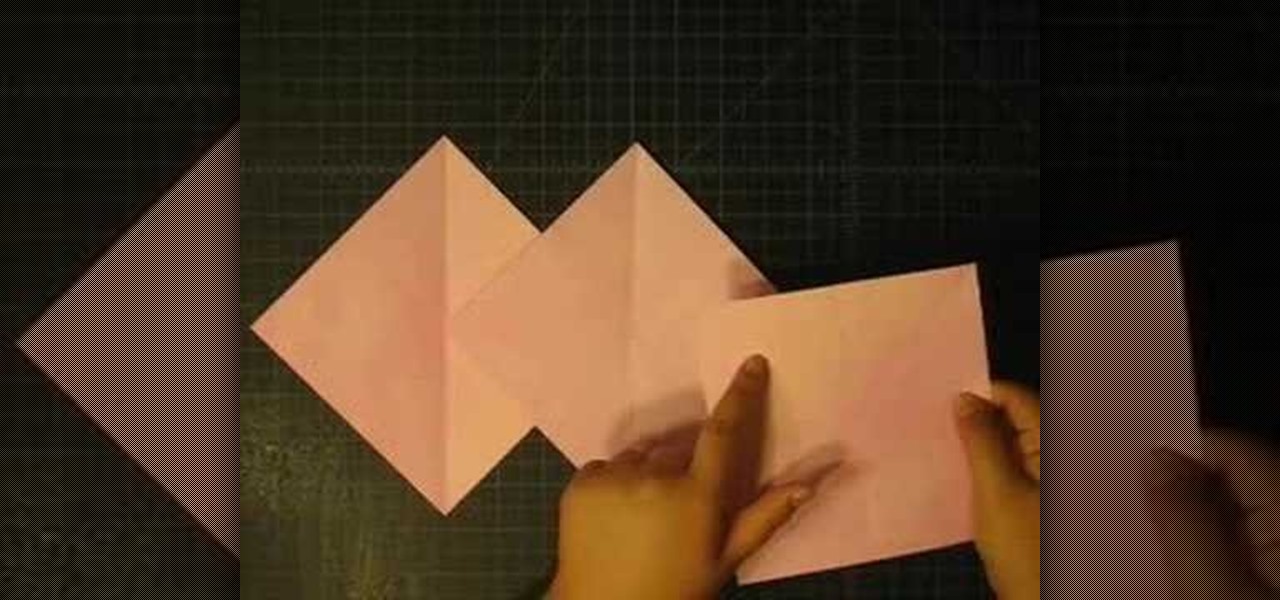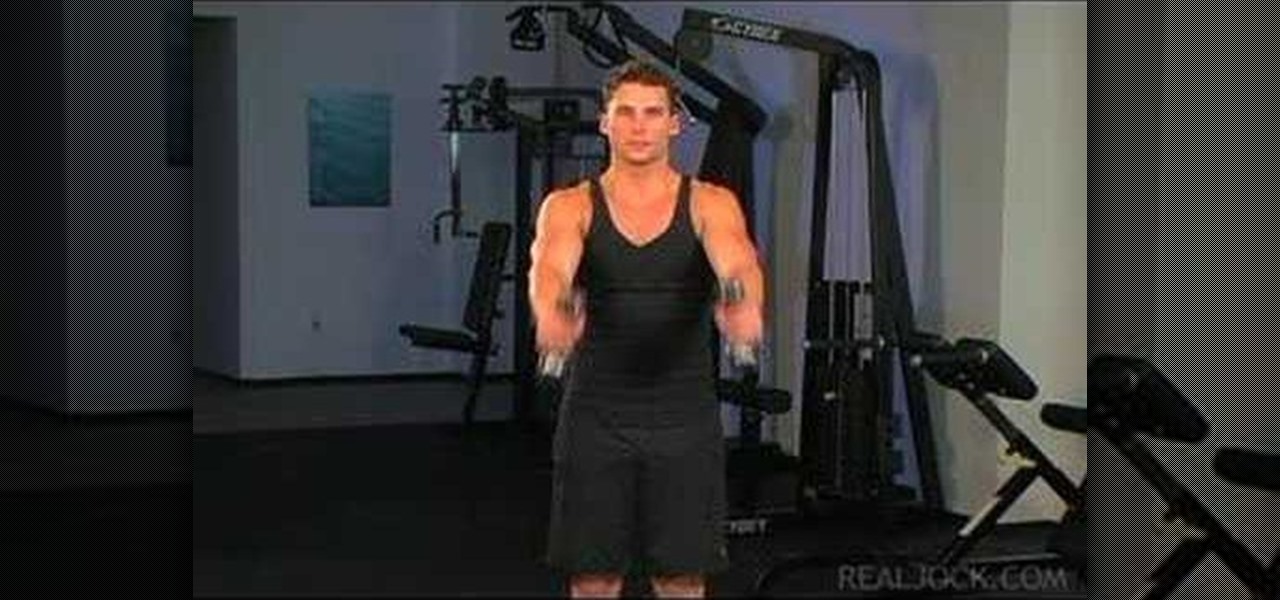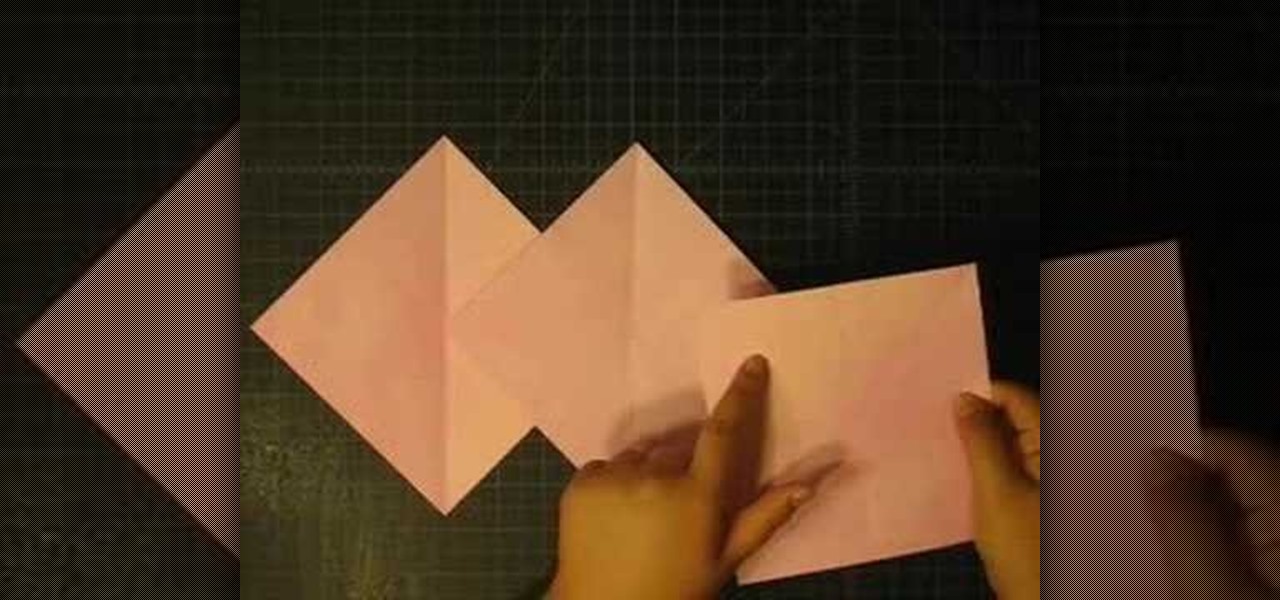
The narrator starts by explaining what a squash book is. A squash is designed to keep photos, journalling or what ever you like. To start we require a 4x4 pattern paper and 3x3 chipboard. We then glue the chipboard onto the pattern paper. We then cut the corners of the pattern paper. We then fold the flap in and glue down. We repeat this to form another cover. Next we grab a 6x6 pattern paper, we then complete a series of folds. One diagonal, half horizontal and half vertical folds. We repeat...

This video demonstrates how to change the color of hair, dress, car or any thing of your choice using photoshop. This is really simple. Select the photo in which you need to change the color. Create a new transparent layer. Click on the brush tool and select a brush type with the right size required. For hair, you could use a brush with a fuzzy edge while sharp edges for clothes and car. Select the white color in the task bar. Click and drag carefully along the edges and fill in the area wher...

This video describes how to use distress ink. First we have to take a paper that we want to work on. Next take the distress ink colors. Spread the lighter colors first on the paper. Take the first color and spread it on throughout the paper. Next take the vintage photo and work on the edges with it. Next take the spiced marmalade ink and spread it on the edges again. Next take the paper and apply the paper edges directly to black soot ink pad. Next wait for sometime until it dry. Next take th...

1. Open the web browser and type www.facebook.com and press enter. 2. In order to be a member you will have to first sign up as a facebook member.

This video is about how to reduce facial redness. The first thing that you have to do is to consult a dermatologist to make sure the redness is not a symptom of a disease or a skin disease. The next step that you will have to do is wash your face with a cleanser which contains oat extracts. After washing your face with a cleanser, apply moisturizer with feverfew. The next step is to simply add a primer followed by a green-tinted foundation to camouflage redness. After wards, soak the wash clo...

In this video tutorial, viewers learn how to make a digital sunburn using Adobe Photoshop. Begin by importing the image into the program. Then use the masking tool and select the areas of the skin that you want to sunburn. Now select a reddish color and use the brush tool to paint the select areas. Then click on the masking tool to create a selection use the marquee tool to invert the selection. Now right-click on the selection and select Inverse Selects. Then go to Image, click on Regulation...

First of all you need to have a DVD. Now insert your DVD into your system. Now open your torrent movie from your folder. Click ‘ok’ for the DVD. Now you also need a 'Xilisoft DVD creator'. Search in the ‘Google’ to download it to your computer. It shall only take around ten minutes to download. After downloading you have to click to install it. It is only 10 mb and is available free. If you have ever used ‘Roxio Toast’ or ‘Disk Utility’ to convert torrent movies to DVD then the movie that you...

In this how-to video, you will learn how to draw Yoshi from the Mario Brothers universe using MSPaint. First, have a reference photo ready. Open the program and use the line, curved line, and freehand tools to draw the outline. Start off with the face. Outline the body, and then move on to the eyes and mouth. Move on to the outline of the body. Just as with the head, move on to the interior details of the body. Once the outline is finished, fill in the basic green color of the body. You can a...

Begin with starting the program Picasa. If the program has been opened, choose an image for editing. Double click on one of the images and it will open. On the left of the screen there is an editing toolbar. The next option after this is to Crop the picture. Click "Crop Picture". Then choose the format you want the picture to be cropped to. Then hit Enter.The next option is "I'm Feeling Lucky". With this option you can give the picture the best color possible.Following with Redeye Repair. Cho...

This video is about how to block recent activities on Facebook. The first thing that you will have to do is to log in to your Facebook account. After logging in to your account, the next thing that you will have to do is to go to account settings and look for the "Ads and Pages". After you have found "Ads and Pages", click on the "Edit Settings" and go to the "Special Permissions" tab and uncheck "Publish recent activity" box then press "Okay" after wards. The next step is to look for "Events...

First of all open the image of Daniel Craig. Go to 'layer' and create a 'duplicate' the current layer. Then from top choose 'colors' then 'saturation'. Now click the 'r' from right side bar and also adjust up the 'hue' to 108 till he looks green. Now adjust the 'saturation' bar till 100 and then click 'ok'. Now go to 'filters' at top bar and then click 'distort' and then 'iwrap' filter. This shall open a new screen. Drag the image large. Now click 'move' and then 'deform radius’. This shall m...

In this video you will learn how to manually white balance a Nikon camera using the Ba-lens. Paul Franklin explains in a few simple steps. First take the lens cap of the appropriate size and put it on the lens. Then go to the camera and set the meter to spot meter he says its important because it measure the amount of light going through the little dome as he shows. Once you've set it all you need to find the white balance button. Then scroll through the icons until you reach preset. Then hol...

This video is describing how to retouch a photograph by using Photoshop CS4. The first step is to get a photo that you would like to edit, preferably of a person's face. Then make a new layer that duplicates the background, go to Gaussian blur, then go to hard light for your layer blending. Then draw lipstick on the model by using the polygon lasso tool and the hue/saturation tool. Then chase the hue and saturation to the correct color, then erase the edges that you accidently missed with you...

Yanik Chauvin demonstrates how to do Non Destructive Dodging (lighten) and burning (darken) of images using the tools in Photoshop. He shows the image of a man lying on earth with his camera. To start the work he wants to make a new layer which can be done in two ways either by clicking on the ‘layer’ button on top of menu or by pressing down the alt key and clicking on the new layer at button of the layer palette. It will bring up the dialogue box. He named it “dodge and burn” and from the l...

This video is about showing you how to use feng shui in repairing your dysfunctional family and getting rid of the bad vibes that may be in your home, re-energizing the foundation of love. The family center is located on the left center of your home. The element for the family is wood and you wouldn't want to have dead or plants with sharp leaves because they start arguments. Too much red is considered the fire element and can also lead to your family having arguments. If you have metal in yo...

First, you must log on to your personal face book page or create one if you do not already have, but don't log in yet. Then at the bottom of the face book home page click the click here sign within the words to create a page for a celebrity, band, or business click here. Now that you are on this page log in. You will be able to select what you are. Enter name of your website, now select that you are authorize to create this page. You must then enter your electronic signature, which is the exa...

Cross processing is a Photoshop version of slide processing. The result would be you get all these weird color shifts. For reasons best known to people who run the fashion magazines, this look became very popular in the 1990s. Start by adding in a curves layer. Add a new adjustment layer for curves. If you've never used curves before it is recommended that you take a curves tutorial first as for this effect we will need to adjust individual color channels. It is not difficult but if you don't...

In this Photoshop tutorial the instructor shows how to do retouching to produce undead skin makeup. This video shows how to make a convincing, undead like, vampire skin make up. First open a image of the face which you want to make it look like undead face. Go to the channels panel and make a selection of just the face with the skin and exclude the rest of the head which includes the hair and other stuff. Now open a new adjustment layer and open the color balance tool. Fist select the mid ton...

Understand basic video tricks. A great way to prop up your camcorder when you don't have a tripod and you want a low angle shot from the ground is to use a rubber doorstop. It stays put and you can move it up and back to set the shot higher or lower.

Begin by painting your full nails orange. Any orange will work for this design; just keep in mind that more than one coat of nail polish may be needed to get a bold and opaque shade. I did two coats of orange to get the coverage shown in the photograph.

There are a number of basic model poses if you want to look more like a model in your pictures. First, start by turning the hips to the side away from the camera and the shoulders toward the camera. You can put one arm up with your wrist on top of your head or both arms up with your hands on top of your head. Another traditional pose involves putting one foot back and one foot forward and a little to the side of the back foot with one hand on the hip. For the face you can slightly turn the sh...

Not sure how to plan a funeral? A well-planned memorial service honors the deceased and comforts those who are grieving. Learn what steps to take when planning a funeral in this how-to video.

This technical video will show you all about the Rohos Mini Drive. See how you may work with an encrypted partition on a PC without admin rights using this free portable encryption solution. It securely protects your portable data on any USB device. Portable utility Rohos Disk Browser gives you opportunity to work with your sensitive data on a USB drive in the usual way on any PC (even at an internet cafe, where you don’t have admin rights).

Have a tee shirt that has lost all of its spunk? Instead of letting it linger in the closet for the rest of its life, bring it back to life with a makeover. A T-shirt doesn't just have to be a T-shirt! See how to turn a tee shirt into a sleeveless top in this video from GiannyL.

Don't have the perfect scarf? Sometimes you can't buy perfect, sometimes you have to make perfect, so create your own cozy scarf! Can't find the right material, color, or style? No problem, design your own. See how to make a a cozy scarf in this video from GiannyL.

The road can sometimes resemble a battle field. Tailgaters, horn-honkers, and jerks who cut you off are enough to drive any driver batty. Here's how to keep your cool behind the wheel and stay calm during moments in which you'd like to explode.

Looking to make a special scrapbook? You've got the "scraps"—now you need the book. Before you rush out and buy the first flashy binder that grabs your eye, put a little thought into what you really need.

Stumped on what frame to use for your favorite piece of artwork or photo? The perfect frame will make your painting, photograph, or piece of artwork stand out on your wall. Here's how to find an ideal match.

With social networking systems, YouTube comments chains, chat rooms, bulletins boards, Twitter updates... It seems as if almost everyone has at one time publicly stated an opinion on the Internet. Nearly half of all prospective employers research job applicants online. Make sure that what you’re posting today doesn’t cost you a dream job tomorrow!

It's not too uncommon for your basement to become extraordinarily messy, as that is where unused items tend to migate.

So you really want to join the circus? Okay, here's what you need to do. You Will Need

This video will show you how to play free ISO / CSO games on your PSP 3000 using ChickHen. The steps performed are as follows:

An iconic image of the punk subculture, liberty spikes are well worth the effort needed to achieve this dramatic look.

The adoption process can be long and taxing. Start off right by learning the basic procedure. Step 1: Learn the requirements

Look good for your internet friends. Edit photos on social networking sites such as Facebook and Picasa as well as blogs without having to download them to your computer.

Photoshop is an excellent software program for adjusting and manipulating photos. Learn how to use Photoshop in this free graphic design tutorial from an image manipulation expert.

This is a three-part 3ds max video tutorial that takes a look at using reference photos for creating a head texture. If you have photographs that can work, there really isn't any reason not to use them since they can often provide plenty of subtle details that would be very time consuming to add otherwise.

Learn how to do single arm pec decks. Presented by Real Jock Gay Fitness Health & Life. Benefits

Learn how to do dumbbell lateral to front raises. Presented by Real Jock Gay Fitness Health & Life. Benefits

Need to remove the vocals from a song? Audacity just might be the answer. It's one of the few free audio editing programs out there with many, many features, making it simple to create a track for karaoke or simply to listen to an instrumental version.