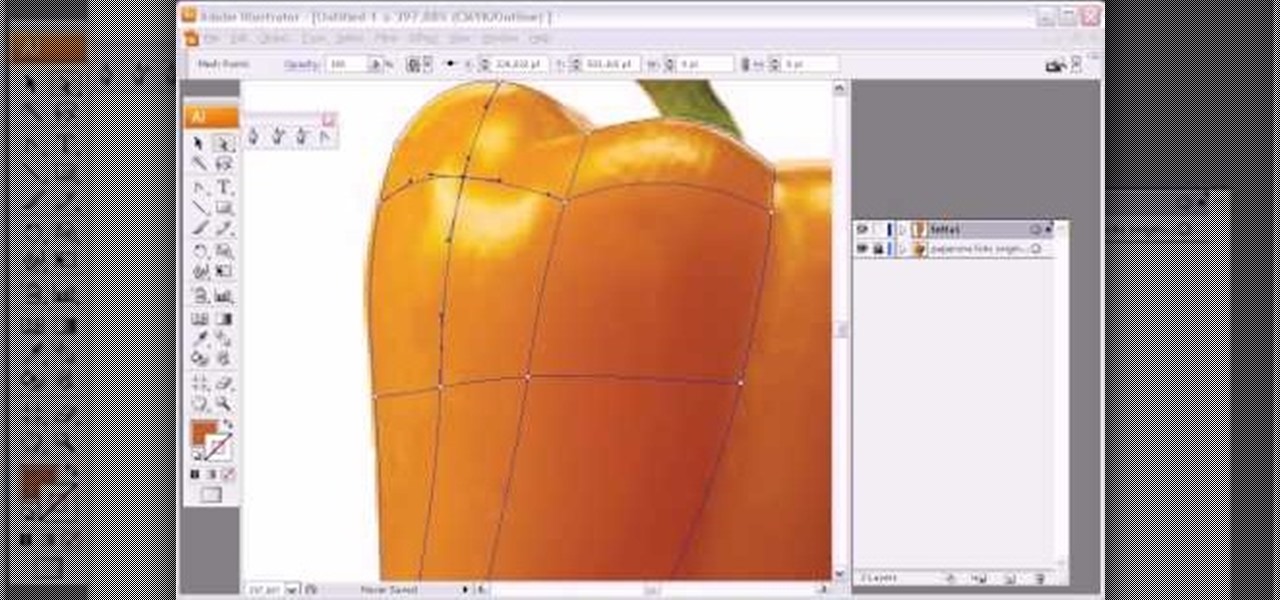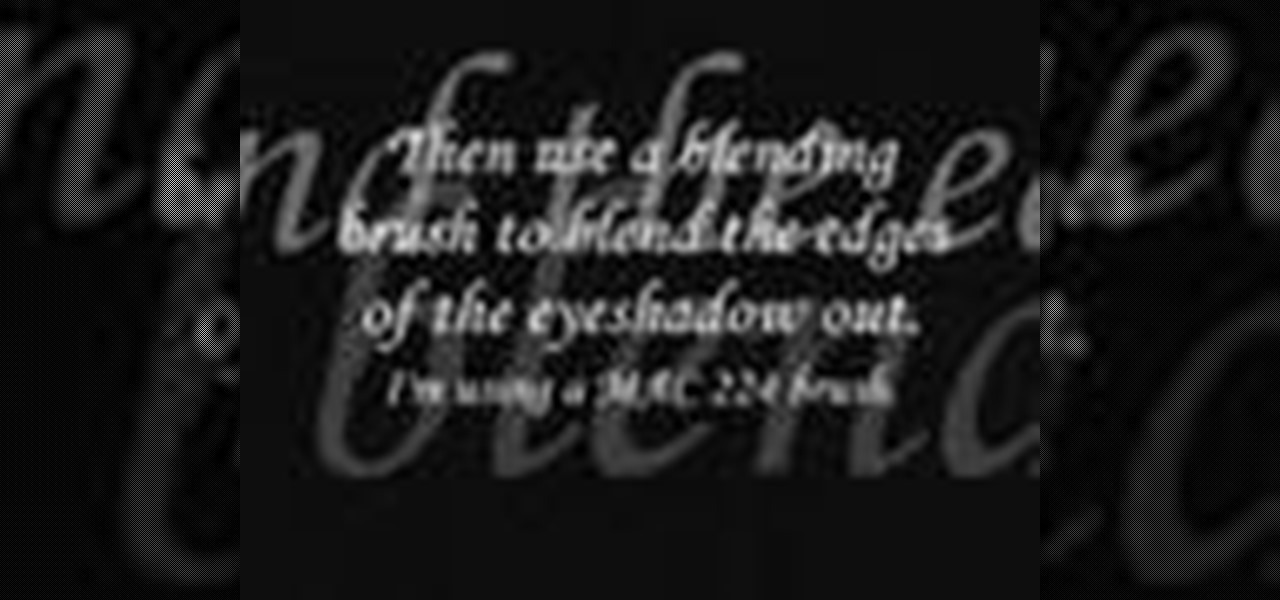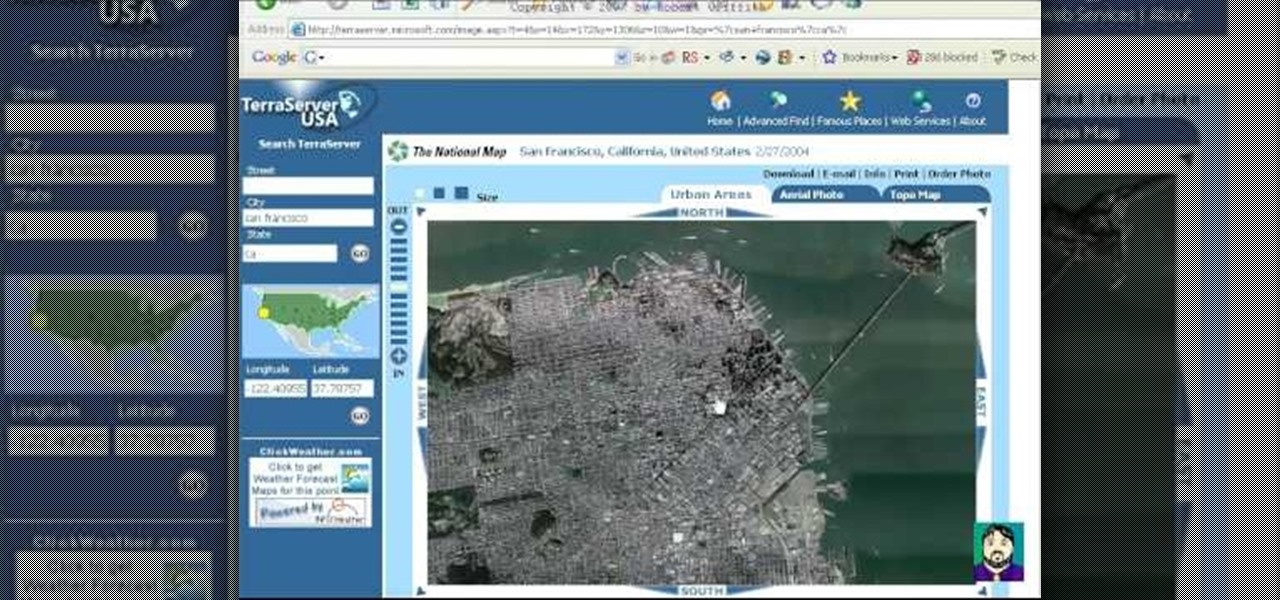The desktop Start menu is finally back! After receiving a lot of negative user feedback, Microsoft ditched the touchscreen-first approach of Windows 8 and went with a more traditional setup for mouse-and-keyboard users in Windows 10.

NOTICE: Ciuffy will be answering questions related to my articles on my behalf as I am very busy. Hope You Have Fun !!!

Why can't I see who is stalking my Facebook profile?

Watch this beauty and style video tutorial to learn how to create an easy dramatic smokey eye makeup look.
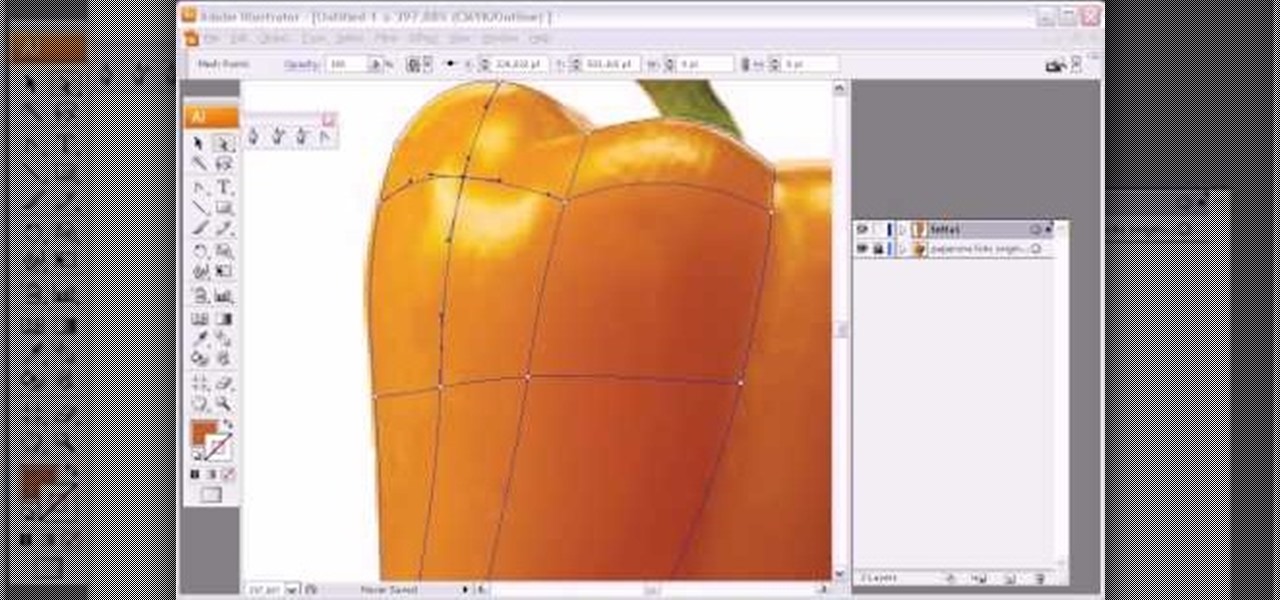
This software tutorial shows you how to create a photorealistic mesh shape in Illustrator. You should have a good understanding of Adobe Illustrator since the tutorial is visual only with no text or verbal instruction. If you want to use the mesh shape tool in Illustrator to give your objects realism, this tutorial will help.

Learn how to matte a photo in Photoshop instead of buying matte board yourself.

Learn how to add elements of one picture to another when blending to pictures in Photoshop.

Learn how to fix a dark photo in Photoshop by making it lighter.

Learn how to cut the annoying tourist out of this stone arch photo by using textures that are already in the scene in Photoshop.

Learn some basics on editing lighting and other aspects of photos in Photoshop.

Cartoonize and warp your pictures using the tools at Befunky.com - this video shows you how.

This is the correct way to convert in Photoshop any color photo to grayscale without losing any information.

Creating a soft fade around your favorite photo adds a lovely touch. Learn how to make a vignette effect in Photoshop Elements.

Don't let a dull and boring sky ruin the background of your photo. Learn how to replace the sky using Photoshop Elements.

The Holy Grail of chicken has just been found by an unsuspecting reporter of the Chicago Tribune. Yes, that's right: The secret 11 herbs and spices in Colonel Sanders' Original Recipe chicken has finally been revealed, and it looks legit as hell.

This is a quick tutorial on how to reduce the flash for your cell phone camera. If your flash is too bright, your pictures will look washed out. Reduce the flash by using a piece of paper to dim the flash and improve the quality of your photos.

Have you taken spectacular photos with your iPhone? Want to share them with your friends across the country? Who wouldn't? Learn how to transfer pictures from your iPhone to your computer with help from this tutorial.

Start with a large room when setting up a photography studio and add a background and studio lighting with umbrellas to reflect the lights. Set up a photo studio with the tips in this free video on photography tips from a professional photographer.

In this software tutorial you will learn an easy way to turn a photo into a painting using Adobe Photoshop. Photoshop has some interesting filters you can use to get artistic with your snapshots. In this tutorial you will use Gaussian blur and layer darkening to get a more painterly effect using Photoshop.

Need to know what kind of iPod you have? Don't know quite what generation your iPod is? Is it a 1st Gen, is it a Video iPod, or is it a Photo iPod? Check out this video tutorial from iPodJuice to help you figure it out.

Watch this Photoshop tutorial and learn how to turn a daytime image into a night image! This is also a great way to get a dark and dramatic black and white version of a photo.

This is a video tutorial made to help out all those cosplayers on how to look more masculine using make up. This was originally made to help out guys who are pretty new to make up, but need to learn it for photo or cosplay purposes, and for girls who are trying to crossplay a male character and need to look more masculine. So, live anime and manga... cosplay it out with costumes and wigs and makeup and everything else.

This is a video tutorial made to help out all those cosplayers on how to achieve that flawless photoshopped looking skin by just using makeup. This was originally made to help out guys who are pretty new to makeup, but need to learn it for photo or cosplay purposes. So find your favorite anime or manga character and cosplay with a costume, a wig, and some flawless skin.

Organize both your business and personal files on the HP MediaSmart Server to share and stream music, photos or video to any connected computer on your network.

Learn how to remove blemishes, red-eye, and other defects in Photoshop by retouching.

Watch to learn how to remove complex objects or people from the foreground of a photo using the cone tool in Photoshop.

Take an old Rubik's Cube and convert it with some of your favorite photos. This is an awesome and really great Idea. Learn how to dot.

Have you ever wanted to see an aerial photo of your house? Your school? Your office? The White House? Terraserver is a free resource that allows you to do just that.

This video takes you through the steps of colorizing a black and white photo using Photoshop. There is no instruction so you have to watch carefully and knowledge of Photoshop will help.

Make your digital photos picture-perfect. Learn how to extract images with Adobe Photoshop Elements.

Have a photo that you really love, but you want to give it more character by making it look like a drawing? This video will teach you how to use Adobe Photoshop to make your pictures look pencil sketches. Audio is unavailable so you must watch closely.

This is a refreshing spring update on your classic hamburger slider. Instead of using a ground beef patty, I am using shrimp tempura. This recipe calls for fresh truffles, but fresh truffles are hard to come by so feel free to use truffle oil (it is much more affordable and what I usually like to use). The flavor will be just as good.

In a previous post, I wrote about how controversy changed SCRABBLE, about how the SCRABBLE Dictionary evolved thanks to Judith Grad and her crusade to rid the world of derogatory and racist words. She won, at least in some manner, but the fact still remains, racist or not—words are words, and they're here to stay.

Computer crashes, fried hard drives, red rings of death, delinquent memory cards... nothing is worse than dysfunctional technology. In just a minute, your favorite and most used device has become the biggest headache of your life, frustrating you to the brink of madness. But what's worse than your electronics just giving up on you?

Imagine… being able to watch television on your PC. And imagine being able to stop, pause and record those television shows. Well, in Windows 7 it's totally possible. This video shows you the possibilities of Windows Media Center.

You love your bike and it was stolen. Although, this is not a good scenario, you still may be able to retrieve it. Sketch the serial number or means of identification into the bike and then when it is stolen you can really get the word out to all the places that it might turn up.

With the LG KU990 Viewty, you can take and view a crystal clear photo. Packed with high-quality camera features, this camera phone enables you to capture a high-definition image using a 5 MP camera lens certified by Schneider-Kreuznach and edit your photo on a large, clear, 3-inch display just like a professional photographer.

In this series of videos photographer and Mac expert Brandon Sarkis shows you the basics of using Aperture photo editing software. He demonstrated how to setup the software, how to import your photos, and how to adjust your images using various features, like Light Tables and the Loupe.

If you use Facebook more than you probably should, then you may have noticed all of those emails they send you. You'll get one when somebody comments on your wall, when someone comments on a comment you wrote on somebody else's comment, when somebody comments on a photo someone else tagged you in, when some… well, you get the idea… a LOT of freaking emails!

Calendars are usually pretty drab, lacking creativity and focusing on the basics… year, month, day, and holidays. Besides a usually visually striking picture for each month, these store-bought calendars are nothing to look at, but they can be with a little modification!