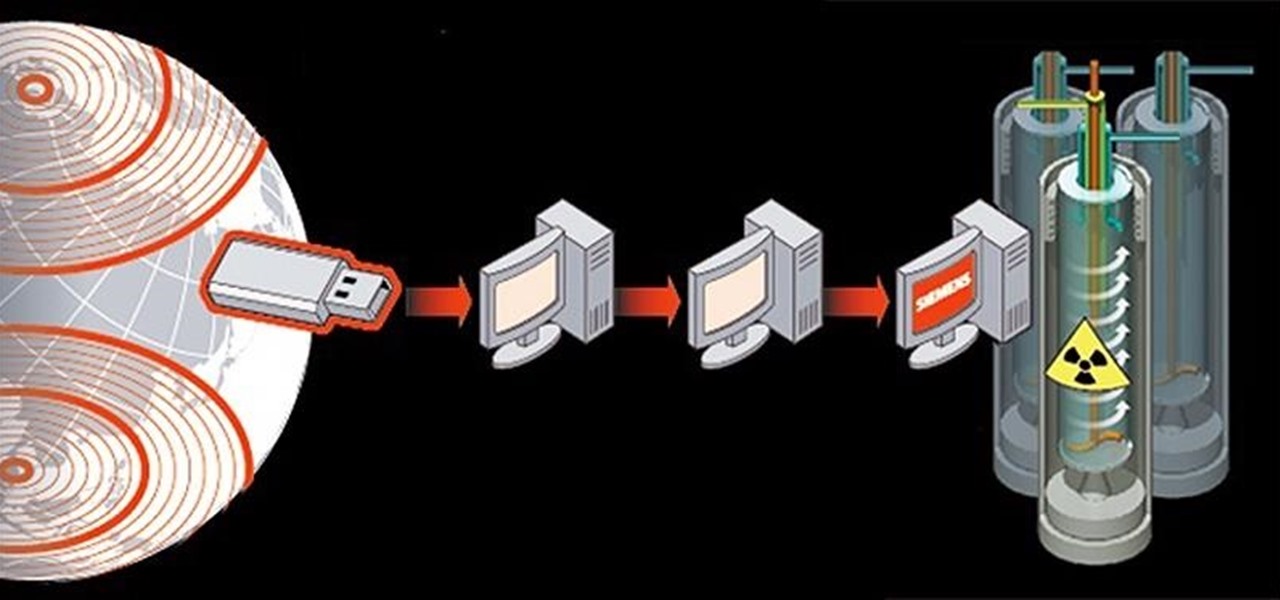Sautillé is french for jumping. This how to video teaches you the Sautillé bowing technique on the violin. You should repeat each note 8 times. Find the "sweet spot" where the bow bounces by itself. The stick bounces but the hair never leaves the string. Your hand has to be thrown by the big muscles (biceps and triceps). If it is not working try these three ways to fix it. Hold the bow with the index and ring finger (and the thumb) and throw the bow. Lower your shoulder and raise the elbow sl...

In this street magic and illusion revealed video series, learn how to do rope magic tricks. Our expert magician will show you how to do the one handed knot trick, the three ropes to one trick, how to cut a rope in half and restore it, the ring and rope trick, and more. Get tips and pointers for executing these simple tricks for friends and strangers alike. Learn to astound and amaze…but first practice, practice, practice.

The keyboard on your iPhone or iPad has a few new tricks up its sleeve with Apple's latest software updates, such as improved autocorrect and emoji stickers. However, a particularly hidden feature that lets you change the sound values of letters in other languages has gone unnoticed — until now.

There is a whole world of smartphone accessories out there, some of which are more quirky than others and don't get the recognition they deserve. But these sometimes strange, sometimes embarrassing products can really make life easier on your iPhone or Android phone.

Apple's iOS 16 update changes the way Siri speaks responses, defaulting to a more "automatic" solution that lets your iPhone decide when it should or shouldn't talk out loud. That may sound like a good thing, but it makes it harder to keep Siri quiet when you only want muted responses. Thankfully, a new iOS update gives you back some control.

There are many ways to access the Google Assistant on your phone, but Android 12 adds another one for Google Pixel models that may be the best way yet.

Do Not Disturb is the best way to block out all interruptions on your iPhone without having to power down. All notifications and alerts are silenced, but the same can't be said for phone calls. By default, repeat calls will bypass Do Not Disturb, which can be quite frustrating when you're in a movie, classroom, or board meeting. It's good for emergencies, but not for people who can't take the hint.

Android updates don't have as many headlining features as they once did, but that's the point. If you keep updating software to add features and fix bugs, you'll eventually reach a point where the main focus is polish. That doesn't mean you can't get excited about a fresh coat of wax.

If you're in an active Messages chat, writing a large email, or have a lot of notes to jot down, you might be acutely aware of just how loud your iPhone's keyboard can sound — especially with AirPods or other headphones on. "Click, click, click, click, click, click." If the fake keyboard sounds are driving your crazy as you type, there's something you can do about it.

Why are you still waking up to an annoying alarm clock sound on your iPhone? It's 2020, not 2011. That's almost a decade since you were limited to a strict set of default tones. Yes, your iPhone has a ton of tones by now to choose from, but you could be waking up gently to your favorite slow song, or jolting awake by the harsh sounds of metal ringing in your ears to get pumped for the rest of the day.

Live Photos are a great way to relive moments beyond a simple still image since you get up to 1.5 seconds of video before and after the shot. Of course, your iPhone doesn't just capture motion during a Live Photo — it also records audio. And that audio portion may not be something you want to share.

Over the last few years, Apple has significantly improved and scaled up your iPhone's ability to edit photos. Using the Markup feature, which was introduced back in iOS 10, you can add doodles, highlights, important text, your signature, and arrows and other objects onto pictures and screenshots. One of the lesser-known tools in Markup lets you zoom into essential details without cropping.

Every state has begun reopening in some capacity. While there are important steps for everyone to get back to work and begin socializing, precautions will be in place for some time, especially with an expected second wave coming this fall. The virus is not over.

Since its introduction in iOS 11, the Screen Recording tool has been a great way to show less tech-savvy users how to use their iPhones better. It's never been easier to show your grandmother how to disable Live Photos or lower screen brightness. However, banner notifications can appear during a recording, forcing you to start over. They can even interrupt a screen share during a Zoom or Skype meeting.

Google recently released a new mesh router known as Nest Wifi. The updated and rebranded Google Wifi brought many improvements, such as faster processing power and an increased level of wireless security called WPA3. But while it's not enabled by default, you can still get the new WPA3 security on your original Google Wifi.

Google is known for merging older products into a new one's ecosystem for ease of use. The transition can take time, and that's the case with the old Google Wifi system now that Nest Wifi is out. Google is working on phasing out the dedicated Google Wifi app in favor of using the Google Home app for all your IoT needs.

The week in AR business news started out with a bang with two bombshell reports that cast a shadow on the AR industry as a whole.

Augmented reality plays a key role in the evolution of adjacent technologies, such as 5G connectivity and brain-control interfaces (BCI), and the business news of the week serves up proof points for both examples.

Some of the Pixel 3's coolest features are software related, which means you can get many of them on non-Pixel devices. "Flip to Shhh" is a perfect example of this. It lets you quickly put your phone into do not disturb mode by placing it face down, and this can be replicated on other Android phones with the help of a simple app.

During Huawei's P30 smartphone launch event on Tuesday, the China-based company unveiled a surprise addition to its line-up: smartglasses.

While keeping your iPhone out of the bedroom might help to avoid unnecessary distractions before bedtime, it could be better served right by your side to help diagnose sleeping issues you may be experiencing each night.

The dream of Google Glass lives on via North's stylish and normal-looking smartglasses that bring text messages and navigation prompts into the user's field of view and Amazon Alexa integration for voice-activated assistance.

Note-taking apps are a dime a dozen on the Play Store. However, due to their inability to sync across devices, many can't compete with Google Keep. Mozilla decided to throw their hat in the ring with Notes by Firefox, and unlike others, their notes app syncs easily with one of the most popular browsers, plus it's encrypted.

After two dramatic Conference Finals, the dust has settled to reveal ... the Golden State Warriors and the Cleveland Cavaliers. Well, at least the Irving-less Celtics and Rockets (short of Chris Paul for Games 6 and 7) gave it their all. With these teams battling for the fourth straight time, people want to know if the Cavs can even up the score at 2-2.

There are more ways to finding your missing iPhone than using Apple's own "Find My iPhone" tool in iCloud. If you just need help tracking down your iPhone in your home or at a friend's house, Find My iPhone isn't necessarily the most convenient thing to do when you've got these other options to try out first.

The year is 2018. You just received your own Magic Leap One: Creator Edition. What now? Rewinding back to today, we know of one specific app that will be available for Magic Leap's device, along with two others that could be tagged as highly likely. Paired with Magic Leap's own experiments and demonstrations, we can get a sense of what the playground for this new toy will offer.

One of the best new features in Android Oreo is the new Adaptive Icons system. Starting now, developers can create a single icon for their apps, then your launcher can stylize those icons in a broad range of shapes to match your system theme. Most home screen apps haven't added support for this feature yet, but Nova Launcher just threw its hat into the ring.

A virus easily spread among trout and salmon could make it harder to keep your favorite fish on the menu.

If you're someone who loves to read, you've probably read a book that made you want to hop into the story and live in the world that wasn't your own. Reading has a way of letting us escape into other worlds and experience things that we normally wouldn't be able to. Augmented reality is similar in that way. Which is why it makes sense that the two would be combined to create an incredible, immersive new way of reading.

It's become a routine for many of us to ring in the New Year with pledges to finally get our budgets and finances under control. Unfortunately, it's also quite difficult to to keep those promises. Some of us will just dive into our resolutions and wing it as we move forward, which usually ends in failure. But even for those of us who plan carefully, obstacles along the way can spell doom for New Year's resolutions.

Fight me all you want, but it ain't a party without alcohol—whether it's a Halloween party, Christmas party, dinner party, or even a damn wedding. (If you think that people will stick around after dinner for a dry wedding, then you're sorely mistaken.)

We're year-round pesto eaters. We eat pesto outdoors in the summertime on a light pasta with a glass of rosé. We eat pesto in the wintertime by the fire atop a bowl of soup with a warm mug of tea. We eat pesto with scrambled eggs for breakfast, pesto-slathered sandwiches for lunch, and baked pesto chicken for dinner.

Fried food is the best. That's not an opinion; that's a fact, Jack. And while fried standards like wings, French fries, and onion rings are all stellar, there's no way you should stop there.

Why, for the love of God, do people keep inventing ridiculous devices that make the simplest things more complicated in the name of convenience? This may be a rhetorical question that will forever go unanswered—because these crazy gadgets just keep rolling out, one after the other.

Using a technology we like to call "Hive Computing," several Android apps allow you to contribute idle processing power to help further scientific research. This basically means that when you're not using your phone or tablet, it can join forces with other idle devices to form a supercomputer that scientists can use to potentially make a world-changing breakthrough.

Chestnuts are roasting on an open fire, which can only mean one thing: Christmas is nearly here. It's the time of year we're supposed to spend with family and friends, but usually we spend it stressing out over what to buy everyone on our list without going over budget, or shopping for decorations or holiday-friendly food items.

If you're anything like me, the urge to bake comes in waves. Winter constitutes an especially large wave; when I need to put on a few extra pounds for insulation, I go a bit carb crazy and take any opportunity to make breads, pies, and cakes.

Eggs are a staple food for most Americans, which is no surprise, considering how necessary they are in savory and sweet recipes alike. On their own, they're usually not too eggs-citing. However, these clever egg hacks will make your egg-making easier, more fun, and more interesting.

As many of you know, I firmly believe that hacking is THE skill of the future. Although the term "hacking" often conjures up the image of a pimple-faced script kiddie in their mother's basement transfixed by a computer screen, the modern image of the hacker in 2015 is that of a professional in a modern, well-lit office, hacking and attempting to development exploits for national security purposes. As the world becomes more and more digitally-dependent and controlled, those that can find their...

In the era of smartphones and cloud-based computing, it almost seems irresponsible to keep a stash of paper documents. Not only is a physical paper printout environmentally impractical, it's also a lot harder to organize and keep track of than a digital file stored on a hard drive.