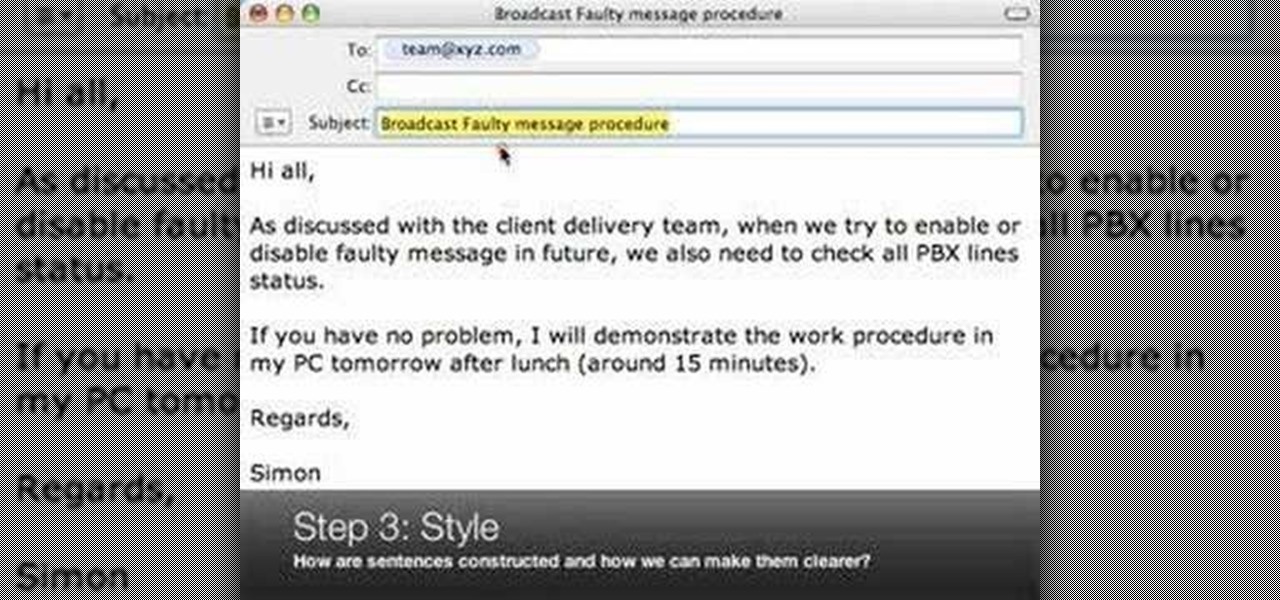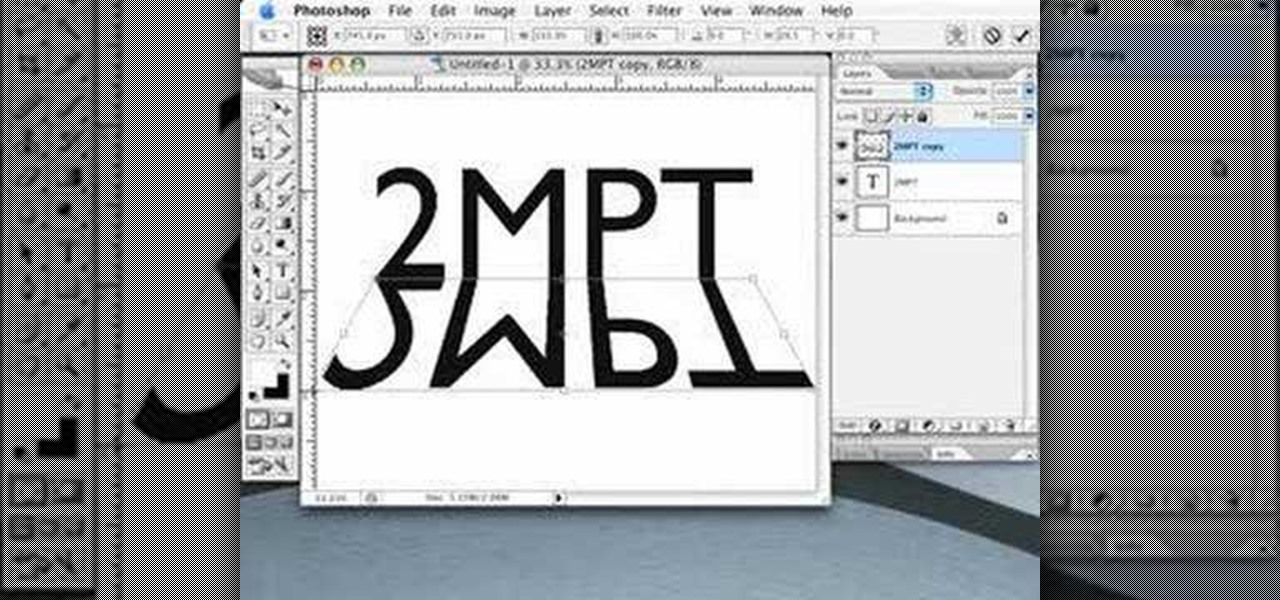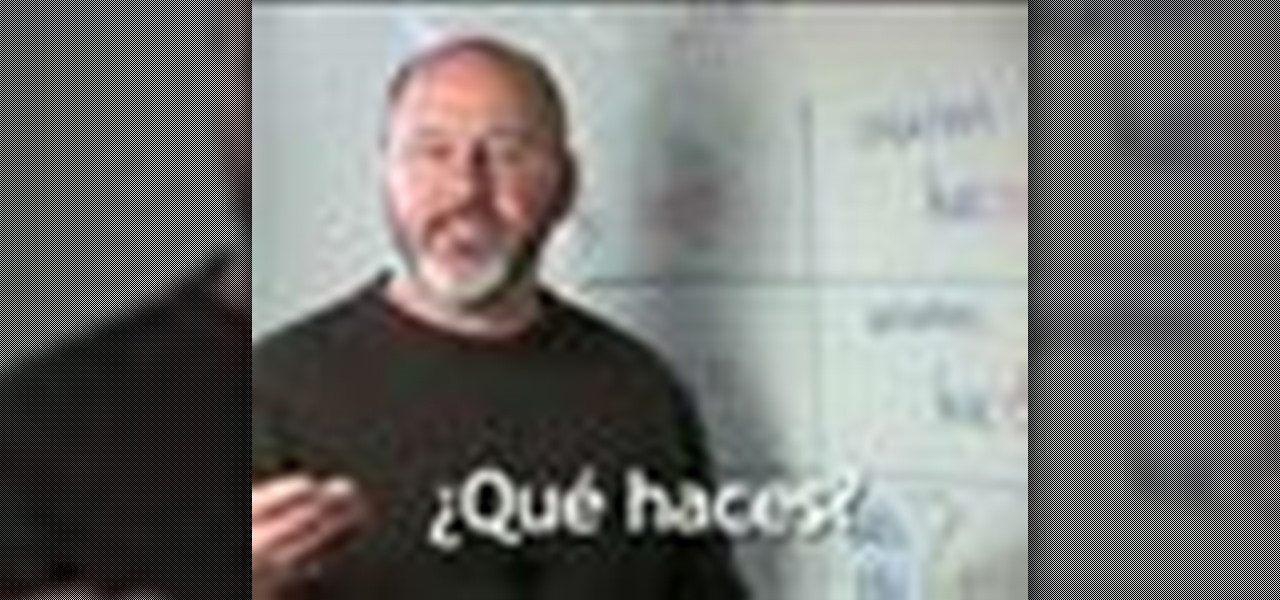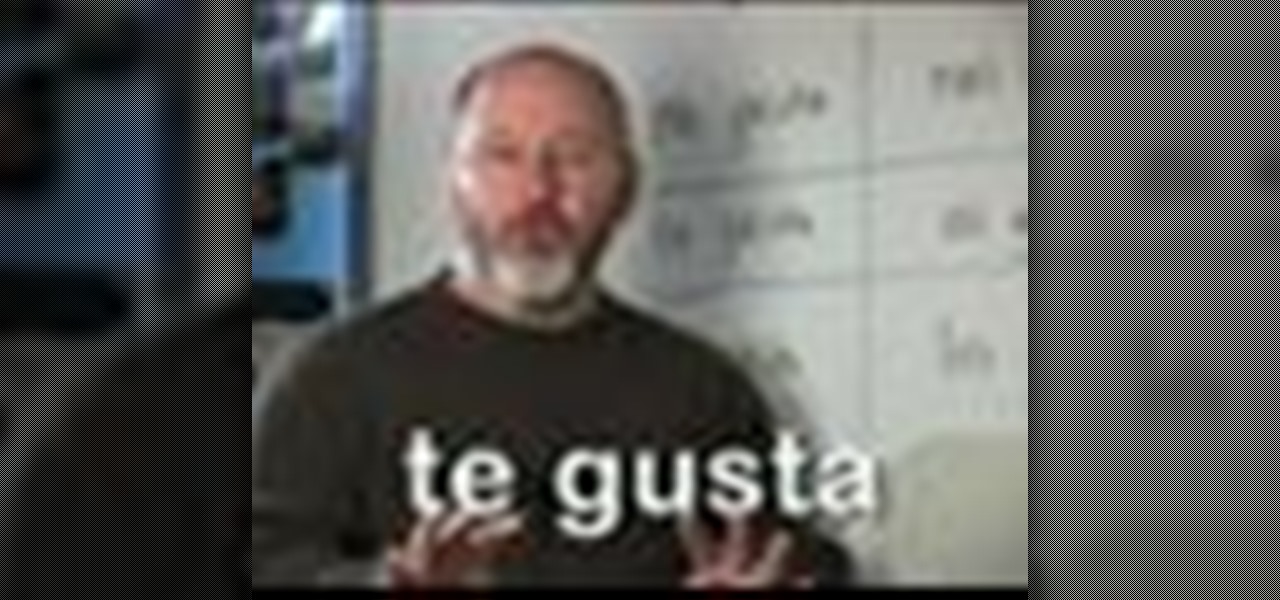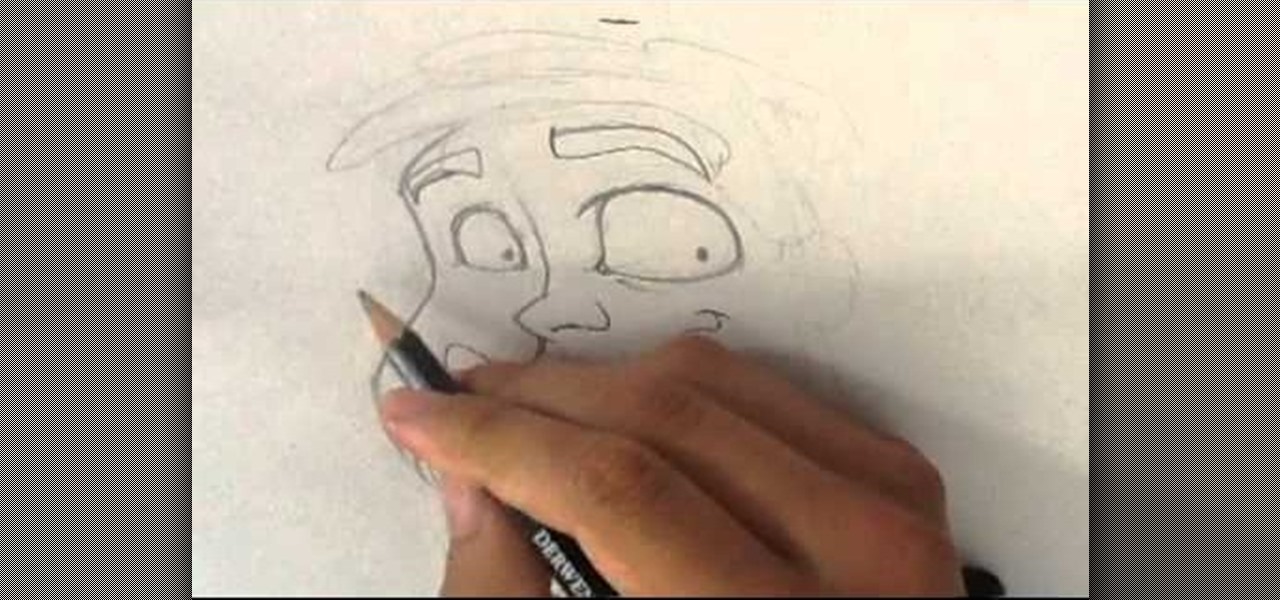The design of our set is very simple and effective, so we wanted to take some time on this first episode to talk about how we made it. Hope you enjoy this episode and all future GreenerBusiness Podcasts.

In this Dog Whisperer podcast, Willie is too frightened to come out from under his chair until Cesar claims his territory.

Watch this episode of the Dog Whisperer podcast to learn how to dominate an aggressive caged dog.
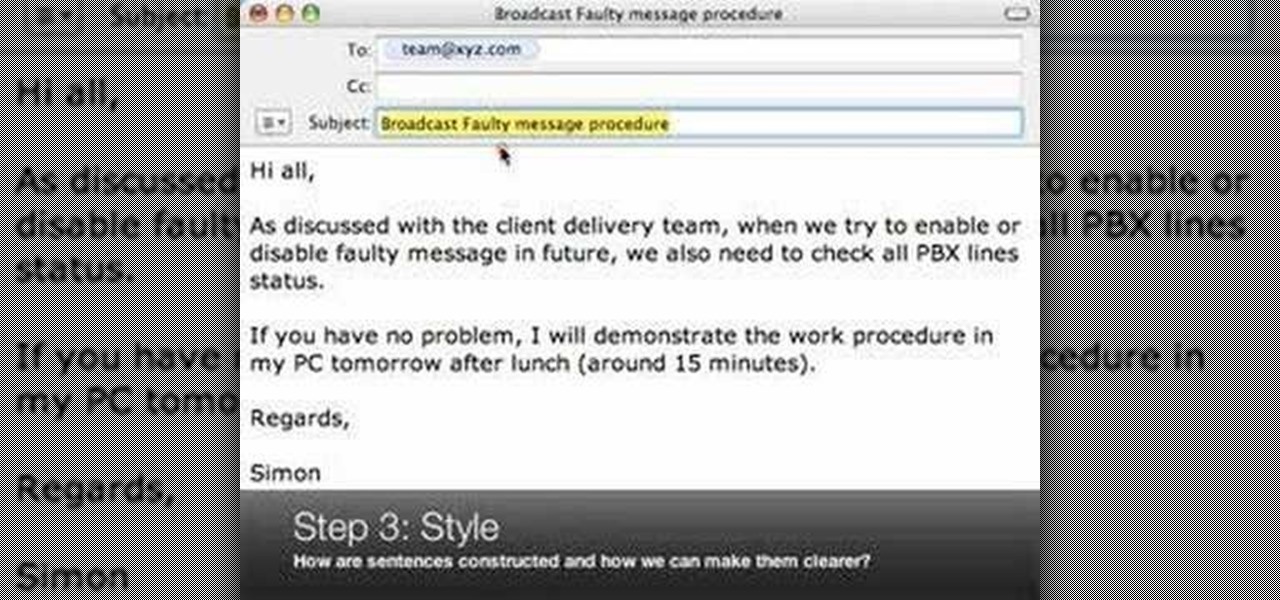
Email Tune-up is a new series of business English video podcast for ESL students interested in improving their business writing skills.

The Photo 101 podcast explains how to make Physiograms with a flashlight & photograph it.

RSS news feeds can be used to easily access news stories, blogs and podcasts. Watch this video and learn to read RSS feeds in Safari.

This week's CRAFT Video Podcast is the second in a two part series on how to make intarsia/stranded knitting pattern from an image in Photoshop. We'll go from the gridded pattern we made last week to a knitted back panel for the sweater using a mixture of intarsia and stranded multicolor knitting.

This week's CRAFT Video Podcast is the first in a two part series on how to make intarsia/stranded knitting pattern from an image in Photoshop. We'll go from an old skeleton illustration to a gridded knitting pattern for personalizing your own Skeleton Cardigan.

You can use a Gaussian Blur in a number of ways, but Israel Hyman's purpose in this video podcast is simply to expose you to some new possibilities. It’s a brief Izzy Video because he's just throwing out some ideas. In the future, he’ll show how to create the effect.

In this video podcast episode, Izzy describes hard and soft light and how it affects shadows. He also demonstrates how to soften sunlight when shooting videos.

Live Trace is the hot new automated tracing capability of Adobe Illustrator CS2. In this Podcast Terry White will show you how to take a logo that was created in Photoshop CS2 and trace it using Live Trace. Because Live Traces are “Live" we’ll be able to tweak the settings to get better results.

In this Two Minute Photoshop Podcast you will learn to create perspective shadows with your text. This effect makes it looks as if there's a bright light source behind your text. You will learn how to use the Transform tool.

Larry Keim, the host of "Rolling R's", teaches Junior High School Spanish and has created this video podcast to give away Spanish lessons for free. In this show, Larry demonstrates the verb “hacer” which means “to do" or "to make.” He'll go over how to say it and how to use it.

Learn this exciting swing dance from the 30s. Sosh and Gina will start at the very beginning, no experience necessary. Learn how to dance from our instructional dance video clips (it's like a virtual dance lesson). Each? week we will post a new video clip here on our video podcast. If you're interested in more check out our site www.iDance.net.

Every time you place an image in InDesign, chances are you have to execute a fitting command to make it fit in the frame or area that you specified. In this video of the Creative Suite Podcast Terry White will show you ways to do it most efficiently. You’ll also see how to better integrate the Bridge into your workflow.

Adobe Illustrator CS2 has a ton of cool effects, fills and strokes. One of the most important, yet often over looked palettes in Illustrator is the Appearance palette. In this video of the Creative Suite Podcast Terry White will show you how to use the Appearance Palette to add multiple strokes to a path.

Larry Keim, the host of "Rolling R's", teaches Junior High School Spanish in Mesa, Arizona. He has a passion for Spanish, and he's created this video podcast to give away Spanish lessons for free. In this lesson, Larry shows you how to say “I like . . .” using the Spanish verb gustar.

Larry Keim, the host of "Rolling R's", teaches Junior High School Spanish in Mesa, Arizona. He has a passion for Spanish, and he's created this video podcast to give away Spanish lessons for free. In this show, Larry introduces you to the Spanish verb “llevar” which means “to wear”.

In this episode of Steampunk Research and Development, our guest is Matt Silva, the co-founder and art director of Penny Dreadful Productions. While his current love is producing, Silva is also responsible for bringing to life some amazing creations in PDP's Remnant line, which we talk about on the show. Silva, who supports himself entirely from his work as an artist and a producer, talks about how he got to where he is today and offers advice for anyone interested in following in his steel-p...

Apple's iOS 14.5 overhauled the Podcasts app, combining new aesthetics with smart and efficient features. While you might find the app better at playing your favorite podcasts than past versions, you might also find something negative about the update on your iPhone: it may be eating up your storage.

Finally, Spotify now works with Siri! It's been a long time coming, but as of Spotify Music version 8.5.6 for iOS 13, you can make Siri or Hey Siri on your iPhone play and control music in your Spotify account. But what commands can you use? We've built a list of everything you can tell Siri to do on Spotify right now, and as time goes on, the list may grow even more powerful.

Replay AV is the newest software to come out for downloading steaming audio from the web. Replay AV allows you to download audio from different sources all over the web. You can even record radio broadcasts and set your account to record the station. This video will show you how to add a radio station to Replay AV.

CarPlay is no doubt the best way to use your iPhone when behind the wheel since you can safely drive without too many distractions. It gets even better with all the music and podcasting apps available, as well as third-party navigation apps such as Google Maps and Waze. With more apps being added to CarPlay every day, it becomes more necessary to rearrange your home screen.

Google has an intriguing feature called Nearby that lets users share content without being on the same Wi-Fi network, or without even exchanging contact info first. Instead, the function uses an array of standard smartphone features, as well as subsonic sound, to identify other devices that are in the room, then makes a secure connection to transfer any data.

Right out of the box, iPhone is incredibly easy to use. If you want to get the most out of every feature, you’ve come to the right place. This video tutorial straight from Apple will teach you how to shop iTunes on the Apple iPhone 3G. The iPhone redefines what a mobile phone can do.

This is a tutorial on Rerooting Blythe Doll Hair from the CRAFT Video Podcast. Blythe dolls are great for making three-dimensional self portraits. There is an enormous community of customizers working with the Blythe Doll. One of the main online sources for customization is Puchi Collective, which houses oodles of tops for changing her eyechips, face makeup, and clothes.

Want a great, inexpensive, 3D movie experience in your bedroom (and have an aversion to the perennial red/blue anaglyphic glasses)? Sean Hellfritsch from Encyclopedia Pictura shows how to make the Vizard, a home 3-D viewing station. This podcast from Wired Magazine is a creative and whimsical hack with both modern and nostalgic technology perfect for watching a flip book style movie in 3D. The Vizard is a polarized stereoscopic display. It's not a red or cyan filter. LED has a natural polariz...

In this Made Fit TV podcast, Jennifer DiDonato provides you with examples of foods that you eat or, should be eating almost everyday of the week. But, she break it down to show you just how many extra calories you may be eating based on portion and selection, and how you can eliminate 3,500 calories - one pound - a week, from nutrition alone. Just don't forget to workout, too! With this you'll start losing weight in no time.

This software tutorial gives you a good overview of how to record screencasts using Camtasia Studio 5. You will learn how to set up your computer for recording, and how to do some post-processing effects and techniques to your screencast in Camtasia Studio 5 after you have finished recording. If you plan to make podcasts or screencast tutorials, Camtasia Studio 5 is a great software to use, and this video will show you how to get started with it.

Check out this how-to video to make crunchy French toast for breakfast. This is a podcast on how to do "stuff," including how to cook yummy French toast breakfast food.

In this episode of the Produce Picker Podcast learn how to cut open a pomegranate and avoid the mess that is usually associated with getting the seeds out of a pomegranate.

Larry Keim, the host of "Rolling R's", teaches Junior High School Spanish in Mesa, Arizona. He has a passion for Spanish, and has created this video podcast to give away Spanish lessons for free. For the lesson portion, Larry describes an easy way to talk about future action, using the formula of “Ir + a + Infinitive.”

In this Podcast you’ll see how to make a form using Adobe InDesign CS2 and then export it as a PDF file. After your form is in PDF form, you can open it in Acrobat 7 Professional and create fields on top of the PDF. This enables users to fill out the form right inside their web browsers with the Free Adobe Reader. Check out this video and learn how to do it now!

In this video podcast you will learn how to use the vanishing point filter in CS3. The filter has gotten even better in Photoshop CS3. Now you can connect non-perpendicular surfaces and wrap an image around multiple surfaces at a time.

Larry Keim, the host of "Rolling R's", teaches Junior High School Spanish in Mesa, Arizona. He has a passion for Spanish, and he's created this video podcast to give away Spanish lessons for free. In this lession, Larry shows how to use the Spanish verb “ir” that is pronounced like “ear” and means “to go.”

Many podcasts you come across will tell you to check out the episode notes for information and links about whatever that show's topic is. Easy enough, unless you're using Apple Podcasts, where these episode notes don't appear to be anywhere at all. Luckily, they're just hiding in plain sight.

I go over real in this sped up version, how I draw Cyrus from Spill.com. I'm addicted to the podcasts. Go check it out at www.spill.com. Also , please subscribe to my youtube channel. Would love the support, thanks.

Apple has released the 2nd beta of iOS 8, exactly fifteen days after the first version was unveiled at WWDC and subsequently released to developers. I've already shown you some of the new features of iOS 8, like location-based app alerts, randomized MAC addresses, hidden Safari tricks, and a slew of new things in the Messages app. But if you've had the chance the explore iOS 8, let's go through some of the changes that Apple has made to the latest iteration of its mobile operating system.

PrimeLoops teaches you how to use loops on Garageband. There are 2 different types of loops - regular and Apple. The last come in .aiff proprietary file format and the information contained has more information than a regular .wav file. To access them click on the small eye symbol in the lower part of the program window. You can switch to music, podcast and all loops. You also have a Favorites tab and you will see the loops that you mark as a favorite. You can also search for all loops in the...

When I was a kid, the 4th of July was my favorite holiday for one simple reason...the joy of making things go BOOM! Somewhere along the line that fun was taken away by politicians. It's time to put the fun back in celebrating freedom. From your friends at America's favorite podcast, Anarchy-X.