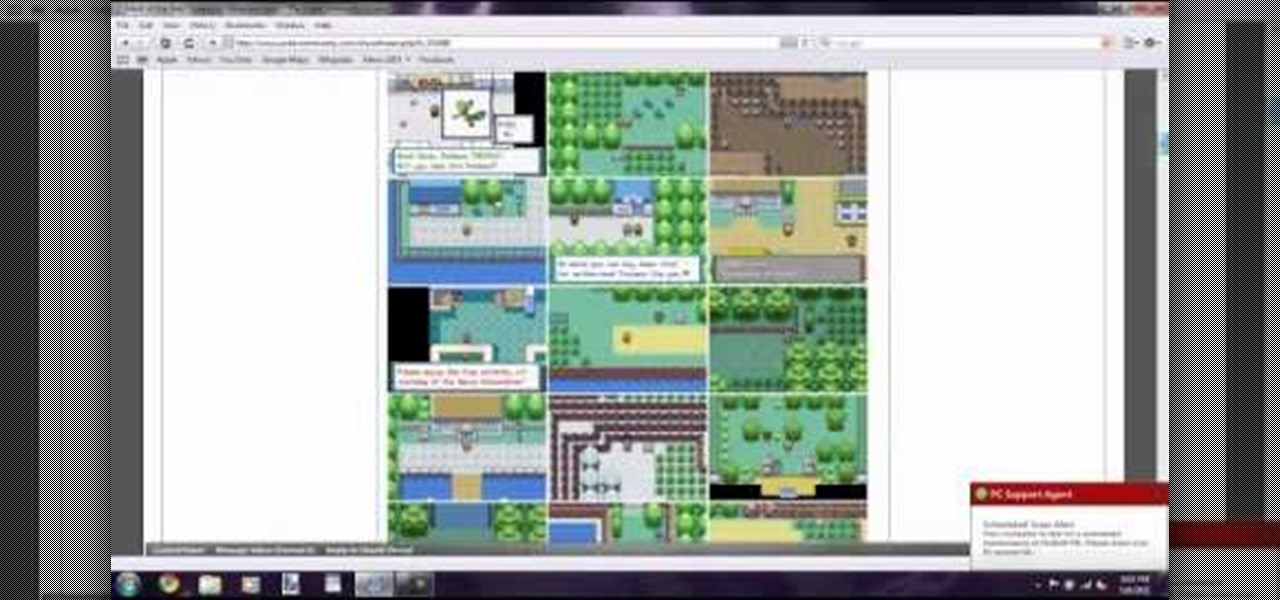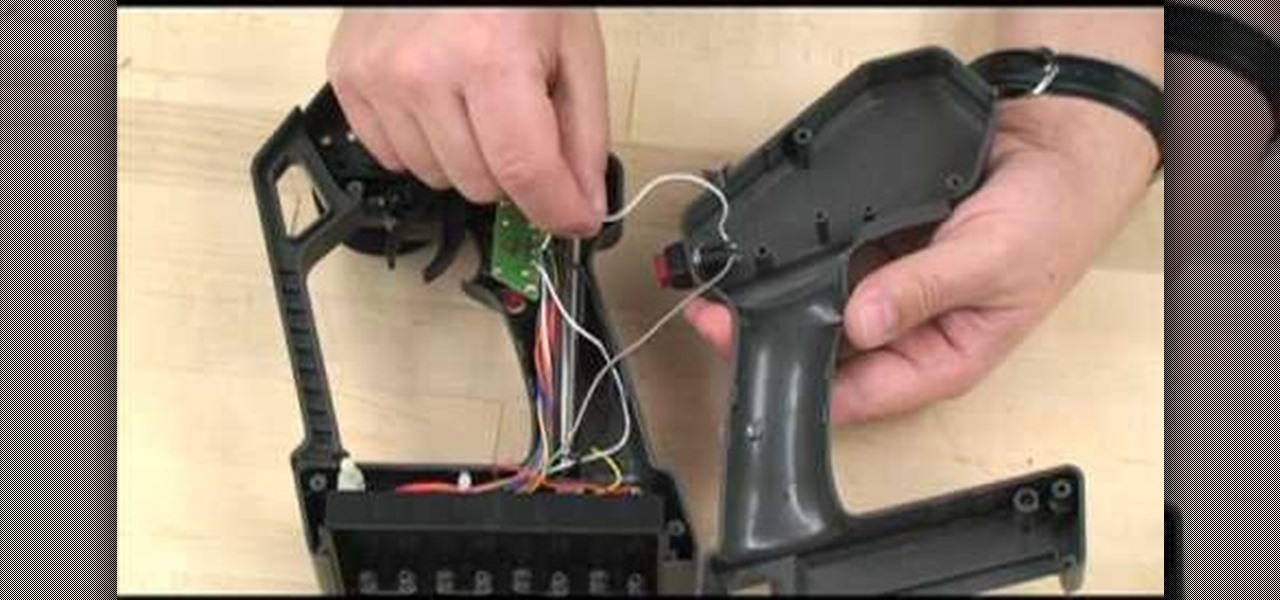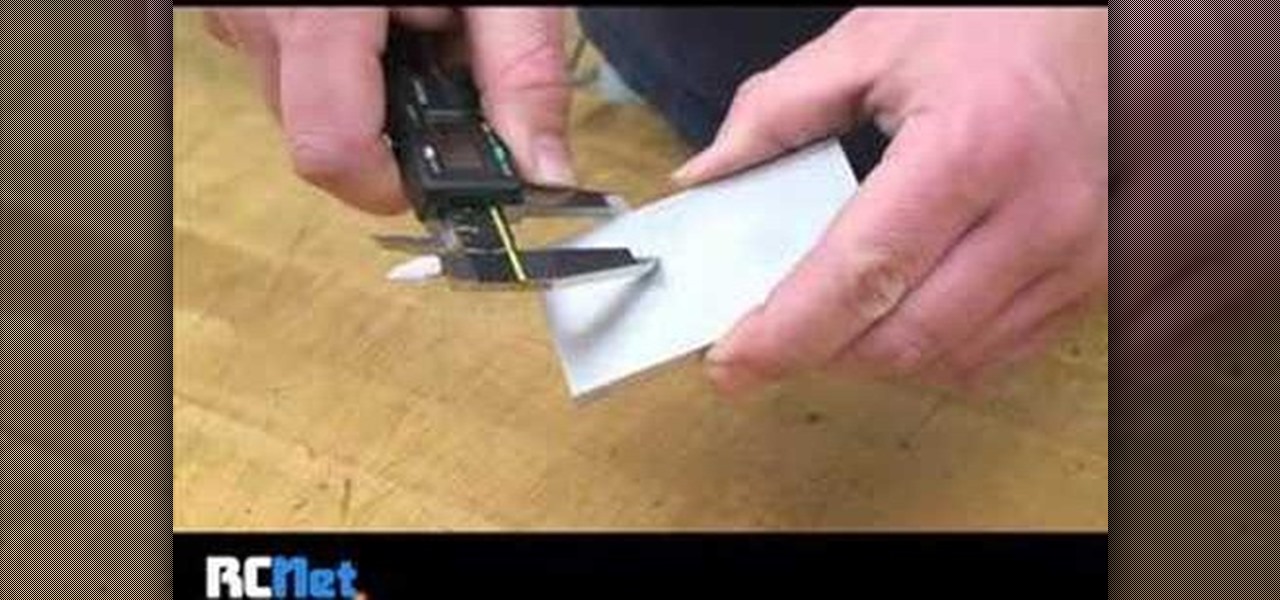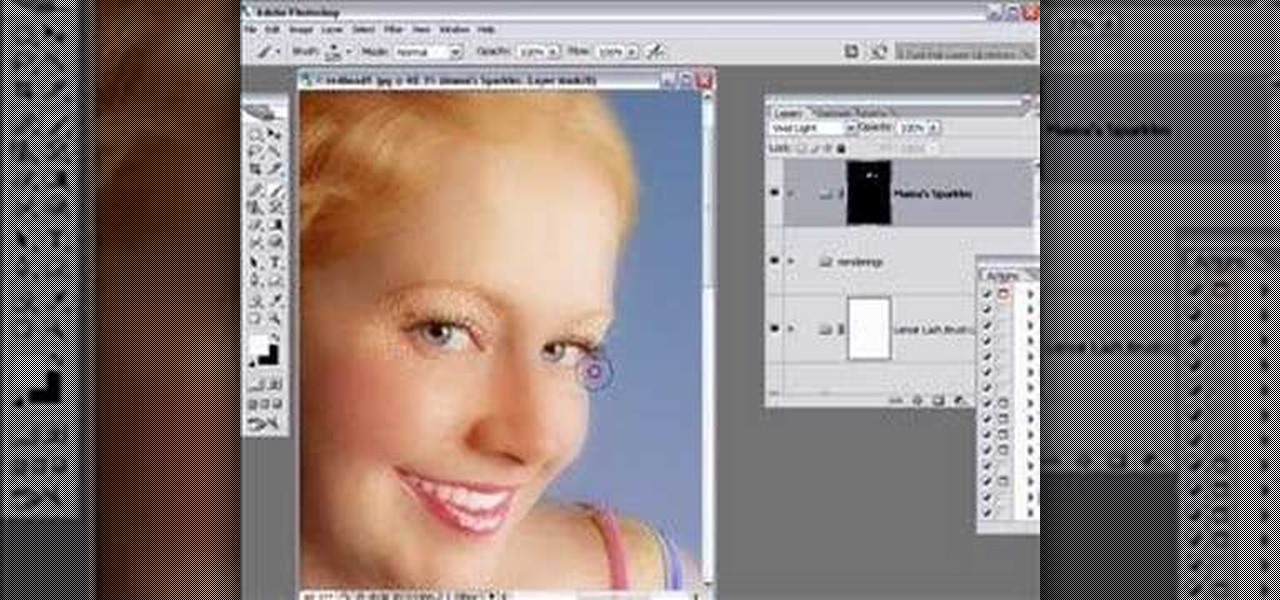Like the buttons on your computer's mouse and keyboard, the Home key on your Samsung Galaxy S4 serves a vital function in navigating through your device. It can get pressed dozens of times a day, going through hours of use and abuse.

There's two things I'm always looking for in my Samsung Galaxy Note 2. Efficiency and quickness. So, like any other softModder, I tend to download a bunch of apps and tweaks that help speed up my device's overall performance. In doing so, I often come across the "Complete action using" popup, which is oddly enough, one of the most inefficient features ever. You'll see this popup whenever you click on something that can be opened with more than one option. If you click on a link in Google sear...

This walkthrough guide will cover the complete Overload DLC mission pack for the Mass Effect 2 action role-playing game on the Xbox 360. Overload became available for download in June 2010 on Xbox Live Arcade (XBLA), and features four different missions. Watch this series for all the gameplay action from Mahalo.

Your job is to defeat Sapientia in this fight on the Xbox 360 game Bayonetta. In Chapter 13 - The Cardinal Virtue of Prudence, attack the red sphere over Sapientia's head. This fight starts with Bayonetta on the ocean, on a surfboard-like object. Sapientia will use two attacks. The first attack starts with his fin sticking out of the water, like a shark. He will then jump into the air and dive at you. Just keep moving in a straight line to avoid this attack. For the second attack the camera w...

Ten verses are in this level of the Xbox 360 game Bayonetta. In Chapter 9 - Paradiso - A Remembrance of Time, get ready to fight Golem. From the floating clock face you can jump to the yellow floating disk. Follow the path of floating objects to the floating courtyard garden.

Battle Temperantia is this episode of the Xbox 360 game Bayonetta. In Chapter 7 - The Cardinal Virtue of Temperance, prepare for a fight. This chapter consists of a boss fight. You'll start on a platform. Temperantia will punch the platform with his fists and they will stick in the platform. Attack the lighted area of his wrist. While you are attacking he will shoot at you with his other hand. He slowing sweeps his guns, so you can attack until his bullets get close to you, then jump as his l...

You'll need to complete 9 verses in this section of the Xbox 360 game Bayonetta. In Chapter 6 - The Gates of Paradise, there are plenty of battles to be had. As soon as you start this level, look behind you and you'll find a headstone with one-third of a Golden LP (Odette) inside. Also is this starting area is a book, "Entering Vigrid." Break down the gate here to start your first fight. After the fight you'll get the final thrird of a Golden LP (Odette) and a book, "The Angel's Banquet Hall ...

There's 14 verses in this chapter in the Xbox 360 game Bayonetta. In Chapter 5 - The Lost Holy Grounds, combat Grace and Glory, Durga, and Alfheim. Near where you start you'll find the book "Crescent and Sunrise Valleys." Walk along the path and it will crumble as you go.

Battle in verses 1-12, killing Fairness and Angels, in the Xbox 360 game Bayonetta. In Chapter 3 - Burning Ground, you have to make sure you know what you're doing. In verse 4, the creature is called Fairness. A soon as it appears it will shoot a fireball at you, be sure to dodge it. Fairness has several attacks it uses. It can shoot fireballs, which move faster than other fireballs you've encountered. It has a charge attack that you can dodge or you can jump over it. It also has a sonic atta...

There's a lot of fighting to endure in the Xbox 360 game Bayonetta. In Chapter 1 - The Angel's Metropolis, it's your first real battle. Central Station Platform - Go to the far side of the platform and go through the security gates. The door on the far side of this hall is locked, but on one wall in the hallway you'll see a strange sphere. Walk up to it and start doing combos to open a door.

See the whole backstory behind the Xbox 360 game Bayonetta. In the Prologue - The Vestibule, you see how to start playing. The first part of the game is an extended cut scene where you will learn the back story of Bayonetta. During some scenes you can control Bayonetta and fight the enemies you, but you don't have to. You don't have a health meter at this point in the game and can't die.

Wow! No longer do you have to buy those huge marble machine roller coaster toys — you can DIY one! This video covers the materials, tools and techniques used to make a homemade rolling ball marble machine. If you haven't seen this rolling ball marble machine toy in action yet, WATCH IT. It's a looping rolling marble machine made with wood, rebar tie wire and polyurethane tubing, featuring a magnetic elevator.

If you use Office 2008 for Mac and all its applications (Word, PowerPoint, Entourage, Excel), than you need to know about the predefined workflows available using the Script menu that uses Automator to help perform mind-numbing tasks. The Microsoft Office for Mac team shows you just how to save time by using predefined workflows in this how-to video.

Ditch those namby-pamby clichés like skeleton decals and peeled-grape eyeballs. This year, give your guests a real scare.

Can't get enough Pokemon action? Check out this helpful video to learn how to download any Pokemon hack. You'll be catching Pokemon for the rest of your life if you follow the instruction in this video and download the suggested programs.

Have you ever found yourself trying to jam in a club to a groovin' hip hop song but the best you can churn out is a little hip sway and butter grinder action?

If you want to make phone calls from your Apple iPod Touch, or send text messages, it's totally possible with a little app called TextNow. This apps turns your iPod Touch into an iPhone clone, allowing you to make phone calls and features like voicemail, call forwarding, text messages, picture messages and a whole lot more. See it in action!

The ukulele is a beautiful and unique stringed instrument that is perfect for the traveling musician because it is so portable and relatively inexpensive. The ukelele is a version of a small guitar that originated in Hawaii. In this how to video, Aldrine shows you how to make a makeshift humidifier for your ukulele case with sound effects and 5x action. With this DIY humidifier you can keep your ukulele in beautiful condition.

Weight loss will occur naturally with healthy choices and exercise. So weight loss should start with a healthy metabolism. Learn how to get started losing weight from a registered dietician in this diet and health how-to video.

Using a paint called "Sophisticated Finishes," a rust effect can be added to Warhammer 40K terrain pieces. If you want to be serious about Warhammer, or any other war gaming, you'll want to have the most realistic battlefield possible. Watch this video miniature-making tutorial and learn how to age and rust industrial park pieces for a good war game terrain for Warhammer 40K action figures.

The Crayola Cutter makes cutting as easy as tracing a picture. The safe, easy-to-use cutting wand handles like a pen, so you can cut out intricate shapes anywhere on the page. Designed with safety in mind, the punch-tip action cuts paper by perforating it. This tutorial teaches you how you and your children can use the Crayola Cutter.

RC Car Action Magazine Editor Peter Vieira shows us how to convert your Traxxas TQ3 for rear steer. This will open up new driving and maneuvering possibilities. Watch this video tutorial and learn how to install rear steer into a remote control vehicle.

RC Car Action Magazine Editor Kevin Hetmanski shows how to drill holes in any material. Watch this video tutorial and learn how to drill a hole into the metal part of a remote control vehicle.

RC Car Action Magazine Editor Peter Vieira show how to properly bend your antenna tube. All you need is a lighter (ask mom and dad first!). Watch this video tutorial and learn how to bend an antenna tube on a remote control car.

RC Car Action Magazine Editor Kevin Hetmanski shows us how the pros shorten servo leads. Sometimes the servo leads come to long, so trimming them better suits the need. Watch this video tutorial and learn how to shorten servo leads on an RC car.

RC Car Action Magazine Editor Paul Onorato shows how to properly make equally sized body post holes. All you need is a marker. Watch this video tutorial and learn an easy tip for making even sized post holes on an RC vehicle.

RC Car Action Magazine Editor Kevin Hetmanski shows you how to properly clean you tires before you glue. Glue won't adhere to dirty tires, and can make a giant mess. Watch this video tutorial and learn how to properly prep tires and rims on an RC vehicle for glue.

RC Car Action Magazine Editor Matt Higgins explains how to modify your antenna cap for better wire protection. Make sure that antenna cap doesn't go flying off. Watch this video tutorial and learn how to secure the antenna cap on an RC vehicle.

RC Car Action Magazine Editor Matt Higgins shows how to fix common rock crawling problems such as body repair and a spun hex. Taking a remote control vehicle off road can often result in some damage, like a cracked body or a spun hex. Watch this video tutorial and learn how to fix common rock crawling problems on an RC vehicle.

RC Car Action Magazine Editor Paul Onorato uses electrical tape to secure the AA's in your receiver pack. A little bit of electrical tape will keep the batteries in place while off-roading the RC vehicle. Watch this instructional video and learn how to anchor the batteries in the receiver of an RC vehicle.

Get a few yoga tips from a professional. In this yoga how-to video Kira Ryder use the cactus arm action to explore the alignment of headstand upright. Prepare your arms and your body for a yoga headstand by practicing the cactus arm movement.

Learn how to play The Calling's big hit, "Wherever You Will Go" on acoustic guitar. This song had some pretty easy chords, a bit of thumb over action and some tricky right hand picking. Follow the steps in this tutorial to play acoustic guitar like Aaron Kamin from the Calling.

I know it sounds odd, but not every bit of action in a film takes place during the day. Sometimes it's necessary to shoot some scenes at night. This instructional video explores the basics of lighting for a nighttime shoot.

This origami hexaflexagon is an action model paper design. Learn how to fold it by watching this video. Then, turn it till your fingers hurt.

Speed up your computing interaction with mouse gestures. Skip the arcane key combos and repetitive menu clicking and perform almost any action on your PC with a unique gesture of your mouse. Tekzilla shows you how in this video.

Steve McKenna takes us step-by-step on how to load a Cotton Cordell Redfin for better casting and action. You'll see.

Make a DIY internal combustion engine that explodes into action just like the real thing! Make Magazine shows you how in this video.

This episode of Take Zer0 discusses the differences between the multi-camera format used in television, and the single-camera setup most often used in film production. Since it's likely that indie filmmakers have access to only one camera, we will explain and offer examples of how to efficiently shoot multiple takes with one camera to convey a single action.

This video shows how to modify Mama's Sparkles Action for Photoshop to accommodate sparkle size to a smaller resolution file or smaller area of the image.

Larry Keim, the host of "Rolling R's", teaches Junior High School Spanish in Mesa, Arizona. He has a passion for Spanish, and has created this video podcast to give away Spanish lessons for free. For the lesson portion, Larry describes an easy way to talk about future action, using the formula of “Ir + a + Infinitive.”