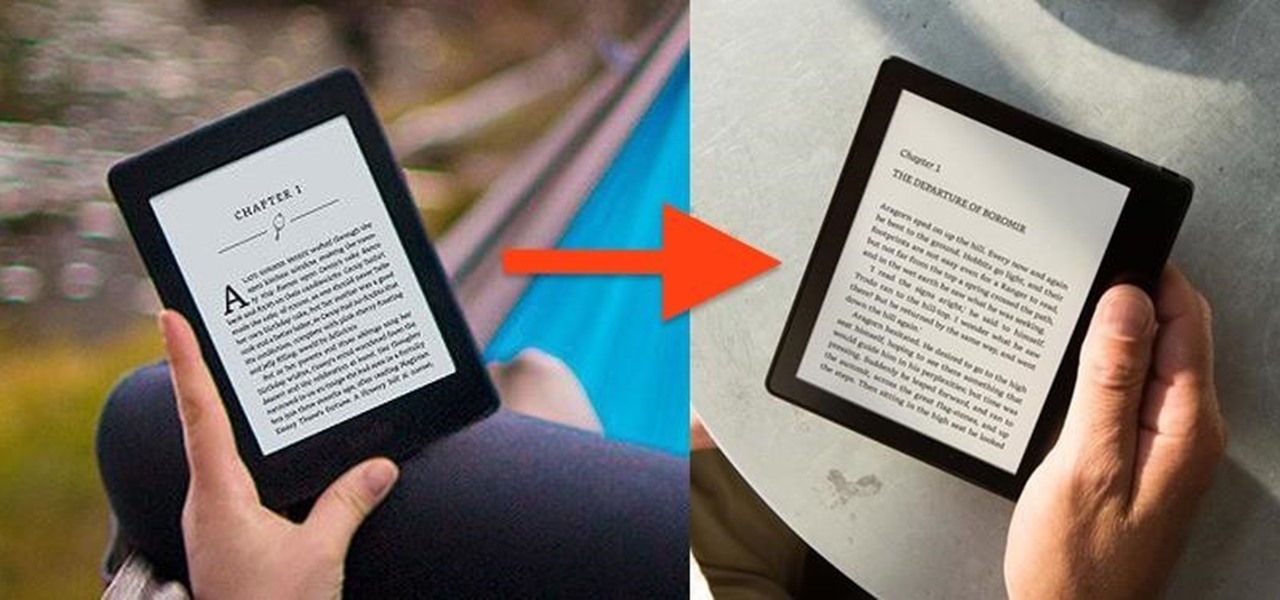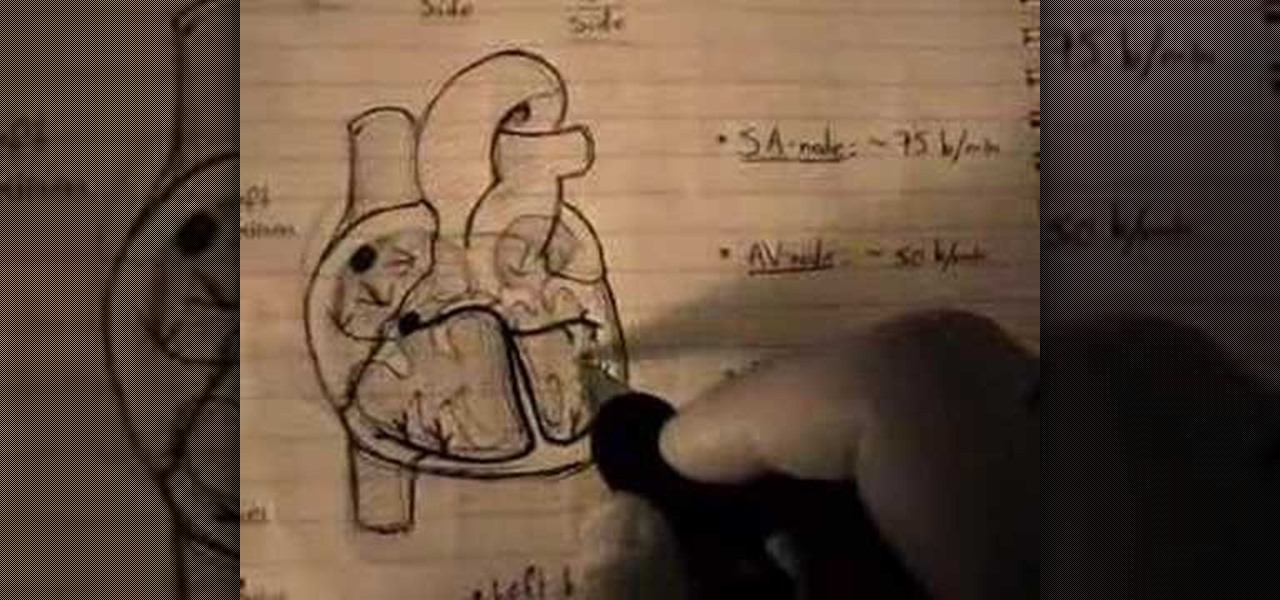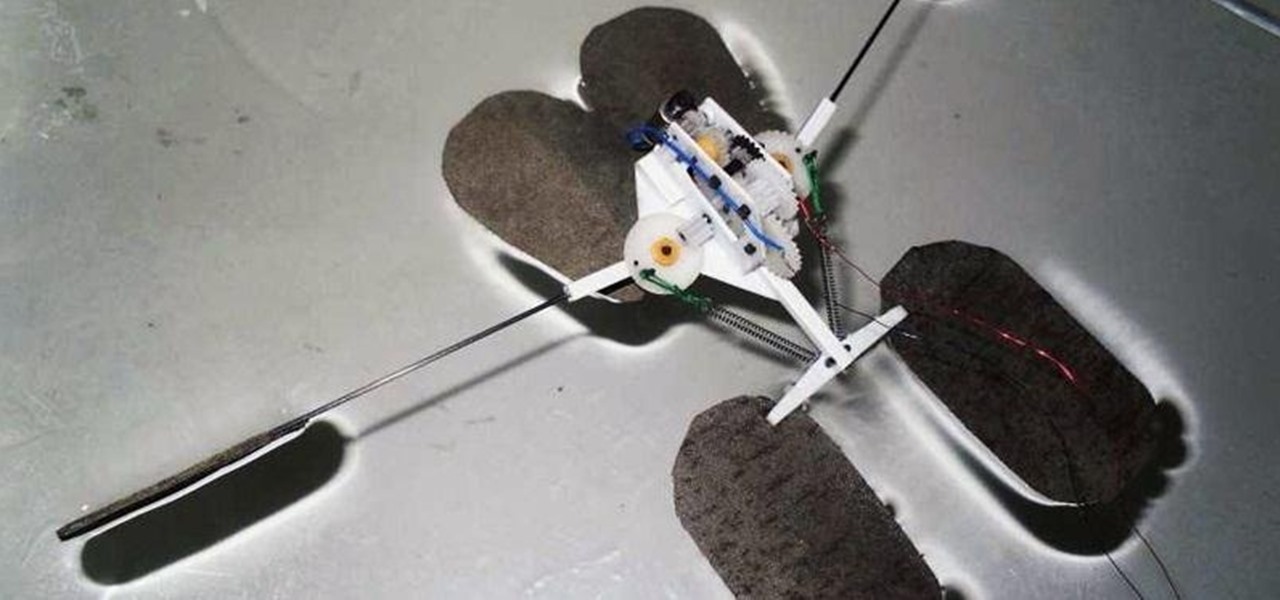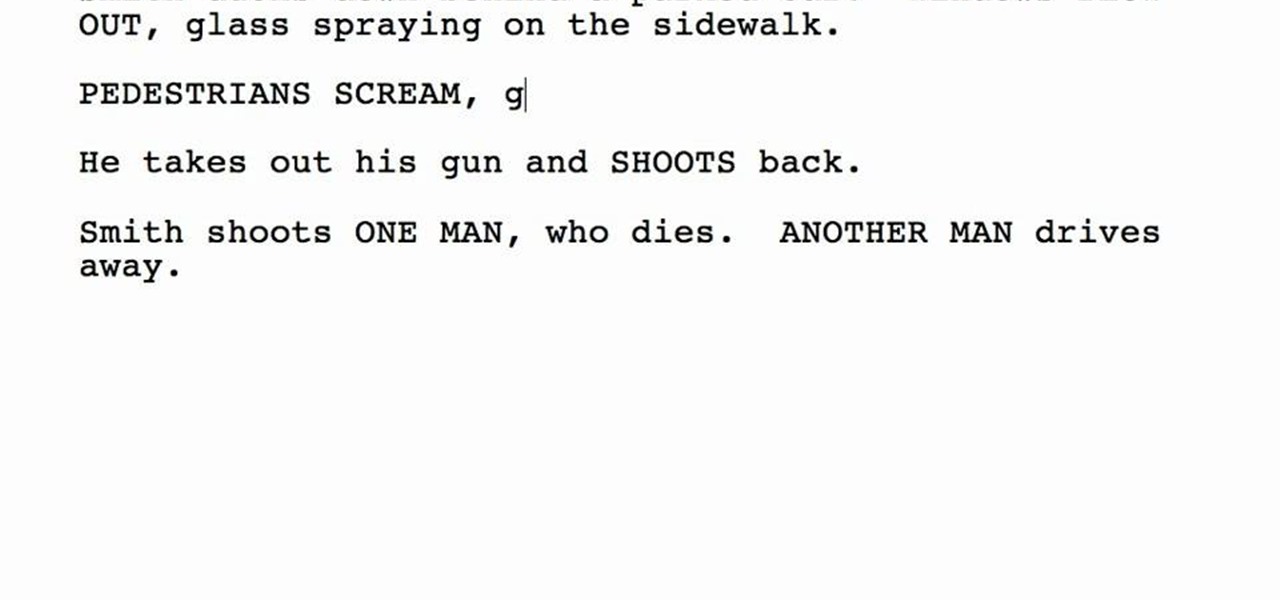Shampoo and condition your hair. Use a lightweight conditioner that won't weigh it down; try a volumizing formula. Blow dry the roots of your hair with your head upside down, using the cool-shot button every few minutes to lock in some volume. Stop when your hair is damp, but not yet fully dry. Spray some salt spray (also called sea spray, surf spray or beach spray) into your palms. Run your palms over your hair, starting at the ends. Try not to get any directly on your roots. Divide your hai...

Worried about your or someone you love's relationship with alcohol? Not all alcoholics fit the stereotype of the down-and-out drunk. Learn to recognize the warning signs in yourself or a loved one.

Make greasy, limp locks come to life with everyday ingredients. You Will Need

Reeling a fishing rod has small quirks that can be easily overcome with technique. You Will Need

While the snow-covered mountains can be exhilarating, they can also be dangerous. Here's what to do to stay safe.

Those old cell phone and laptop batteries staring you in the eye? Don’t worry, recycling them is easy.

If you’re one of the 100 million Americans with dry, itchy skin, find relief with these home remedies and lifestyle tips.

Know which Indian entrees are low-calorie and which are diet busters. Step 1: Forget the fried stuff

When protecting your garden, you can stay green with some environmentally sound solutions. You Will Need

Don’t know your LCD from your A-S-S? We’re going to fix that. Learn how to choose the right flat screen for you with this Howcast guide. Flat screens are pricey, so make sure you know what you're doing.

Learn how to make an orgasm mixed drink. An orgasm shooter is a layered shot made with coffee, cream and almond liqueurs. It's a rich and creamy drink that's sure to please!

Amazon just unveiled the Kindle Oasis, the latest model in its popular line of e-readers. There are a couple of nice new features, but it's pretty hard to see how any of them justify the whopping $290 price tag (or $310 if you don't want ads littering your screen).

If you're ever lost or hurt out in the middle of nowhere with a dead cell phone, you might be able to "flag" down help as long as you're near some railroad tracks.

Everyone floats in the Dead Sea because the amount of salt in water effects the density. Do a hands-on experiment and practice checking density. Here’s a good science experiment to do in class or at home, if you have access to an electronic balance.

Attentions all science nuts: Check out this video tutorial on human cardiac action potential. If you are interested in anatomy, biology, and especially physiology, then you have to watch these educational videos.

Watch to learn how to describe what people are doing, including actions like dancing, waiting, and gardening, in French. For intermediate French speakers--no English translation.

This is a video showing how to reseal, or "recard" a vintage Star Wars action figure to a reproduction cardback. When finished, it looks like an original unopenend figure mint on the card. This video shows all the tools you will need and explains exactly how to recard the figure. If you've got vintage Star Wars figures, this is a great way to display them!

Have you been yearning to join a crime syndicate? Wishing you could you mob-like skills to proper use? Want to bust heads with a thick accent? Well, you don't need to live in a crime-filled city to become a gangster in the mafia, because Mafia II lets you do it right from home, from your Xbox 360.

CGI and live action shots get together in almost every big-budget Hollywood movie these days, but combining them in one shot can be challenging for the uninitiated. This video will teach you all about using CGI in live action films, including the use of 3D Studio Max, Blender, and other software to do the animation, rendering, compositing, and other digital steps to making great CGI-live action integration happen.

This video shows you how to make a hanging basket. The first step is choosing a basket. The maker of this video decides to go with a wire basket with a coconut liner. With the daily watering and the soil and the plant itself, the basket will weigh a lot so make sure that your hook is well established. The best recipe for choosing hanging plants is to select an upright plant, a filler plant and a trailer. When choosing plants make sure they are compatible with each other. The next step is to p...

Heidi Hewett demos the Action Recorder feature in AutoCAD 2009. Recording actions with the Action Recorder can increase your productivity by automating repetitive tasks you have to perform on every AutoCAD 2009 drawing. You can record actions from the command line, toolbars, ribbon panels, and more. See how in this AutoCAD 2009 lesson.

The book is almost closed on 2019, but Magic Leap has one more gift to offer its users before the new decade arrives.

With big-name tech companies like Apple and Facebook gearing up to push out their own smartglasses in the coming years, engineering conglomerate Bosch has been working on the optical components that could help the competition catch up.

The story of Meta and its Meta 2 augmented reality headset isn't over, there's a new development that could impact its ultimate fate.

Augmented reality wearables maker ThirdEye Gen, Inc. has officially released what it claims are the "smallest mixed reality glasses" in the X2, which will be available for hands-on demonstrations at the company's CES 2019 booth this week.

Lost among the latest laptops, smart assistants, VR headsets, and Motorola-branded gadgets that it brought to CES 2018, Lenovo has also introduced a new pair of augmented reality smartglasses.

This year's CES seems particularly obesessed with VR, but augmented reality is offering a few surprises as well. One of those surprises arrived on Monday in the form of China's Rokid Glass.

If you're going exercising, either at the gym or outside, you're going to need a backpack, gym bag, or pockets to hold your water bottle, wallet, keys, smartphone, and anything else you've got on you.

Sometimes it's not the look of a product that makes it unique, but the thought that went into it. That's what struck me about TobyRich's SmartPlane—it isn't the most elegant toy on the market, but its simplicity and function make it a winner.

Coffee lovers take their beverage of choice seriously. Some even go out of their way to find their own kopi luwak (cat poop coffee) just to see if it lives up to all the hype.

There will always be a time when you're not entirely sure what you're doing with a certain subject. But the days of weighing the pros and cons yourself are coming to an end. Whether it's a common quandary like "Where should we eat?", or a more specific question along the lines of "Should I buy this shirt or not?", you can now simply AskInternets.

Throughout history, the idea of the future has always promised better days, advanced technology, and of course—hover cars. Although we were correct about the better days (depending on who you ask) and advanced technology, we are still without hover cars, or pretty much any hovercraft vehicles—The Jetsons and Back to the Future were a lie!

On June 12th, Samsung introduced their newest tablet series, the Galaxy Tab S line. These are the thinnest and lightest in Samsung's history, measuring in at only 6.6mm in width and weighing 465g (10.5-inch) and 294g (8.4-inch). Additionally, both have a WQXGA (2560x1600) Super AMOLED display giving these screens both richer and crisper colors.

So, what has Arnold Schwarzenegger been up to since his role as the Governator? Besides his resurgence in Hollywood and spooking gym members as Howard Kleiner, he's getting culinary on us.

Gerridae—you've probably seen these weird bugs gliding across the surface of the water when you're out swimming or fishing. These insects are commonly referred to as water striders, or more cleverly, Jesus bugs, for their ability to "walk on water". It's a pretty cool trick, but what could it do for science, right? Turns out, quite a bit. Photo by felixtsao

Writing a script is easy, but writing a script that the Hollywood elite would actually like to pick up is a totally different story. Any aspiring screenwriter will find this information about action in scripts helpful.

In Ableton, you can set follow actions to tell clips to do something on a timed basis. The time can be immediate or random, but it is automated. This is more efficient than doing the follow actions manually. Go to clip view, type "L". This launches the settings which gives the space of time in which the follow action happens. You can set more than one follow action. You can determine when and how often the action will take place. You can determine when the clips occur automatically. The clips...

In this video tutorial by photoshopuniverse, from Free Photoshop Video Tutorials, shows you how to automate the process of resizing images using Photoshop, primarily for sending over the internet. The guide takes you through the step by step process of creating a new action to record the process of resizing an image. Using this recorded action, you will learn how to go about applying that action to an entire folder, which will resize all the images contained in that folder.

Shown here is another video tutorial made possible through TutVid. In this video, you are learning the basics of Action Scripting in Flash. This lesson is titled "Action Scripting:101." Action scripting is one of the coolest thing about flash. The thing that makes flash special is the ability to make simple actions interactive. Flash possibilities are endless!

This 3 part tutorial will help you organize your Photoshop actions. In part 1, you will learn how to move and save action sets and organize the action palette. Don't forget to back them up! Part 2 shows you how to create your own mini-actions set and how to organize the actions kits into the palette menu. Part 3 will show you how to create action combos from your existing actions and improve your workflow even more.