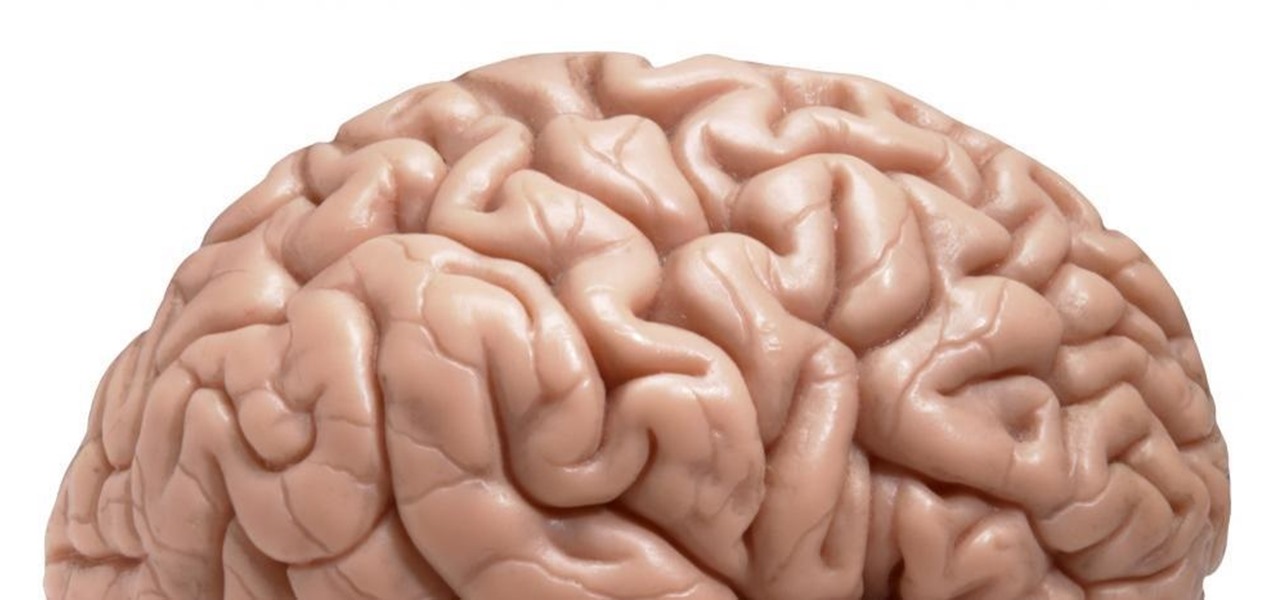
News: The Pursuit of Knowledge
Well, here we are. We've come a long way, we really have. Watching this community grow has been amazing. Well, before I start babbling on about the community, let me get to the point...

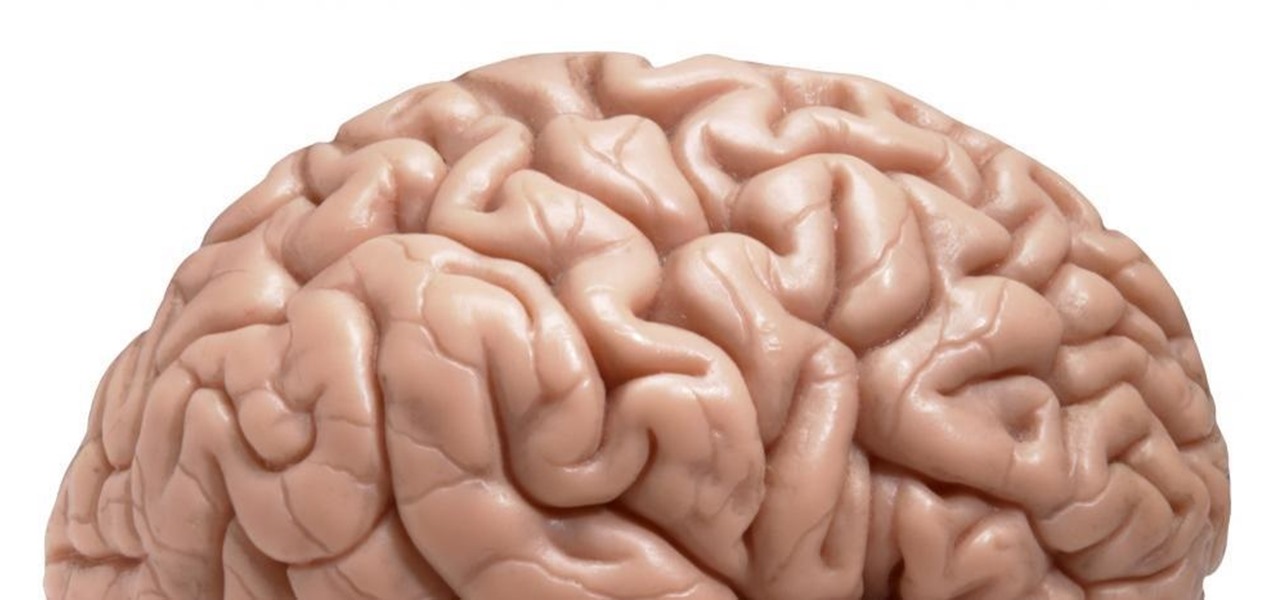
Well, here we are. We've come a long way, we really have. Watching this community grow has been amazing. Well, before I start babbling on about the community, let me get to the point...

If you own an iPad 2, a 3rd or 4th generation model, or original iPad mini, then you won't be able to utilize the new multitasking elements introduced in iOS 9. Although many iPads can use the Slide Over and Picture-in-Picture features, only the iPad Air 2, iPad mini 4, and iPad Pro have the ability to perform Split View.

Since Live Photos are nothing more than a glorified, built-in GIF generator on the iPhone 6S and 6S Plus, there's no reason why you shouldn't be able to get this "exclusive" feature on an older iPhone. While taking a Live Photo does eat up a lot of processing power, which the A9 chips can handle perfectly, older iPhones can still manager fairly well—no 3D Touch needed. You just need a jailbroken iPad, iPhone, or iPod touch to do it.

NANDroid backups are one of the best reasons to root your Android device and install a custom recovery. They're essentially a snapshot of your phone's entire operating system and all installed apps, so if you ever screw something up when installing a flashable ZIP or custom ROM, you can restore your NANDroid backup to get everything back to normal.

You would think that with each major iOS update, there'd be fewer ways to bypass the lock screen. Unfortunately, Apple's developers have consistently failed every year since 2013 in this department, leaving open lock screen exploits for iOS 7, iOS 8, and now the latest iOS version, iOS 9, with each exploit being discovered within days of the OS release.

Microsoft has been listening to user feedback, and they've finally done something about one of the most common minor gripes with Windows 10. As of build 10525, there's now an option for changing the title bar color in apps, so you won't have to use this old workaround to personalize your window coloring anymore.

All of those keys on your keyboard can do much more than just help to update your Facebook status or fire off a scathing tweet. By learning all of the keyboard shortcuts for apps on your Mac, you can cut back on mouse or trackpad usage to perform actions faster and more efficiently.

Baking is one of life's greatest joys. There's something truly magical about taking a half a dozen humble ingredients, mixing them until they're an odd-colored sludge, tossing them into an oven, and watching them emerge as something elegant and delicious.

Remembering keyboards shortcuts can prove difficult, especially when there are so many to remember, not to mention that they differ from app to app. While tools like CheatSheet can make them easier to use, today I'm going to show you how to enter them without using your keyboard at all.

Snapchat has built upon the photo-sharing service it once was to become a money-sending, commercial-shelling, video-messaging giant. They improved their user experience by adding Stories, Geofilters, and even the rarely-used Snapcash feature, but why isn't there something as simple as color filters? Yes, they have filters for black and white, saturated, and sepia, but that's it as far as color goes.

Keyboard shortcuts can make using your Mac faster and easier, and leave your mouse feeling archaic. With just a few taps, you can save files, open new tabs, or play a movie—all without using your mouse even once.

Apple certainly took a page from Google Now with its new "Proactive" search page in iOS 9. Located to the left of the home screen, the page provides quick access to contacts you've recently corresponded with, suggested applications, nearby places, and news articles based off of your Safari activity.

The Galaxy S6 already has one of the best cameras on the market, but a few minor annoyances still linger. Full-sized photos are stored with heavy compression that can cause artifacting, burst mode shots aren't taken at 100% quality, and the camera flash cannot be used when your battery is below a certain threshold.

While the Spotify interface isn't overly complicated or confusing, it's not exactly safe to use when behind the wheel. Thankfully, a new app from Navideck is here to make driving with a Spotify premium membership easier and safer for your daily commutes.

For a number of years, I have had a vortex cannon on the top of my list of projects to attempt. Creating a sturdy cone for the barrel has always been a hurdle in the design, one I finally found a solution for in this video.

Apple Watch doesn't include a multitasking feature like its iPhone companion, so there's no way to show active apps or swipe up to force-close one. Watch is an extension of the iPhone, not a replacement, so including a fully-functional multitasking feature seems impractical.

As someone with a pretty nice TV, I've never found the allure in purchasing a projector. While they're certainly smaller and sleeker than a television, and more portable, they can be pricey and produce a less than stellar image. And who really buys a projector anyways? They're for school, they're for work, they're for theaters, but they're not really for my apartment, right?

When opening a link or sharing a photo, your Android device will bring up a list of possible applications that you can complete the action with. However, some of the apps included you never use or didn't even know existed, and this leads to unnecessary clutter. Fortunately, if you're rooted, there's an easy way to remove apps from the "Open with" and "Share via" lists.

Yes, they're called volume keys, but they can do much more than adjust your volume. With minimal effort, you can do some amazing things with these physical buttons, like secretly record videos, toggle on your flashlight, scroll through pages, control your music, and much more. And while using them to wake your screen is useful, let's take it a step further and show you how to use them to completely unlock your device, even if the screen is off.

If I told you that people who use emojis in their conversations have more sex than plain-text users, would you believe me? According to a recent study launched by Match.com, men and women that use emojis have more sex than those who do not. If you were looking for an excuse to increase your emoji output, you may not find a better one than that. To make your emoji typing as smooth and seamless as possible, I'm going to show you how to create shortcuts in iOS 8 for all your favorite use cases. ...

Some elements of iOS's design, like its minimal color palette, are what make Apple products unique, helping to produce a clean, sleek user experience. But after you jailbreak, that all goes out the window. Once you've tried things like theming your status bar, changing your icons, or applying a new lock screen, you'll never see your iOS device in the same way again.

Essentially, the Anti-Griddle does exactly what its name promises: it turns things almost instantaneously cold when you drop them on its "grilling" surface. Unlike home methods of flash freezing, its staggeringly low temperatures (-30°F/-34.4°C) allows ingredients that normally can't be frozen—like oil or alcohol—to turn into solids in the wink of an eye. As you might imagine, this allows chefs to play with textures and tastes in a way that was previously unimaginable.

Android has plenty of features that provide multitasking support, which are especially useful on smartphones with larger screens. One such feature that I loved on the Samsung Galaxy Note 2 was the popup browser, which brought up a floating window whenever I opened a link inside of third-party apps like Facebook and Twitter.

If you've ever taken apart an electronic device that uses physical buttons, you already know why these types of input methods are destined to fail. The rubberized contacts used in physical press-and-release buttons like those of a gamepad or keyboard are incredibly frail and can easily wear out over time.

Adjusting the brightness on your Android device is a simple but highly utilized action. For the most part, aside from the Sprint LG G3 variant, the brightness slider can be conveniently found nestled in your notification panel. And though it is easy to access, there is a small drawback to this feature.

In the aftermath of the unindicted police killings of Michael Brown and Eric Garner, we've been told that the system worked as intended. When our legal system's outcome is at conflict with what a majority of Americans believe is just, it's clear that some changes are needed. But what specifically needs to change? And what can an average citizen with a moral and just cause do to prevent these kinds of tragedies from repeating themselves again and again?
So, you wan't to become a Xbox Community Ambassador? Wan't to give support to other Xbox Customers and Earn loot doing it? Want to be different from a "normal" Xbox Customer? Want to share your knowledge to others who want it? Come on over here, friend! In this How-To, I will tell you how to become a Xbox Community Ambassador in the most correct way possible! In 3 Easy Steps! Here is the Link to the Website : http://ambassadors.xbox.com/

Unlocking our iPhones with Touch ID isn't something most of us pay any mind to; it's quick, simple, and gets the job done. Today, I'll be slowing things down for a second and showing you how to add the Apple Pay checkmark animation to your Touch ID-enabled lock screen. It looks awesome and doesn't add any additional unlocking time than normal.

When playing a game or using an app, incoming call alerts can be extremely irritating on my Galaxy S4 because they insist on taking over the entire screen. The alert is a little different on other Android phones, depending on the manufacturer's skin, but all are fairly intrusive in one way or another.

Apple's newer Tips app may definitely be helpful to some iOS 8 users, but personally, it's not telling me anything I don't already know. Like many other stock Apple apps that I don't use on my iPhone, I immediately hid Tips in a folder, placed that folder to the side, and forgot about it.

Not every mod you add to your Android will revolutionize the way you use it, but many of them can make things a little more simple and convenient for you on a regular basis, like sliding across the status bar to adjust brightness or swiping the screen to put your display to sleep.

Keeping a close eye on your device storage can be a 24/7 job, especially if you're space is filling up and your device doesn't have SD card support. No matter how close of an eye you keep on it, there are always going to be apps updating databases, adding to their cache, and deleting old files.

Want to get even this Halloween? Want to scare somebody with nothing but a few lines of code? Here's how it can be done...

Lending someone your phone to make a call is always an awkward situation, as you closely monitor them to make sure they stick to a phone call rather than wandering off into private applications like your photo or messaging apps. You don't necessarily want to eavesdrop on their conversation, but trusting people with your phone is difficult, especially if you have some risqué or embarrassing pictures stored on it.

While it can be argued that Google Chrome is generally a better browser, iPhone users tend to remain loyal to Safari. But one feature that gives Chrome the upper hand is its ability to recognize the language on any given page and offer you an option to translate it to your native language.

Thanks to Apple's new extensibility features in iOS 8, developers are now able to create extensions for their apps that let you perform actions in notifications, widgets, and in stock Apple apps without having to open up the specific app itself.

All Android web browsers are not created equal. Some, like Chrome, have slick interfaces and quick rendering, but are not very robust. Others, like Firefox, boast tons of functionality and support add-ons, but are lacking in the interface department and could use a boost in performance.

We've already shown you how to free up internal space on your iPhone, and now it's time to tackle another problematic storage issue—your iCloud account.

Oddly enough, stock Android does not come with a "do not disturb" function out of the box. Samsung has their own version built into to TouchWiz called "Blocking Mode," and Apple has had their "Do Not Disturb" feature since iOS 6, so why is stock Android so late to the game?

Believe it or not, but people are actually texting less than they did before, and that's all thanks to Facebook Messenger, Snapchat, WhatsApp, and other split-second communication services. However, one communication method that is still going strong—and dominating—is email.