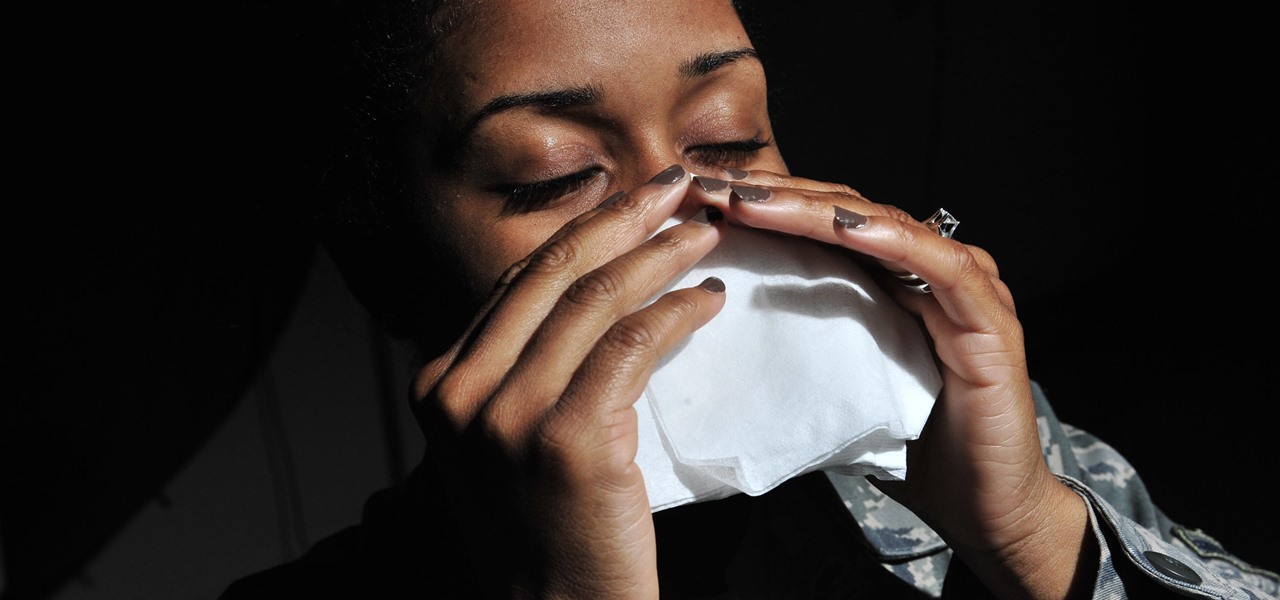Like the majestic mountain structure it's named after, Apple's latest version of OS X, El Capitan, goes a little deeper to expand on the foundation laid by Yosemite. While the update may not be as monumental as some have hoped, it is an improvement and includes tons of useful new features you don't want to miss.

What's your top pet peeve? Open-mouthed chewing? Nail biting and knuckle cracking? The sound of silverware scraping? Or perhaps it's a bigger behavior, like leaving the toilet seat up?

In general, smartphones and cars don't mix—but this is mainly because you have to take your eyes off the road to poke around on your handheld gadget. In reality, the only difference between your smartphone and your car's FHWA-approved infotainment system is that the latter is mounted in a fixed position and has an oversized interface that makes it easy to use without looking away from the road.
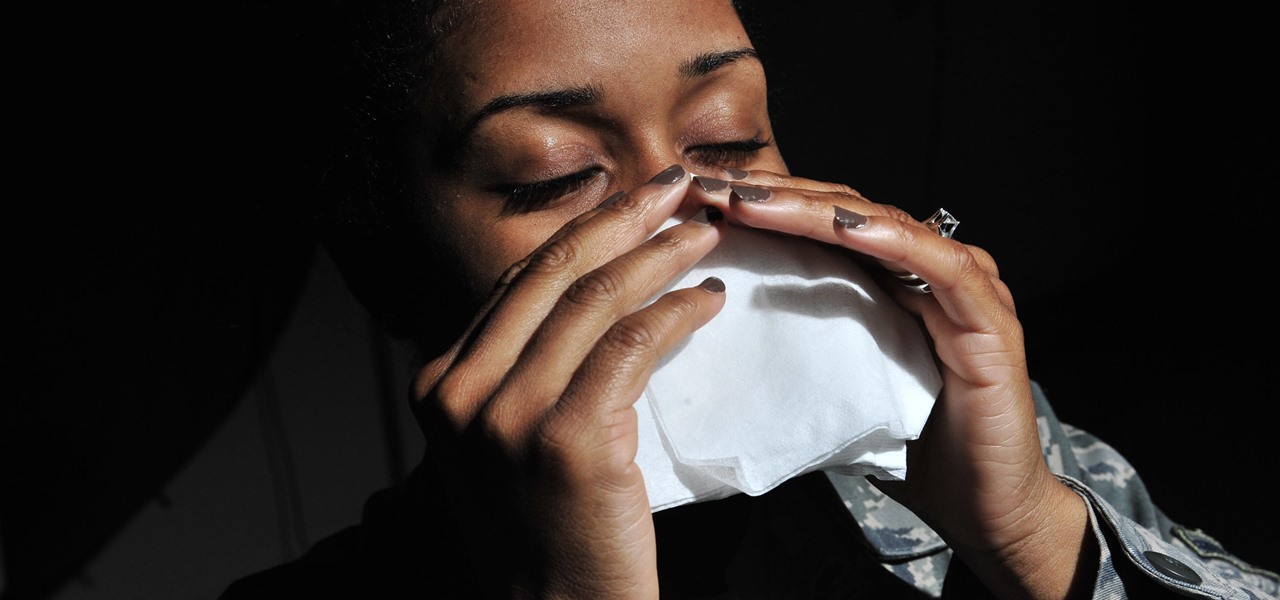
When a stuffy nose hits, it feels like breathing clearly and easily may never come again. Allergies, colds, and even changes in weather can leave our sinuses blocked, with medicine seeming like the only option. But don't break out the medication just yet — relieving the pressure of a stuffy nose, a stuffy head, and stuffy ears can be as easy as touching a pressure point.

Fifty-four percent of Americans 18 and older drink coffee every day, and why not? With 100 milligrams of caffeine per six ounces of drip coffee, it's just the morning beverage to wake you up and kickstart your day. You can feel the caffeine surge through your body like the Holy Ghost, making you aware, focused, and ready for action.

Movember is here, and if you haven't already started growing your moustache, then you still have time. Movember takes place during the entire month of November, and if you haven't figured it out quite yet, it is a portmanteau of the words moustache and November.

Wish things were free? Well, with this hack, you can make sure all the gold is zero and everything costs nothing. How? With Cheat Engine!

Spider-Man hits the iPhone, iPod Touch & iPad! In Ultimate Spider-Man: Total Mayhem, you take control of Spidey, slinging webs and fighting crime. No longer do you have to stick to comic books, you can enjoy Spider-Man right from your Apple mobile device.

If you like 2D side-scrolling video games, then Shank's your man. Shank is full of "beat 'em up" action and combat, perfect for any gamer addicted to the old style of play. Shank is available on both the Xbox Live Arcade (Xbox 360) and PlayStation Network (PS3). But this Mahalo walkthrough for Shank is for the PlayStation 3.

If you liked Daniel Craig as the new James Bond, then you'll love this video game for the Bond franchise. It's called 007: Quantum of Solace, but isn't just based off the movie "Quantum of Solace," it also mixes in the previous film, "Casino Royale." It's a first-person shooter that's full of action packed scenarios.

Bugle cords are used as elaborate ornamental leashes on bugles and trumpets, but they are also used as snazzy ornamentation, called aiguillettes (a type of fourragère), on uniforms worn by certain members of the military. While you could buy one pre-made, you could also make one yourself. But this should not be confused with the infantry blue cord of the U.S. Army, which is another type of fourragère only with more elaborate knotting.

StumbleUpon is one of the biggest ways to draw attention to a blog, website, or webpage. If you're not using StumbleUpon, you're doing something wrong. It's just like Digg. If you take action now, you can start reaping the benefits of StumbleUpon traffic to your blog. By using StumbleUpon advertisements also works, too. There are many tricks to use for increasing web traffic, and this is just one way.

The heavy bag allows the boxer to work on both power and speed. The heavy bag is also useful in training for stamina and lung strength. Learn how to hit a heavy bag in this boxing video tutorial.

The speed bag helps the boxer work on his eye-hand coordination. While not intended for power, the speed bag is an important aspect of the boxer's training. Learn how to hit a speed bag in this boxing video tutorial.

All sports require physical conditioning. Volleyball is no different. Learn how to do physical conditioning for volleyball in this video tutorial.

The three man weave is a staple basketball strategy that every player must master. Learn basketball skills and strategies in this video basketball lesson.

Defense is essential to playing basketball well. Learn basketball skills and strategies in this video basketball lesson which will show you how to guard your yard.

Apple just made it easier to change a widget's size on your iPhone's Home Screen, so you no longer have to delete widgets and add different-sized versions of them. With iOS 18, you can adjust a widget's size straight from its current widget size on your Home Screen. The new method also works on iPad with iPadOS 18.

When they first appeared, smartphones came with a promise to make our lives easier and make us more productive so we could have more free time and energy. But now, the average user spends almost 5 ½ hours daily on their smartphone. If that sounds like you, there are ways to use your iPhone more efficiently — without getting sucked into distractions.

The volume buttons on the side of your iPhone can do more than just adjust the volume levels for media, ringers, alerts, Siri, and other sounds and voices. You can use them to perform different actions in certain apps and even create custom actions using the Shortcuts app. It's not exactly button mapping, but it's as close as you'll get without jailbreaking iOS.

Handwritten notes are no doubt useful at home, work, and school, but digitizing them with your smartphone will make them easier to edit, organize, and review. You'll also always have a digital copy ready if your handwritten notes get lost or erased. And Google Keep for Android, iOS, or iPadOS makes the conversion from physical form to digital a cinch, especially when it comes to checklists.

The Calculator app is probably one of Apple's most-used iPhone apps, yet I always meet people who don't know all the little tricks there are to using it more efficiently. You may know most of them, but there's a chance you don't or at least forget about some of them.

With all the high-tech wizardry available on modern smartphones, the low-key most practical tool is arguably the flashlight. If you own a Google Pixel model, it's finally easier to turn the flashlight on and off from anywhere.

Without realizing it, you may be giving away the GPS coordinates of your home, workplace, school, and other important or secret locations. Unless you've blocked the feature on your iPhone, location data is stored in almost every photo and video you take, and anyone you share the content with can find out where you are or were. But there are a few things you can do to safeguard the information.

Apple gave its Photos app some serious muscle in a new update, and it's time to start flexing. Photos has so much power now that it may finally be time to ditch all your iPhone's other photo and video editing apps. You won't even need any third-party apps to remove backgrounds or lock private content from prying eyes because it's all included in the latest Photos upgrade.

The Messages app for iOS and iPadOS has a lot of hidden features, but one in particular can save you time and energy whenever you need to forward or copy and paste messages from within an SMS, MMS, or iMessage conversation.

The Shortcuts app can help you play the next unlistened podcast from one of the shows, but getting the latest unplayed episodes from your whole queue of shows in the Podcasts app is a little trickier. There is an easy way to do it on your iPhone, though, and you can even automate it so that Podcasts plays your most recent untouched episode automatically.

If you like to listen to popular songs from huge musicians and hard-to-find music from obscure indie artists, SoundCloud is for you — and you don't have to pay a dime. When you find a song you really love and want to play it back even when you're not connected to the internet, SoundCloud has offline listening, but there is a way to download your favorite tracks onto your iPhone for longevity.

Spotify has caught up to Apple in monthly podcast listenership and is even forecast to surpass Apple soon, but Apple just made some serious changes to its Podcasts app for iOS and iPadOS that could keep Apple at the top.

I always keep my iPhone's Portrait Orientation Lock on so that my screen doesn't randomly rotate while I'm lying down. However, there are certain apps that I do turn it off for. It's kind of a pain since you have to swipe down the Control Center and toggle the orientation lock — but that ends now. Instead of doing it manually, a new iOS update can automate app orientations for you.

Shortcuts are meant to make your life easier, and iPhone shortcuts are no exception. They can use different triggers, manual or automated, to perform actions in the background, allowing you to do things like send a prewritten text message during a bad date or change your wallpaper at certain times of the day. However, sometimes it's not only about the shortcut itself but about how fast you can run it.

If you'd rather be gently relaxed out of bed instead of stressed out at loud alarm sounds, there are a few things you can do on your iPhone. One of your best options is to use carefully selected songs that start out calm and soothing and gradually increase in intensity and volume. But you could also use a more intense track you know will wake you up, only set to ascend in volume to ease you out of slumber.

In response to Sony unveiling its own holographic display back in October, Looking Glass Factory CEO Shawn Frayne quickly penned a letter welcoming the electronics mainstay to the field, with a post-script teasing the reveal of their own for December of 2020.

Three new wallpapers showed up in iOS 14.0, each with dark and light versions, while iOS 14.2 added eight more. Each iPhone also has live wallpapers catered specifically for it. However, none of Apple's wallpapers are dynamic. That means they won't change automatically based on certain conditions, such as what time of day it is. MacOS's do, though, and you can get those working on your iPhone.

For a built-in app, Notes works pretty well and can stack up against some of the best third-party note-taking tools. Apple continues to update it with each iteration of iOS, adding new features and improving existing ones to make jotting down your daily thoughts a smooth and effective experience. With iOS 14, there are twelve such changes that we think you're going to want to know about.

Your iPhone's home screen just got a whole lot more exciting thanks to iOS 14, which is finally giving Android a run for its money in terms of home screen customization. What's new? Widgets in three different sizes, a new searchable App Library, and most importantly, the ability to hide entire home screen pages.

Apple's AirPods are convenient because you can easily switch which Apple device is connected to your AirPods with just a few taps. But unless you're using Shortcuts to make the connection, you aren't using the fastest method possible.

You should know the birthday for a parent, sibling, child, or significant other, but there are just too many people in your family and contacts to remember everybody's yearly birth anniversary. Still, everyone expects you to remember their birthday. To stop looking like a jerk, go a step further than putting birthdays in your calendar and make your iPhone help you send birthday wishes when their big day pops up.

Apple just released iOS 13.5 for public beta testers today, Monday, May 18. The GM (golden master) for iOS 13.5 arrives just three hours after Apple released it to iPhone developers, and 12 days after the release of iOS 13.5 dev beta 4.

Apple just released iOS 13.5 for iPhone developers today, Monday, May 18. This GM (golden master) update comes 12 days after the release of iOS 13.5 dev beta 4, which introduced updated COVID-19 exposure notification logging settings and the ability to share your Medical ID with first responders when placing an emergency call.