
How To: You Can't Stop Gmail from Scanning Your Emails—But You Can Limit Their Ad Targeting
Google recently updated their TOS to reflect the email scanning practices they use in Gmail, which are used to display more relevant ads, among other things.


Google recently updated their TOS to reflect the email scanning practices they use in Gmail, which are used to display more relevant ads, among other things.

Dropbox, the cloud backup tool that is a mainstay on many of our devices, has added two companion apps to its service. Earlier today, we showed you a glimpse into a new testing version of the Gmail app, with features like pinning and snoozing to keep your inbox in check. Now, Dropbox has released Mailbox for Android, about a year after they purchased the company and its iOS app, with a simple goal: taming your inbox.

Samsung's exclusive music streaming service, Milk Music, has been making waves across the web thanks to its peculiar name and ad-free stations.

I regularly listen to music on my Nexus 7 while working or playing my Xbox. It's light and easy to carry around, and has basically become an extension of my body. The only thing that bugs me is having to constantly turn the screen on to pause or change music tracks. Even if I can do it from my lock screen instead of the actual music player app—I don't want to.

With a 5-inch screen, it's possible that the Samsung Galaxy S4 can be a bit large for our hands. While my grubby hands let me navigate the phone pretty easily, the same can't be said for everyone. A lot of us use two hands to type on the phone, play games, and perform tap or swipe gestures.

Texting can be difficult sometimes. When you're browsing the web or playing a game on your iPhone and need to respond to text message real quick, you have to exit your current app to do so. Not exactly efficient, especially if a quick "K" is all you need to say.

My favorite type of video game is first-person shooters, and the one that started it all for me was GoldenEye 007. There was just something about the controls, fast-paced action, and free-roaming environment that got me hooked.

These days, everyone's snapping selfies, taking pics of their latest meals, or sharing pet trick videos on Instagram for the whole world to see. It's not only fun to shoot photos and videos for Instagram, it's inspiring to look at everyone else's creativeness in your feed.

Last summer, Universal Pictures released the sequel to the popular 2010 animated film Despicable Me, bringing back everyone's favorite characters—the Minions. They're adorable, yellow, and they speak a gibberish "Banana Language." What's not to love? If you're planning on dressing yourself (or your kids) as Minions for Halloween this year, you'll be in good company. There are tons of costumes out there you can buy or make, and here are five of the best DIY options for you.

Customization is one of Android's popular selling points, and going hand-in-hand with that is being able to set default apps for different actions. Whether you want to play a song, navigate somewhere, or send a text, you can set a go-to app for each of those tasks.

Big bad Apple recently announced its next iterations of iPhones and the world went crazy—as usual. Displaying an array of cool colors and futuristic features, the new iPhone 5S and 5C will both be rocking iOS 7, a sleek, modern operating system that gets rid of the old icons and glossy finish for a more flat and contemporary design.

If you've never played with a Nexus 10 tablet, then you probably have no idea that your Nexus 7 actually has a different user interface. For some reason, Google decided it was better for the Nexus 7 to use a phone UI instead of a tablet one, but luckily for us, we don't have to accept that.

Ubuntu isn't just a cool sounding name, but pegs itself as the world's favorite free operating system. It gained its popularity for being lightweight, fast, and visually appealing, and now that great look and speed can be placed right on the lock screen of your Samsung Galaxy S3.

Controlling the screen rotation on your Samsung Galaxy Note 2 is one of the easiest things you can do. Just slide down the Notification tray and you have instant access to the Screen Rotation toggle in the Quick Settings menu. If you want your screen orientation to automatically rotate when you move from vertical to horizontal positions, just make sure it's turned on. To lock the current orientation, turn it off.

David Blaine has made millions off his magic tricks and mind-bending illusions, so why shouldn't we get in on the action, too? Well, your Samsung Galaxy S3 can do all kinds of things, but magic isn't one of them...yet.

While it may not always be practical, controlling your smartphone with air gestures can be pretty awesome. I would bet that if someone in public saw you using gestures to maneuver through your device, they'd be pretty impressed—and also kind of creepy for watching you.

Dorothy had it right: "There's no place like home." This is especially true when it comes to using your Samsung Galaxy S3, or pretty much any other smartphone, whose most vital button is the Home key.

Recently, I wanted to share a large video file from my Nexus 7 to my friend's Samsung Galaxy S3, and even though he was standing right next to me, it was an extremely difficult and frustrating thing to do. Every single Nexus 7 tablet comes NFC equipped, so it can share files with other NFC-equipped devices just by tapping and holding them together. With both NFC and Android Beam enabled, sharing a small file between two devices should be fairly simple.

International, T-Mobile, and Verizon customers all share something in common—their carriers provide unlocked Wi-Fi tethering for free. Of course, you still pay for the data used, but they don't charge you extra simply for using your Samsung Galaxy S4 as a wireless hotspot.

Cinema is a matter of what's in the frame and what's out, according to director Martin Scorsese, who asserted that when describing his life's work. Getting the perfect shot can turn an otherwise ordinary scene into something great, both on and off screen.

Screenshots are great, but sometimes they don't tell the whole story. You can show off that new app you got or that awesome new live wallpaper, but a screenshot isn't going to get the point across. What exactly am I trying to show you in the screenshot above? You probably have no idea, and that's the point. You can't see the action I'm trying to demonstrate, but in a video you can.

Okay, you're Nexus 7 is awesome, but ever wish you could explore those nifty TouchWiz features that make the Samsung Galaxy Tab and Samsung Galaxy Note 2 so interesting?
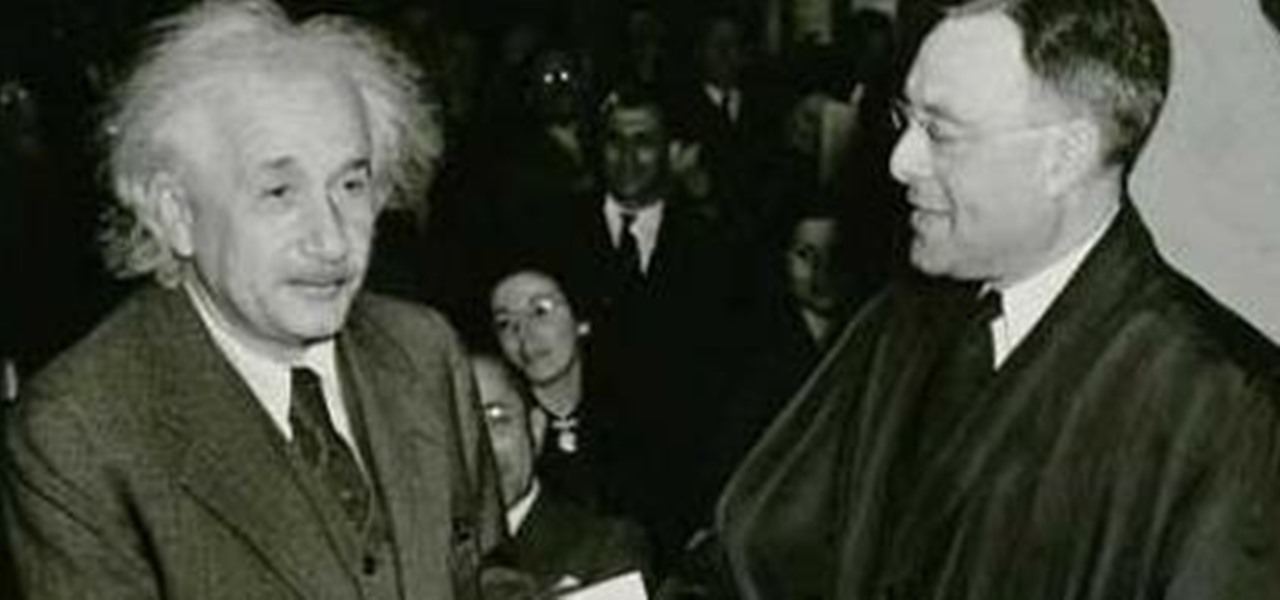
Particles, such as electrons, have a property called spin which can be measured at any angle, but when measured always results in one of two answers—up or down.

Welcome back, my tenderfoot hackers! In some of my past articles, I've shown numerous ways of embedding a listener/rootkit on a remote system, including buffer overflows of the operating system, getting the victim to click on a link to our malicious website, and sending a malicious Microsoft Office and Adobe Acrobat file.

There are a number of reasons why you might want to trick a web server into thinking you're on a different operating system (OS) or web browser. One might be that you want to test the mobile version of your website from your computer. Or perhaps for some reason a website is restricted to a certain OS or browser and you wish to circumnavigate that barrier. Today's guide shows you how to do just that!

Having access to your computer from your cell phone is an extremely useful feature. Whether you need to edit documents or send files that are on your home desktop, or you simply want to watch movies you have saved on your computer, access is key.

Clearing the cache on your computer is (usually) a quick and easy way to help speed it up. Deleting those temporary files frees up space, helping you computer run smoother, especially if you have not cleared the cache for a extended period. However, finding the different caches in Windows 8 is a little trickier than in previous Windows systems.

Winter is coming... and if you don't get that Game of Thrones reference, it's okay, you're still cool in my book.

Disneyland may be the happiest place on Earth, but there are definitely a few flaws that only small kids could overlook. The lines are extravagantly long, everything is overpriced, and there are tons of grumpy people and crazy children running around as if they just found out there's a two-for-one special on ponies.

Want to take vibrant photographs like this one? You won't find this filter in Instagram, and that's because it's a little more difficult than just slapping a digital filter on a solo photo. The extra RGB colors are created using a special strip device called the Harris shutter, invented by Robert Harris of Kodak.

Timely costumes for Halloween are awesome—especially really obscure ones—because they're indicative of social awareness. In 2010, I remember seeing several Chilean Miner costumes, which I thought were great. 2012 brings new stories, new characters and more importantly...new Halloween costumes.

Until recently, brainwave-reading devices have pretty much only existed in science fiction. Sure, electroencephalography (EEG), the technology that powers these devices, has been used in medicine and psychiatry since the late 1800s, but diagnosing people's brains and reading their minds are two totally different things. The first EEG headsets available to the public were used mostly in gaming and even in fashion, but in the last few years, they've gotten a little more sophisticated.

Sometimes you just want to kill a whole bunch of things at once, or to paraphrase Samuel L. Jackson in Jackie Brown, sometimes you absolutely, positively got to kill every mob in the room. Well, the automatic machine gun is the way to do it; accept no substitutes!

Relays are simple redstone devices that allow you to switch between multiple outputs with only one input. They're incredibly useful in the right situation!

Did you know that there's a way to start a fire by squishing air? In this project, I'll show you how to build a tool that does exactly that—and I'll give you a sneak peak into the principals of how a diesel engine operates!

Okay, you can't really become the king of the world by stacking three pistons. For that, you have to stack four pistons.

As I said before in my earlier post on how to make a two-tone doorbell, sound is more than just music. Note blocks can create a wide variety of notes and sounds, and those can be used for more than just making a stirring rendition of "Still Alive" from Portal.

Builds in Minecraft aren't usually for your own personal enjoyment; most people want to show them off to others. So to some extent, builds need to be user-friendly. That is, they should automatically guide people to areas of interest or importance. One particularly stylish way to do that is by using guide lights. I have two different designs included here, which you can either use or adapt to your own purposes.

In last Saturday's workshop, the tutorial was on the ABBA switch, so named because it fires redstone pulses in A-B-B-A order. While the turnout was low, it was a really productive workshop! We experimented with a lot of things and had a great time. Hopefully you'll consider joining us next time!

Have you ever felt like you wanted to totally annihilate someone in Minecraft with a machine gun? Yeah, me, too. Thankfully, you can!