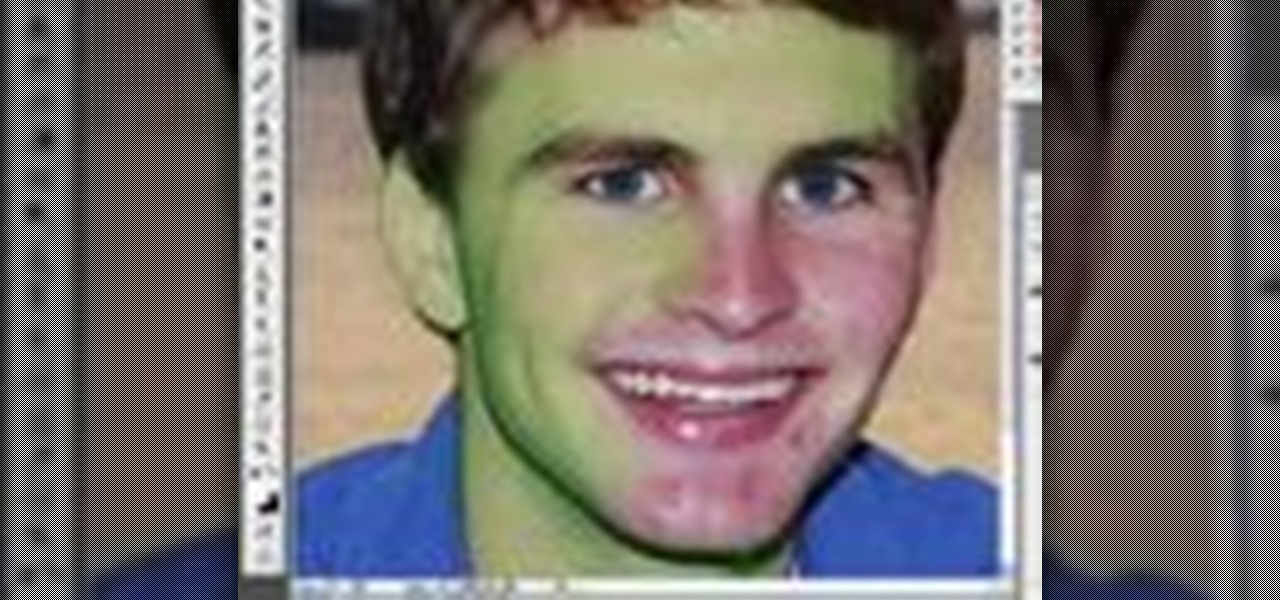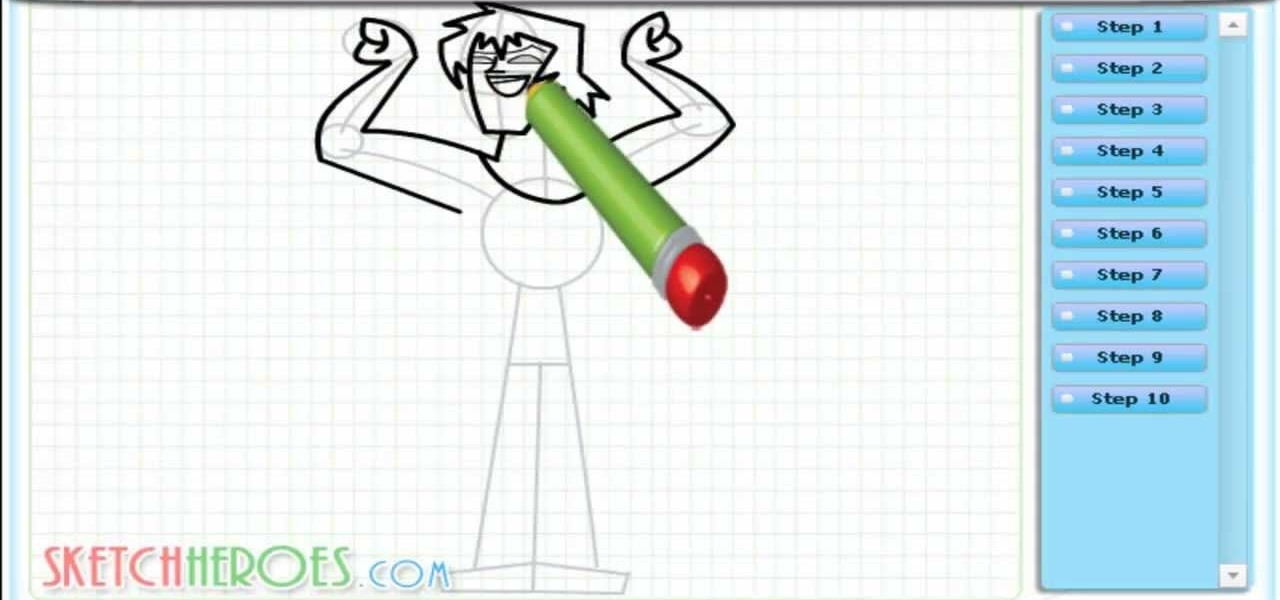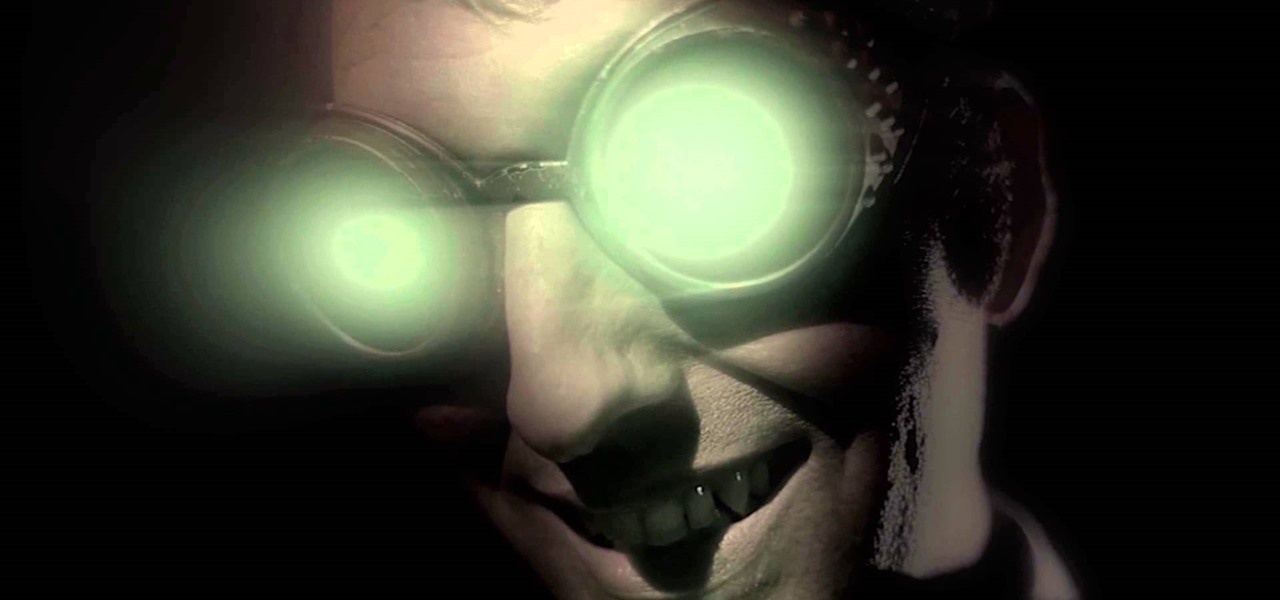In this golf lesson golf instructor Steve Bishop discusses where most golfers go wrong with their hip action and what the right type of hip action should be. These tips will help you with your balance and power.

Make sure the sliding shafts for your horse and buggy work correctly.
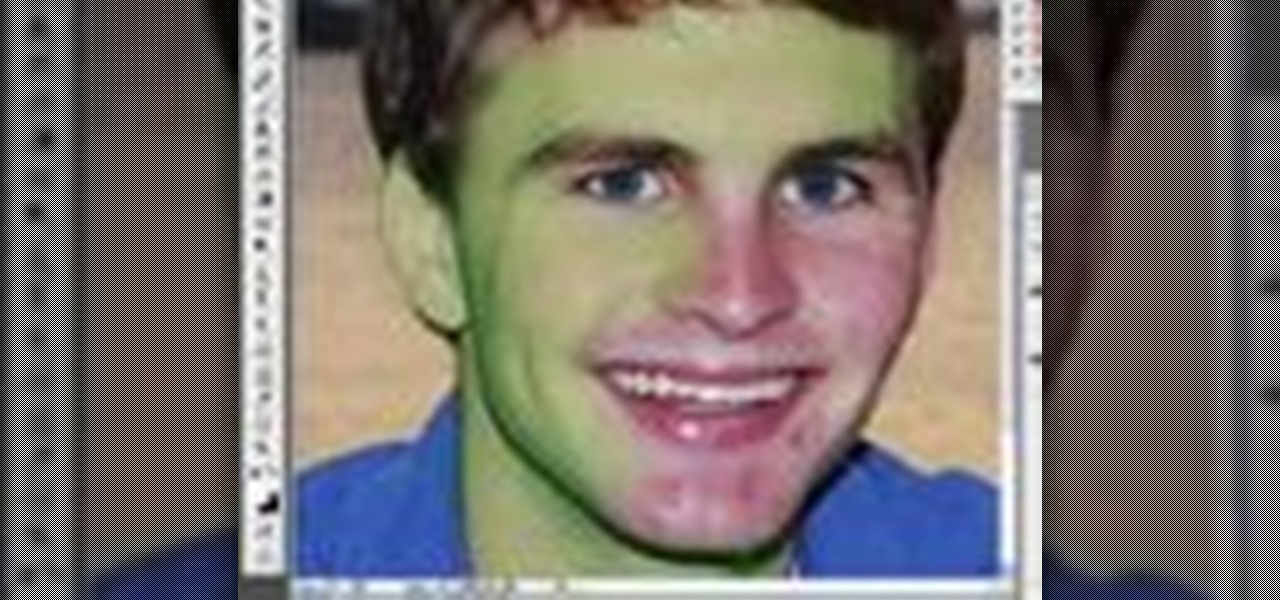
Some tips for using Photoshop Mama's latest action for reducing the effects of Rosacea Acne.

Learn how to change the default action that the Firefox web browser takes when opening a type of file including .mp3, .midi, and others.

With the Galaxy S20, Samsung has officially removed the Bixby button from its flagships. While it was a controversial key, in its later days, it did give us the ability to launch an app or custom action at the press of a button. There's still a way to do something like that, but now, you'll have to use the power button instead.

Google Fit houses all of your essential fitness-related information in the cloud for safekeeping at all times. You can easily let your device detect your workout sessions for you automatically based on a variety of sensors. At the same time, the Fit app makes it easy to manually start a workout as well.

As highlighted in our article on how to enable Google Now in Action Launcher, doing so takes away the Quickdrawer. This effectively ruins one of the more beneficial features of Action Launcher, making it a tough choice between the two options. So I looked for a solution and found one that works.

We've shown you the best augmented reality headsets, and now it's time to show you the rest. These are the AR headsets you've probably never heard of or even seen. The AR headsets that, in some cases, have a shot at the big time, and may one day reach widespread adoption, and, in other cases, are unwieldily contraptions that look like something out of a weird science fiction movie.

Google's new Pixel and Pixel XL smartphones have a feature that puts their fingerprint scanners to use after you unlock your phone—just swipe down on the scanner from any screen, then you'll see your notifications. It keeps you from having to do hand gymnastics to reach the status bar at the top of your screen, and it gives you easy access to quick information, so it's a win-win.

Having your phone on during a movie is a major annoyance to the majority of moviegoers, a fact that some theaters learned the hard way. One major film release is taking a different approach, however, and actively encouraging you to turn on your smartphone—during the end credits, at least. That film would be The Angry Birds Movie, and it's hitting theaters on Friday, May 20th, 2016. Rovio and Sony have been heavily promoting this upcoming 3D animated comedy, and the two worked closely together...

Welcome back everyone! In the last training session we covered basic file input and output. We're going to leave this topic for a bit and start on something that will change the way we write scripts, classes.

When it comes to automation apps on Android, Tasker is still the king of the hill. For a price of $2.99 on the Google Play Store, it's a great buy for any would-be tinkerer that would like to get into automating actions on their Android device. Then, when you consider that there's a free 7-day trial version available, there's almost no reason that you shouldn't at least test the waters with Tasker.

Living in a densely populated city means that I usually have a strong cell signal, but that isn't always the case when I start driving out to the boonies. When I do get that occasional dropped call, it makes more sense to shoot off a text or email instead of trekking around trying to get more bars.

Dicas de como criar ations para illustrator. Neste video: Criando action para cortar pattern e clippingMask.

We live, work, and play in drastically different environments, so it only makes sense that we'd want our Nexus 5 smartphones to automatically adapt to our needs when in certain locales at certain times.

Slide to left, slide to the right, one hop this time. Okay, so maybe those are some of the dance instructions for the "Cha Cha Slide", but sliding and swiping on your Samsung Galaxy S3 can become so much more than just a simple gesture.

The sovereignty that's granted when we jailbreak our iOS 7 devices can only be described with one word—liberating. With this freedom comes countless themes and apps that let us manipulate our devices to really own them and turn them into something that is truly ours.

Automating tasks on your Samsung Galaxy Note 2 is nothing new. Everything from adjusting screen brightness, to turning on the flashlight, to saving Snapchat pictures can be done automatically with the help of a few function-specific apps. The only problem with task-specific apps is that you have to download a handful of them to get everything you want, which can quickly add up. Now, thanks to AutomateIt, you can clean up your app drawer on your Note 2 and create loads of custom tasks using ju...

Learn How to Draw Justin (Total Drama Action) with the best drawing tutorial online. For the full tutorial with step by step & speed control visit: How to draw

If you prefer the light kit from the Peter Fish Illuminator yo-yo but the action of the Duncan Freehand Zero, you're not alone and you've found help. This video will teach you how to swap the light kit from the Illuminator onto the Freehand Zero for the best of both worlds.

Check out this video from Make Magazine! Watch Action Girl and Bre Pettis show you how to make a Rubik's Cube out of dice, magnets and epoxy. Interestingly enough, the first Rubik's Cube ever was made with magnets! We found inspiration in Gfixler'and Burzvingion's instructions.

Steve Nelson from Indy Mogul shows you how to create cool falling or jumping from a building effect. Use a combination of camera angeles, green screen, and editing to create this cool action effect for your films.

When shooting action shots such as runners, bikers, cars, or sports shots, a cool effect that you will see in a lot of professional photography where the person is nice and clear, but the background is blurred to give the intention of being in motion and having a lot of speed. A slow shutter speed is a part of it to capture the image while still showing motion in the photo. In this video you will get tips on how to create the panning effect that will create the desired effect.

This achievement can be earned on the Outlaw to the End downloadable cooperative mission in Read Dead Redemption. To get the Dodge This achievement, start a private match with a friend on the Herd mission. Once the mission starts, select the bolt action rifle and the rolling black rifle. Use the bolt action as your primary weapon, and shoot the TNT crate next to the tent on the righthand side. Quickly switch over to your rolling black rifle. Have your teammate use one of the repeaters to weak...

With the "Thor" movie coming out in 2011 and the actors recently debuting a five-minute trailer at Comic-Con, fanboy buzz about this Norse comic book hero has officially reached fever pitch. Guys like the story - the son of a king cast down to earth as punishment, who seeks to redeem himself while falling in love with a human nurse - while gals like the fantastically ripped men.

This Blender tutorial discusses how to set up action contraints, where you can use a bone to control things like finger curl/expand, or something more advanced, like facial expressions. Whether you're new to the Blender Foundation's popular open-source 3D computer graphics application or are a seasoned digital artist merely on the lookout for new tips and tricks, you're sure to be well served by this free video software tutorial from the folks at CG Cookie. For more information, including ste...

We can't actually lighten you load but we can make it seem that way. This simple trick of stacking your heavy box on top of an empty box will make it feel lighter. Moving a heavy box is a unpleasant so try this fun trick.

If you have two or more accounts logged into Instagram at any given time, you likely know how confusing it can get. You could like content, post pics, and share stories from the wrong account, as well as perform embarrassing searches that show up in the history of a shared work profile. Switching accounts is easy to forget once you open the app, so do it beforehand instead.

On iPhones, the share sheet is a powerful yet largely underestimated tool. For the uninitiated, the share sheet is the menu that opens whenever you tap the share button (the box with the up-arrow). This menu features sharing options to first and third-party apps, as well as extra functions like saving, copying, duplicating, and more. Best of all? It's surprisingly customizable.

Here at Next Reality, our typical approach to all things augmented reality involves vision combined with remote control, either via a handheld device, gaze control, or hand/finger tracking.

Ever-shrinking bezels and disappearing hardware buttons make for good looking phones, but they also increase the need for gesture controls. Android Pie comes with seven new swipe gestures, but if you don't have the update yet (or find its default gesture options to be lacking), you should take a look at the Microsoft Launcher.

Apple is putting their Workflow acquisition to use with the new Shortcuts feature, integrated right into Siri. It allows you to connect commonly-used actions to a phrase that you activate with Siri. In addition to some of the other speed improvements in iOS 12, Shortcuts helps streamline your mobile experience.

All the Android fans out there undoubtedly remember the squeeze gestures introduced with the HTC U11. Google continued the trend by bringing the gestures to the Pixel 2 and Pixel 2 XL. Thanks to a brand new app, you can now enable similar squeeze actions on your Galaxy S9 or S9+, and even some older Samsung phones.

I don't know about you, but I love options. Personally, I think Android's notification system is easy to use — providing access to new notification with a swipe down from the top of the screen. But, as Android users, we like the ability to do things differently whenever we see fit, so what if you wanted a different way? Well, with Action Launcher, this is possible.

Your dog is doing something charming, and you need to take a quick photo, but you don't have time to search in your app drawer for the camera app. The moment would have long passed by the time you find it. What if instead you could you open the camera or any other app simply by sliding your finger down on the home screen? Well with Nova Launcher and gestures, this is easy to accomplish.

Almost all modern Android devices have a gesture that will take you directly to Google Now. For most phones and tablets, it's a simple swipe up from the home button. With a Samsung or an older Android device, it's only a matter pressing and holding the home button.

Facebook will let you do pretty much anything via a text message, but unless you still have a flip phone, it's more of a novelty than actually useful.

I read, walk, and do lunges all at once. Time is money, and I'm all for multitasking whenever I can. Thankfully, my Samsung Galaxy S3 is extremely good at it, but extremely good could still be extremely better.

Now that you've beaten the Executive Order mission in Call of Duty: Black Ops, it's time for mission 5— S.O.G. This two-part video will give you all the knowhow for beaten this level and moving on to number 6. Watch all of the gameplay action in this complete walkthrough! Then check out all of the other Call of Duty: Black Ops tutorials and walkthroughs on WHT for more warfare action!