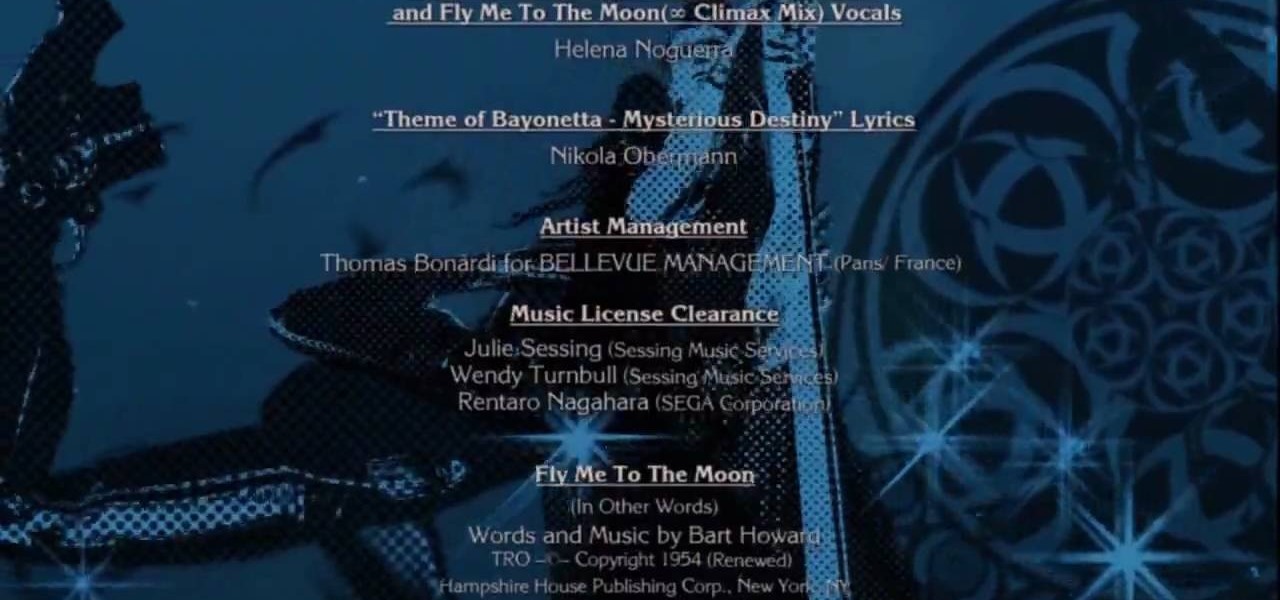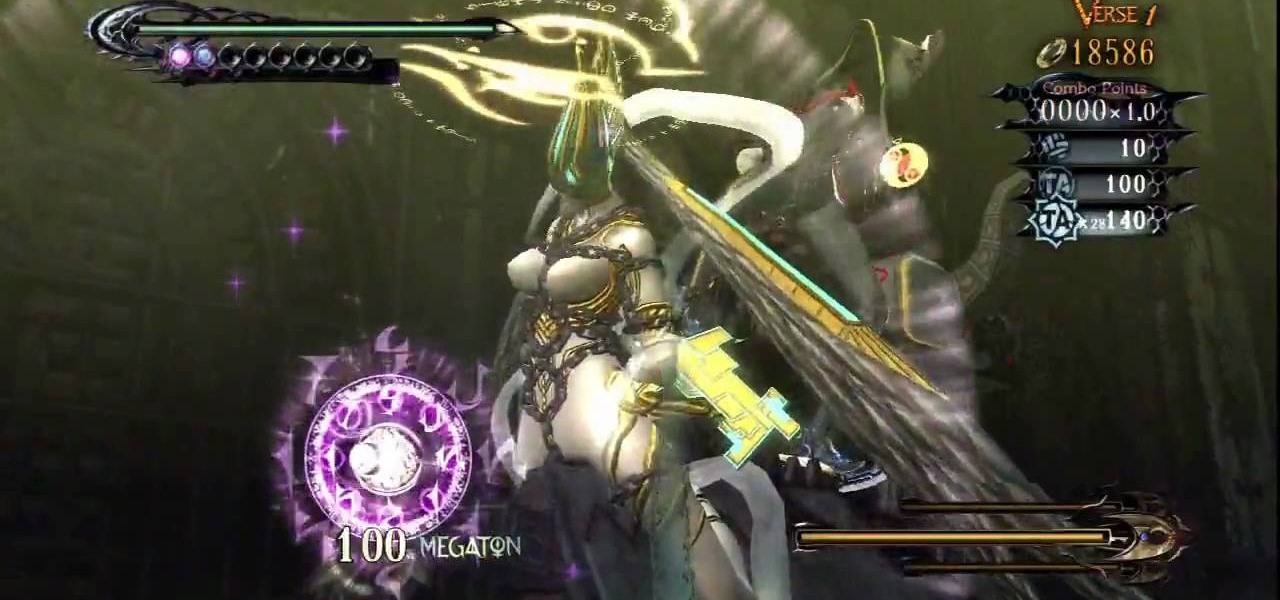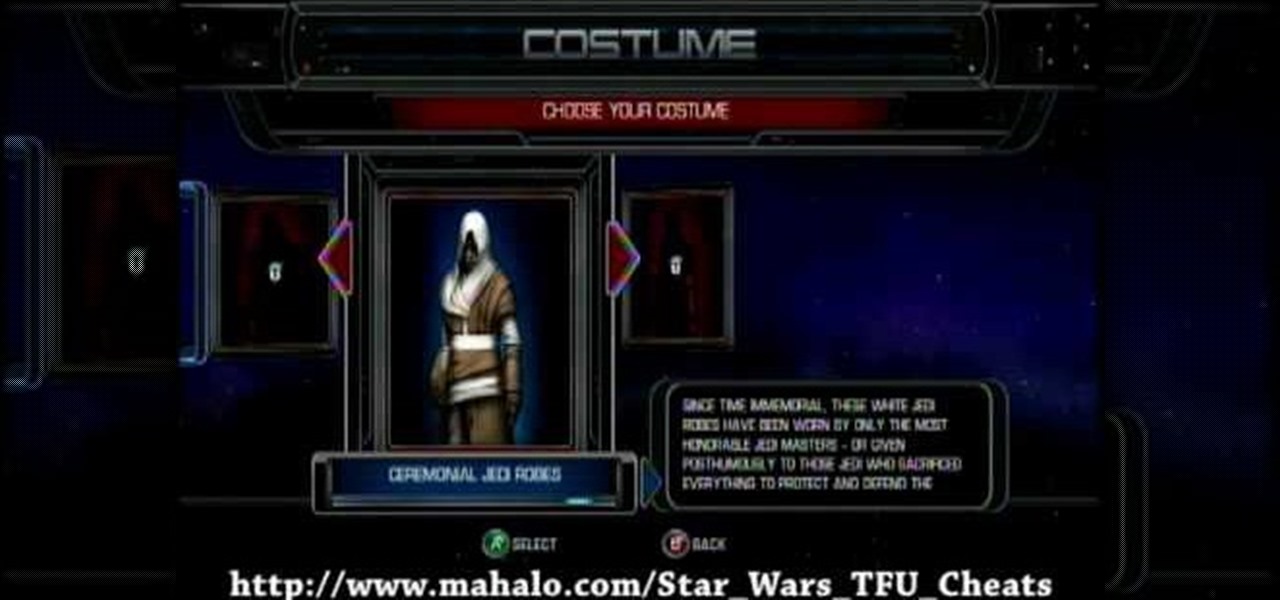Interested in installing actions for use in PSE 8 on your Apple computer? This clip will teach you what you need to know. Whether you're new to Adobe's popular raster graphics editing software or a seasoned professional just looking to better acquaint yourself with the program and its various features and filters, you're sure to be well served by this video tutorial. For more information, including detailed, step-by-step instructions, watch this free video guide.

In this video the instructor shows how to make a simple flash click-through photo gallery with Action Script 3. First the instructor shows a sample gallery that you can make using this tutorial. To do this open a new flash action script 3.0 file. The first thing you have to do now is, in the right hand side change the document size to 750 by 500 pixels and give it a dark back ground color like dark gray. Now open the image that you want to use in this album by dragging them on to your flash w...
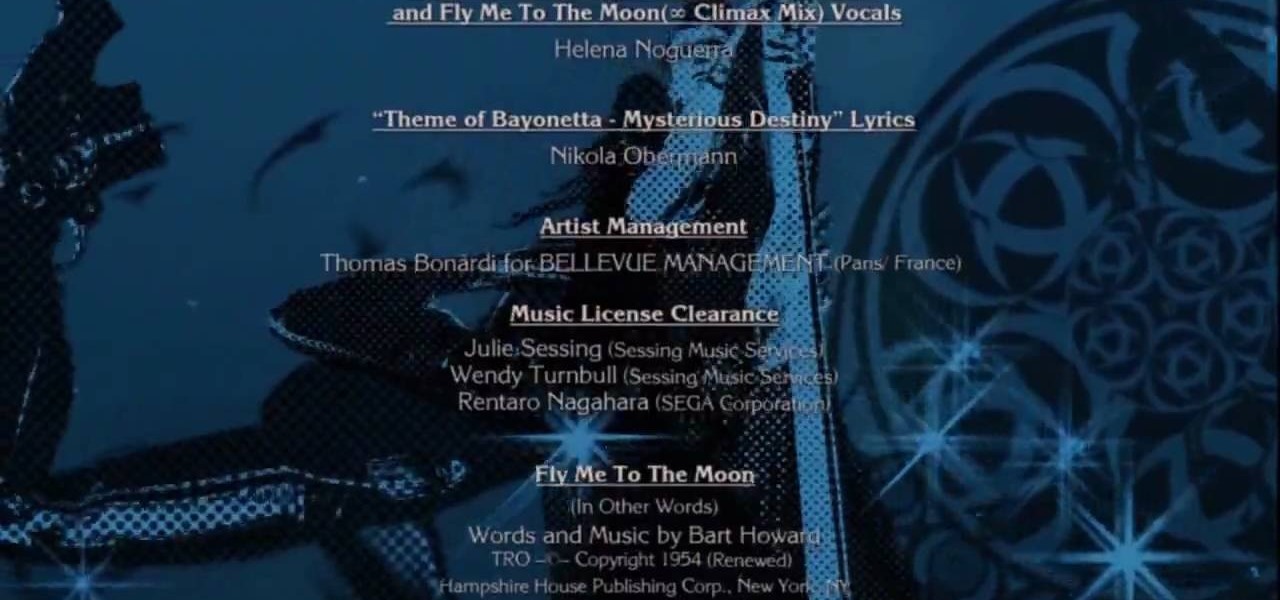
This is merely the End Credits for the Xbox 360 game Bayonetta. No need for any combat, just sit back, relax, and enjoy your victory as the credits roll.

This is the last of the Xbox 360 game Bayonetta, where it's all or nothing. In Epilogue - Requiem, you're playing a Jeanne. On verse one, you're on a motorcycle headed toward the camera. There are some enemies chasing you, so shoot them. You'll need to evade when they shoot at you. Ride in a serpentine (zig-zag) patter to avoid their shots. For more info, watch the whole gameplay.

In this level on the Xbox 360 game Bayonetta, make sure the bullet enters Balder's head. In Chapter 16 - The Lumen Sage, keep that bullet in line. Father Balder doesn't do much damage, but he tends to stay out of range. When you do have him in range do as much damage as you can. Keep fighting until you get his health meter down to zero and can do a climax attack. For more info, watch the whole gameplay.

Luka will need to fend for himself in this level on the Xbox 360 game Bayonetta. In Chapter 15 - A Tower to Truth, stay close. In verse one, when you start you'll see two statues of Fearlesses (dog-like creatures). Attack these statues and they'll come alive and attack you. For more info, watch the whole gameplay.

There's only three verses to beat in this level on the Xbox 360 game Bayonetta. In Chapter 14 - Isla Del Sol, be careful, you may not be able to see Jeanne all the time. In verse one, you'll be piloting a missile. Left stick maneuvers, X and Y fire guns, A and B fire guided rockets, triggers evade. You can invert the controls on the options menu. Hold down the fire button, keep shooting your guns at all times. Save your rockets for harder enemies. For more info, watch the whole gameplay.

Complete 10 verses in this level for the Xbox 360 game Bayonetta. In Chapter 12 - The Broken Sky, attack the tongue. In the verse 1 fight, there are a few minor enemies to kill. There is also a creature that looks like a wind-dragon, but you can't attack him. To end the fight, just head for the exit. Before you go through, look at the cage at the bottom of the stairs. Inside you'll find an Umbran Tear of Blood. For more info, watch the whole gameplay.

Defeat Iustitia in this installment for the Xbox 360 game Bayonetta. In Chapter 11 - The Cardinal Virtue of Justice, attack the tongue. The first part of this fight is against one Ardor and a bunch of smaller enemies. After defeating them you'll see another cinematic and face the boss named Iustitia.

This level is jammed with eleven verses for the Xbox 360 game Bayonetta. In Chapter 10 - Paradiso - A Sea of Stars, get ready for the Gates of Hell. In verse one, defeat the minor enemies here and you'll find three walls you can combo. Each wall will give you one gear for the machine in the center of the area. When you get the third gear you will have to fight Grace and Glory. Kill them to end the verse. For more info, watch the whole gameplay.

Complete five verses in this level of the Xbox 360 game Bayonetta. In Chapter 8 - Route 666, prepare for some hard battles. The first verse fight takes place on the back of a moving truck. There are two enemies with health bars on the same truck where you start. On other nearby vehicles you'll find minor enemies with ranged weapons who will shoot at you. If you fall off the truck you'll be killed. For more info, watch the whole gameplay.

Fight Enchant Angels, Trash Mobs, and Fortitudo in the Xbox 360 game Bayonetta. In Chapter 2 - Vigrid, City of Deja Vu, it's time to shine as one mean mama-san. In the first battle you can walk on walls. To get back to the floor quickly press down on the left stick while jumping. Because this fight takes place on six different surfaces it can sometimes be hard to locate Jeanne (your opponent). If you don't know where she is, just shoot her. Your guns don't do any damage, but you will see wher...

"Shamanism: Other Worlds" explores the ancient spiritual Amazonian enlightenment drug Ayahuasca. This documentary investigates Ayahuasca and its use largely as a religious sacrament. Those whose usage of ayahuasca is performed in non-traditional contexts often align themselves with the philosophies and cosmologies associated with ayahuasca shamanism, as practiced among indigenous peoples like the Urarina of Peruvian Amazonia. The religion Santo Daime uses it. While non-native users know of th...

This is a video walkthrough of the "Prologue: Financial District" level in Mirror's Edge for the Xbox 360.

This is a video walkthrough for Chapter 1: Flight (PT. 1/2) in Mirror's Edge for the Xbox 360. The game has a realistic, brightly-colored style and differs from most other first-person perspective video games in allowing for a wider range of actions—such as sliding under barriers, tumbling, wall-running, and shimmying across ledges—and greater freedom of movement, in having no HUD, and in allowing the legs, arms, and torso of the character to be visible on-screen.

This is a video walkthrough for Chapter 2: Jackknife (PT. 1/2) in Mirror's Edge for the Xbox 360. The game has a realistic, brightly-colored style and differs from most other first-person perspective video games in allowing for a wider range of actions—such as sliding under barriers, tumbling, wall-running, and shimmying across ledges—and greater freedom of movement, in having no HUD, and in allowing the legs, arms, and torso of the character to be visible on-screen.

This is a video walkthrough for Chapter 2: Jacknife (PT. 2/2) in Mirror's Edge for the Xbox 360. The game has a realistic, brightly-colored style and differs from most other first-person perspective video games in allowing for a wider range of actions—such as sliding under barriers, tumbling, wall-running, and shimmying across ledges—and greater freedom of movement, in having no HUD, and in allowing the legs, arms, and torso of the character to be visible on-screen.

Learn how to use the touch screen to perform different actions. Learn how to control your device by tapping, swiping, scrolling or dragging. The C5 is the first offering in Nokia's new "C" series of mobile phones. It runs on Nokia's Symbian OS and features a 2.2-inch screen and 3.2-megapixel camera. Want more? Search WonderHowTo's sizable collection of C5 video tutorials.

Why role play online with an avatar when you can live out your princess-rescuing and spellcasting fantasies in real life? Amtgard is a real life, live action RPG in which people roleplay in set up situations.

In this video, we learn how to draw Captain America in an action pose. Start out by drawing the torso, then the rib cage and pecks. Continue to draw the outline and small details of the rest of the body. Draw in arms gong out of the body so that they are spread apart, then draw in the head. Draw in lines for where the muscles are, then start to draw in the mouth, nose, lips, eyes, and other facial features. Once you do this, start to add in even more details of the outfit that the body has on...

This video illustrates the right way to throw a Frisbee. It is important to understand the arm movements. The natural way to throw a Frisbee is by swinging the arm in an arc, but that isn't the most efficient motion to use for throwing. Swinging in an arc and trying to throw in a straight line doesn't work for high level Ultimate throwing.

1. First of all you need to have a folder containing stock of various photos downloaded from the internet. The width of these images is ‘780’ and you need to resize them to ‘550’.

This video illustrate us how to draw manga characters.Here are the following steps:Step 1:Take a sheet of paper and pencilStep 2:Start by drawing a circle ,this will represent the face of the manga. now draw the eyes ,nose lips of the character with sharp lines to represent action on the face.Step 3: Now draw the middle part of the body and it should be in perfect shape.Step 4: Now draw hands of the character with waves on the hands to show masculine look.Step 5: Now draw the feet and legs.St...

This video shows Nikon Autofocus setting for action. Getting started on setting up the AF for action.

Tim Brownson talks about how to tap into self-confidence during this video. This technique is called anchoring. An anchor is an idea or event that links to another event that is usually not related in some way but provides some kind of reminder of an emotion. This can also be called a conditional response. Tim gives a lot of real examples of anchors and conditional responses. First start by calming down as much as possible. Then think of some activity that you are confident you can do, and th...

In this video from fatlosslifestyle we learn how to widen your shoulders and upper back with a few exercises. This is a workout you do twice a week. First is a dumbbell overhead press. Bring dumbbells up to starting position, turn palms in to face a bit. Keep dumbbells above shoulder lift up. Don't let the dumbbells touch though when you bring them above your head. Repeat this action. Find a weight where the last 3 are difficult in the 12-14 range. The next exercise you need a flat bench. Thi...

Do you want to achieve a nice, clean look? Flawless skin is the first step in achieve just that. This video will show you exactly how to achieve that flawless look you've always wanted.

In this video, dating coach and expert David Wygant will teach you all about how to attract women using only your body language. This video takes you right into the action and is a live, on the field look at an attempt to pick up women in action! This will give you a real life example through the windows of a shopping store. David narrates a situation between a guy and a shop-girl. Within the video, he will teach you how to be open, charming and captivating while flirting with a woman in your...

TweenLite is a great engine for tweens which can be used for ActionScript 2.0 and 3.0. Copy the Gs folder available on TweenLite's website in your fla. file. Create a text movie clip (tlmc). Then open up action script. First type import gs.TweenLite. Next tween an object and type TweenLite.form (tlmc.2.{alpha:0}). That's it, the text will fade in 2 seconds. This will simplify writing scripts in flash for action script 2.0 and 3.0.

Video of cheats to unlock costumes in the action game Star Wars: The Force Unleashed for XBOX 360! This video gives cheat codes that enable you to get all the costumes unlocked. Very cool for a Star Wars game.

This is an instructional guitar video on how to play a version of the traditional gospel tune "Down In The Valley To Pray" in DADF#AD tuning. This contains a 4-bar phrase. The video is outlined as follows: Fretboard diagram conventions, the tune with fretboard diagrams, the tune with slow live action, the tune with normal live action. Play the gospel tune "Down in the Valley to Pray" and improve your guitar playing skills!

If you want to embed an iFrame into a Blackboard 9.1 page, you'll need to grab the code from whatever source you want (YouTube, Vimeo, Google Docs, etc.) and use the Build Content option in Blackboard. Select "Item" under the "Create" menu and turn off the Text Editor so that you can properly paste the code in. Take a look at this tutorial to see all the steps in action.

Many action or crime dramas revolve around briefcases full of money. But you're just an indie film maker - you don't have that much money! How can you make a convincing briefcase full of money without having to take out a small loan? Indy Mogul is here to show you how!

This video will show you how to unlock the secret arcade game in Call of Duty: Black Ops called Dead Ops Arcade. This secret game mode lets you kill zombies in the old arcade-style action. Plus, unlocking and playing Dead Ops Arcade will earn you 2 achievements:

The Disney Princesses are all great ideas for Halloween costumes if you want to look really pretty. If Jasmine is your favorite, watch this video to learn how to create an awesome makeup look to go along with your costume that will make you look like the actress that would have played her in the live-action movie.

This Zerg build order is a great one because it allows you to have a really strong mid-game in StarCraft 2: Wings of Liberty. Watch and learn with this video demonstration of the 14 Spawning / 15 Hatchery Zerg build order. Idra and many macro Zerg players really prefer this build because it allows you to have a really, really strong mid-game, so don't miss out on the action.

In the Colonist Mission of Safe Haven on Starcraft 2: Wings of Liberty, you'll have two choices, either to "Protect the Colony" or "Purify the Colony". This video will show you how to "Protect the Colony," because you want to make sure the Doc is pleased. Watch the full NextGenTactics campaign walkthrough to see all the action.

In this clip, learn how to undo and redo actions in the WordPress editor. Every version of WordPress brings with it new features, new functions and new ways of doing things. Fortunately, the very same technology that allows an open-source blog publishing application like WordPress to exist in the first place also makes it easy for its users to share information about the abovesaid things through videos like this one. Take a look.

If you are a serious about being a 3D artist, you are going to have to leave the confines of 3DS MAX at some point and start integrating other programs into your work. This video will show you how to use Photoshop to create depth-of-field blur in a 3DS MAX project, allowing you to integrate live action and 3D models more realistically.

In photography, good lighting can mean the difference between an amateur shot and a professional quality portrait. Whether you're taking photographs outdoors or in, using lighting to your advantage creates an artistic, flattering effect.