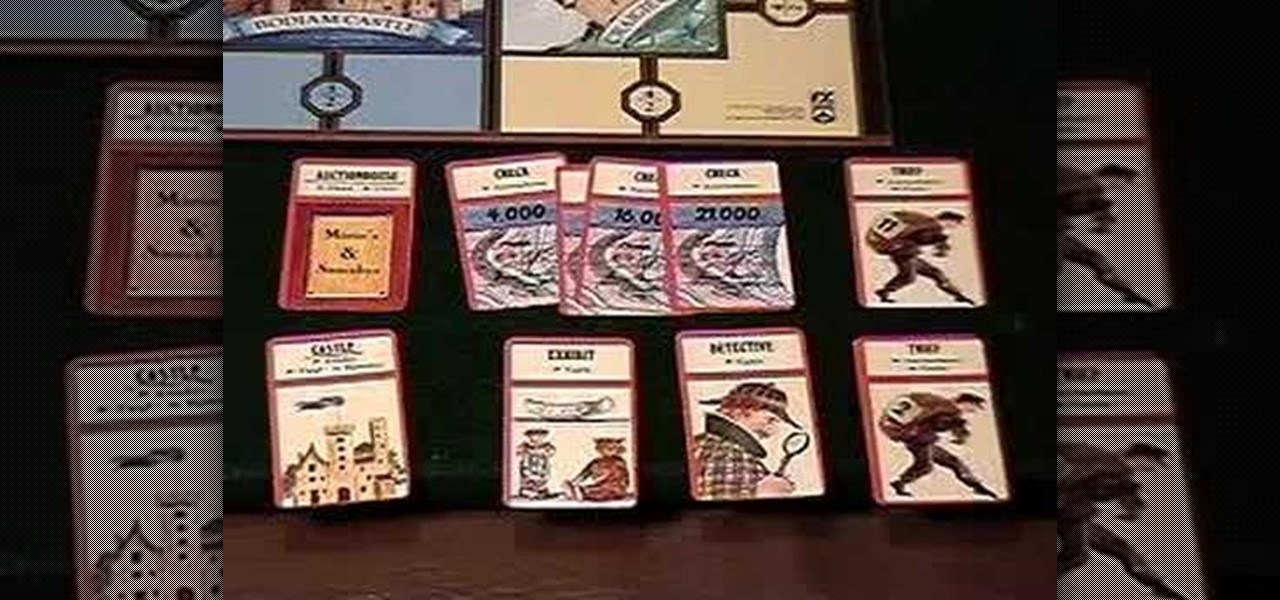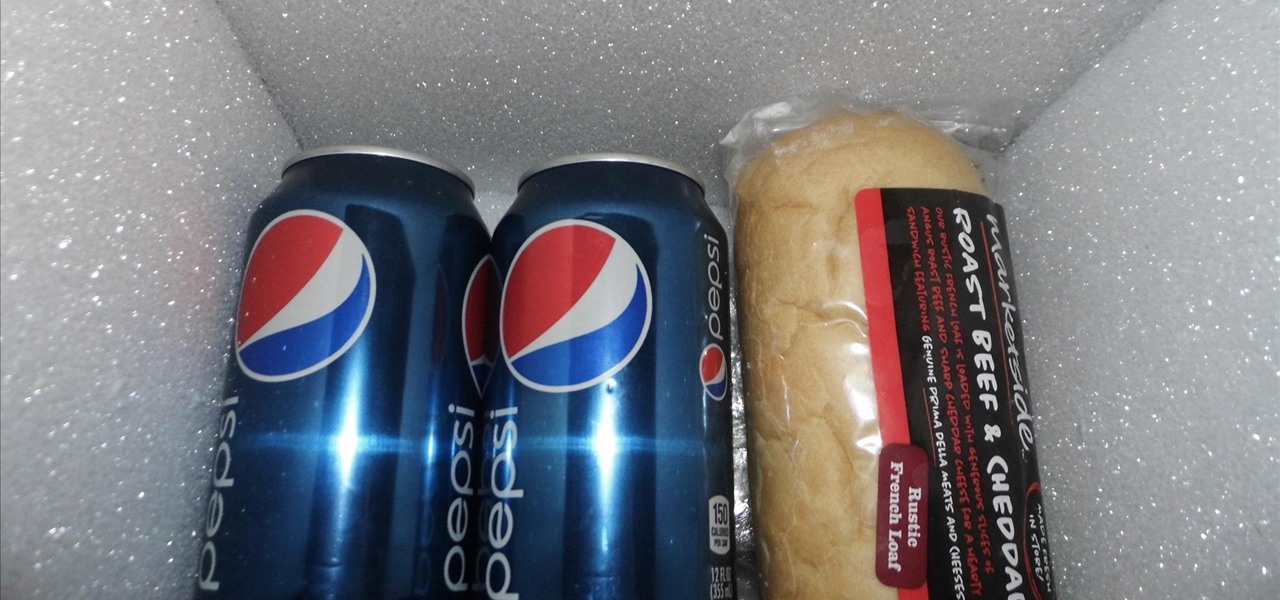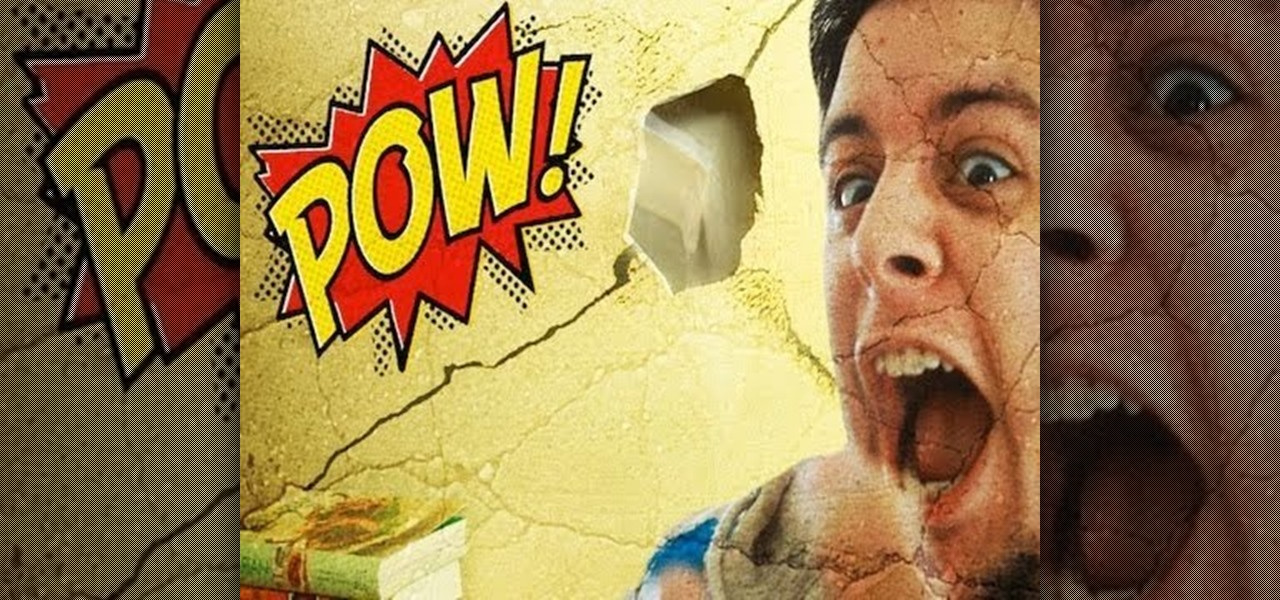Been craving some epic space action lately? Well charge up the mass relays and practice your conversation skills because Mass Effect 2 is finally here. In today's episode of IGN, you will learn how to start the game off right and pick the best character for you. This video will walk you through all the different characters so you know exactly who you want to choose to embark on your journey with.

Whether you're new to Adobe Photoshop or a seasoned graphic design professional after a general overview of CS5's most vital new features, you're sure to be well served by this official video tutorial from the folks at Adobe TV. In it, you'll learn how to take your 3D model and easily add an animated depth of field effect. See it in action.

Learn basic features for use on your computer. Cut, copy, and paste text, media, or file/folders anywhere in your machine. This video will show you exactly how to cut, copy, and paste on your computer.

Nick from Greyscale Gorilla demonstrates how to do the effect from "The Matrix" in which time stands still and the camera whips around, continuing the action from another perspective. Go here for Nick's blog entry:

Whether your scavenger hunt is for group competition or just fun, add a tech twist and let the games begin.

This video knitting tutorial shows how to stitch the cross-over cable. All the action takes place in rows 2 and 3, while rows 1 and 4 are worked in ribbing. Watch this instructional knitting video and learn how to stitch a cross-over cable pattern.

Record videos of computer actions using CamStudio--a free, open-source screen recording utility similar to Camtasia.

Stan Taylor and his physics class at Miles Community College built a hovercraft powered by an average electric leaf blower! Watch it in action below.

You've seen them at Disneyland's Fantasia. And in big budget movies like "Waterworld" and "Lord of the Rings." Spectacular, glowing fire effects that seem to ripple with the wind are a staple of action movies, and though it may seem like you need a super good video editing team to create such light shows, all you really need is some household chemicals.

This confectionery hacking how-to video demonstrates that, with an electric motor, juice lids, battery and sugar, you can make your own cotton candy machine. Don't wait for a carnival or fair to get your next taste of sweet, sweet cotton candy. Watch this video tutorial to see this hack in action and to learn how to build your own bottle-cap candy floss machine.

Board game enthusiast Scott Nicholson reviews a new game each week showing you the pieces and rules of play, as well and demonstrating the game with friends. This weeks game, Adel Verpflichtet or Hoity Toity, is about choosing actions and collecting artwork; and is a very involved game overall.

The best chemistry experiments are those you can perform with items already laying around your house. With only some sugar, salt substitute and an instant cold pack, you can make your very own gunpowder! Being able to make homemade gunpowder without a trip to the store can be a lifesaver, no matter if it's just for testing out a Civil War-era musket, blowing up stubborn tree stumps, or preparing for battle when imperialists overrun your country.

Kiwua demonstrates how to make squares friendship bracelets. There are 3 pink threads on the left, 2 black threads in the middle and another 3 pink on the right. First, you take two from left and make a knot from left to right. Then, with the same threads, another knot from right to left. Now you take the next two, a pink one and a black one and makes a knot from right to left. She repeats this action, the same way. After that, she takes the next two threads and knots them from left to right....

With Shortcuts, Apple has designed a way to create your own tools and automations right on your iPhone. And to top it off, your creations can be accessed in a variety of ways, including Siri phrases, widgets, and the Shortcuts app itself. Perhaps even more useful is adding them as custom actions to your Share Sheet and making them available to you system-wide.

Snapchat is probably used to Facebook copying its features by now, but Apple borrowing a page out of its playbook is likely a bit more surprising.

You're a busy, on-the-go professional, so you deserve an email client that keeps up with you. "Mail" on iPhone wasn't always the best option, but thanks to iOS 13, it feels like a completely different app. That said, there are plenty of alternatives that offer a different experience. Better yet, these apps are free. You won't need to spend a dime to try them out for yourself.

If you updated your iPhone to iOS 12.2, you'll notice in the Apple News app that there are no longer "Love" and "Dislike" buttons inside stories. Why did Apple remove them? And will they make a comeback?

The emerging narrative as CES begins is that consumer-grade smartglasses require a heavy compromise in functionality in order to arrive at a form factor and price point that appeal to mainstream customers.

Creating GIFs of your own burst images has been possible for a while with third-party iOS apps, some of which cost money or include in-app purchases to utilize the full potential. Fortunately, with Shortcuts, Apple's automation workflow app, there's finally a native way to achieve this without spending any cash.

Eventually, we all get tired of our home screens. There's nothing wrong with it, but after hundreds of times seeing the same thing, it all starts looking a bit stale. You can rearrange icons and widgets, or even just pick a new wallpaper — but sometimes, your layout is perfect and you still want a fresh look. Well, thanks to Action Launcher and icon packs, this is really easy to accomplish.

Last June, Meta began shipping their Meta 2 mixed reality headset, to the delight of many. In September, it was announced that shipping had been delayed until the end of the year. Then it appeared that Christmas would bring something magical when Meta sent out an email four days before the big holiday saying that the Meta 2 developers kits were finally shipping. Unfortunately, having a few on order here at Next Realit,y we are still patiently waiting for ours to arrive.

Google's Pixel phones have a feature that lets you swipe down on the fingerprint scanner to open your notification shade and Quick Settings panel. It's one of those features that make you wonder why it wasn't there in the first place, since it gives you another way to interact with your device, and your fingerprint scanner isn't being used while you're screen is on anyway.

Rooted users have been able to remap their hardware buttons since the earliest days of Android, allowing them to change the functionality behind one of the most centralized methods of interacting with a phone or tablet. Up until now, however, non-rooted users have been left out in the cold, meaning these buttons could only perform the functions assigned to them by the device manufacturer.

When it comes to Android automation apps, Tasker has never had much competition. But considering how difficult it can be for a novice user to get the hang of things, and factoring in Tasker's drab and complicated interface, there's definitely room for another developer to step in with a Tasker alternative.

The Moto X and Moto Z have a set of features that let you launch common shortcuts by shaking your phone in one direction or another. For instance, there's a chop gesture that turns on the LED flashlight, and a wrist-twist gesture that instantly opens the camera app.

Android's Quick Settings menu is quite handy—just swipe down with two fingers from the top of your screen and you're ready to toggle several different system settings on or off. It got even better with Android 6.0 Marshmallow, since you can even use the hidden System UI Tuner to rearrange and remove your Quick Settings tiles now.

If you're a fan of double-tap to wake gestures, you're going to love the newest app from ElementalX developer Aaron Segaert. On supported kernels, it allows you to associate custom apps and activities with each of the wake gestures you've set up, which will immediately be launched even with the screen off.

Being the bearer of bad news is unpleasant; there's nothing more uncomfortable than offering up a spoonful of negativity. Whether you're a supervisor who spends a lot of time interviewing and rejecting candidates, or simply someone who has to say "no" to a friend, it's never fun to break bad news. But sharing unpleasant words or feedback with another person can become less of a burden with a few simple steps.

Shortly after the official release of iOS 8, news outlets like BGR, Gizmodo, and Huffington Post were instructing iPhone 4S users to refrain from updating (which were practically regurgitations of an Ars Technica piece).

It seems like custom Google Now commands are a dime a dozen these days. With Commandr for Google Now giving non-rooted users their first taste of custom voice commands just a couple weeks ago, you may wonder why we're covering this subject again.

The Nexus 7 is a huge jump in screen size when coming from a phone, but obviously this tablet is still smaller than some of the major players such as the Nexus 10, Galaxy Tab, etc. One way to squeeze out a little more space is to eliminate the navigation and status bars.

Hello! My latest interest is screenwriting. I would like to share a few hints I find quite useful. I am a newbie, so the following post will not be taken from the treasury of many years of experience. Just plain facts,.. Thanks for reading! Step 1: In the Beginning

For some reason, there's only ever one person in a group of friends that has a cooler. Every time there is a hangout or BBQ, that friend is called and has to lug his expensive, huge plastic cooler around for everyone. Not really fair, is it?

Indy Mogul's Backyard FX series has another great video for making high quality props and special effects. In this installment, you'll learn how to make a destructible wall, perfect for the big action sequence in your next low budget film project.

If you're a fan of "Avatar" - the animated Nickelodeon series, not the M. Night Shayamalan epic fail of the movie - or any sort of supernatural action series, then you've probably witnessed the awesome flash of lightning effect before. Whether emanating from the hands of a superhero - or supervillain - or shooting out of a mutant's eyes, the lightning effect is super cool and also super doable at home using Apple iMovie.

Assassin's Creed is back and you're going to want to brush up on the new fighting abilities with this little walkthrough. Improve your killing skills with new weapons and actions to make sure you're still king of the heap. Yo!

Add a little animation to your live action shots! This tutorial shows you a few alternative techniques, such as adding in backgrounds using a greenscreen or incorporating light painting into your film. Make sure you shoot at the highest megapixel setting possible.

A hardened Alistair makes it easier for you to achieve your goals - whether it's making him king, having him marry Anora or marrying him yourself. He also disapproves less of certain actions. Here's the right dialogue options to pick when you're meeting Goldanna.

Stop using the same button sounds everyone else uses! Create your own custom button sounds with Fruity Loops Studio 9, then incorporate them into your Flash buttons using Action Script 3 and Adobe Flash CS3 (or any other version of Creative Studios).

Add a background .mp3 file to play music when visitors come to your website. You can also build buttons to allow users to pause, mute or play the file while they're on your website. This tutorial shows you how to build this system using Action Script 3 and Adobe Flash CS4.