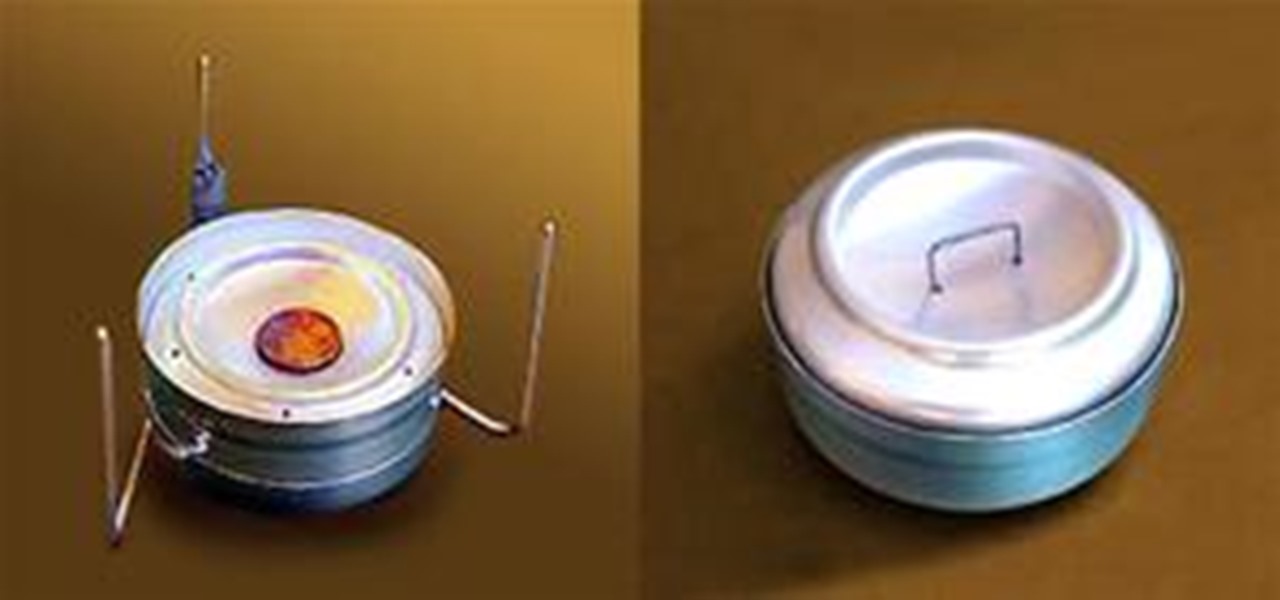Apple's successor to the iPhone X is a beautifully made smartphone with much of the same characteristics, including a 5.8-inch OLED screen, two storage choices, and Face ID. But many features set the iPhone XS apart from its predecessor, as well as the other 2018 lineup of iPhones, making it a worthy choice to upgrade to if you're in the market for a new mobile device.

Performance and stability improvements, as well as new features, are just some reasons to install iOS 12, but new changes mean new battery health challenges. It can be difficult to boost battery life while taking advantage of everything this update has to offer. Luckily, there are plenty of ways to avoid unnecessary battery drain when using iOS 12 on your iPhone.

Lack of appetite often signals a cold or flu. Eating can be the last thing we want to do when we have a sore throat or are too fatigued or achy to even get out of bed. When hungry, we don't feel as strong as when we are well fed—and we more than likely aren't as strong.

Being able to sleep deeply and fully is one of the foundations for real health. When you go without it, you feel subhuman and incapable of dealing with the world—just ask a student who's had to pull an all-nighter or the parents of a newborn. In fact, many studies have shown that lack of sleep or irregular sleep is linked to acne, weight gain, and depression.

I love making my own printed circuit boards. It really gives a professional look to a finished project, and having all the design files means I can whip up another batch whenever I need to. However, when I need to make, say, three thousand swarmbots or fill an order for a dozen PCBs, the traditional etching process can slow down the operation to a crawl.

Apple's Calculator app received a massive redesign, making it so much more than a simple calculator with built-in scientific functions. There's a new Math Notes feature that ties in with the Notes app, it can keep a history of your calculations, and you can even convert over 200 currency and measurement units.

There are many ways to calculate basic math problems and solve algebraic equations, geometric expressions, and trigonometric functions on your iPhone, but Apple just came out with one that will blow you away.

Apple has finally given Siri the power to tell you things such as your current elevation and the ETA to your destination during navigation in Maps, thanks to the iOS 17.2 software update — but those aren't the biggest Siri improvements. The most significant update to Siri with iOS 17.2 is its enhanced integration with your iPhone's Health app, giving you quick access to your health data.

Apple just released its biggest update to iOS 17 yet, and there are 60 exciting new changes for your iPhone. With iOS 17.2, you get a brand new app, more Apple Music enhancements, upgrades in Messages, and a new security feature that was announced last year, as well as changes for Weather, notifications, Apple TV, Books, and more.

The iPhone 15 Pro and 15 Pro Max are essentially the same phone in most regards, but there are a few features exclusive to the iPhone 15 Pro Max that may help you decide whether the bigger screen size is worth it.

Apple just announced its new iPhone 15, iPhone 15 Plus, iPhone 15 Pro, and iPhone 15 Pro Max models. This year, the 15 and 15 Plus models have a lot in common with the 15 Pro and 15 Pro Max, but there are still some pretty incredible features that the Pro lineup sports that the regular lineup doesn't.

When you see foreign words on a sign, unfamiliar currencies on a dinner menu, or a recipe using a different measurement system, there's a good chance you google it for a translation or conversion. Your iPhone's Translate app comes in handy for real-world language translations, and Siri's pretty good at converting measurements, but there's an app on everyone's lock screen that can do both: Camera.

Apple made significant improvements to its Shortcuts app in the latest iOS update, so you can do even more with your custom-made macros for iPhone.

Fans of "The Hitchhiker's Guide to the Galaxy" will remember the Babel fish, the universal translator you put in your ear so you can understand every language you hear. While Apple has its Translate app, there's another iPhone feature reminiscent of the Babel fish, but it lets you convert measurements, times, and other units without having to leave the app you're currently using.

Rumors about the 2022 iPhone series stirred well before the iPhone 13 models were even released. While Apple remains quiet on the next big iPhone, as it always does, we're seeing more and more leaks and reveals for the iPhone 14 series as we lead up to a likely fall release.

Gaming on smartphones has grown considerably since the days of The Impossible Game and original Temple Run. Mobile games can be just as in-depth as console and PC video games, but some of those require external controllers for the best gameplay possible. One controller you can use is the PlayStation 5's DualSense wireless controller, and it pairs nicely with most Android devices.'

The standard way to sort your notes and to-dos in Reminders has always relied on you putting them in the correct list and group. Then came smart lists for flagged and scheduled tasks, followed shortly by a smart list for tasks assigned to you. In iOS 15, Apple brings yet another way to find your reminders more easily — tags.

Apple's hottest new FaceTime feature, SharePlay, comes packed with sharing options, and the biggest one lets you share your device's screen with the people you're FaceTiming. It didn't make it in time for the big iOS 15 release, but it did arrive in iOS 15.1, released Oct. 25, and here's how it works.

Since iOS 13, your iPhone's come equipped with a fonts manager that lets you install custom fonts for use in Apple apps and supported third-party apps. To add fonts, you need to use a font provider app that'll load them on your device and register them system-wide, and one of these apps shines above all else.

Streaming media companies like Netflix and Hulu make deals with Roku to have their apps featured on Roku's remote controls, but there's an inherent flaw with this model: the buttons become useless if the app no longer exists. So, is there anything you can do to change those defunct buttons on your Roke remote?

Not much about 2020 is what you'd call normal, but if one thing remains the same, it's that Apple will still release new iPhone models. This year, the company is offering four new options: two "Pro" models and two "consumer" devices. If you want to know more about the latter two, the iPhone 12 and iPhone 12 mini, keep reading.

Dark mode is simply a way of life these days now that both Android and iOS officially support it. Most major apps now use the system-wide setting on Android and iOS, and many had their own dark themes in-app before Google and Apple got with the program. But the social media giant Facebook took forever to implement a night theme, and some of you still may not be able to access it.

Despite making great phones for years, Sony continues to struggle to penetrate the US market. Sales volume has fallen year after year, with 2019 limited to only 5 million units sold globally. To help alleviate this drop, last year, Sony released the Xperia 5, the return to compact smartphones. This year, rumors indicate a sequel is first on their agenda.

Out of the more than 200 new features Apple included with iOS 13, perhaps none is more anticipated than system-wide dark mode. Finally, we no longer need to blind ourselves when responding to an iMessage late at night or checking Reminders to see the following day's tasks. But this benefit also applies to third-party apps, so long as they are updated accordingly.

Apple's latest iPhone software update — iOS 17.5 — is finally ready for prime time. Released on May 13, it includes at least 32 new features and changes you need to know about, from a new game and offline news access to new wallpapers and anti-stalking capabilities.

Many of the iPhone 15, 15 Plus, 15 Pro, and 15 Pro Max features were carried over from last year's models. Still, quite a few capabilities are exclusive to the 2023 lineup, and some may be worth the upgrade.

The volume buttons on the side of your iPhone can do more than just adjust the volume levels for media, ringers, alerts, Siri, and other sounds and voices. You can use them to perform different actions in certain apps and even create custom actions using the Shortcuts app. It's not exactly button mapping, but it's as close as you'll get without jailbreaking iOS.

Apple's iPhone lineup has always been at the forefront of technological innovation, captivating the world with each new iteration. As we eagerly anticipate the iPhone 15 series release, rumors, leaks, and speculations about the highly anticipated 2023 models are at full steam.

If you haven't noticed yet, there are a lot of new features hiding in your iPhone's Messages app, and some of them are things users have been requesting for a long time. While iMessage is getting a lot of attention by letting us edit and unsend messages, it's only just the start of a pretty big update.

Apple's just ushered in a new era for widgets on your iPhone. With the iOS 16 update, each of your lock screens can have up to five widgets. While Apple's apps were the first to get lock screen widgets, third-party developers can code their own ones into their apps — and here's a list of every app we know so far that does.

Apple's Shortcuts app lets you make and use custom icons for any app on your iPhone, but it won't actually replace any icons. If your goal is to change the official icon for the app itself without any redirects, there's a growing list of third-party apps that'll let you do just that.

With just two microcontrollers soldered together, you can inject keystrokes into a computer from a smartphone. After building and programming the device, you plug it into a desktop or laptop, access it over a smartphone, and inject keystrokes as you would with a USB Rubber Ducky.

Apple has four iPhone models for the remaining months of 2020, but the most impressive ones are the iPhone 12 Pro and iPhone 12 Pro Max. While the iPhone 12 and iPhone 12 mini are great smartphones, the "Pro" models offer more advanced features, especially for photographers and augmented reality enthusiasts.

Chief among iOS 14's excellent new features is the overhauled home screen. Now, you can add customizable widgets that live alongside your traditional apps, and both first-party and third-party apps can take advantage of it. Talk about an upgrade. They even work in the Today View and lock screen, so you can have the reinvented widgets for one or the other — or both.

Samsung's lineup of Galaxy Note devices for 2020 include the specs-behemoth Galaxy Note 20 Ultra and the slightly more cost-effective Galaxy Note 20. Excuse the pun, but there's a lot to unpack here in terms of unique features and hardware.

Last year, many were caught off guard when Google released a midrange Pixel device. It was quickly crowned the best value-buy phone on the market, as it brought most of the camera tech people loved in the flagship Pixel for almost half the cost. Google's 2020 entry in this series has finally made its long-awaited debut.

With smartphone cameras and software getting better and better every year, more and more users are getting passionate about photography. So when you're shopping for a gift to get someone, if they have a smartphone, chances are they'll more than appreciate some tools and accessories for taking better photos with their pocket friend — and we've got some gear ideas they'll love.

In this Electronics video tutorial you will learn how to make a laser pen from a DVD burner. Take a DVD burner, remove all the screws from the bottom panel and remove the panel. Then remove the rest of the body cover as shown in the video. After this the laser will be revealed. Now remove all the screws around the wires and lift up the laser assembly. Undo all the screws on the laser assembly and remove the unit containing the laser diode. Now cut around the unit with a hack saw to get the di...

Light-weight, tiny, and easily doable, Mark Jurey's penny stove instructional demonstrates how to make a sleekly simple (and cheap) camping stove.

This is Fitness for Dummies. Learn how to do simple weight exercises. External and internal rotation exercises focus on your rotator cuff muscles. This workout video shows correct form and technique for strengthening your rotator and shoulder muscles. Do external and internal rotation weight exercises.